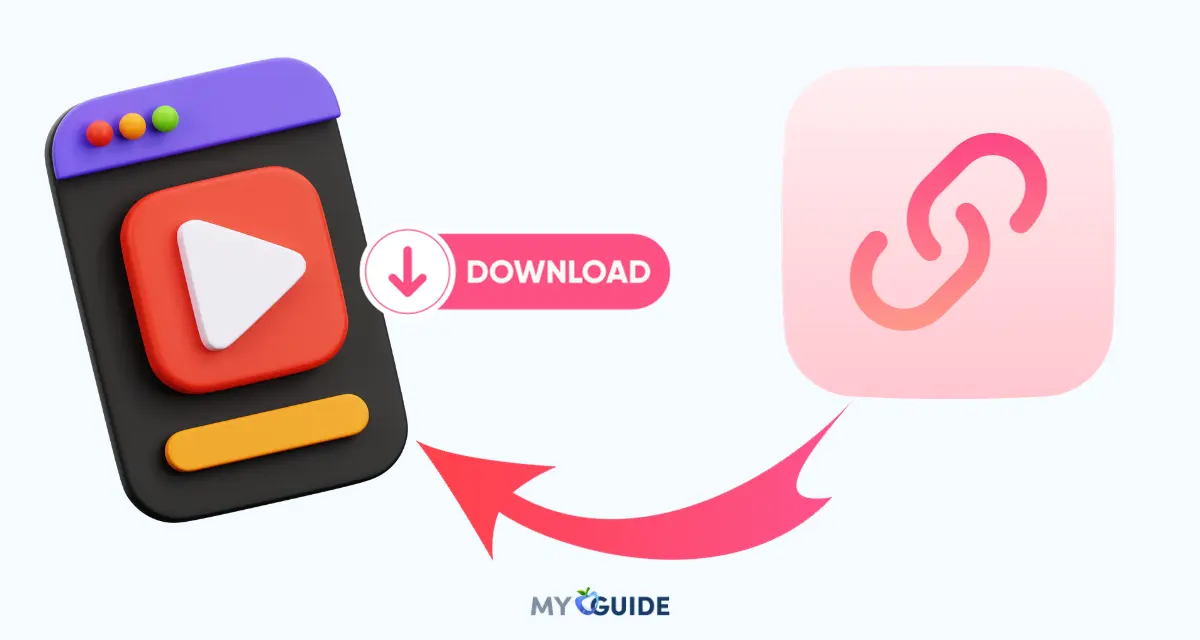Learning how to download YouTube videos can come in incredibly useful in a range of situations. If you’re traveling without a reliable internet connection, for example, then you can download your favorite creator’s content in advance to watch on long train journeys. Or perhaps you’d like to save your cellular data allowance, so want to download a few videos while you still have Wi-Fi.

Downloading YouTube videos also means you won’t have to worry about buffering caused by internet or connection issues.
You can share YouTube videos on social media or by using embeds. But is it legal to download and keep YouTube videos? We’ll cover that here so you can stay on the right side of YouTube and the law, as well as show you how to actually download YouTube videos on iPhone, iPad, or Mac. Copy the video link and paste to this website to download the YouTube video
Best Websites for Downloading YouTube Videos on iOS
Save.tube
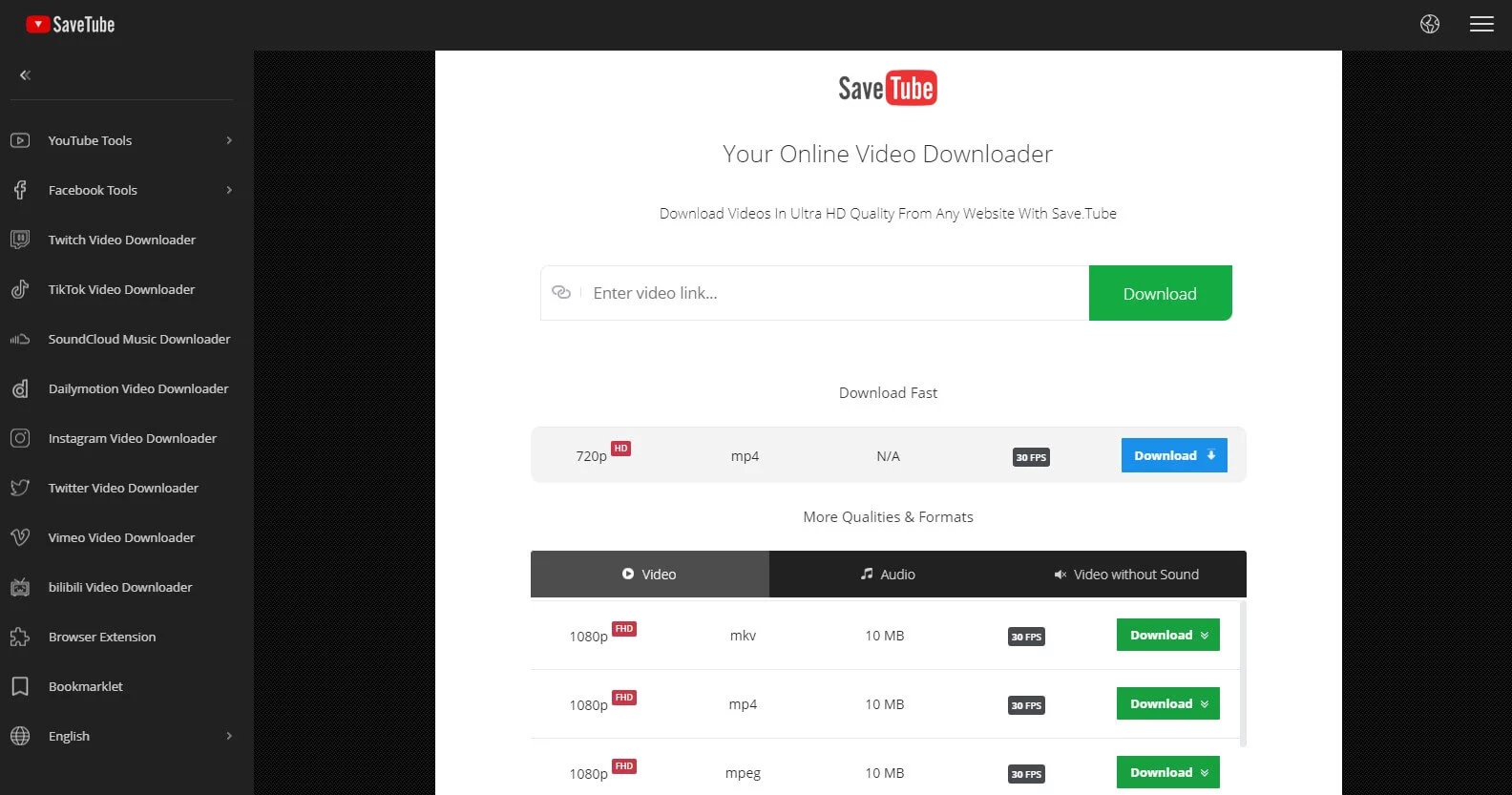
When it comes to downloading YouTube videos in the mobile gallery, Save.tube is my go-to recommendation as it is not sluggish like others. It doesn’t bother you with ads and popunders when you are downloading your favorite videos in your gallery.
With this website, you can easily download YouTube videos in any resolution and file type, or just the audio of video, or video without sound. With save.tube you can also download the videos in 4k, apart from 1440p, 1080p, 720p, 480p or 360p. The lesser the resolution the lesser the file size. Based on your requirements you can download the file on your iOS device.
Additionally, it also allows you to download videos from Facebook, Instagram, Vimeo, TikTok, Dailymotion, and whatnot.
SSYouTube.com
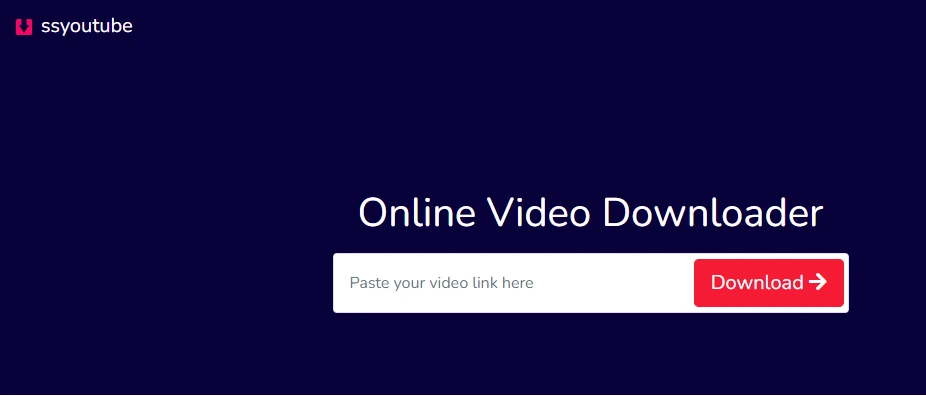
This excellent online tool allows you to effortlessly download videos from the web and convert them into high-quality MP4 format, ensuring crystal-clear videos. It supports video downloads from popular platforms like TikTok, Instagram, Facebook, and YouTube.
You have the flexibility to choose from a range of video quality options, spanning from Standard Definition to High Definition, Full High Definition, 2K, and even 4K. Whether you prefer maintaining the video’s existing superb quality, such as 1080p, or opting for a lower resolution, it’s up to you.
SSYouTube.com is compatible with major web browsers like Google Chrome, Mozilla Firefox, Safari, Opera, and Chromium-based browsers, making it user-friendly and accessible on most devices.
Here are the step-by-step instructions to download the video from SSYouTube.com
- Copy your YouTube video URL.
- Paste into the “Video URL” bar.
- Click the “Download” button.
10Downloader.com
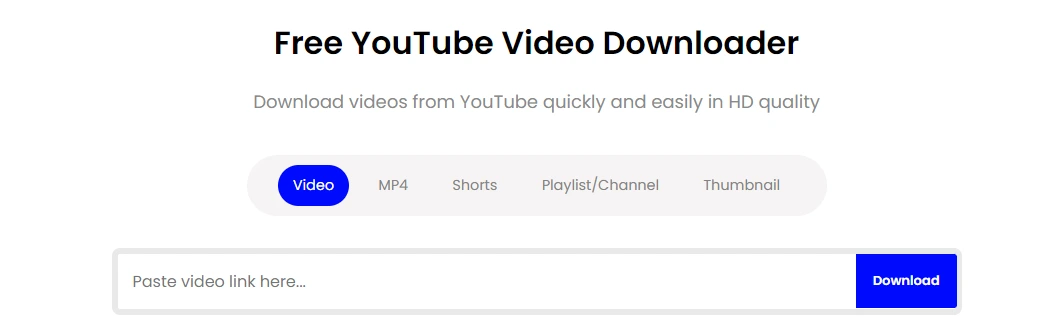
Want to download YouTube videos without paying a dime? Give 10downloader a try. It’s a website that makes snagging YouTube videos a breeze. Simply paste the YouTube link into the box, and voila! Your favorite videos will be ready for download in no time.
What makes this YouTube downloader awesome is that you can grab videos in high-definition (HD) quality without having to install any extra software or browser extensions. Everything happens online, and it won’t cost you a thing.
Here are the step-by-step instructions to download video 10Downloader.com
- Copy the video link by tapping the Share button.
- Visit 10downloader.com using your phone’s browser.
- Paste the link in the search box at the top.
- Tap to download and download the video
YouTube4kdownloader.com
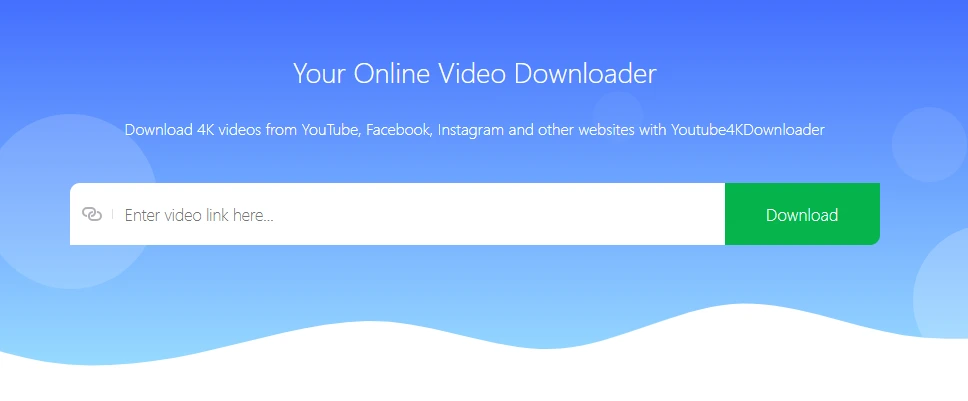
If you’re looking to download YouTube videos and music without paying a dime or save live streams from your favorite channels, YTBvideoly is the perfect choice. It’s super easy to use and works seamlessly on any device, whether you’re using an iPhone or a computer.
This YouTube downloader lets you grab high-quality videos for free, and it doesn’t cost anything. Plus, it also lets you convert YouTube videos into MP3 format quickly, without any waiting.
Here are the step-by-step instructions to download the video from YouTube4kdownloader.com
- Copy your YouTube video URL and paste it into the “Video URL” bar.
- Click the “Download” button.
- Pick your format and options, then hit “Download.”
YTBvideoly.com
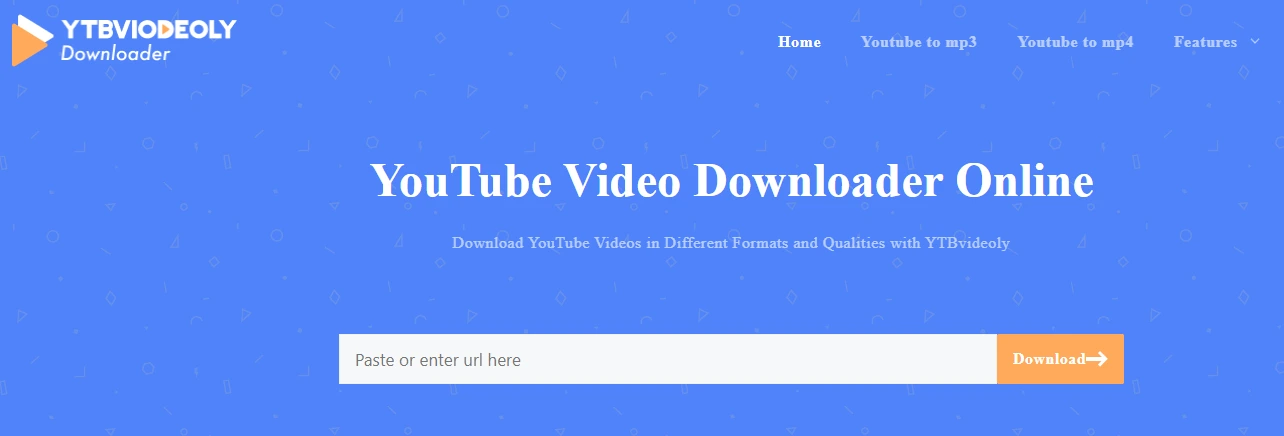
If you’re looking to download YouTube videos and music without spending money or want to save live broadcasts from your favorite channels, YTBvideoly is the perfect choice. It’s super easy to use and works well on any device, whether it’s an iPhone or a computer.
This YouTube downloader lets you grab high-quality videos for free, and it even lets you convert YouTube videos into MP3 format quickly, without any waiting. It’s a hassle-free way to get your favorite content from YouTube without any cost or delay.
Here are the step-by-step instructions to download the video from YTBvideoly.com
- Copy the YouTube video URL.
- Paste the Link in the input field.
- Select the video format and resolution.
- And hit the “Download” button.
YouTubNow
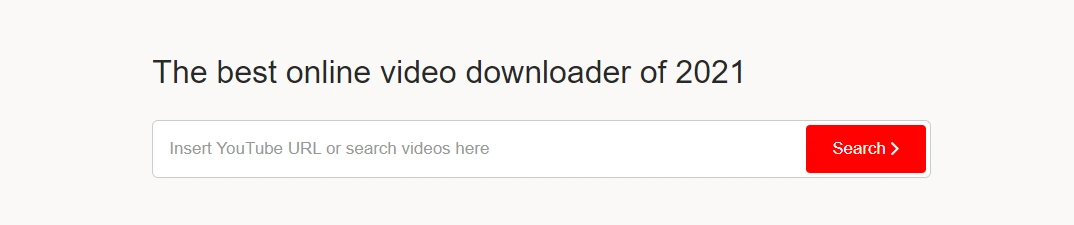
With YouTubNow, downloading YouTube videos is a breeze, free from limitations. Simply paste a YouTube video link, and YouTubNow instantly downloads it.
Transforming videos into MP4 format for offline viewing grants you flexibility. Enjoy your content at your convenience or share it effortlessly on social platforms.
YouTubNow supports four formats: MP4, 3GP, WebM, and MP3, enabling diverse offline saving options. Additionally, it allows you to customize video quality, ranging from 144p to 1080p, ensuring the visual experience aligns with your preferences.
This user-friendly tool enhances your YouTube video accessibility and usability without constraints.
Here are the step-by-step instructions to download video from YouTubNow
- Copy the YouTube video URL
- Input the URL in the search box.
- Enter the URL, and YouTubNow will analyze it automatically. If needed, click “Search” manually.
- Then click on the download button.
Ummy.net
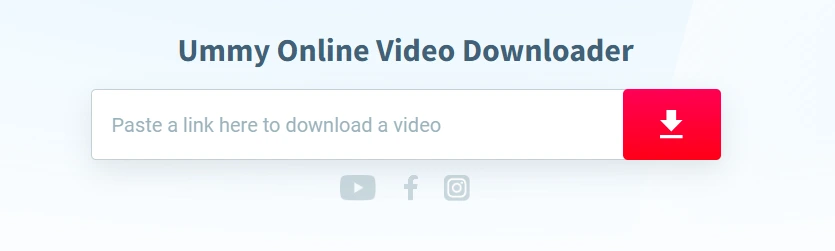
Ummy is an amazing free online video downloader that makes it super easy to save videos from lots of different websites.
You can pick different video formats and quality levels for downloading.
Ummy can help you save videos from big websites like YouTube, Facebook, Instagram, Twitter, Vimeo, Dailymotion, and VK. If you’d rather have a special program on your computer, there’s also the Ummy Video Downloader for Windows and Mac.
It’s a handy tool to have when you want to keep videos from the internet.
Here are the step-by-step instructions to download the video from ummy.net
- Copy the URL of the video you want to download.
- Paste the URL in the box and click the red button.
- In a few seconds, you will get the video.
Ytbsaver.com
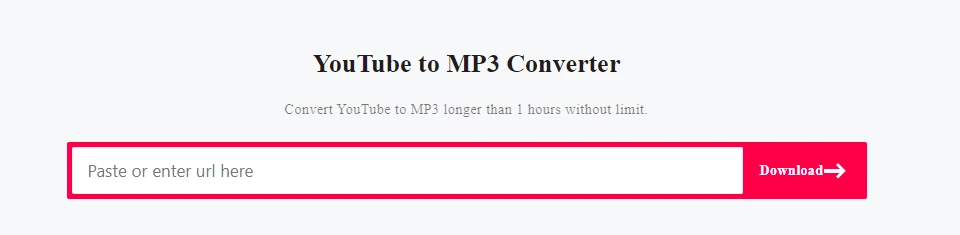
YTBsaver is a simple tool that makes MP3s from YouTube videos. It’s really easy to use – just two steps. You can choose the audio quality you want, whether it’s lower (64kbps) or higher (320kbps).
And the best part is, it works on all the big systems like iOS from Apple, Android from Google, and Windows from Microsoft. So, no matter what device you have, it gets the job done without any fuss.
Here are the step-by-step instructions to download the video from ytbsaver.com
- Find the YouTube Video and copy the URL.
- Paste the Copied Video URL.
- Hit the “Download” button.
Y2mate
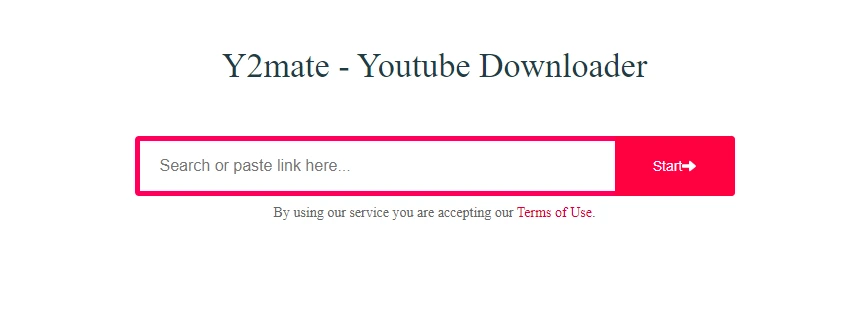
Y2mate is a popular tool for downloading videos from YouTube, Facebook, Youku, Dailymotion, and similar sites. It gives you the choice to save your videos in various formats like MP3, MP4, M4V, 3GP, WMV, FLV, MO, WEBM, and more.
Using Y2mate is very easy, and you can grab videos from these websites in just a few clicks. It’s a simple and convenient way to download your favorite content from these video-sharing platforms.
Here are the step-by-step instructions to download the video from Y2mate
- Copy the video URL.
- Paste the link in the input box.
- Tap the “Start” button and Download the video.
Snapsave.io
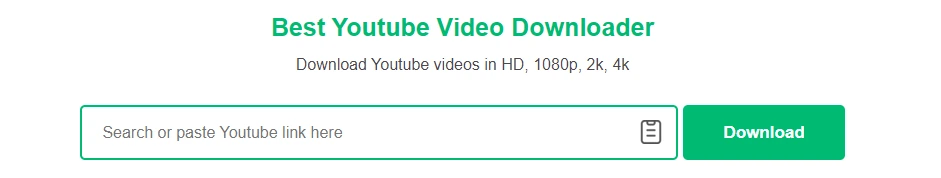
SnapSave.io is a great tool for downloading YouTube videos without having to pay anything. Even though it’s relatively new, SnapSave.io comes with some fantastic features that make it easy to download high-quality YouTube videos fast.
You can use SnapSave.io with web browsers, and it works smoothly on all kinds of devices, like computers, tablets, iPhones, and Android gadgets. That’s why lots of people love using SnapSave.io to download YouTube videos – it’s become really popular because it’s simple and effective.
Here are the step-by-step instructions to download the video from snapsave.io
- Click the Share button then press the Copy link button.
- Go to the SnapSave.io website, paste the copied Youtube link in the search box
- Press the Download button.
Givefastlink.com
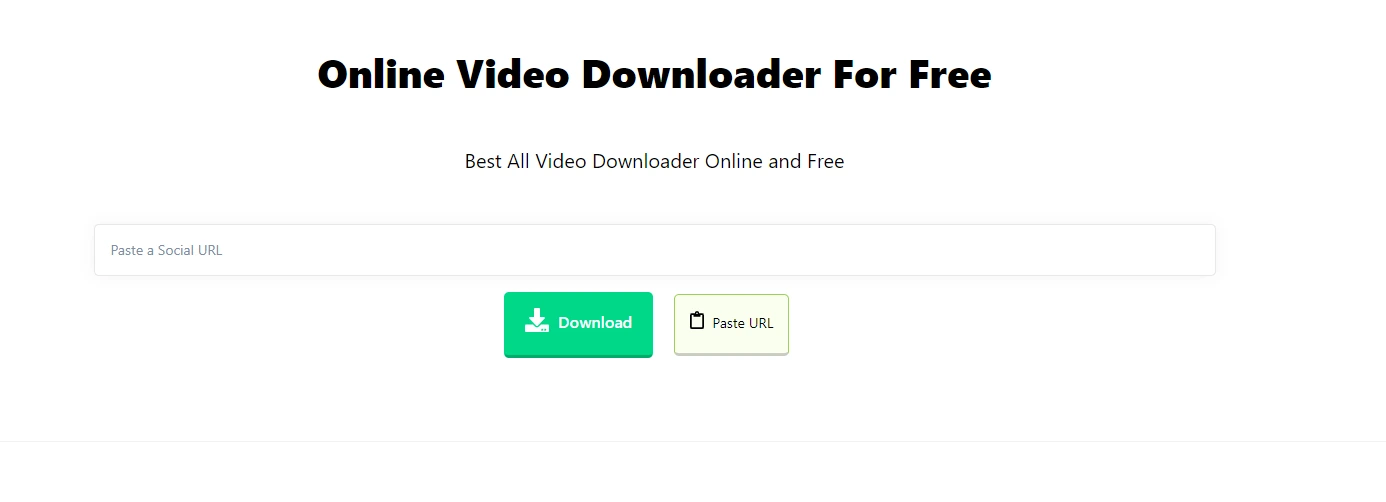
Easily get high-quality MP4/MP3 videos from the internet for free with GiveFastLink’s online video downloader. It’s simple to use and has no limits.
You don’t need to install any apps or software – just copy the video link and paste it into GiveFastLink’s online downloader. You can download and save videos from social media using any browser and any operating system, whether it’s on your mobile phone, PC, tablet, or any OS like Android, iOS, or Windows.
The video quality may vary for each video, but GiveFastLink offers a range of options from 720p to 1080p Full HD and even 4K. Enjoy hassle-free downloading!
Here are the step-by-step instructions to download the video from givefastlink.com
- Copy the Video URL
- Paste Video URL Into GiveFastLink
- Download & Save The File
FAQs
What is a YouTube video downloader website?
A YouTube video downloader website is an online platform that allows users to download videos from YouTube and save them to their devices in various formats like MP4 or MP3.
Are these YouTube video downloader websites free to use?
Most of the websites on the list offer free downloading services. However, some may have premium or paid features that provide additional benefits.
Is it legal to download YouTube videos using these websites?
Downloading copyrighted videos without proper authorization from the content owner may violate YouTube’s terms of service and copyright laws. It’s essential to ensure that you have the right to download and use the videos you obtain.
Do I need to install any software to use these YouTube video downloaders?
No, these websites typically do not require the installation of any software or browser extensions. You can use them directly from your web browser.
What video formats and qualities are supported by these YouTube video downloaders?
Most of these websites support various video formats, including MP4, WebM, and more. They often allow you to choose different qualities, such as SD, HD, Full HD, and even 4K, depending on the source video’s availability.
Can I use these downloaders on devices like iPhones or iPads?
Yes, many of these YouTube downloaders are compatible with mobile devices and can be accessed through mobile web browsers using iPhones or iPads.
Are there any limitations on the number of videos I can download on my iOS device?
Some websites may have limitations on the number of downloads per day or the size of the files you can download. These restrictions can vary depending on the platform.
Are these YouTube video downloader websites safe to use on iOS?
It’s essential to be cautious when using online downloaders. Stick to well-known and reputable websites to reduce the risk of encountering malicious software or deceptive ads.
Final words
So here are some online YouTube downloader websites we found for you. They all have some good options for saving high-definition YouTube videos as MP4 files online without needing to install any software on your computer. Each site has its advantages and disadvantages.
So next time you won’t need to find on Google about the online YouTube downloader. Pick the website carefully that can be your companion in the long run. I personally avoid the sites that open up the popunders, malware, adware, or whatnot. That’s why I chose Save.tube as a perfect solution for my video downloading needs.
Now, I’m curious to hear your thoughts: Which one did you find most helpful among these top online YouTube downloader sites? Or maybe you have another website that you find more practical and user-friendly. Feel free to let me know your thoughts.