iCloud Drive is a cloud storage service developed by Apple that allows users to store and sync their data across all of their Apple devices. It is a convenient way to keep your files safe and accessible from anywhere.
A student can use iCloud Drive to store their notes, assignments, and presentations, and access them from their iPhone, iPad, and Mac. Businesspersons can use iCloud Drive to store their documents, presentations, and spreadsheets, and share them with clients and colleagues. A photographer can use iCloud Drive to store their photos and videos and access them from their iPhone, iPad, and Mac. Whereas, a family can use iCloud Drive to share photos, videos, and other documents.
However, it might not be the best fit for everyone. Even though Apple has done a decent job of making iCloud accessible for Windows PCs, it’s still an option that functions best if you’re deeply ingrained in the Apple ecosystem. Without a doubt, iCloud is far more closely integrated on the Mac. Furthermore, other than signing in using a browser, there is no official way to utilize iCloud on an Android tablet, phone, or Linux computer.
Fortunately, many different cloud storage companies provide iPhone apps for accessing files and backing up images. In this article, we will introduce you to some of the best iCloud Drive alternatives available in 2024.
Considerations when choosing iCloud Drive Alternative
If you are looking for an alternative to iCloud Drive, there are a few things you should keep in mind-
First, you need to decide the amount of storage space you need. iCloud Drive offers 5GB of free storage, but if you need more, you will have to pay for a subscription. Other cloud storage services offer different amounts of free storage, so be sure to compare the different options before you choose one.
Another important factor to consider is the features that are important to you. Some cloud storage services offer features such as automatic file sync, file sharing, and collaboration tools. Others offer more advanced features such as encryption and data loss protection. Be sure to choose a service that offers the features that you need.
Finally, you need to consider the price you need to pay to get that service. Some cloud storage services are free, while others charge a monthly or annual subscription fee. Be sure to compare the prices of the different services before you choose one.
List of Best iCloud Drive Alternatives for iPhone & iPad in 2024
Google Drive
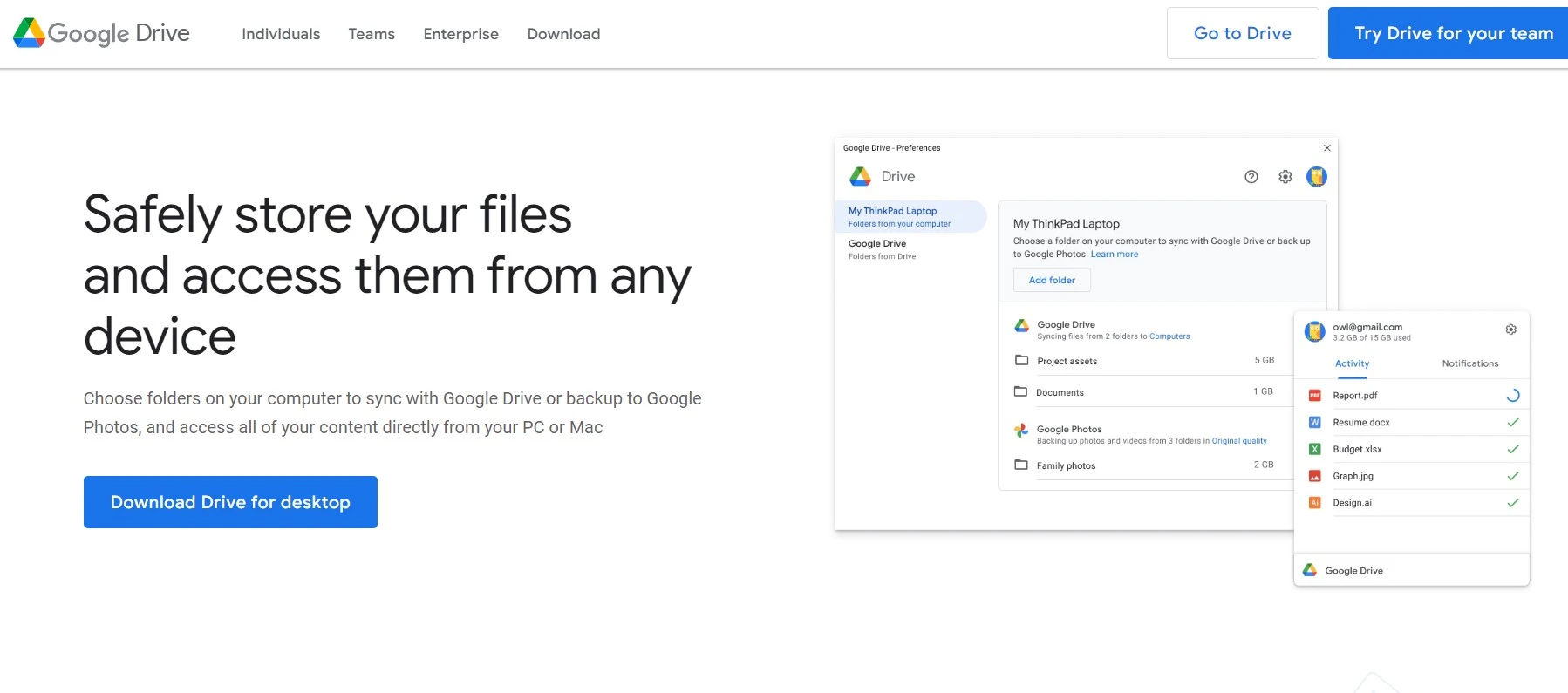
Right now, Google Drive provides 15 GB of free storage space, which is the most among others. It offers a fantastic iPhone app that makes backing up your content simple. You can automatically back up your photographs with Google Drive, which also includes a separate photos app.
Additionally, Google Drive files can be color-coded for quick classification. You could already have access to Google Drive because it is included for free with a Gmail account
It’s an excellent alternative for iPhone and iPad users because it’s available not only on iOS but also on Android and Windows, making cross-platform access simple. Google Drive also works in tandem with Google Docs, Sheets, and Slides, giving a comprehensive set of productivity tools.
Amazon Drive

Amazon Drive offers 5 GB of free storage for Amazon customers, and it’s accessible on iOS, Android, and Windows. If you’re already an Amazon Prime member, you get unlimited photo storage included.
Amazon Drive is especially suitable for photo and video enthusiasts. You can easily store your photographs and movies on Amazon Drive in the dedicated photos app. You may then watch these images and videos on your television. You may also get hard copies of your images shipped to you or a loved one using the Amazon images app.
Microsoft OneDrive
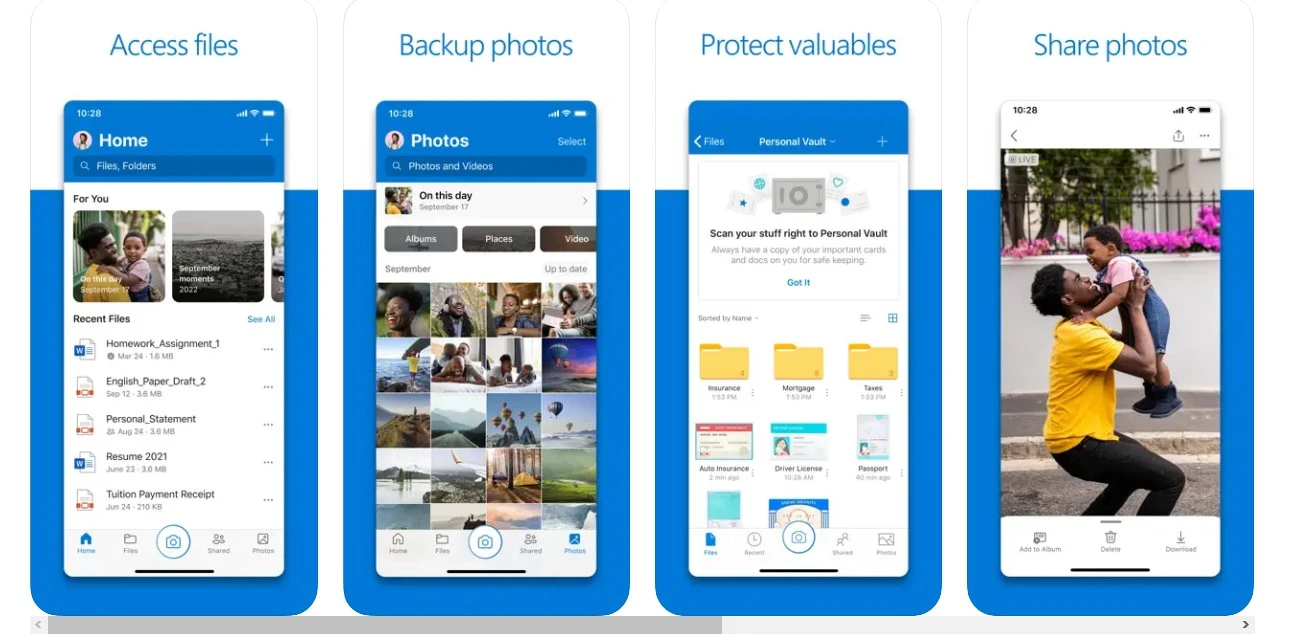
Another trustworthy iCloud Drive alternative is a cloud storage service-Microsoft’s OneDrive. It comes with 5 GB of free storage and is deeply integrated with Windows, making it an obvious solution for customers who frequently transition between iOS and Windows devices. It also integrates well with Microsoft Office programs and has powerful collaboration capabilities.
Dropbox
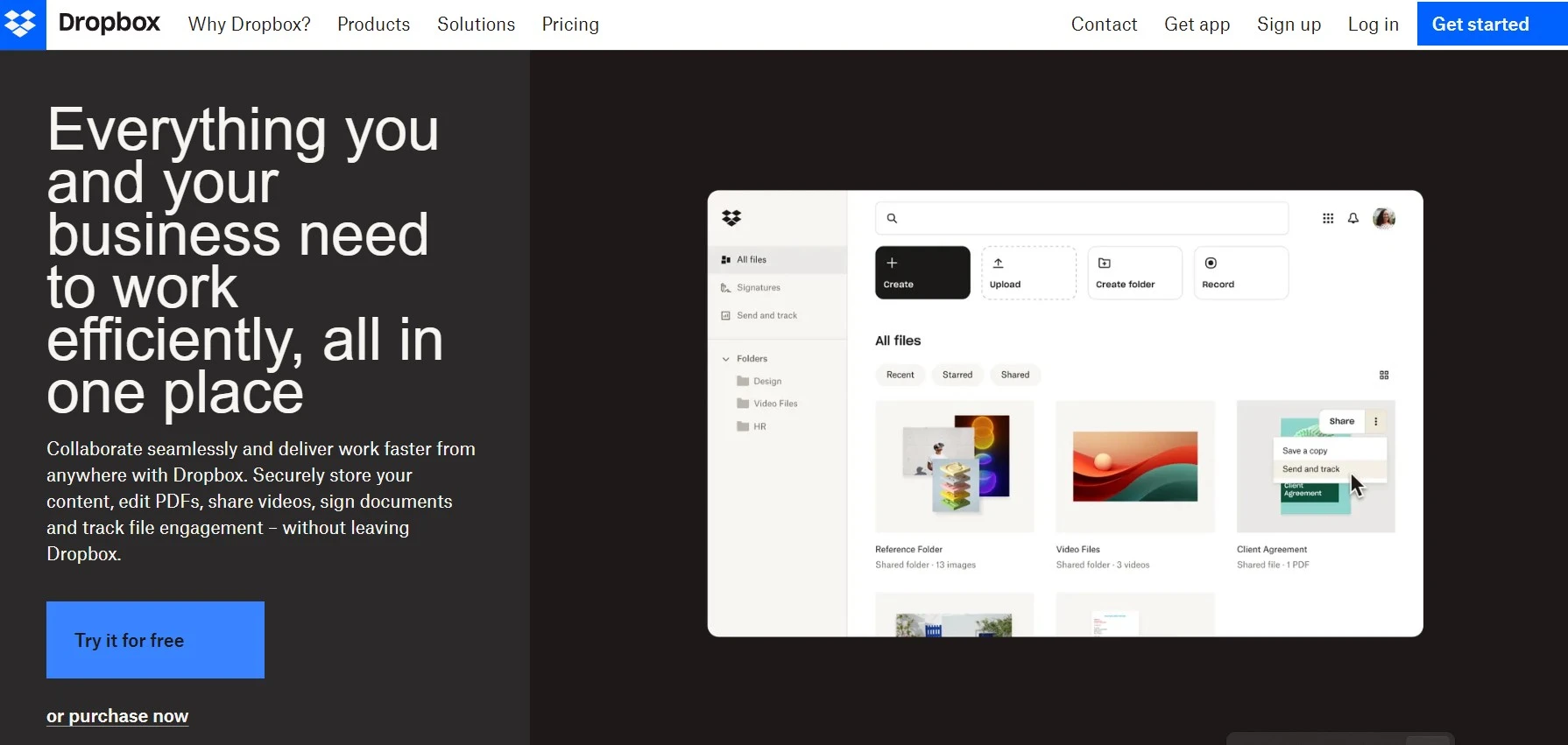
Dropbox has an easy-to-use UI. It provides 2 GB of free storage and the opportunity to earn extra by referring friends. While storage is limited with the free Dropbox plan, you can connect three devices. If you use many devices, this makes it simple to manage all of your images and other documents.
Dropbox includes a simple web application for downloads and organization. It is also very good at file syncing and sharing. The versatile solution is compatible with iOS, Android, and macOS.
pCloud
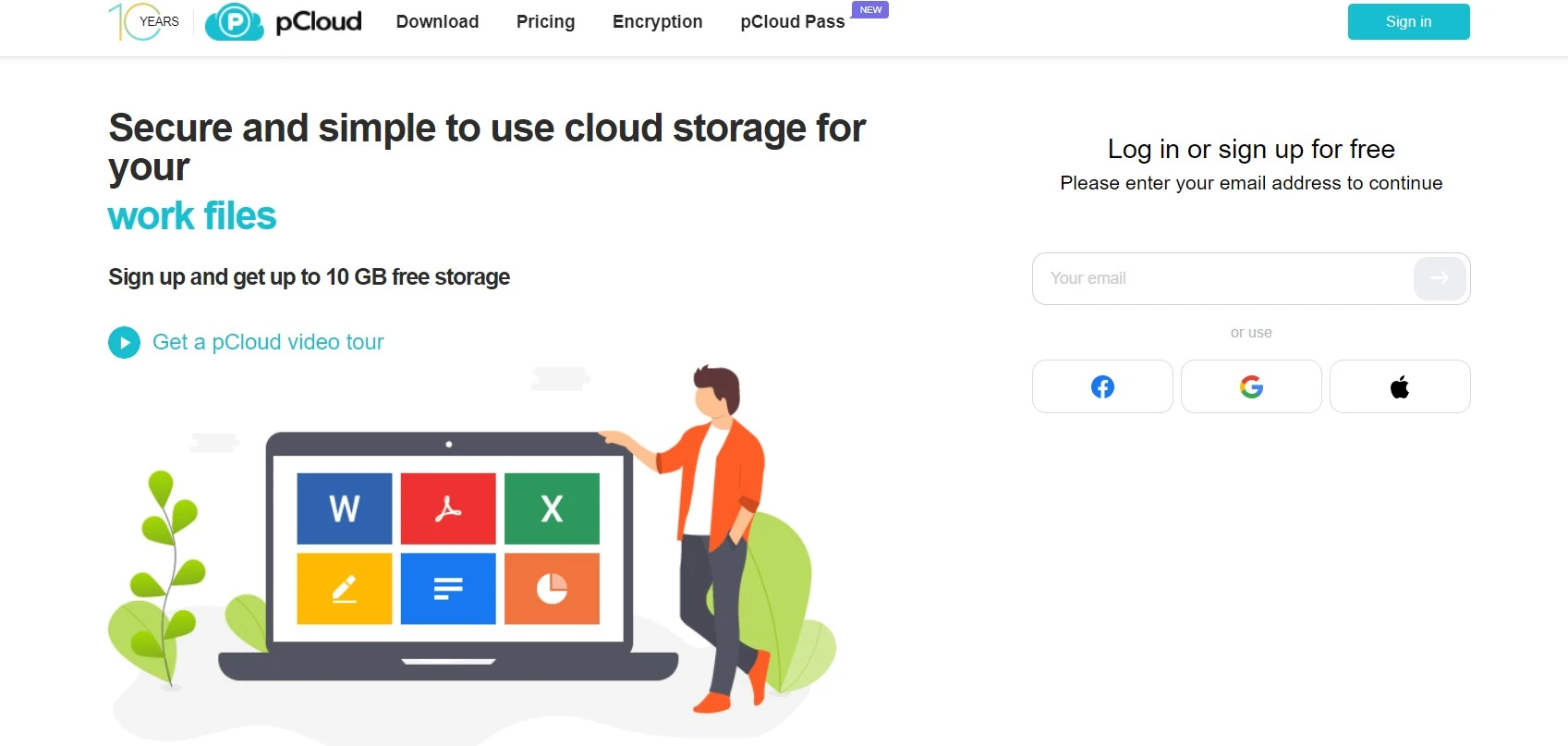
With 10 GB of free storage, pCloud is a privacy-focused option. It provides strong encryption and secure file exchange. The software is available for both iOS and Android and contains features such as in-app media playback and a simple design.
Sync.com
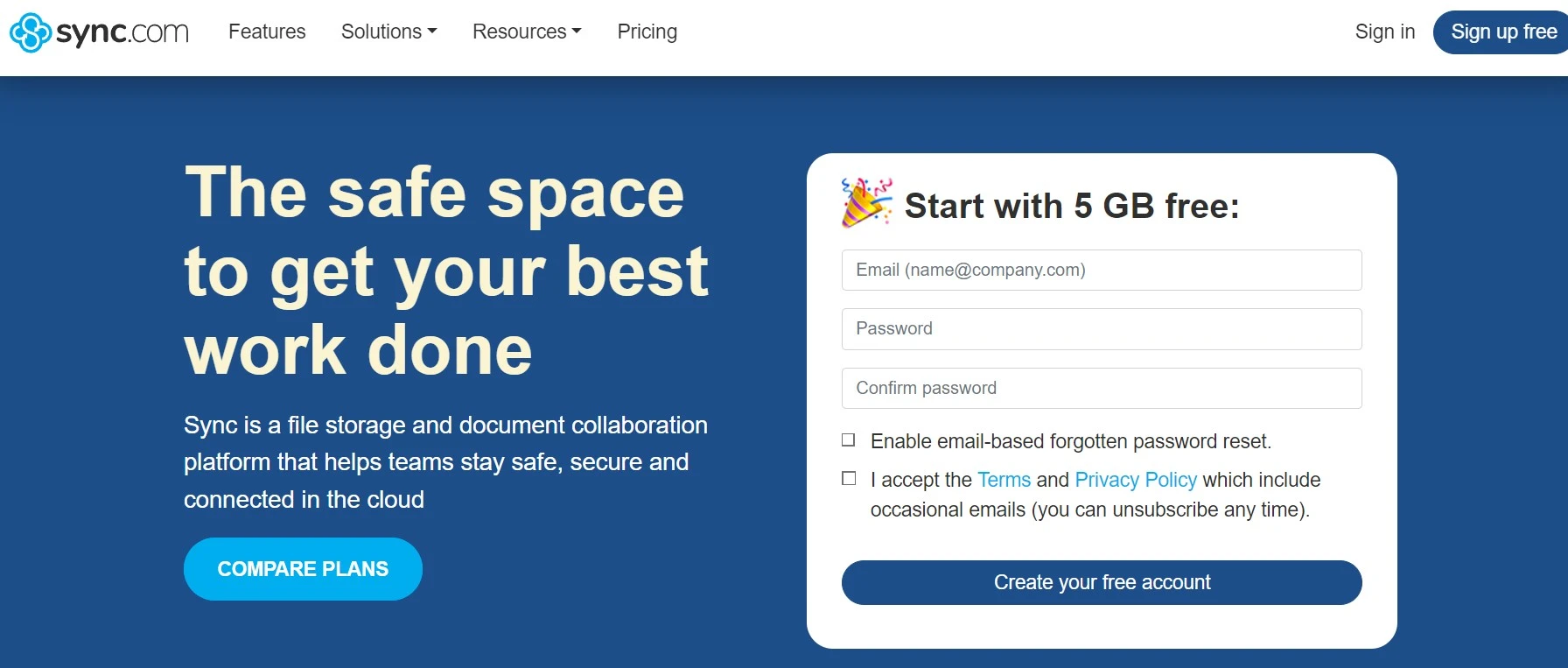
Sync.com is yet another cloud storage provider that prioritizes privacy. It might be the solution you’re looking for if you want a quick, easy, and safe way to store your data on the cloud. It interacts with Apple’s Files app for seamless iOS integration and offers automatic camera uploads so you can be sure your images are safely saved up to the cloud practically as soon as you shoot them.
All files are end-to-end encrypted, making it an excellent choice for customers who demand the highest level of protection. It comes with 5 GB of free storage and is compatible with iOS, Android, and Windows.
Box
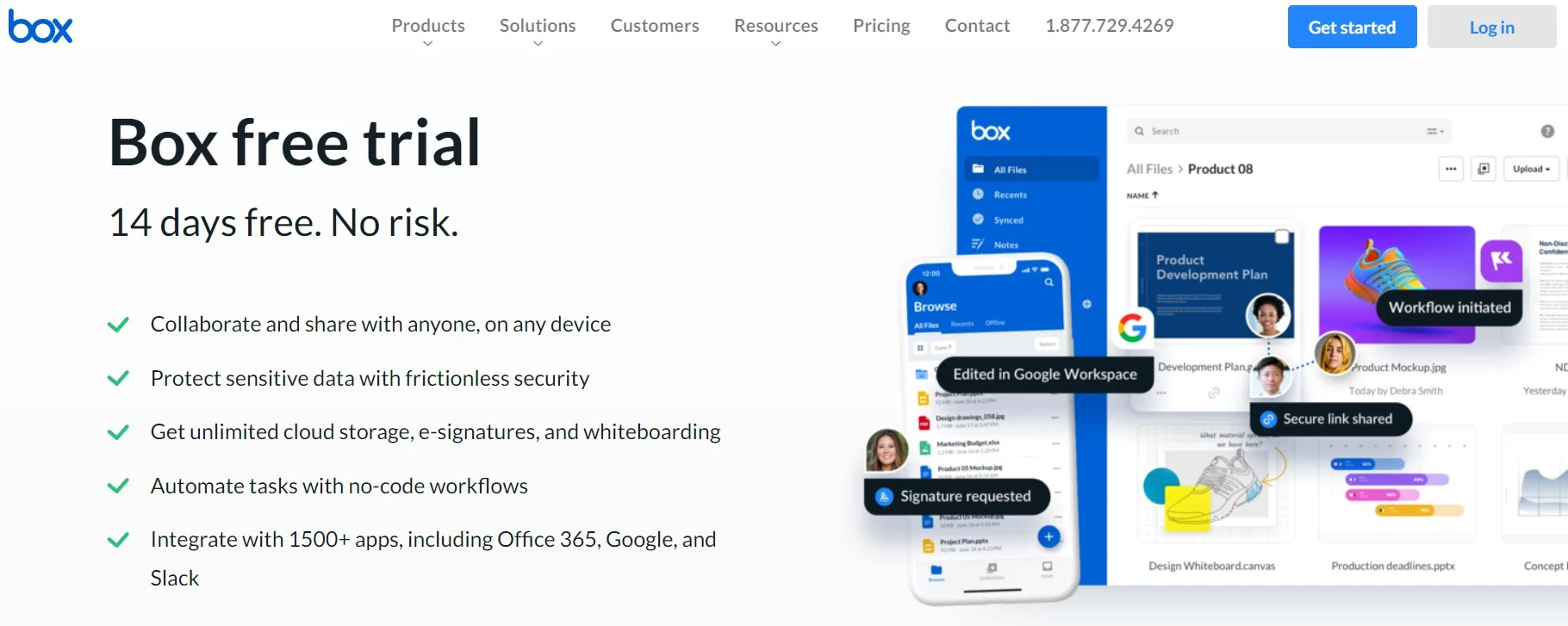
The box is a wonderful choice for individuals who need strong security and advanced collaboration tools. It comes with 10 GB of free storage and works with iOS, Android, and macOS. You can upgrade for a fair price if you want to. You can also add more users and acquire 100GB of storage.
The box is especially popular among businesses, making it an excellent alternative for work-related documents and tasks. It not only aids in the security of your files but also the accomplishment of duties. You can receive updates about projects to cooperate on in Box’s inbox. You may both create tasks for yourself and assign tasks to others using Box.
Nextcloud
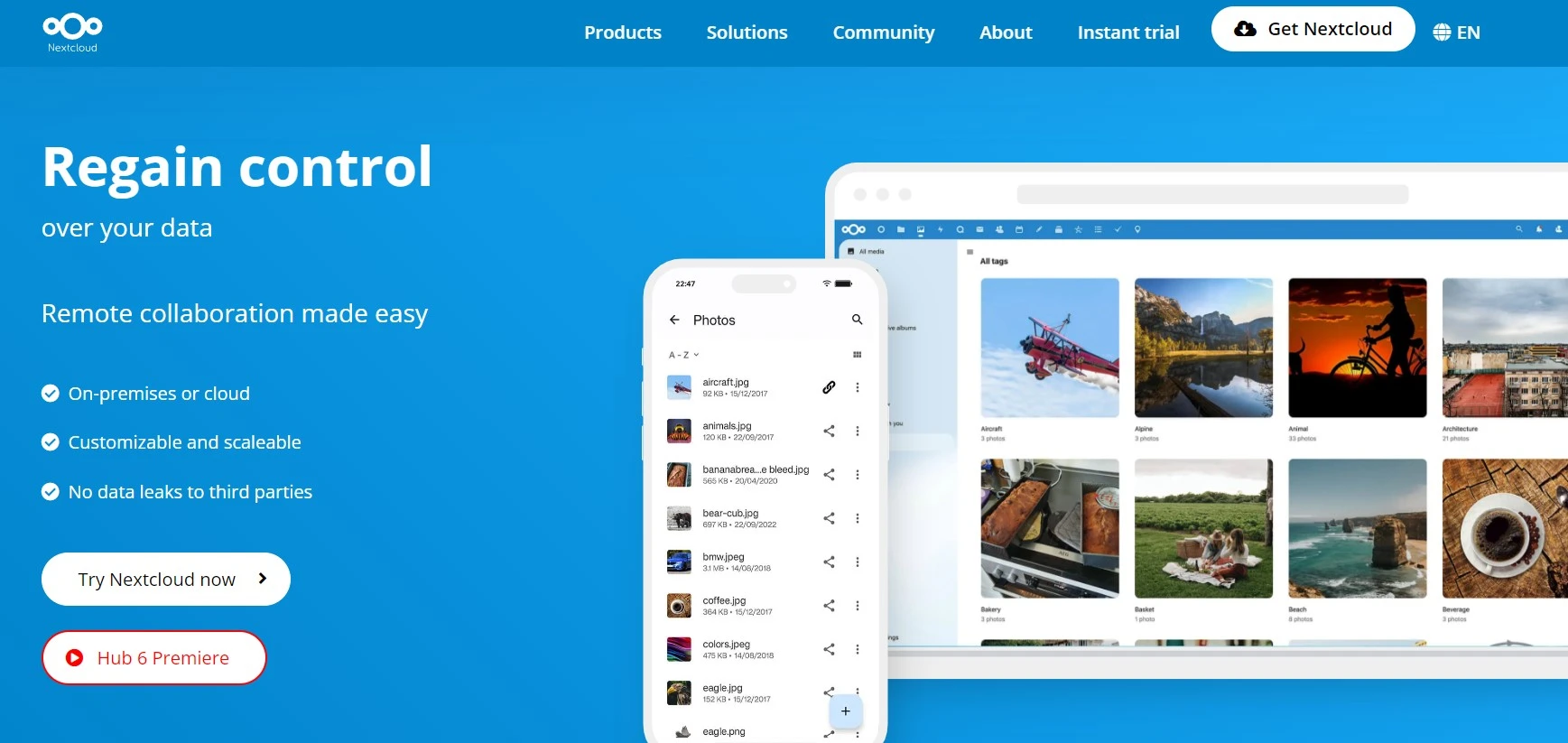
Nextcloud is a self-hosted file-hosting service and content collaboration platform. It is free and open-source software that can be installed on your server, giving you complete control over your data.
It is self-hosted, so your data is always under your control. You don’t have to worry about a third-party company having access to your files. Nextcloud is encrypted by default, so your data is protected from unauthorized access.
Nextcloud is free to use, although you may need to pay for hosting if you don’t have your server.
FAQs
What is iCloud Drive?
iCloud Drive is a convenient cloud storage solution for Apple device users, allowing seamless integration with iOS, iPadOS, and macOS.
Why would I need an alternative to iCloud Drive?
There are several reasons why you might consider alternatives to iCloud Drive, such as storage limitations, cost, cross-platform compatibility, or a desire for more features and control.
Is my data secure with these options?
To protect your data, these solutions employ encryption and security features. However, for an added degree of protection, it is critical to use strong passwords and enable two-factor authentication.
Which alternative is the best for iOS users?
The best option will depend on your particular needs. Because of its smooth iOS integration, Google Drive is a popular alternative, but Dropbox, OneDrive, and Box are also great choices.
Are these alternatives compatible with Android devices?
Yes, many iCloud Drive alternatives feature Android apps, assuring cross-platform compatibility. Google Drive, for example, is compatible with both iOS and Android.
Can I use my computer to access iCloud Drive alternatives?
Yes, most options, such as Google Drive, Dropbox, and OneDrive, have desktop apps for Windows and macOS that allow you to view your files on your computer.
Can I quickly move my data from iCloud Drive to another service?
Yes, you can move your data from iCloud Drive to another service by downloading the contents from iCloud Drive to your smartphone and then uploading them to the new service. Some services additionally provide import tools to help with this procedure.
Can I use these alternatives to view my files when I’m not connected to the internet?
Yes, many of these services include offline access to your files, allowing you to see and edit them even when you are not connected to the internet.
Are there any free alternatives among these?
Yes, nearly all of these services provide free plans with limited storage space. Google Drive, for example, provides 15GB of free storage, while Dropbox and OneDrive have equal free tiers.
Are there paid storage plans available?
Yes, all of these services include subscription plans with greater storage and functionality. You can select a plan based on your storage requirements and budget.
Over to you
While iCloud Drive is a convenient choice for many Apple device users, it’s not the only option available. The alternatives mentioned in this article offer a variety of features, including cross-platform compatibility, increased free storage, advanced security, and more.
It’s important to consider your storage requirements, platform compatibility, and any unique features that matter most to you when making your choice.
Depending on your specific needs and preferences, one of these iCloud Drive alternatives may be the perfect fit for your iPhone and iPad.








