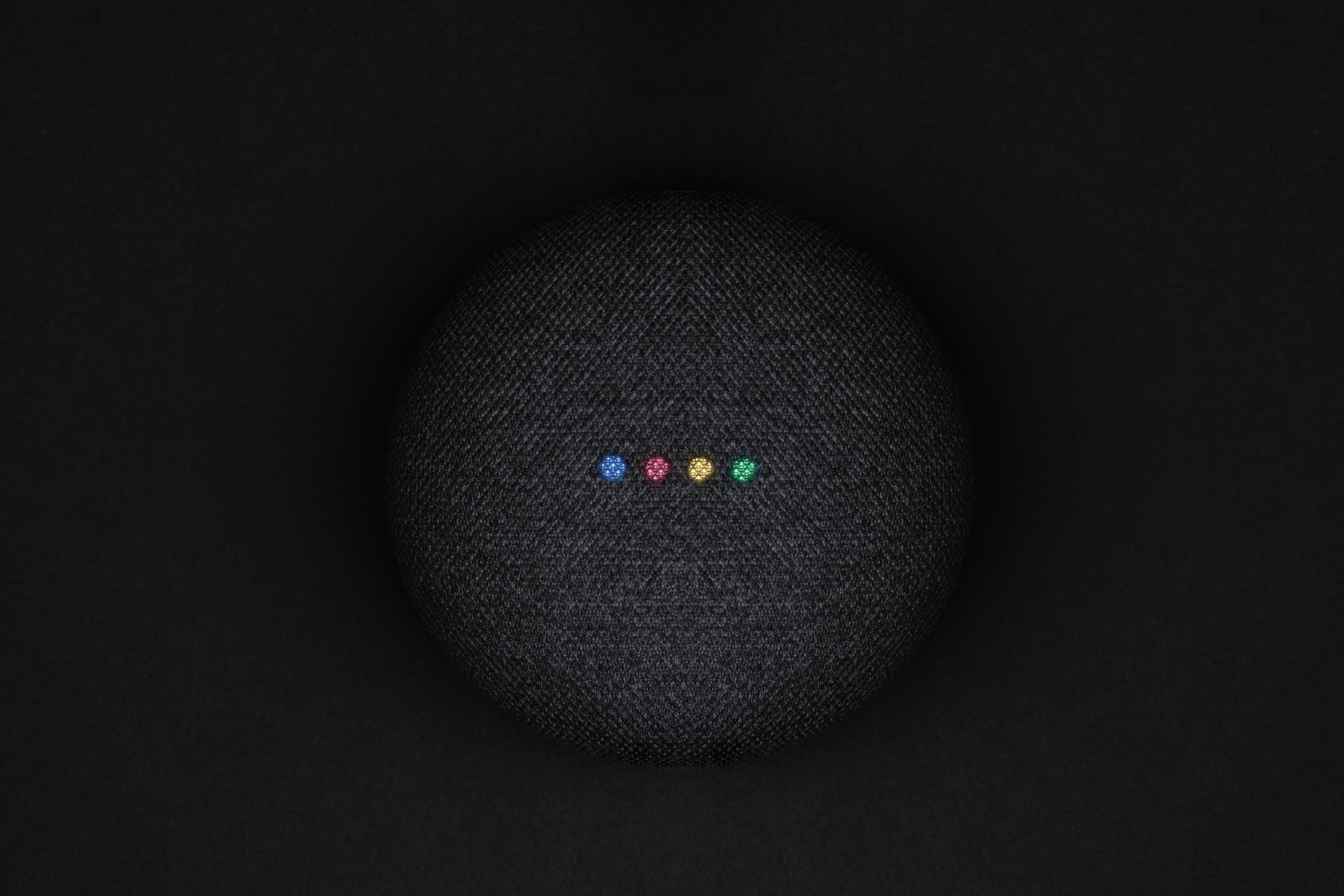Gone are the days when you used to consider Mac for professional work or content creation. Even one segment used to prefer Macs only for graphics and video editing tasks.
However, Macs are ready to compete with Windows in the race for high-end gaming culture. However, not so many games have landed in the store. There is an abundance of games to start with. Hopefully, in the future, you can see significant growth in Mac Games as the developers are consciously working on this.
In this article, we shall explore the diverse world of Mac gaming, from sports to arcade and from action to strategy.
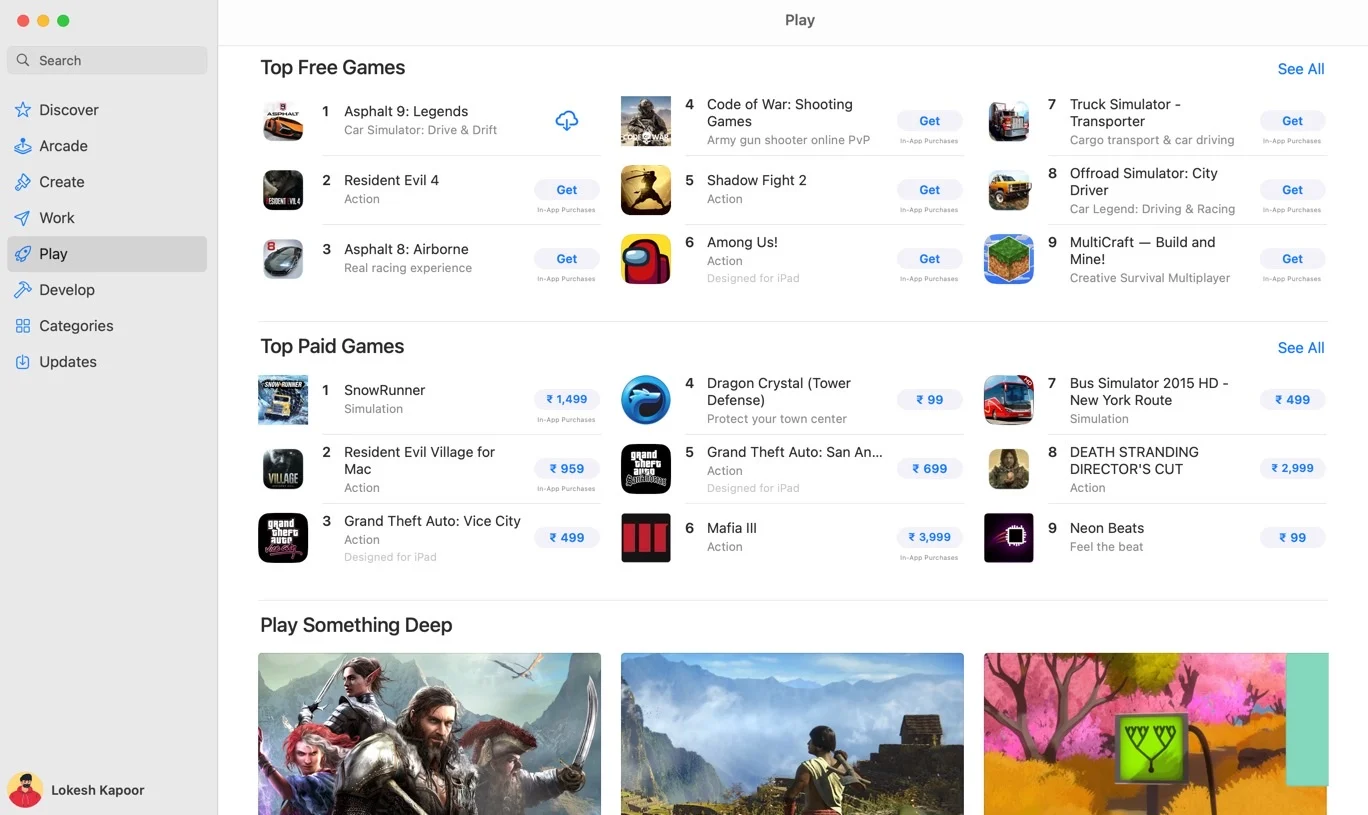
Modern Macs and MacOS seamlessly handle graphics-intensive games, offering an immersive experience. Whether you enjoy action-packed adventures, strategic simulations, or classic retro games, Mac has options for all.
The article highlights standout titles, making Mac a scary platform for gamers seeking quality gameplay. Join us as we explore the best games, showcasing the gaming capabilities of your Mac.
Why Gaming on Mac?
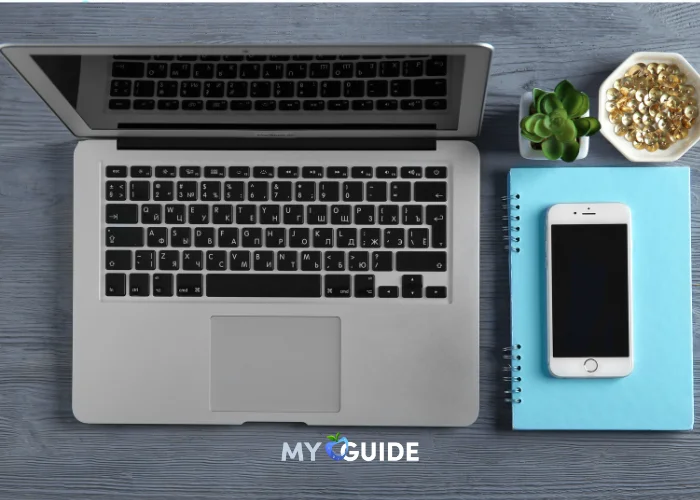
Gaming on Mac has become increasingly popular for several reasons. Despite past misconceptions, the Mac now offers a unique and enjoyable gaming experience. The seamless integration within Apple’s ecosystem ensures smooth gameplay.
The Mac App Store page provides easy access to a curated collection of games specifically designed for macOS. Additionally, Apple Arcade introduces exclusive titles, enhancing the overall gaming ecosystem for Mac users.
The compatibility and collaboration within the Apple ecosystem make gaming on Apple Mac a compelling choice for users who value quality gaming experiences within the macOS environment.
System Requirements for Mac Games

System requirements are essential specifications that outline the necessary hardware and software components a computer must have to run specific applications or games.
When it comes to Mac games, understanding and meeting these requirements are crucial for ensuring an optimal gaming experience.
Importance of Checking System Requirements
Tips on Optimizing Mac Settings for Gaming Performance
The Best Games for Mac to Play in 2026
Hades

Hades is an excellent game made by Supergiant Games. It first came out in 2020 for Mac and Windows PCs, and later on, you could play it on other systems, too. People loved it so much that it won awards for being the best game runs on Mac.
The game is about Zagreus, Hades’ son, who experiences a changing underworld. It looks incredible with its hand-painted art and the different places you can explore.
Hades is not just about action; it also tells a great story with interesting characters. The best part? It works great on Macs, even the older ones! You can get it on Steam and the Epic Games Store, making it a top choice for Mac gamers.
Minimum System Requirements:
| Features | Detail |
|---|---|
| Operating System | macOS 10.13.6+ |
| Processor | Dual Core 2.4GHz |
| Memory | 4 GB RAM |
| Graphics | Intel HD 5000 (must support Metal API) |
| Storage | 15 GB available space |
Stardew Valley

Stardew Valley is a fantastic farming game made by just one person, ConcernedApe. It’s super popular among Apple Mac gamers. In the game, you get an old farm in Pelican Town, and your job is to make it awesome again.
You plant and grow crops, deal with different challenges each season, and do lots of fun things, such as taking care of animals, mining, fishing, making friends with people in the town, and solving mysteries.
The game looks cute with its pixel art and bright colors, plus the music is excellent. It’s a chill and fun game that works well on many types of Macs. You can get it on Steam, the Mac App Store, or GOG.com, and it’s a great way to relax in a pixelated world of farming and community on your Mac.
Minimum System Requirements
| Features | Detail |
|---|---|
| Operating System | macOS 10.11 El Capitan or later |
| Processor | 1.2 GHz processor |
| Memory | 2 GB RAM |
| Graphics | DirectX 11 compatible graphics card with 256 MB of video memory (Shader Model 3.0+) |
| Storage | 500 MB available space |
Disco Elysium
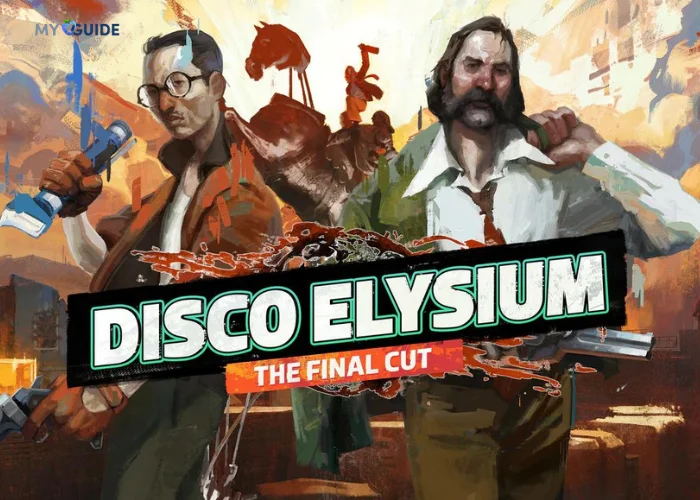
Disco Elysium is an enjoyable strategy game that changes how role-playing games work on Mac. Instead of the usual stuff, it gives you a mysterious story to solve. ZA/UM made this game where you play as Harry Du Bois, a detective who can’t remember things and is dealing with personal struggles.
The story is about solving a murder in the city of Revachol. What’s unique is the game uses 24 “inner voices” to help you make choices. The fun game has a cool atmosphere, interesting characters, and a deep story about politics and personal struggles.
You can play both the original and Final Cut versions, with new voice acting and content, on different types of Macs. You can get it on Steam or the Mac App Store.
Minimum System Requirements
| Features | Detail |
|---|---|
| Operating System | macOS 10.10.5+ |
| Processor | 2.4 GHz Dual Core |
| Memory | 4 GB RAM |
| Graphics | Intel HD 4000 (1536 MB) |
| Storage | 15 GB available space |
Sid Meier’s Civilization VI

Sid Meier’s Civilization VI is an excellent strategy game that works well on modern Mac computers. Firaxis Games make it and lets you guide a civilization from the old days to becoming a big deal globally.
You start way back, picking leaders like Cleopatra or Gandhi, and go through different times, doing research, making friends or fighting, and aiming to win in things like domination or culture.
The fun game looks amazing, and every decision you make is super important for your strategy. Expansions add extra civilizations and cool features, making it a must-play for gamers who like building empires and being part of history.
Minimum System Requirements
| Features | Detail |
|---|---|
| Operating System | macOS 10.14.6 (Mojave) |
| Processor | Intel Core i5 2.7Ghz |
| Memory | 6 GB RAM |
| Graphics | 1 GB GPU Minimum – GeForce 775M | Radeon HD 6970 | Intel Iris Pro |
| Storage | 17 GB available space |
XCOM 2

XCOM 2 is a wonderful game made by Firaxis Games for Mac users. It’s about leading a group fighting against aliens who took over Earth. The story happens 20 years after XCOM: Enemy Unknown, when Earth is under alien control.
As the leader of the resistance, you have to plan tactics and fight in turn-based battles. Every choice you make is really important. When you’re not fighting, you have to manage your base by doing research, recruiting people, and making alliances, which affects your performance in battles.
The game lets you customize your soldiers, has an exciting story, and supports mods for a more personal gaming experience. It’s a challenging and exciting battle for humanity’s future on Mac.
Minimum System Requirements
| Features | Detail |
|---|---|
| Operating System | macOS 10.13.6+ |
| Processor | 2.4 GHz Intel Core i5 |
| Memory | 4 GB RAM |
| Graphics | Intel HD 5000 (must support Metal API) |
| Storage | 45 GB available space |
Total War: Warhammer III

Total War: Warhammer III, the concluding chapter in Creative Assembly’s trilogy, invites Mac users into a hybrid turn-based strategy and real-time tactics experience set in the fantastical Warhammer universe.
Leading one of eight legendary Lords from distinct races, players traverse a vast campaign map spanning the Warhammer world, commanding colossal armies of iconic units in real-time battles.
The fun game introduces strategic elements like navigating the dangerous world of Chaos and engaging in diplomacy, allowing for alliances or betrayals in a world of shifting alliances. While currently running smoothly on Macs via Rosetta 2, an M1 native version is anticipated for release in May 2023.
Minimum System Requirements
| Features | Detail |
|---|---|
| Operating System | macOS 12.5 (Monterey) |
| Processor | Apple M1 (8‑Core CPU) or better |
| Memory | 8 GB RAM |
| Graphics | Apple M1 (7‑Core GPU) or better |
| Storage | 125 GB available space |
The Witness

The Witness is a fantastic puzzle game made by Thekla, Inc. It first came out in 2016 for PlayStation 4 and Windows PC and later on Mac and Xbox One in 2017.
People liked it because it looked amazing, and the puzzles were different and exciting. You play on a quiet island, solving puzzles using your brain and looking around.
The game does not involve fighting or talking, so it feels peaceful. You can explore as slowly or fast as you want. The game has hidden secrets and surprises, making it fun to play on a Mac.
It works well on different Macs, and you figure out the puzzles on your own without any tutorials, making it a unique and immersive experience.
Minimum System Requirements
| Features | Detail |
|---|---|
| Operating System | macOS 10.11 El Capitan |
| Processor | 2.5 GHz Intel Core i5 |
| Memory | 8 GB RAM |
| Graphics | 1 GB AMD Radeon R9 M290 or 2 GB Nvidia GeForce GTX 760 |
| Storage | 15 GB available space |
Firewatch

Firewatch is an adventure supergiant game made by Campo Santo. It first came out in 2016 on Windows PC and PlayStation 4 and later on macOS in 2018. People love it because it has a great story, a cool setting, and unique looks.
In the game, you become Henry, a lookout for fires in a Wyoming forest. You talk to your supervisor, Delilah, only through a walkie-talkie as you explore the wild, finding mysterious things.
The choices you make shape the story and relationships, and there’s no clear right or wrong. The game looks fantastic with its hand-painted art, making you feel the isolation, loneliness, and human connections in an exciting way. It’s a captivating game for Mac users.
Minimum System Requirements
| Features | Detail |
|---|---|
| Operating System | macOS 10.10 Yosemite |
| Processor | 2.4 GHz Intel Core i5 |
| Memory | 4 GB RAM |
| Graphics | 1 GB AMD Radeon R9 M290 or 2 GB Nvidia GeForce GTX 760 |
| Storage | 5 GB available space |
The Elder Scrolls Online

The Elder Scrolls Online (ESO) is a big online strategy game made by ZeniMax Online Studios and Bethesda Softworks. It launched in 2014 on Windows and macOS and has been improving with updates.
The game is in Tamriel, a place from before Skyrim and Oblivion, and it keeps getting bigger. In ESO, you make your hero by picking things like race, class, and skills so you can play how you like.
You can go on adventures alone or with friends, doing big quests and challenges. The game modes have lots of people playing online, so you can trade, work together, or even compete.
Right now, you can play it on most Macs using Rosetta 2, but they’re making a version just for the new M1 Macs, so it’ll work even better for Mac users.
Minimum System Requirements
| Features | Detail |
|---|---|
| Operating System | macOS 10.13.6 High Sierra |
| Processor | Intel Core i5-2500K or AMD FX-6300 |
| Memory | 8 GB RAM |
| Graphics | GeForce GTX 660 or AMD Radeon HD 7850 |
| Storage | 80 GB available space |
Dota 2

Dota 2, made by Valve Corporation, is a real supergiant game for Mac users. It’s a game where you play online battles for free. It’s a big deal in the esports world. You get into 5v5 fights, picking from more than 120 heroes, each with special powers.
The game’s map changes and the items and enemy plans keep you on your toes. It’s a bit hard to learn, but that means there’s always room to improve.
Lots of people love playing style and watching Dota 2, making it an excellent game for Mac players to enjoy and improve at. Plus, it works well on both Intel and Apple Silicon Macs.
Minimum System Requirements
| Features | Detail |
|---|---|
| Operating System | macOS 10.10 Yosemite |
| Processor | Dual-core 2.4 GHz Intel or AMD processor |
| Memory | 4 GB RAM |
| Graphics | Intel HD Graphics 3000 or AMD Radeon HD 6650 |
| Storage | 15 GB available space |
Gaming Accessories for Mac
When gaming on a Mac, the right accessories can make a significant difference, transforming your gaming sessions into immersive experiences. Here’s a guide to some essential gaming accessories designed to enhance your Mac gaming setup:
Gaming Mice
Choose a mouse specifically designed for gaming with features like customizable buttons, precision sensors, and ergonomic designs. This ensures precise control and comfort during extended gaming sessions.
Mechanical Keyboards:
Mechanical keyboards provide tactile feedback and faster response times, crucial for gaming. Look for keyboards with customizable RGB lighting and programmable keys to tailor the experience to your preferences.
Gaming Headsets:
A quality gaming headset is essential for immersive audio. Look for features like surround sound, noise cancellation, and a comfortable fit. A built-in microphone is also beneficial for in-game communication.
External GPUs (eGPUs):
To enhance graphical performance, consider an external GPU. While Macs may not always have dedicated gaming GPUs, an eGPU can significantly boost graphics capabilities for a smoother gaming experience.
Gaming Controllers:
For console-oriented games, a dedicated gaming controller is a must. Many popular controllers, like those from Xbox or PlayStation, are compatible with Mac’s new version and offer seamless connectivity.
Gaming Mouse Pads:
A high-quality mouse pad with a smooth surface can enhance the precision of your gaming mouse. Look for larger pads that provide ample space for both mouse movement and keyboard placement.
Adjustable Laptop Stands:
If you game on a MacBook, an adjustable laptop stand can improve airflow, keeping your device cool during intense gaming sessions. It also provides a more comfortable viewing angle.
External Storage:
Mac Games often require significant storage space. Invest in fast external storage to free up your Mac’s internal storage and ensure smooth game installations and load times.
Gaming Desk and Chair:
Create a dedicated gaming space with a comfortable desk and chair. This setup not only enhances ergonomics but also adds to the overall gaming atmosphere.
Wire Management Accessories:
Keep your gaming area organized with cable management accessories. This not only improves aesthetics but also prevents tangling and tripping hazards.
FAQs
Can I play the latest games on my Mac version?
Absolutely! Many developers now create versions of their games specifically for macOS, offering a wide selection of titles for Mac users.
Are gaming accessories compatible with Mac systems?
Yes, many gaming accessories are designed to be compatible with Mac, providing an enhanced gaming experience.
How can I optimize my Mac for better gaming performance?
Adjusting graphics settings, ensuring your system meets game requirements, and using optimization tools can significantly improve gaming performance on a Mac.
Do I need an external GPU for gaming on a Mac?
While not necessary, an external GPU (eGPU) can boost graphics performance for more demanding games, providing a smoother gaming experience.
Can I use console controllers with my Mac for gaming?
Yes, many popular gaming controllers, such as those from Xbox or PlayStation, are compatible with Mac systems, offering seamless connectivity for a console-like experience.
Can all Mac models handle gaming?
While not all Mac models are built for gaming, many newer ones can handle a variety of games. Older models may require specific optimizations.
Are there gaming events specifically for Mac users?
Yes, there are community forums and events dedicated to Mac gaming where users can connect, share experiences, and stay updated on the latest news.
Conclusion
In conclusion, playing Mac games is now super enjoyable! Forget what people said before—modern Macs can be awesome for gaming. Just make sure your modern Mac meets the game’s rules (like having enough power) to play smoothly.
Adjusting settings and getting cool accessories like a gaming mouse or headset can make your gaming even better. The Mac gaming community is growing, and new games are coming!
With Apple Silicon, future Macs will be even better for gaming. So, grab your Mac, choose your best games for Mac, and let the gaming fun begin! Explore, play, and enjoy the fantastic world of gaming on your Mac.


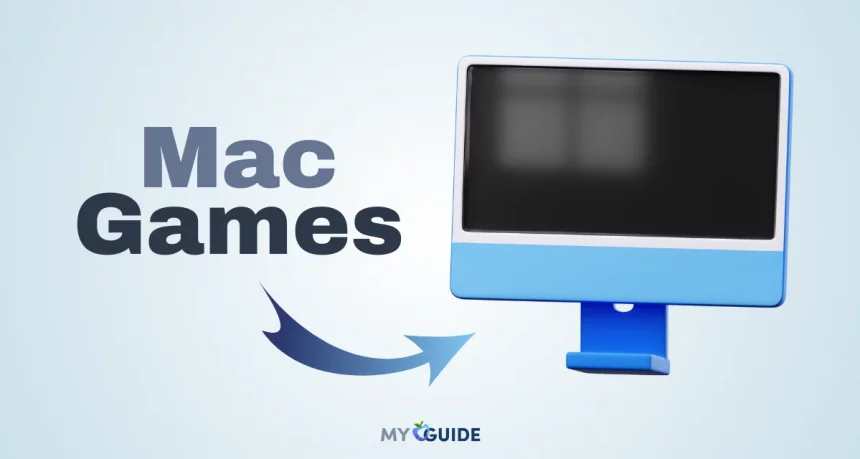




![TablePlus Review [year]: Features, Pricing, Pros & Cons](https://myappleguide.b-cdn.net/wp-content/uploads/2025/07/TablePlus-Review-Features-Pricing-Pros-Cons-150x150.webp)