Apple’s high-end category now offers two compelling options: the MacBook Pro, a powerful laptop with unmatched portability, and the Mac Mini, a sleek and compact desktop powerhouse.
Both the options target different type of audience. MacBook Pro is a powerful option that is highly portable and offers high performance. Based on the model that you choose, you can achieve the desired speed results. On the other hand, mac mini provides a desktop experience which is yet a powerful choice and comes with range of options.
But in 2026, the decision between these two machines has become even more complex. This guide will help you navigate the key considerations when choosing between the MacBook Pro and Mac Mini.
| Feature | MacBook Pro | Mac Mini |
|---|---|---|
| Form Factor | Laptop | Desktop |
| Portability | High (portable) | Low (stationary) |
| Display | Built-in Retina Display | Requires external monitor |
| Performance | High, depends on model | High, depends on the model |
| Upgradeability | Limited (RAM, storage soldered) | More flexible (some models) |
| Connectivity | Thunderbolt 3/USB 4 ports, | Thunderbolt 3/USB 4 ports, |
| headphone jack | HDMI, Ethernet, headphone jack | |
| Price | Generally higher | Generally lower |
| Use Case | Professionals on-the-go, | Home office, server, |
| content creators | media center |
Macbook Pro vs Mac Mini: Detailed Comparison
Performance
Comparison of processing power
This refers to evaluating the overall speed and capability of the central processing unit (CPU) in both the MacBook Pro and Mac Mini. A higher processing power typically means the device can handle complex tasks more efficiently. This section will delve into the specifications and benchmarks of the CPUs in both devices to provide a clear understanding of their relative performance.
Consideration of RAM and Storage Options
- RAM (Random Access Memory): RAM is the temporary storage space that a device uses to run applications actively. Comparing the RAM options involves looking at the available memory sizes in both the MacBook Pro and Mac Mini. More RAM allows for smoother multitasking and better performance when handling large files or applications.
- Storage Options: This involves examining the choices users have regarding the internal storage capacity of the devices. Storage is where your files, applications, and the operating system are stored. Different users may have different needs, so understanding the available storage options helps users choose a device that suits their storage requirements.
Portability

MacBook Pro’s Advantages for On-the-Go Users
The MacBook Pro is known for its portability, making it an ideal choice for individuals who need a device that can be easily carried around. The advantages for on-the-go users include:
- Slim Design: The MacBook Pro is designed to be thin and lightweight, making it convenient to carry in a backpack or briefcase.
- Battery Life: It typically comes with a battery that offers a good balance between performance and battery life, ensuring users can use it for extended periods without needing frequent recharges.
- Built-in Display and Input Devices: The MacBook Pro incorporates a built-in display and input devices (keyboard and trackpad), eliminating the need for external peripherals when working on the move.
Mac Mini’s Stationary Nature
In contrast, the Mac Mini is a desktop computer that is not designed for portability. Its stationary nature means it is better suited for users who have a fixed workspace. Key characteristics include:
- Compact Size for a Desktop: While smaller than traditional desktop computers, the Mac Mini is not as portable as a laptop like the MacBook Pro.
- External Display and Peripherals Required: Unlike the MacBook Pro, the Mac Mini requires external components like a monitor, keyboard, and mouse, which limits its mobility.
- Designed for a Fixed Setup: The Mac Mini is intended to be placed on a desk or other stable surface, emphasizing its role as a stationary device.
Display and Graphics

MacBook Pro’s Retina Display and Dedicated Graphics
Retina Display:
The MacBook Pro is equipped with what Apple calls a “Retina display.” This is a high-resolution screen with pixel density so high that individual pixels are hard to discern at normal viewing distances. It results in a crisp, clear, and detailed visual experience, making text and images appear smooth and lifelike.
Dedicated Graphics:
In addition to the integrated graphics, many MacBook Pro models come with dedicated graphics cards. These dedicated GPUs (Graphics Processing Units) enhance the device’s graphical capabilities, making it well-suited for tasks such as video editing, graphic design, and gaming.
Mac Mini’s Display Limitations
External Display Dependency:
Unlike the MacBook Pro, the Mac Mini doesn’t come with a built-in display. Users need to connect it to an external monitor for visual output, which adds an extra layer of equipment.
Potential Display Limitations:
While the Mac Mini supports high-resolution displays, the overall visual experience may not match the MacBook Pro’s Retina display. Users relying on the Mac Mini for graphics-intensive tasks might encounter limitations compared to a device with a dedicated built-in display.
Connectivity

Number and Types of Ports Available on Each Device
MacBook Pro Connectivity:
The MacBook Pro is known for providing a variety of ports, typically including USB-C/Thunderbolt ports, audio jacks, and other essential connectors. The specific model may have variations in the number and types of ports available.
Mac Mini Connectivity:
The Mac Mini also offers multiple ports for connecting peripherals. However, it may have a different set of ports compared to the MacBook Pro, often including USB, Thunderbolt, HDMI, and others. Like the MacBook Pro, the available ports can vary depending on the model.
Importance for Various User Needs
Diverse User Needs:
The importance of connectivity lies in catering to the diverse needs of users. Different individuals and professionals have varying requirements when it comes to connecting external devices, such as external storage, monitors, audio equipment, and more.
Versatility for Work and Entertainment:
Having a range of ports ensures that users can connect their devices seamlessly, whether they are professionals using external displays and accessories for work or individuals connecting entertainment peripherals for a better viewing or gaming experience.
Future-Proofing:
Considering the types of ports is also crucial for future-proofing. As technology evolves, new devices and accessories may use different connection standards. A device with versatile connectivity options allows users to adapt to changing technology without the need for additional adapters or hubs.
User Preferences

Analyzing User Requirements and Preferences
Diverse User Requirements:
Users have diverse needs and preferences when it comes to their computing devices. Some prioritize portability, while others may value raw processing power or a stationary setup. Analyzing these requirements is essential to align the device with the user’s intended use.
Professional vs. Personal Use:
Professionals, such as graphic designers or video editors, might prioritize features like powerful graphics and high-resolution displays. On the other hand, personal users might prioritize factors like portability for everyday tasks.
Customization Options for Both Devices
MacBook Pro Customization:
The MacBook Pro typically offers customization options when purchasing, allowing users to choose specifications like processor speed, RAM, and storage capacity. This customization enables users to tailor the device to their specific needs.
Mac Mini Customization:
Similar to the MacBook Pro, the Mac Mini often provides customization options during the purchasing process. Users can select the amount of RAM, storage capacity, and other specifications, allowing for a personalized computing experience.
Importance of User Preferences
Ensuring the Right Fit:
Understanding user preferences is crucial to ensuring that individuals end up with a device that fits their lifestyle and work requirements. For instance, a professional content creator might prefer the MacBook Pro’s powerful performance and high-quality display.
Enhanced User Experience:
Customization options enhance the user experience by allowing individuals to configure their devices based on their unique needs. This flexibility ensures that users get the most value out of their investment.
Software Compatibility

macOS Compatibility with Specific Software
Unified Operating System:
Both the MacBook Pro and Mac Mini run on macOS, Apple’s operating system. This ensures a unified and seamless experience across Apple devices, including iPhones and iPads.
App Store Availability:
Many software applications are available through the Apple App Store, ensuring easy access to a wide range of applications for both productivity and entertainment.
Upgradability

Consideration for Professional Applications
Performance with Professional Software:
Professionals, such as video editors, graphic designers, or software developers, often rely on specialized and resource-intensive applications. The MacBook Pro, with its powerful hardware configuration, is often better suited for running these applications smoothly.
Developer and Creative Tools:
Apple provides robust developer tools for app development, and many developers favor the MacBook Pro for its performance and the availability of tools like Xcode. Creative professionals may find the MacBook Pro’s Retina display and dedicated graphics beneficial for tasks like video editing and graphic design.
Mac Mini’s Software Compatibility:
While the Mac Mini also runs macOS, its hardware configuration might not match the performance capabilities of the MacBook Pro. Users considering professional applications should carefully assess whether the Mac Mini meets the software’s recommended specifications.
Importance for Professional Users
Optimized Performance:
The compatibility of macOS with professional software ensures optimized performance. Professional users can leverage the capabilities of their chosen applications without concerns about system limitations.
Workflow Efficiency:
The MacBook Pro’s performance benefits can contribute to a more efficient workflow for professionals, allowing them to handle complex tasks seamlessly.
MacBook Pro’s Limitations on Upgradability
Slim Design Constraints:
The MacBook Pro is designed to be slim and lightweight, which often comes with trade-offs in terms of upgradability. Its compact form factor limits the ability to upgrade certain components, particularly those that are tightly integrated or soldered onto the motherboard.
Limited Accessibility:
Some MacBook Pro models have components like RAM and storage that are not easily accessible or replaceable by the user. In some instances, these components may be soldered onto the motherboard, making upgrades challenging.
Mac Mini’s Potential for User Upgrades
Modular Design:
The Mac Mini, in contrast, often features a more modular design, allowing users to access and upgrade specific components without specialized tools or technical expertise.
RAM and Storage Upgradability:
Users may have the ability to upgrade RAM or replace storage components in the Mac Mini, providing a level of customization and future-proofing for those who want to adapt their device to changing needs.
Importance for Users
Flexibility and Future-Proofing:
Upgradability is essential for users who want flexibility and the ability to future-proof their devices. Being able to upgrade components ensures that the device can adapt to increased performance demands over time.
Long-Term Investment:
For users looking for a long-term investment, the potential for user upgrades can extend the lifespan of the device. This is particularly important in the rapidly evolving landscape of technology.
Consideration for Specific Needs:
Users should consider their specific needs and preferences when evaluating upgradability. Those who prioritize the ability to modify and enhance their device may find the Mac Mini’s potential for user upgrades more appealing.
Longevity

Predicting the Lifespan of MacBook Pro and Mac Mini
Build Quality and Durability:
Both the MacBook Pro and Mac Mini are designed and built with Apple’s emphasis on quality and durability. This contributes to the overall lifespan of the devices, ensuring they can withstand regular use and potential wear and tear.
Component Lifespan:
The longevity of the internal components, such as the processor, RAM, and storage, plays a crucial role in determining how long the device will remain capable of handling modern software and tasks.
Battery Health (for MacBook Pro):
In the case of the MacBook Pro, the health of the built-in battery is an important factor. Over time, batteries can experience wear, affecting the device’s overall usability when running on battery power.
Anticipating Future Software and Hardware Updates
Software Updates:
Both the MacBook Pro and Mac Mini receive regular software updates from Apple. However, as technology advances, newer software versions may demand more resources. Anticipating how well the devices can adapt to future software updates is crucial for ensuring their longevity.
Hardware Compatibility:
The ability of the devices to support future hardware advancements is also vital. Users may want to consider the specifications and hardware capabilities of each device to gauge how well they can keep up with evolving technology.
Upgrade Paths (for Mac Mini):
The Mac Mini’s potential for user upgrades can contribute to its longevity. Users can adapt the device to changing needs by upgrading components like RAM or storage, potentially extending its usable lifespan.
Special Features

Highlighting Unique Features of MacBook Pro
Retina Display:
The MacBook Pro is known for its Retina display, offering a high-resolution screen with exceptional clarity and vibrant colors. This feature enhances the visual experience for users, making it particularly appealing for tasks such as photo and video editing.
Touch Bar (Select Models):
Specific MacBook Pro models come equipped with a Touch Bar, a dynamic touch-sensitive display located above the keyboard. It provides context-aware controls, adapting to different applications and tasks for a more interactive and efficient user experience.
Dedicated Graphics:
Many MacBook Pro models include dedicated graphics cards, enhancing the device’s graphical capabilities. This is advantageous for users engaging in graphics-intensive tasks such as 3D rendering, video editing, and gaming.
Special Characteristics of Mac Mini
Compact Form Factor:
The Mac Mini stands out for its compact design, offering a powerful desktop computing solution in a small form factor. This makes it an attractive option for users with limited space or those who prefer a minimalist setup.
Versatility and Connectivity:
The Mac Mini’s design allows for greater versatility in terms of connectivity. It offers a variety of ports, making it suitable for users with diverse peripheral needs, such as multiple displays, external storage, or other accessories.
User Upgradeability:
Unlike some other Apple devices, the Mac Mini often allows users to perform upgrades. This includes upgrading components like RAM and storage, providing users with the flexibility to adapt the device to changing needs.
Pricing
MacBook Pro:
- 13-inch: Starts at USD 1563 for the M2 chip with 8GB RAM and 256GB SSD.
- 14-inch: Starts at USD 2045 for the M3 Pro chip with 8GB RAM and 512GB SSD.
- 16-inch: Starts at USD 3008 for the M3 Pro chip with 16GB RAM and 512GB SSD.
Mac mini:
- M2: Starts at USD 679 for the 8-core CPU, 8GB RAM, and 256GB SSD configuration. The 10-core CPU and 512GB SSD model costs USD 961.
- M2 Pro: Starts at USD 1438 for the 10-core CPU, 16GB RAM, and 512GB SSD configuration. Higher configurations with more cores, RAM, and storage can reach USD 1299.
FAQs
Can I upgrade the MacBook Pro’s RAM and storage?
The MacBook Pro has limited upgradability, especially in terms of RAM. However, storage upgrades may be possible in specific models.
Is the Mac Mini suitable for gaming?
While the Mac Mini can handle casual gaming, it may not provide the same gaming experience as high-end gaming laptops or desktops.
Does the MacBook Pro come with pre-installed software?
Yes, the MacBook Pro comes with essential software like macOS, but specific applications may need to be downloaded separately.
How often does Apple release updates for the MacBook Pro and Mac Mini?
Apple typically releases updates for both devices annually, incorporating new features and improvements.
Are there any discounts available for students on MacBook Pro or Mac Mini purchases?
Apple often provides student discounts on their products, including the MacBook Pro and Mac Mini. Check the official Apple Education Store for current offers.
Can I connect external devices to both the MacBook Pro and Mac Mini?
Yes, both the MacBook Pro and Mac Mini come equipped with various ports, allowing you to connect external devices such as monitors, external hard drives, and peripherals.
What is the battery life of the MacBook Pro?
The battery life of the MacBook Pro varies depending on the model and usage. On average, you can expect several hours of battery life, but performance-intensive tasks may reduce this duration.
Conclusion
In the world of computing, choosing between the MacBook Pro and Mac Mini requires a nuanced consideration of preferences.
The MacBook Pro, renowned for its sleek design and advanced features like Retina display and dedicated graphics, suits users who prioritize portability and high performance.
However, its limited upgradability is a trade-off. Conversely, the Mac Mini offers affordability and user upgradeability, making it an attractive option for those seeking customization and versatility in a compact desktop solution.
The decision hinges on individual priorities, whether favoring portability and premium features or prioritizing affordability and desktop flexibility.


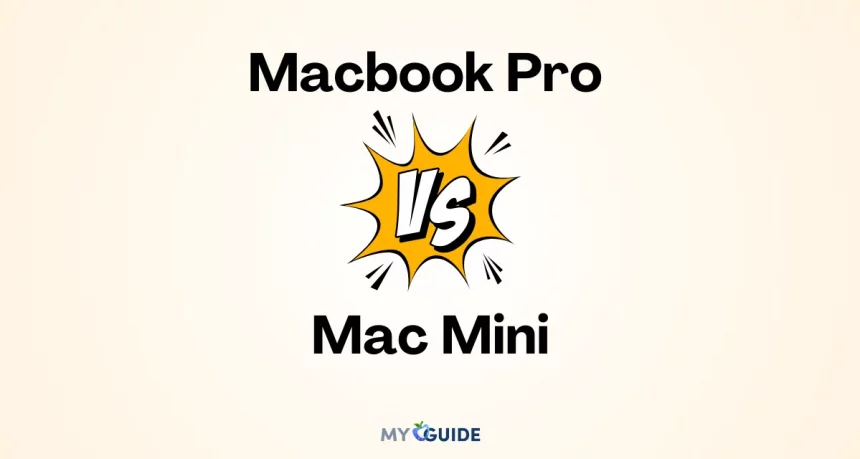
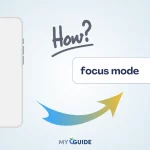



![TablePlus Review [year]: Features, Pricing, Pros & Cons](https://myappleguide.b-cdn.net/wp-content/uploads/2025/07/TablePlus-Review-Features-Pricing-Pros-Cons-150x150.webp)




