Imagine your iPad or iPhone as a canvas waiting for your personal touch. Wallpapers are like the paintbrush that adds style and personality to your device’s screen. But with so many apps out there, which ones should you choose? Don’t worry; we’ve got you covered.
In this guide, we’ll show you the best wallpaper apps for iOS (that’s your iPad and iPhone). These apps offer a treasure trove of wallpapers, from stunning landscapes to cool designs and more. Plus, they come with special tricks up their sleeves.
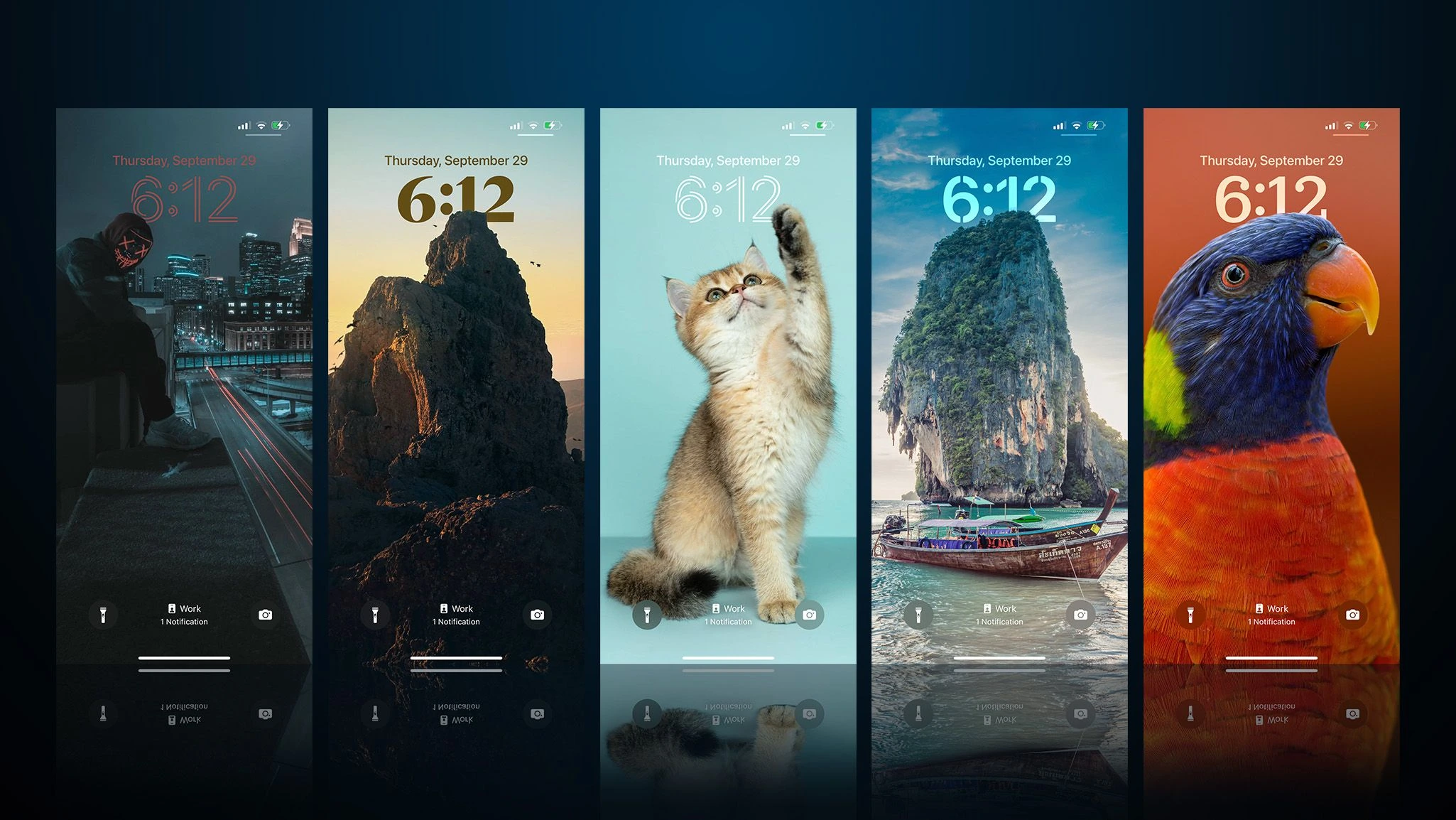
Join us as we take a fun tour through these apps. You’ll discover not only awesome wallpapers but also learn about the cool things each app can do. So, get ready to make your iPad and iPhone look amazing and uniquely you. Let’s dive into the world of fantastic wallpaper apps for iOS, where the possibilities are endless!
Best Wallpaper Apps for iPhone & iPad in 2024
Zedge
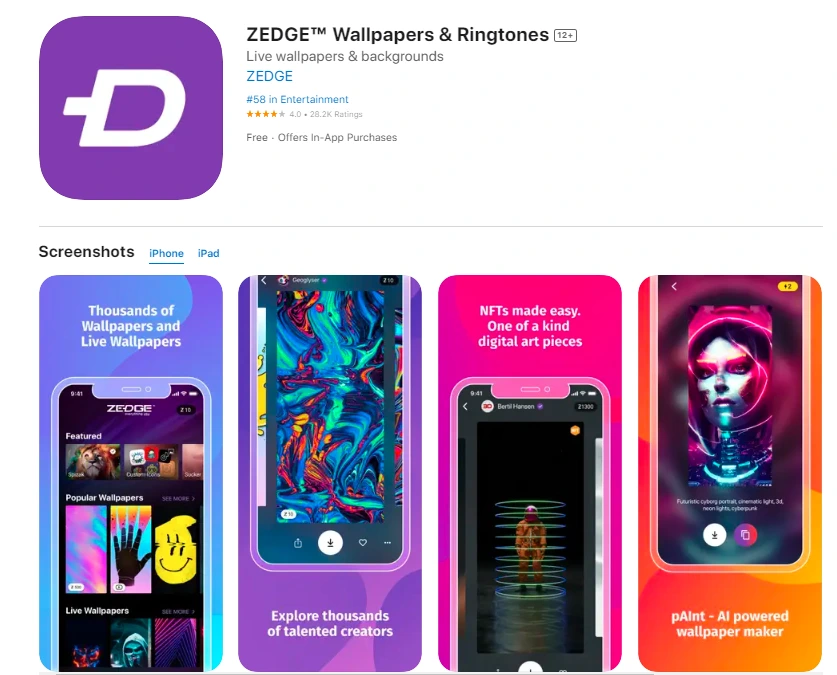
Zedge is a handy app for your iPhone that helps you find cool wallpapers, ringtones, and notification sounds. You can get it from the App Store. Once you open the app, you’ll see lots of options for wallpapers and sounds. You can explore different categories or search for something specific.
When you find a wallpaper you like, just tap on it, and you can set it as your iPhone’s wallpaper. It’s easy to use, and you can even customize wallpapers to make them look just right. If you want, you can create an account to save your favorite wallpapers and sounds.
Zedge is perfect for adding a personal touch to your iPhone, making it look and sound exactly how you want it to. Plus, it’s always getting new stuff, so you can keep things fresh!
Price
- Free
- In-app purchases start at $0.99
Pros
- Wide variety of wallpapers, ringtones, and sounds.
- Easy customization options.
- User-friendly interface.
- Much of the content is free.
- Optional account for syncing.
Cons
- Ads can be intrusive.
- Limited advanced customization.
- Premium content may require purchases.
- Quality of content varies.
- Requires an internet connection for browsing and downloading.
Lockd
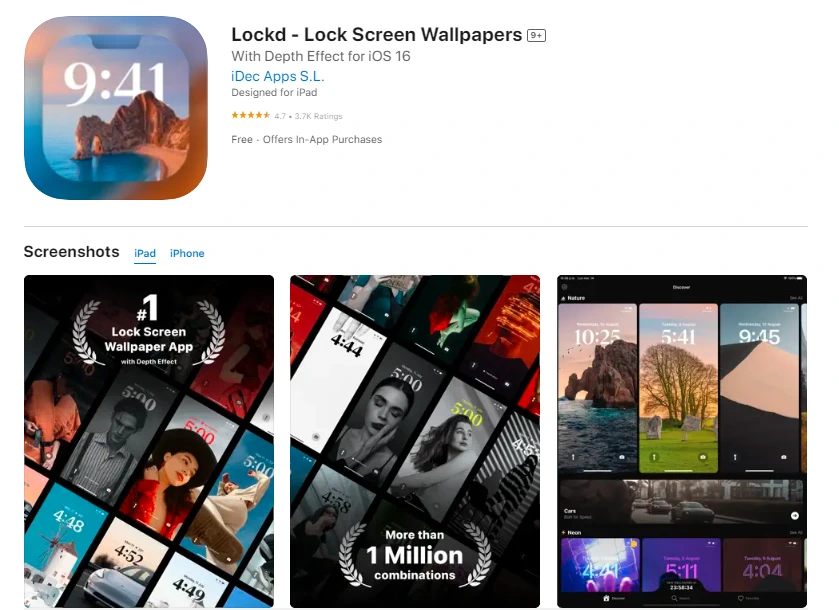
While there are many apps that provide wallpapers for your iPhone’s Lock Screen, if you want something specifically for the Depth Effect, Lockd is a great choice. It has a nice and easy-to-use design. When you start the app, it will ask you to pick topics you like.
Once you’ve done that, the app will show you wallpapers related to your interests. However, if you want the high-quality HD wallpapers, you’ll need to pay for them. The regular, lower-quality wallpapers are available, but you’ll have to watch an ad to get them.
Price
- Free
Pros
- HIgh-quality Depth Effect wallpapers
- Easy to navigate UI
- Feed based on your topic interests
Cons
- Need to watch videos or subscribe to download
Unsplash

Unsplash is a website where photographers and artists share amazing pictures for free. These pictures can be used for lots of things, like making your social media posts look cool or designing a website. You don’t need special permission to use these pictures, and you don’t have to say who made them (though it’s nice if you do).
It has a huge collection of pictures on many different topics, so you can find something for almost any project. It’s a favorite place for designers, bloggers, and people who want great pictures for their stuff.
They also have a paid service called Unsplash for Business, which gives extra features for companies and teams.
Price
- Stock photos are Free
- In-app purchase start at $8 per month and in special launch discount of $4 per month
Pros
- Free access to high-quality images.
- Diverse image collection.
- User-friendly platform.
- Flexible usage rights.
- No mandatory attribution.
Cons
- Lack of control over image quality.
- Competition for popular images.
- Paid business features available.
- Copyright issues possible.
- Requires internet connection for access.
Walli
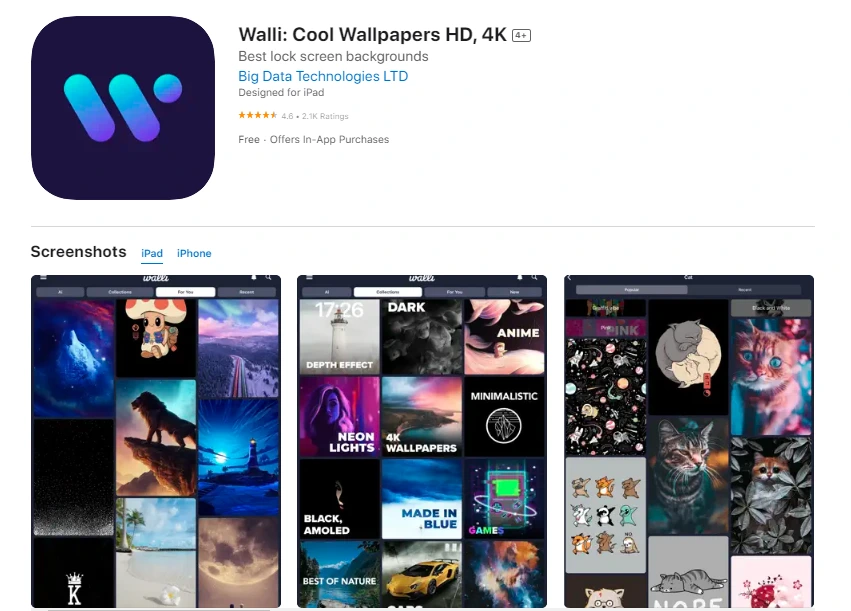
Walli is an app for your phone that has lots of cool pictures you can use as wallpapers. What makes it special is that these pictures are made by independent artists from all over the world, so they’re really unique and creative. The app is easy to use, and you can browse through different categories or search for specific wallpapers. It includes anime wallpapers, minimalistic wallpapers, neon wallpapers, black amoled wallpapers, abstract, nature, dark, cars, dogs, bikes, cats and whatnot.
If you find one you like, you can save it to use as your phone’s background. While most wallpapers are free, there’s also a premium option with extra features.
Walli gets updated with new wallpapers regularly, so there’s always something fresh to discover. It’s a great way to make your phone look awesome and support talented artists at the same time.
Price
- Free
- In-app purchases start at $1.99
Pros
- Free to download and use
- Wide variety of wallpapers to choose from
- Easy to use
- No in-app purchases required for basic features
Cons
- Some in-app purchases can be expensive
- Ads can be intrusive
Vellume Wallpapers

When you start using the app, you’ll notice it looks really nice, with lots of beautiful pictures to choose from for your wallpaper. Plus, they add new wallpapers every day, so you’ll always find fresh ones for your iPhone Lock Screen.
Before you save a wallpaper, you can make it a bit blurry if you like. But there’s a downside – the app has ads that can pop up on the screen. The good news is, these ads are short and not too annoying. If you want even cooler pictures and no ads, you can pay for the premium version of the app.
Price
- One-time fee of $2.99
Pros
- High quality wallpapers
- Wide variety of wallpapers
- Easy to use
Cons
- Paid app
- Limited selection of wallpapers
- No free trial
Black Lite
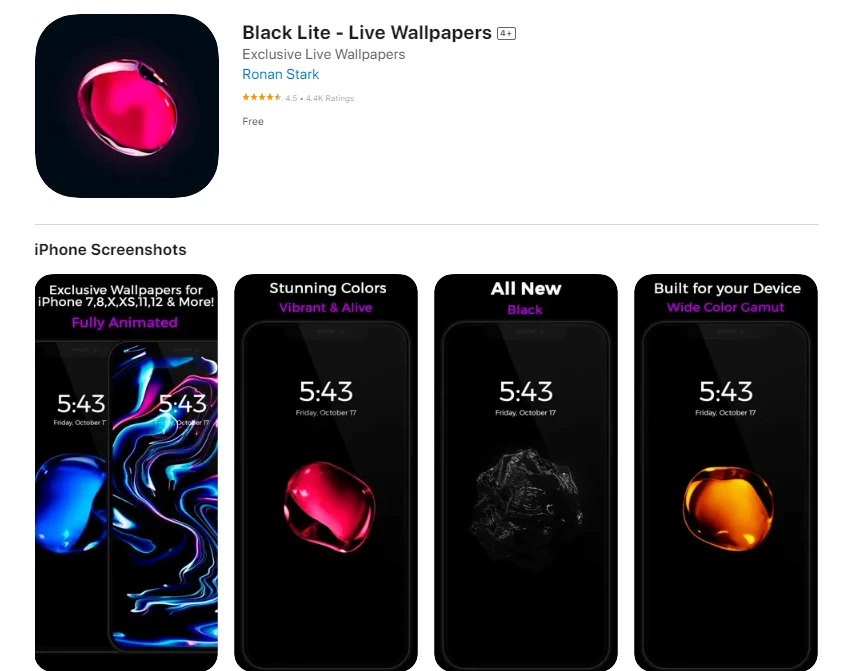
Black Lite is a free app available on the App Store that allows you to set a black wallpaper on your iPhone. The app also offers a number of other features, such as the ability to adjust the brightness of the black wallpaper, schedule the black wallpaper to turn on and off at specific times, and create a custom black wallpaper.
To use Black Lite, simply download and install the app from the App Store. Once the app is installed, open it and select the black wallpaper that you want to use.
You can then adjust the brightness of the wallpaper and schedule it to turn on and off at specific times. If you want to create a custom black wallpaper, you can tap on the “Create Wallpaper” button and select the images that you want to use.
Price
- Free
- In-app purchases at $2.99
Pros
- Free to download and use
- Saves battery life
- Easy to use
- Offers additional features
Cons
- May not be compatible with all devices
- Some of the features are only available in the premium version of the app.
Patternator

Patternator is a free app available on the App Store and Google Play that allows you to create and share custom patterns. The app is easy to use and offers a variety of tools and features, making it a great option for users of all skill levels.
To create a Patternator wallpaper, simply open the app and select the type of pattern you want to create. You can choose from a variety of preset patterns, or you can create your own custom pattern by adding shapes, colors, and brushes. You can also import images and edit them to create custom patterns.
Once you are happy with your pattern, you can save it and share it with others via social media, email, or text message. You can also set your pattern as your wallpaper.
Price
- Free
- In-app purchase start at $3.99
Pros
- Free to download and use
- Offers a variety of tools and features
- Easy to use
- Can save and share your patterns with others
Cons
- May not be as powerful as some other pattern design software
- Some of the features, such as the ability to export patterns in high resolution, are only available in the premium version of the app.
- Watermark on exported patterns in the free version.
Backdrops
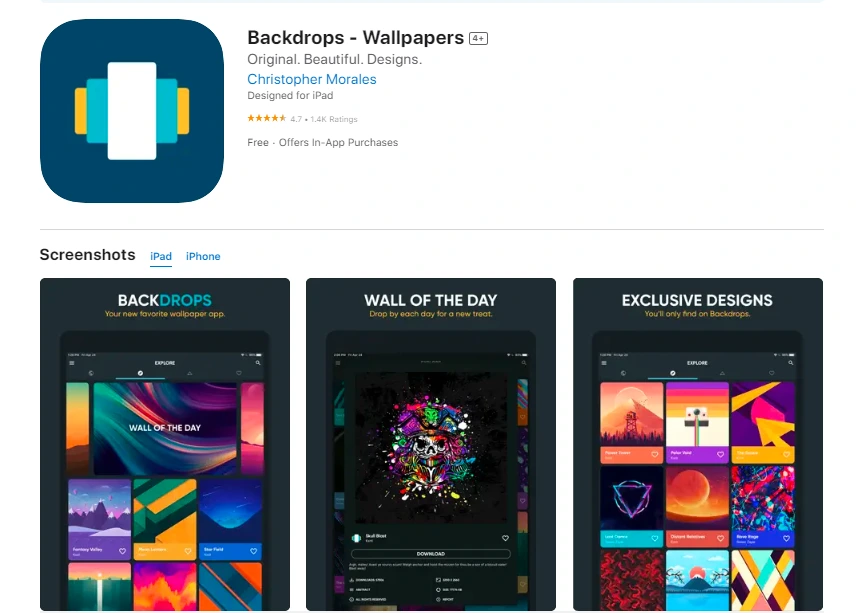
Backdrops is a special app for Android phones that gives you tons of cool wallpapers to make your phone look awesome. There are all sorts of wallpapers, like pictures of nature, abstract designs, and beautiful landscapes. One unique thing about Backdrops is that they feature a “Wall of the Day” with a new wallpaper every day, so your phone always looks fresh. What’s really neat is that not only can you find wallpapers made by artists, but you can also submit your own designs.
The app is easy to use, and you can organize wallpapers by categories and collections. While the app is free, there’s also a paid version called “Backdrops Pro” that unlocks extra features and exclusive wallpapers.
So, if you want your Android phone to look amazing, Backdrops is a great choice.
Price
- Free
- $7.99
Pros
- Wide selection of high-quality wallpapers.
- Daily wallpaper feature for a fresh look.
- User and designer contributions for unique content.
- User-friendly interface with organized categories.
- Saving favorite wallpapers and viewing download history.
- Regular updates to keep content fresh.
Cons
- Available only for Android devices.
- Some exclusive features and wallpapers require a paid upgrade.
- Ad-supported in the free version.
Kappboom
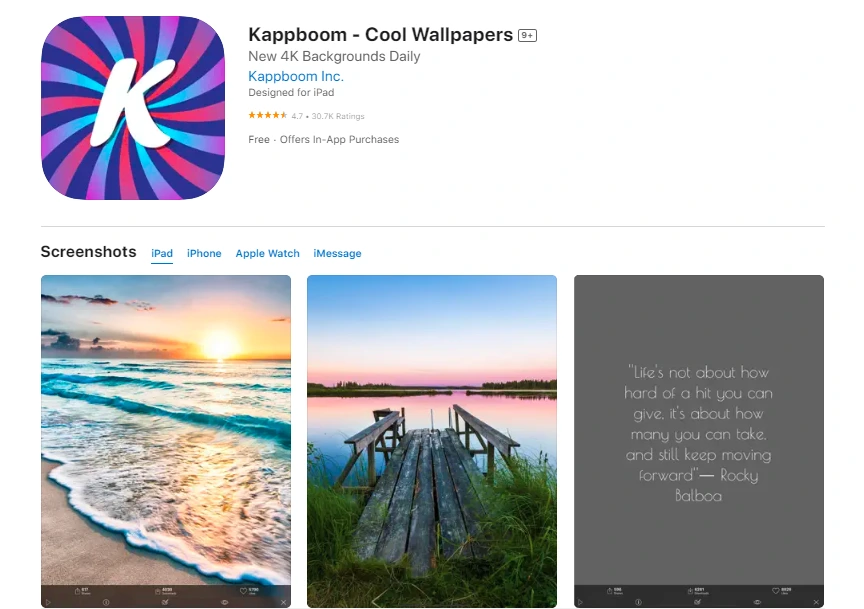
Kappboom is a mobile apps & games lab founded in 2010. They have developed and released a wide range of apps and games, including highly monetizable mobile games similar to Candy Crush and Clash of Clans, social network applications similar to Pinterest and Instagram, and security Mac apps similar to Last Pass and 1Password.
Kappboom is also known for its popular wallpaper app, Kappboom – Cool Wallpapers. This app offers over 200,000 high-quality wallpapers for users to choose from, and it is available on both the App Store and Google Play.
Kappboom is a well-respected company in the mobile app development industry, and their products have been downloaded over 100 million times worldwide. They are committed to developing high-quality apps and games that users love.
Price
- In-app purchase start at $7.99
Pros
- Wide variety of high-quality wallpapers to choose from
- Easy to browse and search for wallpapers
- Set wallpapers directly from the app
- Save your favorite wallpapers
- Share wallpapers with friends
- New wallpapers added regularly
Cons
- Contains ads
- Some features are only available for premium users
Depth Effect Wallpapers
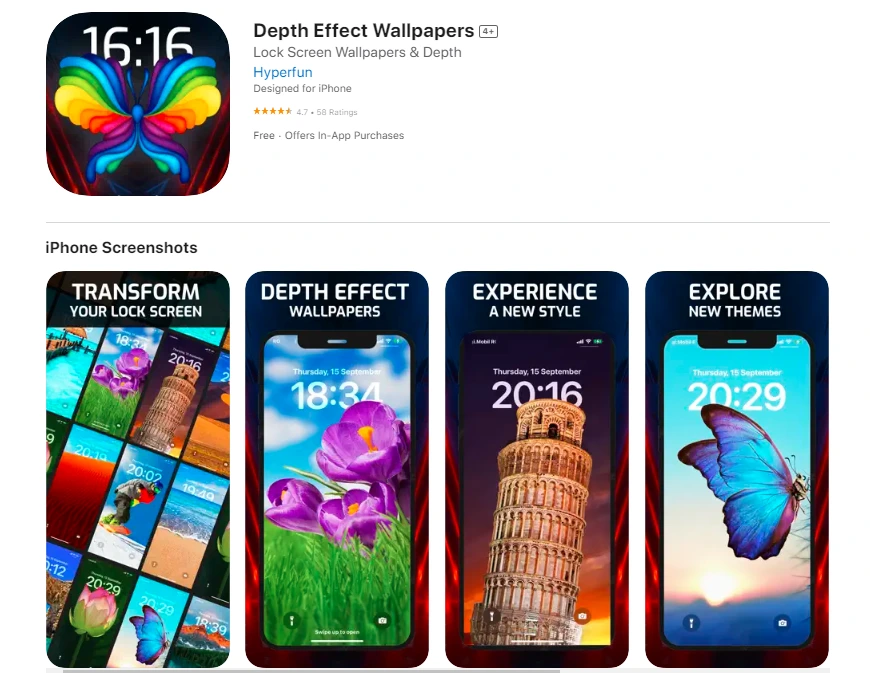
Prefer simplicity over a cluttered app with numerous categories and intricate features? Look no further! This app boasts a clean and straightforward user interface, eliminating any complexity. Embrace your creative side with its stunning assortment of high-definition wallpapers.
From captivating abstract art to vibrant neon designs and beyond, you’ll find a diverse selection of wallpapers to suit your taste. Keep in mind that to download these wallpapers, you’ll either need to watch an ad or opt for the premium subscription plan.
Price
- Free
- $2.99 for no ads
Pros
- Minimal UI
- Easy to download
Cons
- No categories
- Not ad-free
FAQs
What are the best Wallpaper apps for iOS?
Some of the top wallpaper apps for iOS devices include Vellum, Unsplash, Zedge, Walli, among others.
Are these iOS Wallpaper apps free to use?
Many wallpaper apps offer a mix of free and premium wallpapers. You can usually access a wide selection of wallpapers for free, but some premium or exclusive wallpapers may require a purchase or subscription.
How do I change my Wallpaper on an iOS device?
To change your wallpaper on an iOS device, follow these steps:
1. Go to “Settings.”
2. Scroll down and tap on “Wallpaper.”
3. Choose “Choose a New Wallpaper” and select a category or album.
4. Pick the wallpaper you like, adjust it if needed, and tap “Set.”
5. Choose whether you want to set it for the Lock Screen, Home Screen, or both.
That’s it! Your wallpaper will now be updated on your iOS device.
Can I use my own photos as Wallpapers in iPhone?
Yes, iOS allows you to use your own photos as wallpapers. You can select photos from your device’s gallery and set them as your wallpaper through the “Wallpaper” settings.
Can these iOS apps automatically change Wallpapers for me?
Yes, there are apps like “Wallpaper Changer” and “Live Wallpapers for Me” that can automatically change your wallpaper at specified intervals or based on other criteria.
Are these Wallpaper apps safe for my iOS device?
Generally, reputable wallpaper apps from the App Store are safe to use. Be cautious when downloading from third-party sources or websites, as they may pose security risks.
Can I preview Wallpapers before setting them?
Most wallpaper apps allow you to preview wallpapers before setting them. You can usually see how the wallpaper will look on your device’s screen before confirming your choice.
Do these Wallpaper apps require an Internet connection?
While some wallpaper apps allow you to download wallpapers for offline use, many require an internet connection to browse and download new wallpapers.
Final words
iOS users, including those with iPads and iPhones, have access to a wide range of wallpaper apps to personalize their devices.
These apps offer a variety of features and options, making it easy to find and set wallpapers that suit individual preferences. From curated collections to user-generated content, there’s something for everyone.
However, it’s essential to be aware of the distinction between free and premium content in these apps, as some wallpapers may require purchases or subscriptions.
Ultimately, the best wallpaper app for you will depend on your specific aesthetic preferences, customization needs, and willingness to invest in premium content. Whether you prefer a simple and elegant look or want to express your creativity with dynamic wallpapers, iOS offers a selection of apps to help you achieve the desired look for your device.




![How to do Live Stream on iPhone in [year]](https://myappleguide.b-cdn.net/wp-content/uploads/2023/10/How-to-do-Live-Stream-on-iPhone-in-year-150x150.webp)



