Mac is a highly favored platform for supporting all the necessary OS X developer tools, making it indispensable for developers creating apps for iPhones, iPads, Apple TVs, or Apple Watches.

With the Apple App Store boasting a staggering 2.23 million iPhone apps and the numbers continually rising, there’s a growing demand for iOS programmers.
Developers are often in search of applications and software that can maximize their productivity and provide better results.
Given the plethora of Mac solutions available today, selecting the right one can be quite daunting. If you find yourself grappling with this decision, then this article is tailor-made for you. Following extensive forums and doing thorough research, we’ve curated this list of the top Mac applications that can significantly boost your development workflow and productivity.
List of Best Mac Apps for Developers in 2026
Xcode

Xcode is Apple’s integrated development environment (IDE) primarily designed for developing software applications for macOS, iOS, watchOS, and tvOS. It’s an essential tool for developers who want to create apps for Apple’s ecosystem.
It is available for free on the Mac App Store, and it’s the go-to tool for iOS and macOS app development. It offers a comprehensive set of features and resources to help developers create high-quality applications for Apple’s platforms.
Xcode Features
- Syntax highlighting, code completion, and code folding.
- Visual UI design with Auto Layout support.
- Test on iOS and watchOS simulators.
- Integrated debugger with LLDB.
- Git and Subversion integration.
- Unit and UI testing.
- Instruments for profiling.
- App Store deployment and code signing.
Pros
- Powerful IDE with a wide range of features for developing apps for Apple’s platforms.
- Includes a powerful debugger and simulator for testing apps.
- Has a large community of developers and resources available online.
- Free to use.
Cons
- Can be complex to learn, especially for new developers.
- Can be slow at times, especially for large projects.
- Not as customizable as some other IDEs.
- Limited platform support (only available for macOS, iOS, watchOS, and tvOS).
Visual Studio Code

Visual Studio Code (VS Code) is a popular and highly versatile code editor developed by Microsoft. It’s known for its lightweight yet feature-rich nature, extensive extension marketplace, and cross-platform compatibility. A highly customizable and popular code editor developed by Microsoft, known for its extensive extensions and support for various programming languages.
It is a versatile and widely adopted code editor that can be adapted to various programming tasks, from web development to data science. Its rich feature set, extension support, and active community make it a robust choice for developers across different domains.
Visual Studio Code Features
- Available on Windows, macOS, and Linux.
- A vast marketplace of extensions for customizing and extending functionality.
- Includes a built-in terminal for command-line operations.
- Seamlessly integrates with Git for version control.
- Provides intelligent code completion and suggestions.
- Highly customizable with themes, settings, and keyboard shortcuts.
- Backed by an active developer community.
- VS Code is free to use and open source.
Pros
- Lightweight and fast
- Cross-platform
- Extensive plugin ecosystem
- Configurable
- Free and open-source
- Built-in Git support
- Debugging tools
- Integration with other tools
Cons
- Not as powerful as some IDEs
- Can be overwhelming for new users
- Can be buggy
- Can be difficult to learn
- Not as integrated as some IDEs
- Can be slow with large projects
Sublime Text
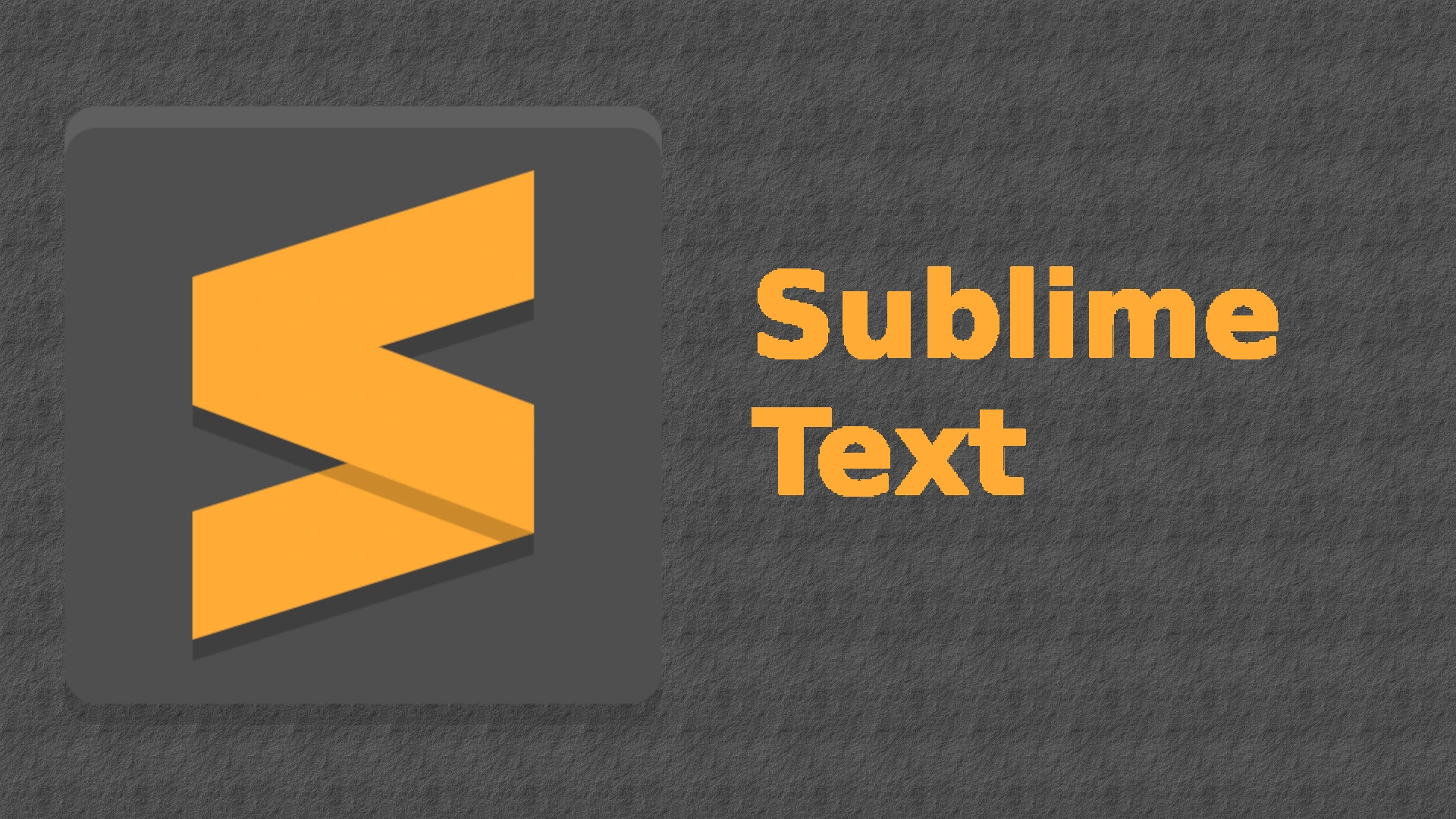
Sublime Text is a popular code editor known for its speed, simplicity, and extensive customization options. It’s widely used by developers for various programming tasks. A lightweight, fast, and feature-rich code editor with a devoted user base and a wide range of plugins and themes.
Sublime Text’s combination of speed, simplicity, and powerful features has made it a popular choice among developers for a wide range of programming tasks. Its extensive customization options and active community support further enhance its appeal.
Sublime Text Features
- Known for its fast startup and responsiveness.
- Supports numerous programming languages.
- Allows easy installation of plugins and extensions.
- Highly customizable with themes and settings.
- Supports multiple cursors for simultaneous editing.
- Powerful search and replace functionality.
- Features a clean and minimalistic user interface.
- Supported by an active user community.
Pros
- Fast and lightweight
- Flexible and customizable
- Supports a wide range of programming languages
- Has a large community
- Free to use for personal use
Cons
- Not as feature-rich as some IDEs
- Can be difficult to learn
- No built-in debugger
PyCharm

PyCharm is an integrated development environment (IDE) specifically designed for Python development. Developed by JetBrains, PyCharm provides a wide range of features and tools tailored to the Python programming language.
Its focus on Python development and its wide range of Python-specific tools and features make it a top choice for Python developers, whether they are working on web applications, data science projects, or other Python-related tasks.
PyCharm Features
- Designed specifically for Python development.
- Offers intelligent code completion and suggestions.
- Simplifies code navigation with “Go to Definition” and more.
- Provides tools for improving code structure and readability.
- Includes a built-in debugger for Python code.
- Seamless integration with Git, Mercurial, and Subversion.
- Supports database interactions with SQL and code completion.
- Offers both free and paid editions.
Pros
- Powerful and versatile
- Easy to use
- Configurable
- Has a large community
- Free for community edition
Cons
- Can be resource-intensive
- Can be complex
- Not as customizable as some other IDEs
Postman

Postman is a popular collaboration platform for designing, building, and testing application programming interfaces (APIs). It provides a range of features and tools for developers and teams working with APIs. A popular API development environment that simplifies the process of developing APIs and testing endpoints.
Overall, Postman is a powerful tool for developers and teams to streamline API development, testing, and collaboration, making it an essential part of modern software development workflows.
Postman Features
- Create and run REST, SOAP, and GraphQL queries
- Supports various authentication methods like No auth, Basic Auth, OAuth, and Bearer Token
- Create multiple team workspaces for collaborating on API collections, environments, and flows
- Allows you to suggest changes by adding comments and tagging team members using @mention
- Choose to monitor team workspaces to get notified whenever a team member makes changes
- Integrates with popular tools like Dropbox, Slack, Azure DevOps, Github, Gitlab, and Bitbucket
Pros
- Easy to use
- Feature-rich
- Collaborative
- Extensive documentation
- Free
Cons
- Not as powerful as some other API testing tools
- Can be slow for large projects
- Not as customizable as some other API testing tools
Homebrew

Homebrew is a popular package manager for macOS and Linux operating systems. It simplifies the process of installing, updating, and managing software packages and libraries on your computer. A package manager for macOS that makes it easy to install and manage software packages and libraries.
It is a powerful and flexible package manager that simplifies the installation and management of software packages on macOS and Linux systems. It is particularly useful for developers and system administrators who want an efficient way to maintain their software stack.
Homebrew Features
- Install, update, and manage software packages.
- Automatically handles package dependencies.
- Create custom formulas for unique packages.
- Active community for updates and bug fixes.
- Install macOS applications and binaries.
- Easily remove packages and clean up old versions.
- Often used for setting up development environments.
Pros
- Easy to use
- Wide range of packages
- Up-to-date packages
- Secure
- Free
Cons
- Not as powerful as some other package managers
- Can be difficult to troubleshoot
- Not as customizable as some other package managers
SourceTree

SourceTree is a free and popular graphical user interface (GUI) client for managing Git and Mercurial repositories. It simplifies the process of working with version control systems by providing an intuitive and visual interface for common Git and Mercurial tasks.
It is especially useful for developers who prefer a visual interface for version control operations, whether they are working with Git or Mercurial. It simplifies complex tasks and provides a user-friendly experience for managing repositories.
SourceTree Features
- Has a clean and intuitive UI that is easy to navigate
- You can execute complex Git commands with just a few clicks
- Supports popular Git and Mercurial hosting platforms like Bitbucket, GitHub, and GitLab
- Get a visual representation of a project’s commit history and branch structure
- Organize your commit history by combining, deleting, or reordering commits
- Search through your local Git logs with a robust search functionality
Pros
- Visual interface
- Branch management
- Pull requests
- Diff viewer
- Issue tracking
- Free
Cons
- Not as powerful as some other Git clients
- Can be slow for large repositories
- Not as customizable as some other Git clients
ClickUp

ClickUp is a popular project management and productivity tool that is designed to help teams and individuals organize tasks, collaborate, and manage work efficiently. It offers a wide range of features and capabilities.
It is a versatile tool suitable for various industries and team sizes, from small startups to large enterprises. Its customizable nature and extensive feature set make it a powerful solution for project and task management, collaboration, and productivity enhancement.
ClickUp Features
- Effortlessly navigate through ClickUp’s user-friendly interface.
- Access ClickUp on the web, desktop, and mobile platforms for seamless task management.
- Tailor your task details and visualize progress by customizing fields, views, and dashboards.
- Receive timely notifications to stay on track with deadlines.
- Estimate task durations and monitor actual work hours efficiently.
- Integrate with over 100 tools like GitHub, GitLab, Bitbucket, and Figma.
- Utilize ready-made templates for backlog and sprint management, bug tracking, and agile scrum.
Pros
- All-in-one
- Flexible
- Easy to use
- Collaborative
- Affordable
Cons
- Can be overwhelming
- Not as powerful as some other project management tools
- Lack of integrations
Slack
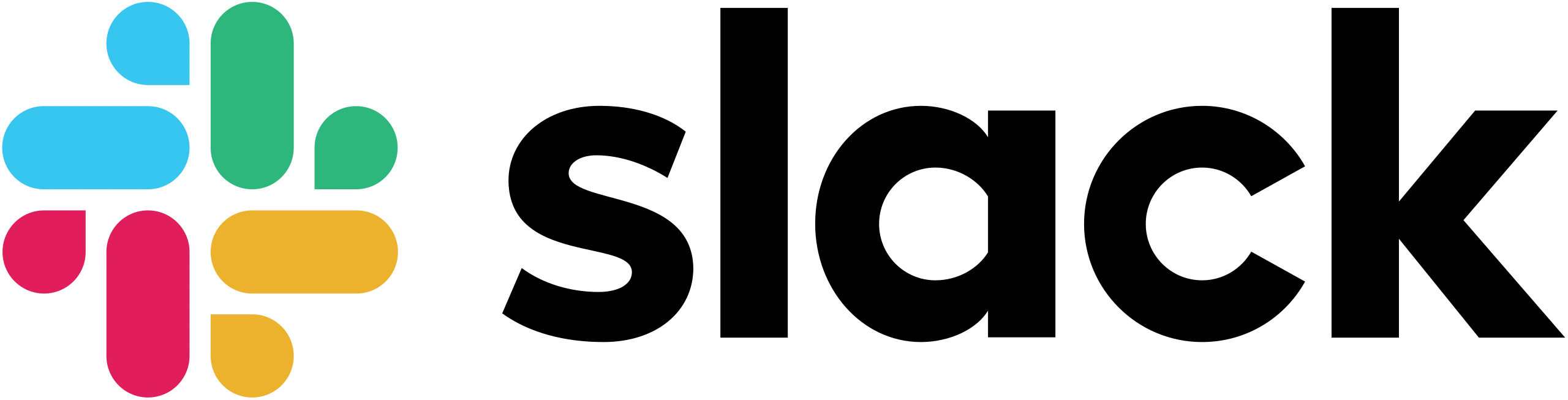
Slack is a popular messaging and collaboration platform that facilitates communication and teamwork within organizations. Team communication and collaboration, are especially important for remote or distributed development teams. Slack is used in big enterprises due to the availability of numerous integrations. These integrations make Slack a go-to app for developers.
It is a great choice for teams that need a simple, easy-to-use, and collaborative chat application. It is secure and affordable, and it offers a free plan for individuals and small teams. However, it can be overwhelming for some users, and it is not as powerful as some other collaboration tools.
Overall, Slack is designed to enhance team communication and productivity, making it a valuable tool for businesses and organizations of all sizes.
Slack Features
- Organize conversations by topic or project.
- Send private messages to individuals or groups.
- Receive real-time alerts for mentions and messages.
- Connect with third-party apps and services.
- Robust search function for finding past messages and files.
- Personalize Slack with custom settings and integrations.
- Create automated processes and notifications.
- Hold virtual meetings and collaborate via calls.
Pros
- Simple and easy to use
- Collaborative
- Extensible
- Secure
- Free
Cons
- Can be overwhelming
- Not as powerful as some other collaboration tools
- Can be distracting
iTerm2
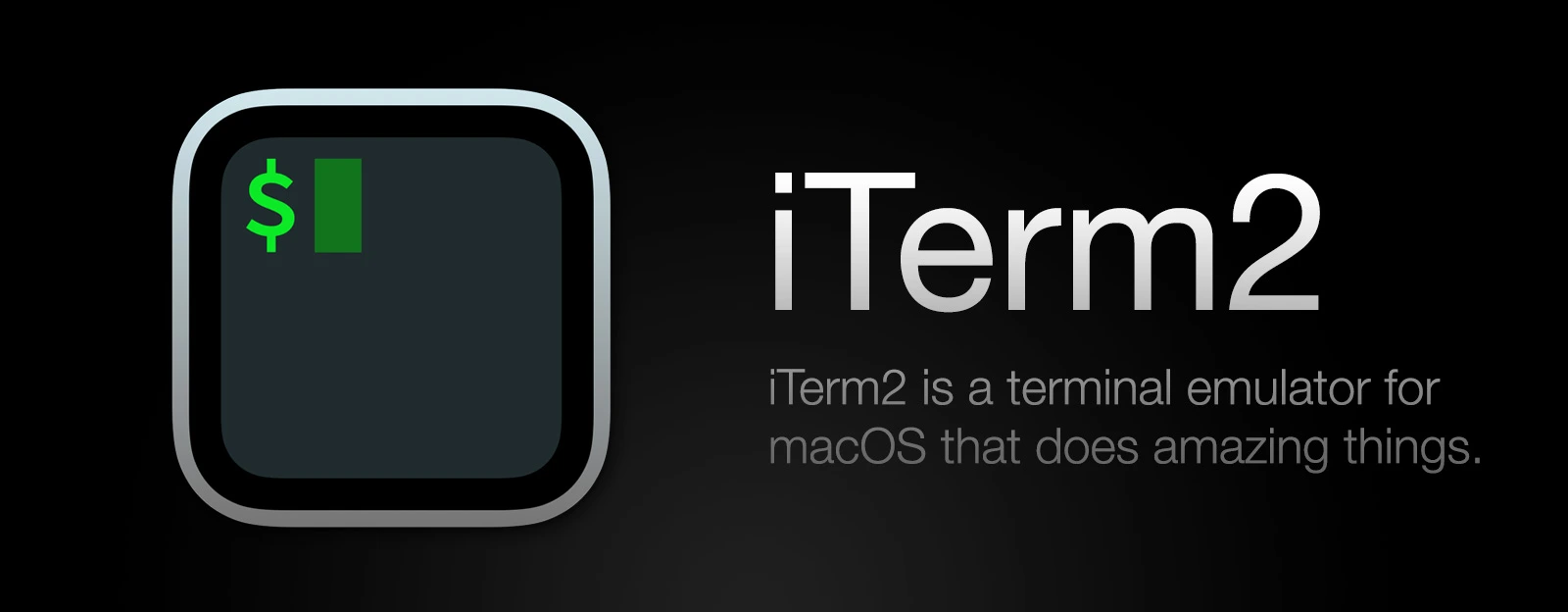
iTerm2 is a popular terminal emulator for macOS, known for its advanced features and customization options. iTerm2 is a free and open-source terminal emulator for macOS, licensed under GPL-2.0-or-later. It was derived from and has mostly supplanted the earlier “iTerm” application.
Overall, iTerm2 is a feature-rich terminal emulator that caters to both casual and power users, offering a highly customizable and efficient terminal experience on macOS.
iTerm2 Features
- Easily split your terminal window into multiple panes for multitasking.
- Powerful search functionality with support for regular expressions and highlighting.
- Intelligent auto-completion suggestions as you type.
- Built-in support for various shells like Bash.
- Ability to automate tasks with AppleScript and shell integration.
- Save and restore your terminal sessions.
- Full mouse support for selecting and interacting with text.
- Securely store and autofill passwords.
Pros
- Powerful
- Customizable
- Extensible
- Free
Cons
- Can be complex
- Not as user-friendly as some other terminal emulators
- Can be resource-intensive
FAQs
What is the best app for developers on Mac?
Xcode is one of the best MAC apps for developers. It has a code editorial manager, underpins different programming languages, and allows developers a bring together work processes for UI configuration, testing, coding, and troubleshooting. Moreover, it processes Xcode Swift, IDE, and C/C /Objective-C compilers.
What are the best Mac apps for developers in 2026?
The best Mac apps for developers can vary depending on individual needs and preferences. It’s a good idea to explore a variety of tools to find the ones that work best for your specific development tasks and projects.
Are there any essential development tools for Mac users in 2026?
Essential tools often include code editors or integrated development environments (IDEs), version control systems like Git, package managers like Homebrew, and tools for testing and debugging.
What code editor or IDE should I use for a programming language?
The choice of code editor or IDE depends on the programming language you’re using. Some popular options include Visual Studio Code (VSCode), Xcode (for Apple ecosystem development), IntelliJ IDEA (for Java), PyCharm (for Python), and WebStorm (for web development).
Are there any essential utilities or productivity apps for developers on Mac?
Yes, many productivity and utility apps can enhance your development workflow. Examples include iTerm2 for terminal work, Postman for API testing, and Slack for team communication.
How can I stay up-to-date with the latest Mac apps for developers in 2026?
To stay current, you can regularly check technology blogs, developer forums, and websites that provide software recommendations. Additionally, consider joining developer communities and attending conferences to learn about new tools and best practices.
Are there Mac apps tailored to specific development niches in 2026?
Depending on your specific development niche (e.g., mobile app development, web development, data science), there may be specialized tools and apps available. Research within your niche’s community to find the most relevant apps for your work.
Final words
If you want to become a successful iOS developer, you have to follow the right path and tools. Using the industry’s best applications can give you a quick start to becoming a developer.
The apps we shared in this article are the most used ones. But definitely, there are many Mac apps in the market today that can benefit iOS developers. If you find the applications useful, please share it with your colleague developers.


![Best Mac Apps for Developers in [year]](https://myappleguide.b-cdn.net/wp-content/uploads/2023/10/Best-Mac-Apps-for-Developers-in-year.webp)




![TablePlus Review [year]: Features, Pricing, Pros & Cons](https://myappleguide.b-cdn.net/wp-content/uploads/2025/07/TablePlus-Review-Features-Pricing-Pros-Cons-150x150.webp)


![How to Become a Successful Vlogger in [year]](https://myappleguide.b-cdn.net/wp-content/uploads/2023/10/How-to-Become-a-Successful-Vlogger-in-year.webp)
