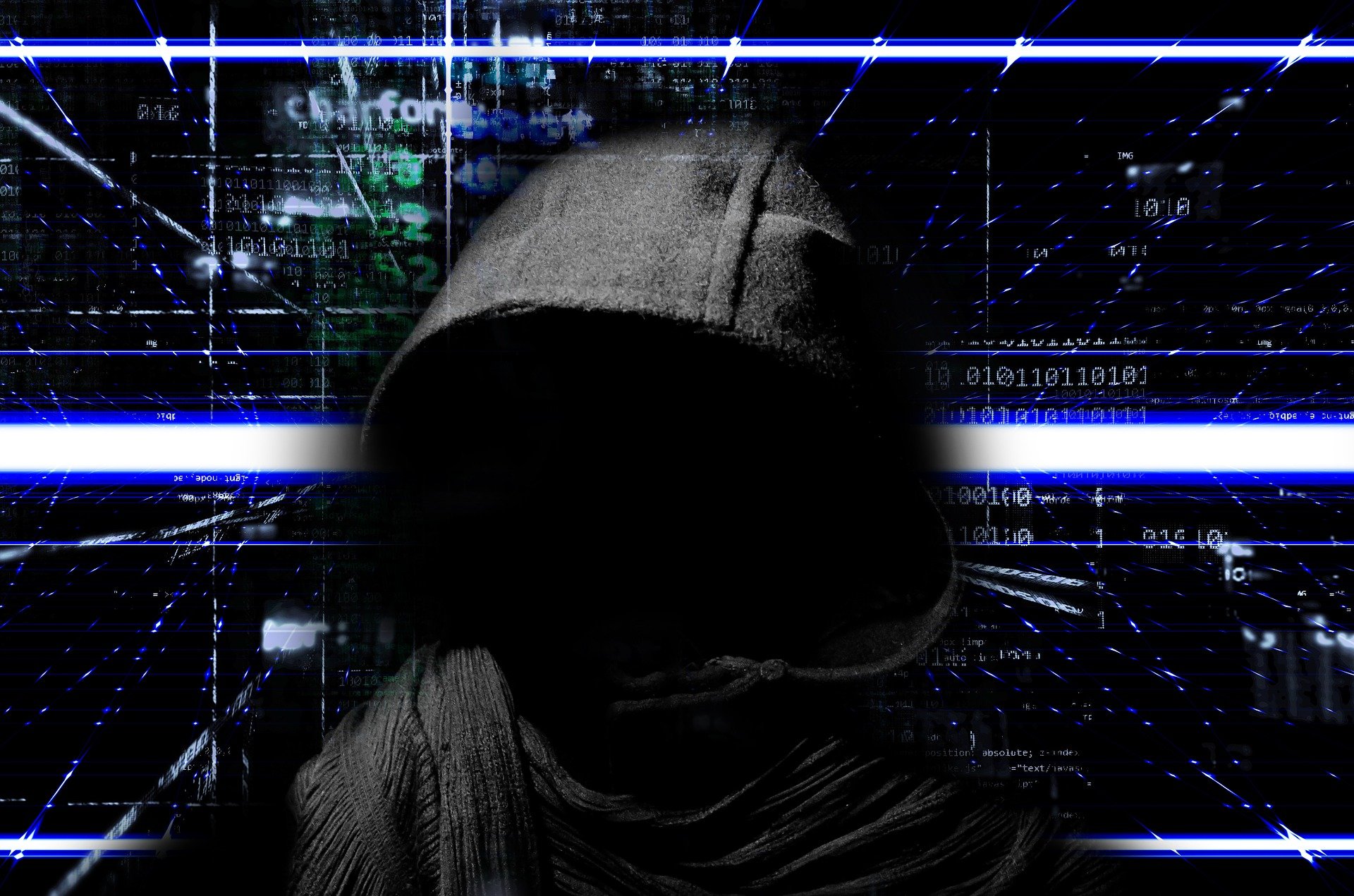You might definitely have used many video editing software so far. Isn’t it? If you are a mobile editor, then you might have used VN, VivaVideo, Kinemaster, or Capcut. However, if you are a PC editor, you might have used Premiere Pro, Davinci Resolve, Filmora, Final Cut Pro, Camtasia, or Fimora.
What if I tell you that none of the tools I named above are at all near CreateStudio when it comes to ease of use? Strange? Isn’t it?
I know you found that strange. I did, too, at first glance! Well, being a video editor myself, I figured out that many people today are more focused on productivity instead of achieving a specific effect. CreateStudio allows you to apply complex effects in a very minimal manner.
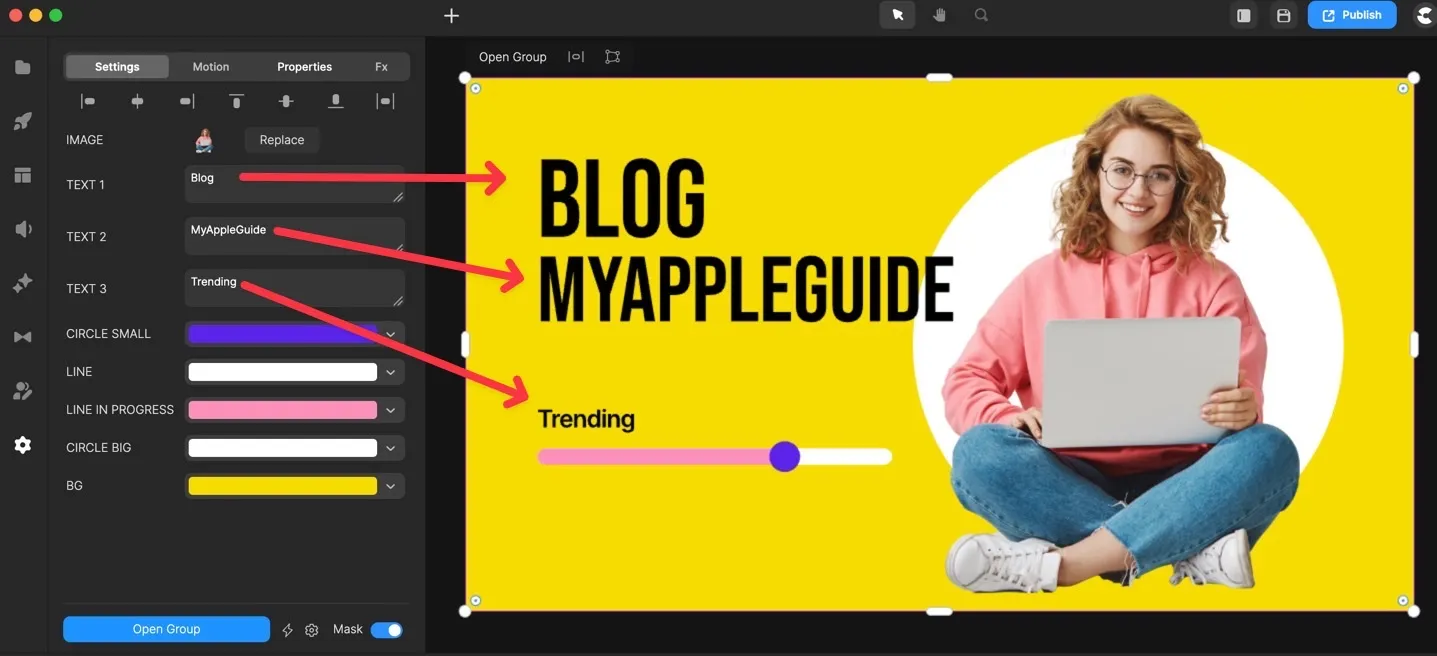
Customization of complex pre-built effects and animation is effortless on CreateStudio. There are numerous scenes and backgrounds available in this software.
Effects such as typewriter, doodle, stomp, social media openers, animated titles, progress, carousel, spotlight, and infinite scroll are straightforward to create here.
Whether you are an aspiring designer or animator aiming to enhance your abilities or seeking additional income streams, video animation programs could be the game-changer you have been looking for.
Don’t let the notion of animation overwhelm you; it’s a user-friendly process that doesn’t demand an extensive background in drawing or art.
In this comprehensive review of CreateStudio, I will shed light on the features of this animation program and whether it can be the ideal solution for your needs. If you’re eager to delve into the details, continue reading and unlock the possibilities!
What is CreateStudio?

CreateStudio is the cutting-edge version of the most advanced video creation and animation software available today. Since it was announced in 2020, CreateStudio has been transforming the video creation landscape, empowering users to produce captivating 2D and 3D animations effortlessly.
Boasting a user-friendly interface and robust functionalities, CreateStudio enables individuals to craft impressive videos within minutes, regardless of their technical expertise or need for costly equipment.
Whether you’re delving into motion graphics, animation, titles, effects, or transitions, CreateStudio is your comprehensive solution. Offering a suite of powerful and intuitive features, CreateStudio is the ideal choice for those seeking to create polished, professional videos quickly and effortlessly, regardless of their level of experience.
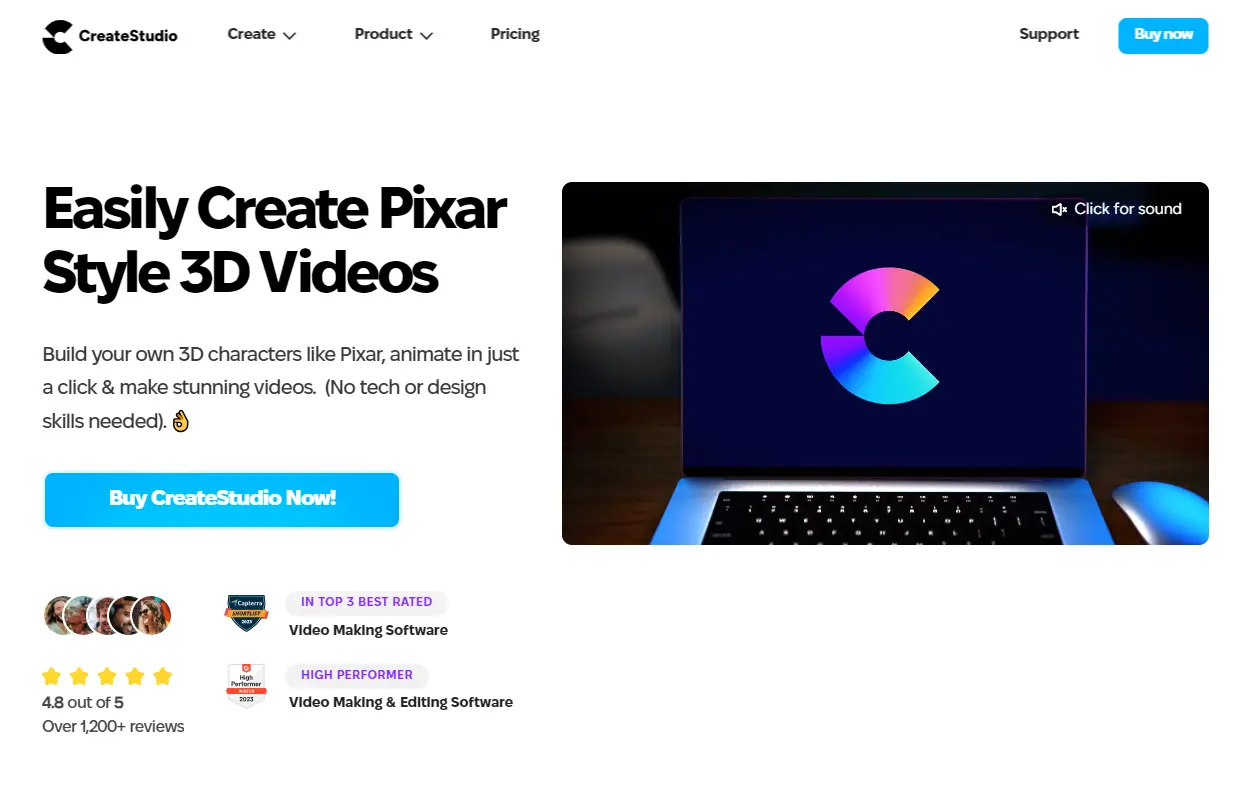
Who is CreateStudio For?
CreateStudio emerges as the ultimate comprehensive solution for crafting captivating animations. It equips you with a full suite of essential tools required to breathe life into your animation projects, including a user-friendly timeline, keyframes, audio editing capabilities, and more.
Additionally, you have the flexibility to enhance the software’s features through various plugins, such as material design, particle systems, and beyond.
Irrespective of your proficiency level, you can effortlessly produce remarkable animated videos with just a few clicks. CreateStudio is compatible with both Mac and Windows operating systems, having garnered acclaim from countless video marketers, local businesses, students, teachers, professionals, business owners, and individuals worldwide.
CreateStudio has been instrumental for students crafting short videos for academic assignments, professionals developing promotional content for their businesses or products, and businesses augmenting their brand visibility.
Whether you are a novice or an adept video creator, CreateStudio stands out as the ideal platform for those aspiring to fashion-striking animated films with no prior experience.
Boasting an array of templates to choose from, alongside the option to upload your own image files or design elements using Adobe Photoshop or Illustrator, you can effortlessly produce a genuinely unforgettable video.
Regardless of the genre of video you aim to create, CreateStudio equips you with the tools and resources necessary to bring your vision to life. From dynamic motion graphics to meticulous stop-motion animation, you can materialize any concept with ease.
Therefore, whether you’re embarking on your video creation journey or you’re a seasoned professional, CreateStudio caters to the diverse needs of every individual.
Creators seeking to create videos falling into the following categories will discover CreateStudio particularly advantageous:
- 2D & 3D Animations
- Video Ads
- eCommerce Videos
- Square Videos
- Explainer Videos
- Mobile Stories
- Slideshow
- Promo Content
- Youtube Content
Features Of CreateStudio
Below are some of the top features of the CreateStudio video editing software.
Drag and Drop Editor
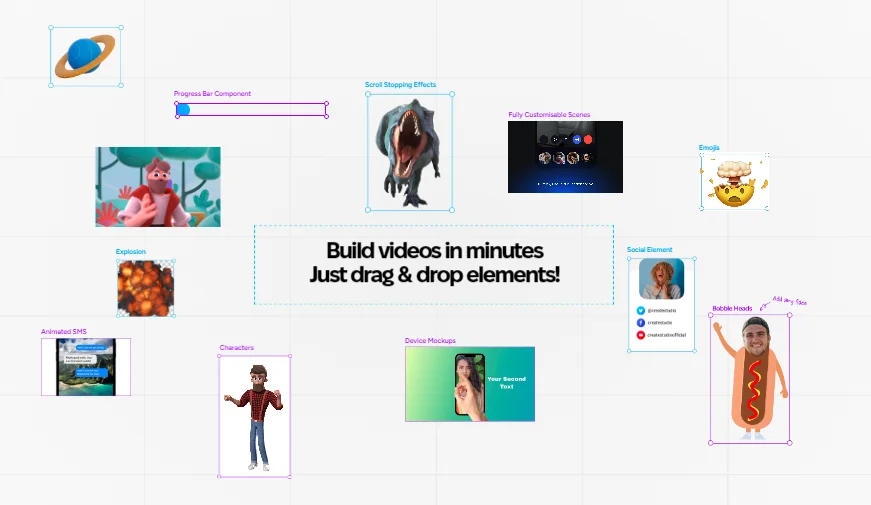
The user-friendly drag-and-drop editor is the culmination of years of devoted research and development. Its streamlined interface is organized into various tabs, each serving a distinct purpose.
This design allows you to effortlessly craft an entire video or animation from the ground up or make quick edits to existing ones using intuitive drag-and-drop commands.
With this robust tool at your disposal, incorporating images, text, music, and more into your projects becomes a breeze with just a few clicks.
Crafting captivating animated videos is made simple with this drag-and-drop editor feature, even if you have no prior experience in computer graphics software.
Just drag and drop your images, insert text and transitions, and witness your animated video unfold seamlessly. Produce polished, professional-looking videos in a matter of minutes, empowering you to share your narrative confidence.
3D Character Videos
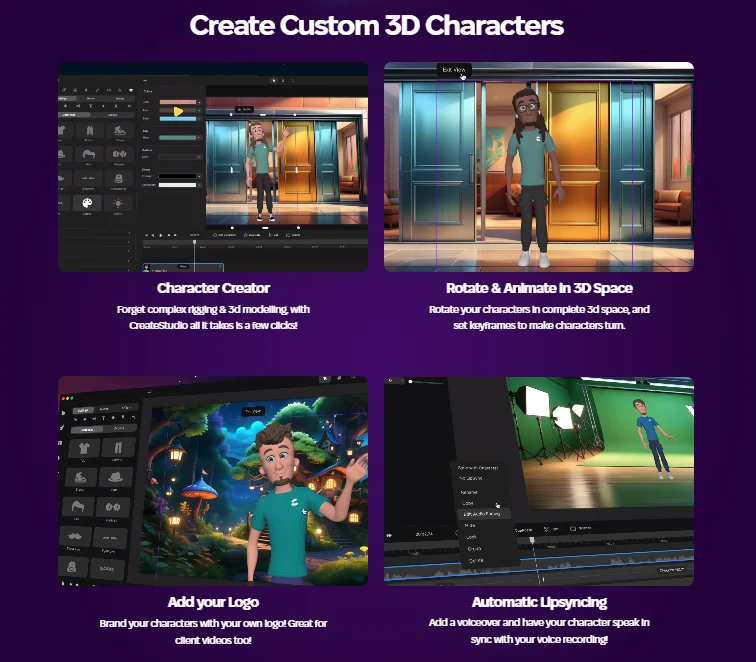
You can make fantastic videos with 3D characters, just like in Pixar movies! This tool helps you create awesome explainer videos with realistic 3D characters.
There are plenty of characters to pick from; choose what it does, and see your story come to life with fantastic animation. Your videos will be memorable with 3D characters, just like in Pixar movies!
This tool isn’t just for fun videos. You can also use it to make fantastic animated videos with scrolling backgrounds that look cool. With this strong tool, your ideas can turn into videos that are different and catch people’s attention.
Wild Video Effects(Transition)
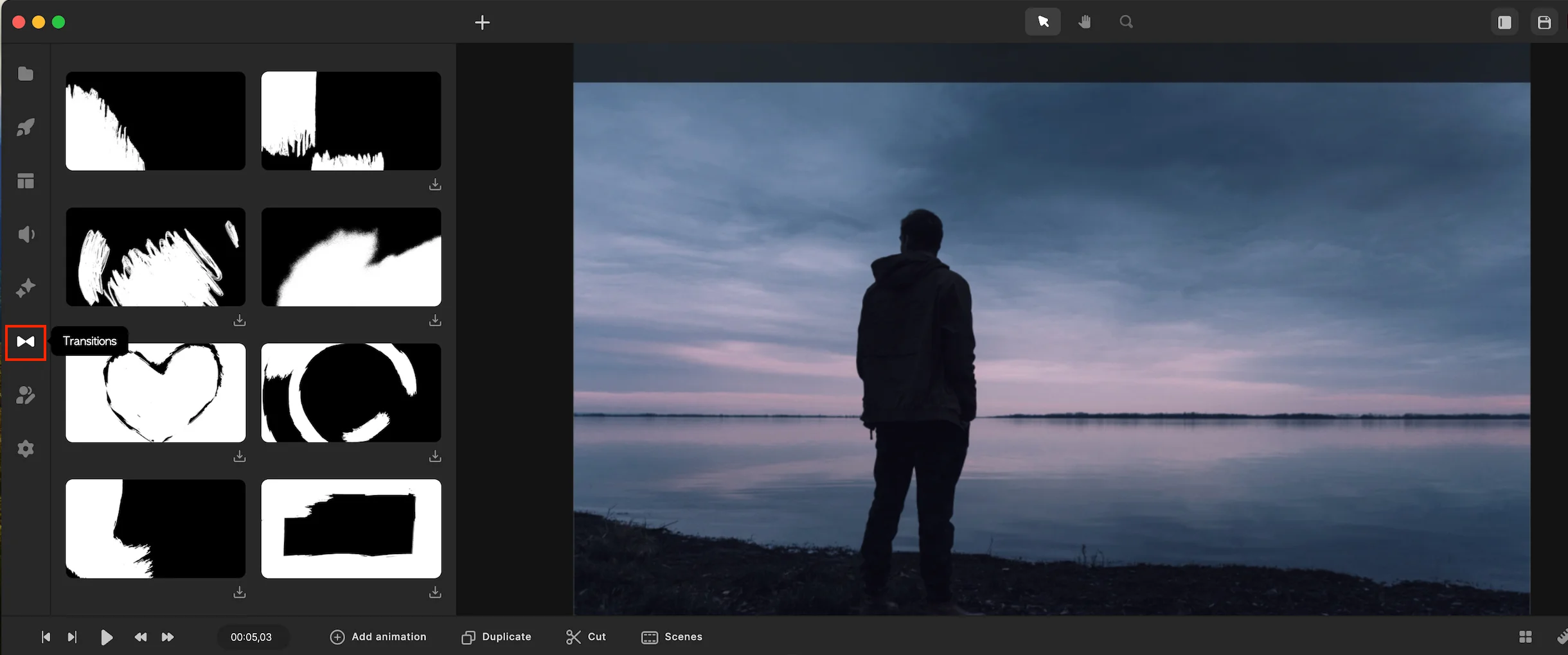
CreateStudio helps you make incredible scenes in videos with excellent transitions between scenes.
You can make your video even better with the latest special effect called background wipe transition! This remarkable effect makes it seem like your scene is moving and has depth, taking viewers from one location to another.
Just pick the color you want for the background, and see your picture smoothly move across the screen, blending perfectly into the new background. It makes your videos exciting and pulls people into the experience!
Customizable Text Animations
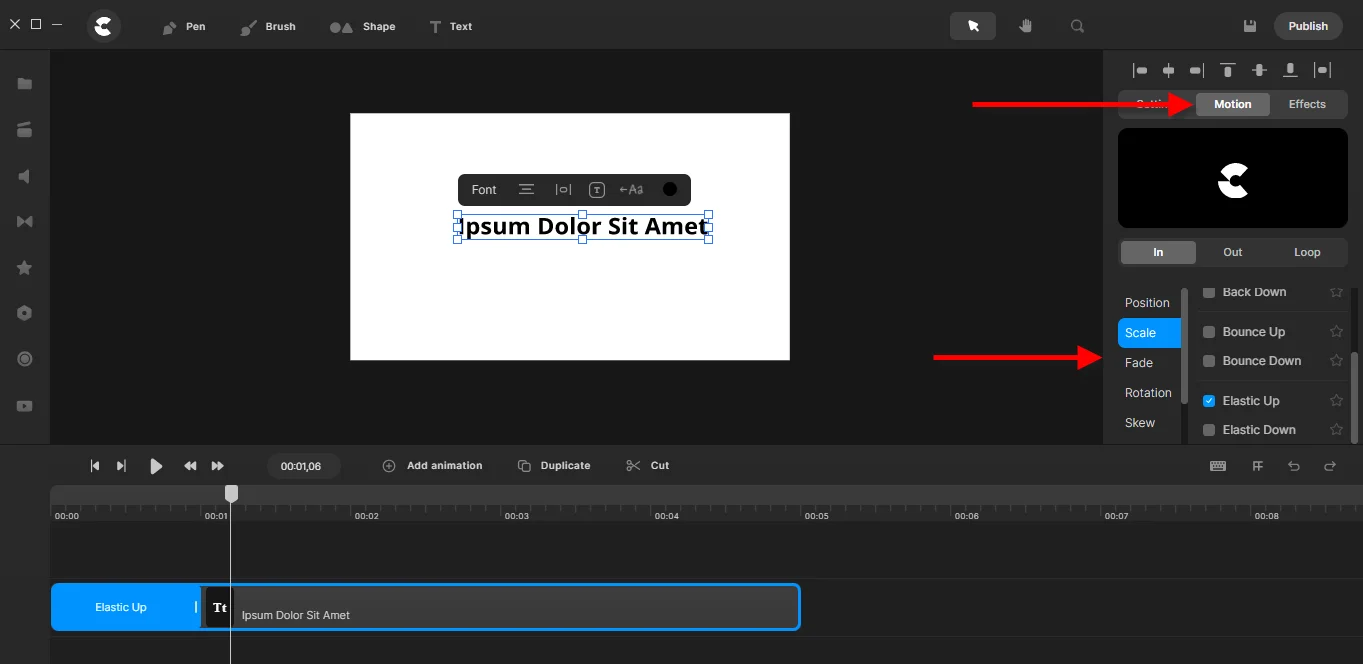
You can make your videos memorable by adding lots of unique text movements! You can make letters come down from the sky, or words pop up from the ground. This makes your videos more engaging.
You can even put different text movements on top of each other to make your message stronger. For instance, you can have a big word like “hello” staying still and another word like “How are you doing?” moving down from above and landing on the first one. This way, you can be sure your viewers won’t miss any of your words!
Motion Presets
Motion presets are like shortcuts for making your animations and videos look incredible. There are more than 1000 ready-made animations that you can use to make your videos move specially.
You can also make them even more special by adding your ideas. The CreateStudio team made these motion presets to help you get going quickly.
You can use them just as they are, or you can use them as a starting point to make your very own animations. With motion presets, you can make your videos extra awesome.
Carousels
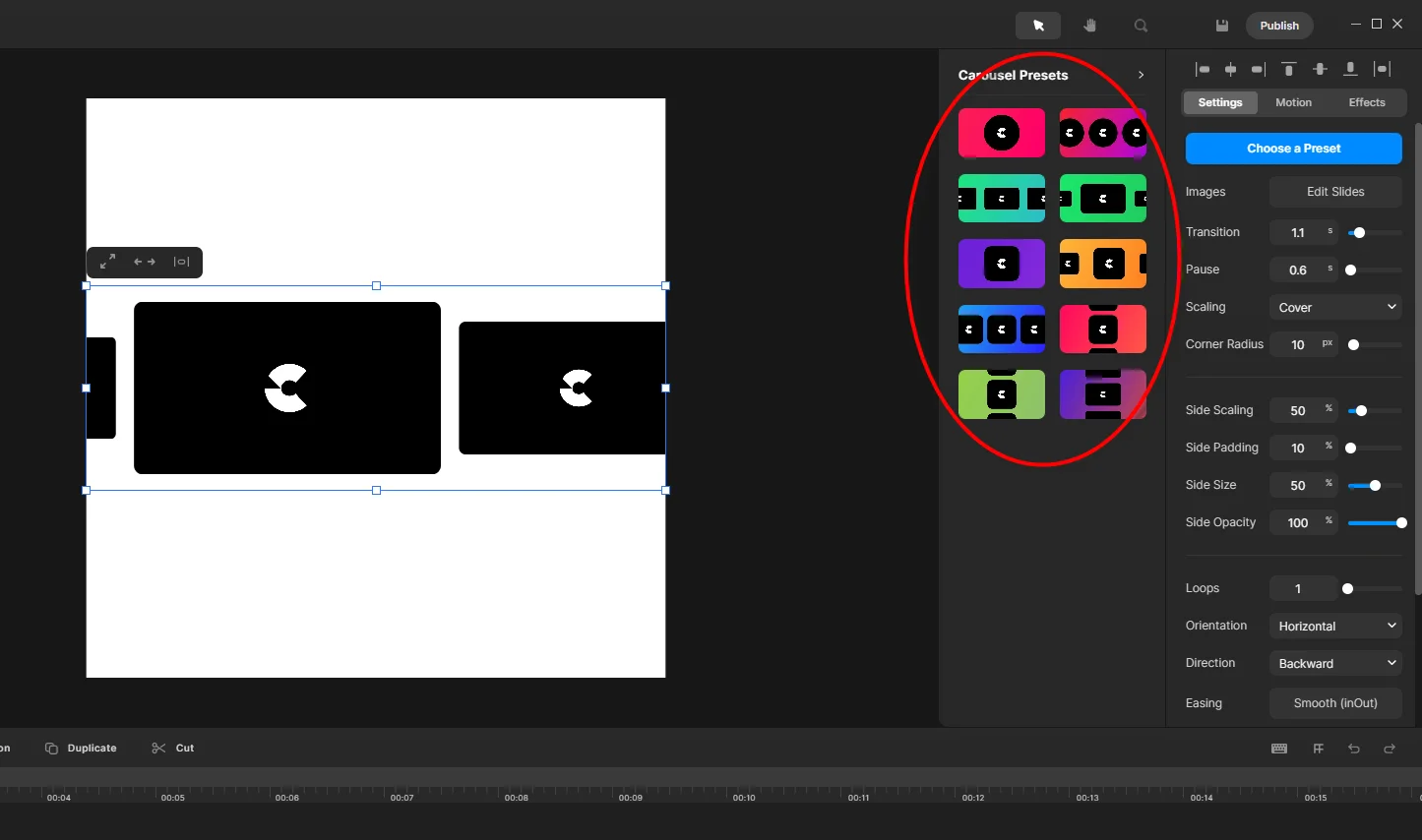
Carousels are an excellent way to show your pictures or videos in a moving display, and it’s not hard to make them. The Carousel Creator helps you make a carousel that fits your style effortlessly. It works with many kinds of pictures and videos.
You can use carousels alone or as part of a moving picture or video. Just drag and drop your photos or videos into the carousel using the easy-to-use tool. With the Carousel Creator, you can make the perfect carousel for your business quickly.
What other editing options are in CreateStudio
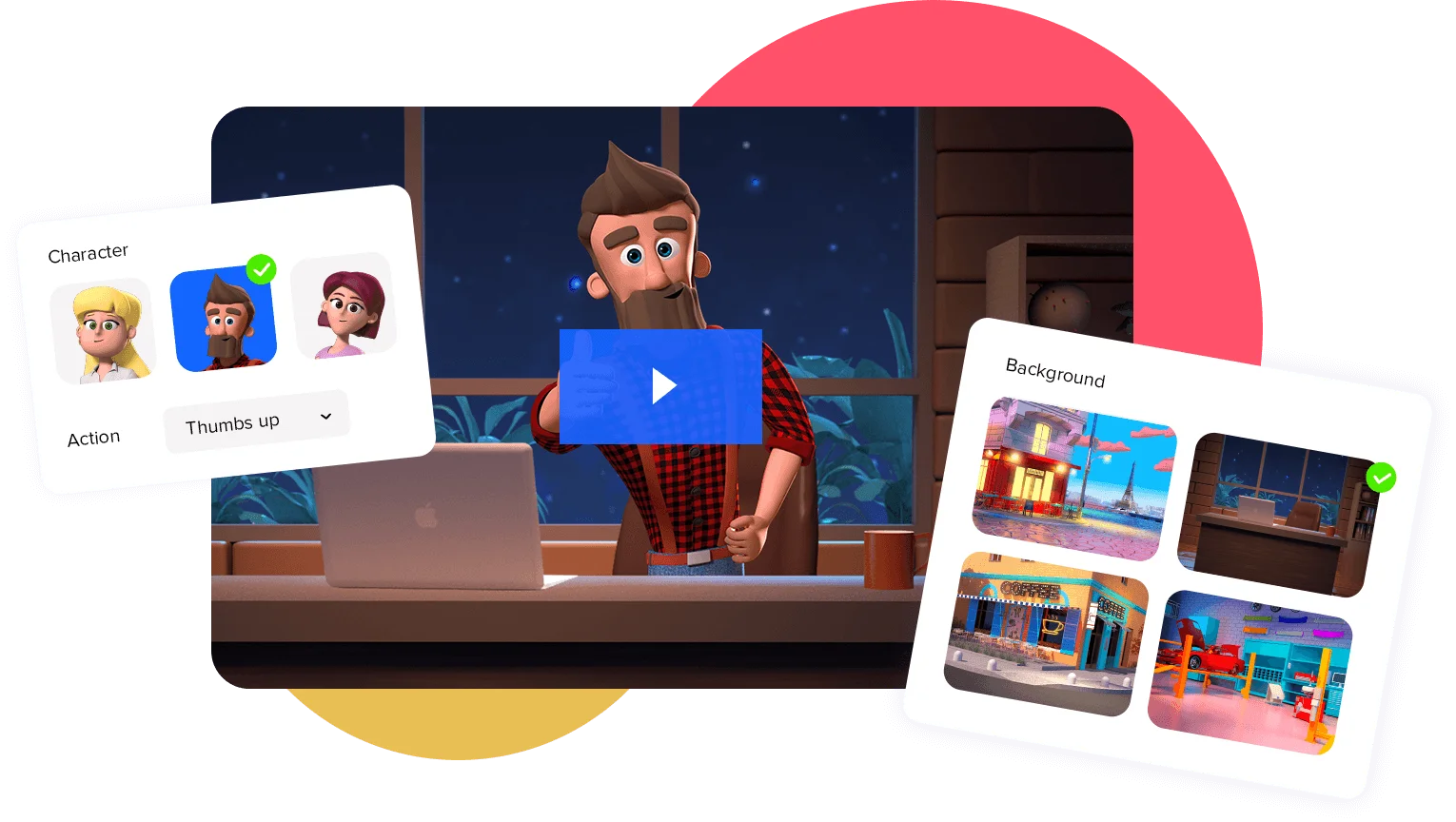
Compositions
Organize elements into scenes and streamline composition editing using their user-friendly editing panel.
Blend Modes & Track Mattes
Enhance your media by applying blend modes and craft captivating animations using track mattes.
Advanced Masking
Modify media and compositions and effortlessly customize the corner radius.
Royalty-Free Stock Footage
Explore an extensive collection of images, videos, icons, and gifs, and effortlessly import them with just a single click!
Components
Utilize pre-existing code components to streamline the process and craft impressive animations efficiently.
Keyboard Shortcuts
Enhance your editing and animation efficiency with a plethora of keyboard shortcuts.
Pros and Cons of CreateStudio
Pros
- It is an excellent method for acquiring drawing skills, generating personal artwork, and potentially earning income.
- It boasts a user-friendly interface, making it accessible even for individuals lacking prior artistic or drawing expertise.
- It is equipped with a variety of drawing tools, enabling the creation of diverse artworks such as sketches, paintings, and cartoons effortlessly.
- Provides numerous complimentary features for skill practice, offering the option to invest in premium tools like brushes and accessories within the app store.
- Additional brushes and tools can be acquired from the website for users seeking more advanced features beyond the app store version of CreateStudio Pro.
- Features an intuitive drag-and-drop interface, ensuring that individuals familiar with basic mouse usage can commence without extensive training after installing the software on their computer.
Cons
- Users have experienced instances where the app crashes during image uploads.
- Cheaper animation tools with functionality similar to CreateStudio are available on the market.
- It’s not cloud-based software; you need to download it to your PC/Mac for use.
Pricing of CreateStudio
CreateStudio offers three pricing plans: Standard, Platinum, and All-Access.
- Standard: $27 per month, but you pay for the whole year at once. With this plan, you can make as many videos as you want, install the app on two devices, use it for business, and get 50 characters. You also get 50 templates ready to use, and you can use the Lightning Video Builder too.
- Platinum: $37 per month if you pay for a whole year at once. This plan gives you everything from the Standard plan, and you also get 100 characters, 500 ready-made templates, and AI background removal.
- All-Access: $47 every month, but you pay for the whole year at once. This plan gives you everything from the Platinum plan and also lets you use more than 300 characters, choose from over 800 ready-made templates, and get new characters and templates added every month.
CreateStudio also offers a free trial, so you can try out the software before you commit to a paid plan.
FAQs
Who can use CreateStudio?
It’s suitable for entrepreneurs, marketers, educators, YouTubers, freelancers, video editors, and anyone who wants to create engaging video content without needing advanced editing skills.
Is it easy to use CreateStudio?
Yes, CreateStudio has a drag-and-drop interface and pre-made templates, making it very user-friendly. Even some animations, such as Stomp, Doodle, 3D animations, Typewriter Effects, Progressbar, Countdown, Visual Effects, and Title Animations, are straightforward to use in this software.
What are the different pricing plans of CreateStudio?
There are three plans: Standard, Platinum, and All Access. Each offers increasing features and asset libraries.
Does it have a free trial?
Yes, a 7-day free trial is available for the Pro plan. It also offers lifetime deals to its new users where you get access to CreateStudio for a lifetime with some limitations that get unlocked with an all-access plan.
What kind of videos can I create with CreateStudio?
You can easily create Explainer videos, promo videos, social media videos, YouTube intros, product demos, educational content, ad videos, 3d animator videos, and much more with CreateStudio.
What templates are available in this software?
CreateStudio offers an extensive library of templates for various video styles and purposes. Using these templates, you can make videos for any theme, such as medical, law, school, photography studio, park, and whatnot.
Does it have animation tools?
Yes, it provides basic animation features and pre-animated assets like characters, icons, stop, typewriter, doodle, transitions, lower thirds, carousel, spotlight, and visual effects.
Conclusion
CreateStudio is an ideal video editing and animation software for creators on a budget. Packed with a range of features at an unbeatable price, it can be your go-to tool to bring your video ideas to life.
From animation tools and video effects to unique sounds and a music library, plus ready-to-use stock videos and templates – CreateStudio has it all. Unleash your creativity today and elevate your video-making game!
Now, creating animated videos is a breeze. Let your imagination run wild – there are no limits!







![TablePlus Review [year]: Features, Pricing, Pros & Cons](https://myappleguide.b-cdn.net/wp-content/uploads/2025/07/TablePlus-Review-Features-Pricing-Pros-Cons-150x150.webp)