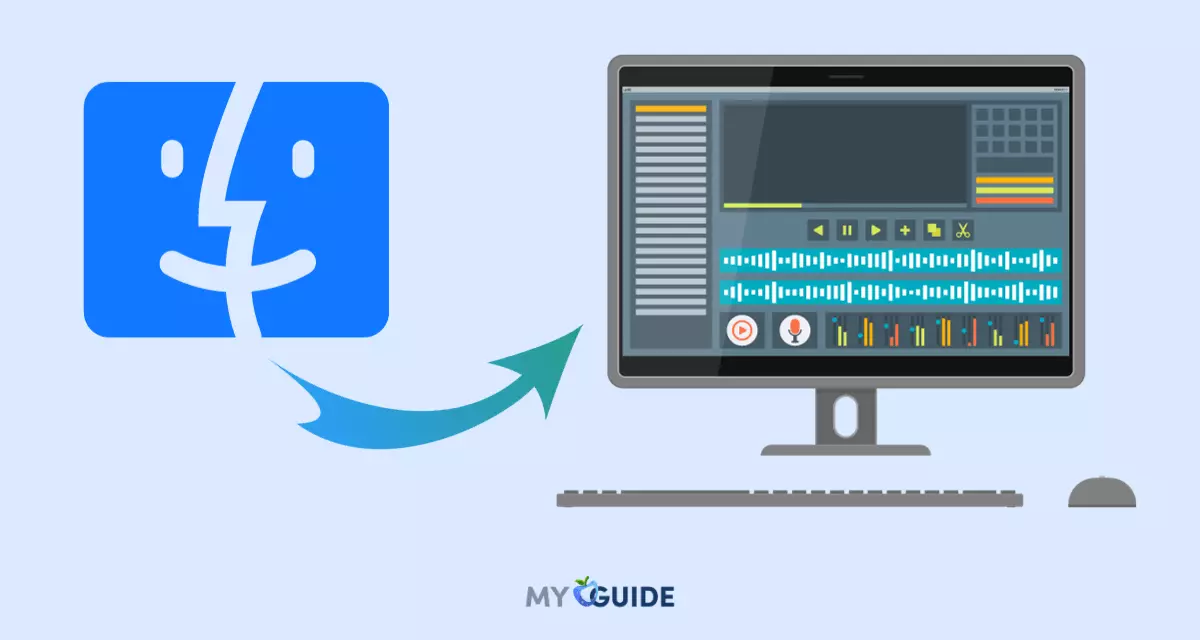If you’re a music lover using a Mac computer, you’re in luck in 2024 because there are some fantastic software options to help you create awesome tunes. These computer programs, known as digital audio workstations (DAWs), are like virtual studios that let you make music right on your Mac.
In this guide, we’re going to take a close look at the best DAWs available for Mac users this year. These programs are like magic tools for musicians, offering all sorts of features to help you record, mix, and create music.
Whether you’re just starting or you’re a music pro, we’ll explore these programs and help you choose the perfect one for your musical adventures.

So, get ready to discover the latest and greatest music-making software for your Mac. We’ll learn what each one can do and how it can help you bring your musical dreams to life.
No matter what kind of music you want to create, whether it’s pop, rock, electronic, or something entirely unique, there’s Mac-friendly software waiting to assist you in making your musical dreams a reality in 2024.
List of Best Music Production Software for Mac in 2024
Logic Pro X
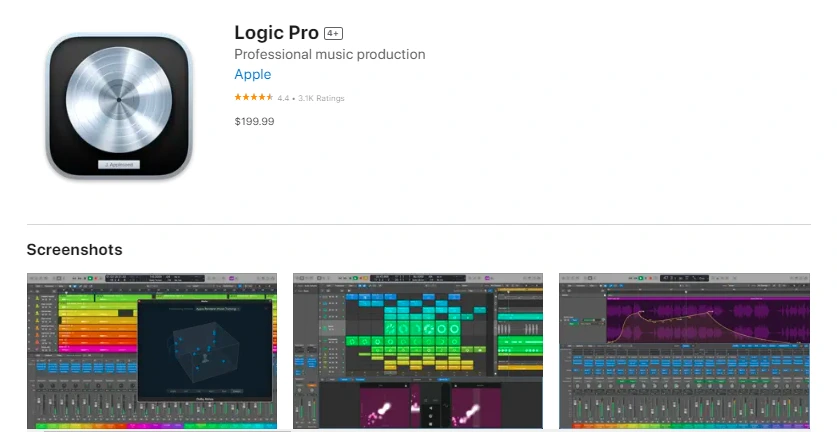
Apple’s flagship digital audio workstation (DAW) is known for its professional features, virtual instruments, and high-quality effects. It is a digital audio workstation (DAW) developed by Apple Inc. for its macOS operating system. Musicians, producers, and engineers all over the world use it as professional-grade music production software.
Logic Pro X includes a wide range of features for all aspects of music production, from songwriting and recording to editing and mixing. It comes with a massive library of virtual instruments, effects, and loops, as well as powerful tools for editing, sequencing, and mixing audio.
Logic Pro X is a great choice for music producers of all levels, from beginners to professionals. It is a powerful and versatile DAW that can be used to create music of any genre.
Price
- One-time purchase of $199.99
Features
- A powerful and versatile DAW with a wide range of features for all aspects of music production
- A massive library of virtual instruments, effects, and loops
- Powerful tools for editing, sequencing, and mixing audio
- Integrated support for Dolby Atmos mixing
- A user-friendly interface that is easy to learn and use
Pros
- Professional-grade DAW.
- Comprehensive toolset.
- User-friendly interface.
- Excellent MIDI support.
- Flex Time and Flex Pitch for audio manipulation
- High-quality sound libraries.
Cons
- High Cost.
- Learning curve.
- Resource-intensive.
- Limited Windows compatibility.
Ableton Live
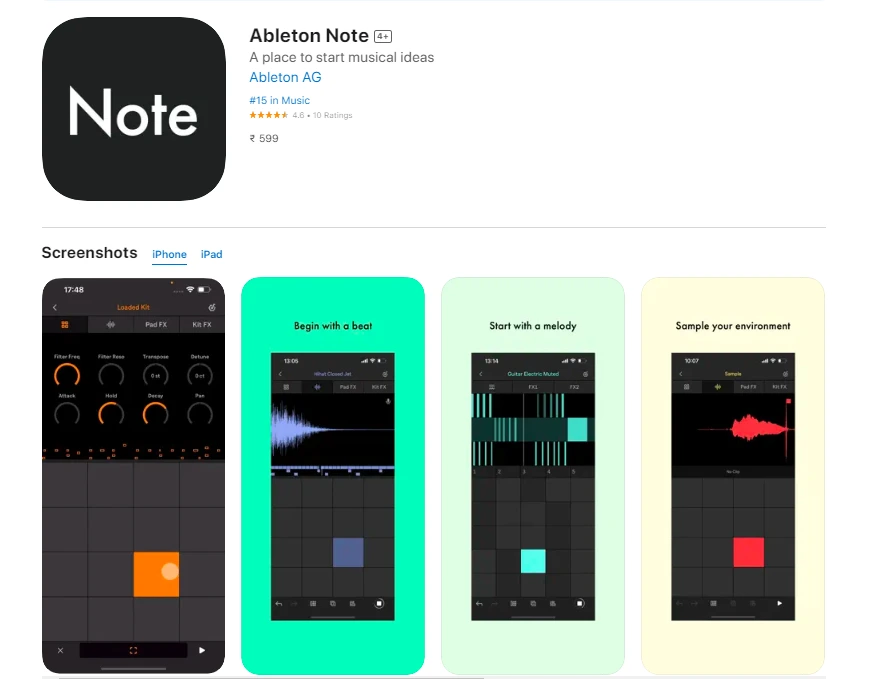
Ableton Live is a computer program that musicians and DJs use to make music. It’s like a special tool for creating songs and performing them live in front of an audience.
This software is known for its ability to change the speed and timing of sounds, which is really useful for making electronic music and remixes. It comes with lots of built-in instruments and sounds to help musicians get started, and you can even add more sounds if you want.
It is great for playing music live on stage because it lets you easily switch between different parts of songs and add cool effects. It’s designed to be easy to use, but some of the advanced features might take a bit of time to learn.
However, it can be a bit expensive, and you need a fairly powerful computer to use it for really big music projects. Overall, it’s a popular choice for musicians who love making electronic and dance music.
Price
- Ableton Live Intro: $99 USD
- Ableton Live Standard: $349 USD
- Ableton Live Suite: $599 USD
Features
- Wavetable, FM, physical modeling, and sampling-based synthesizers for designing your own music
- Hybrid Reverb, Spectral Resonator, Spectral Time, EQ Eight, Echo, Drum Buss, Pedal, Glue Compressor, Spectrum Analyzer, and many more audio effects
- MIDI effects include envelope, envelope follower, shaper, and more.
- 70 GB of sounds are ready to be used in your music production.
- Tools for extracting harmony, melody, or drums from an audio sample and converting it to MIDI
Pros
- Excellent for live performances.
- User-friendly interface.
- Flexible workflow with session and arrangement views
- Warping and time-stretching capabilities.
- Vast built-in sound library.
- Supports third-party plugins and hardware.
- Seamless MIDI and audio integration.
Cons
- The steeper learning curve for advanced features
- Can be expensive.
- Resource-intensive for complex projects.
- May not be ideal for traditional recording.
- Limited music scoring and notation features
Pro Tools
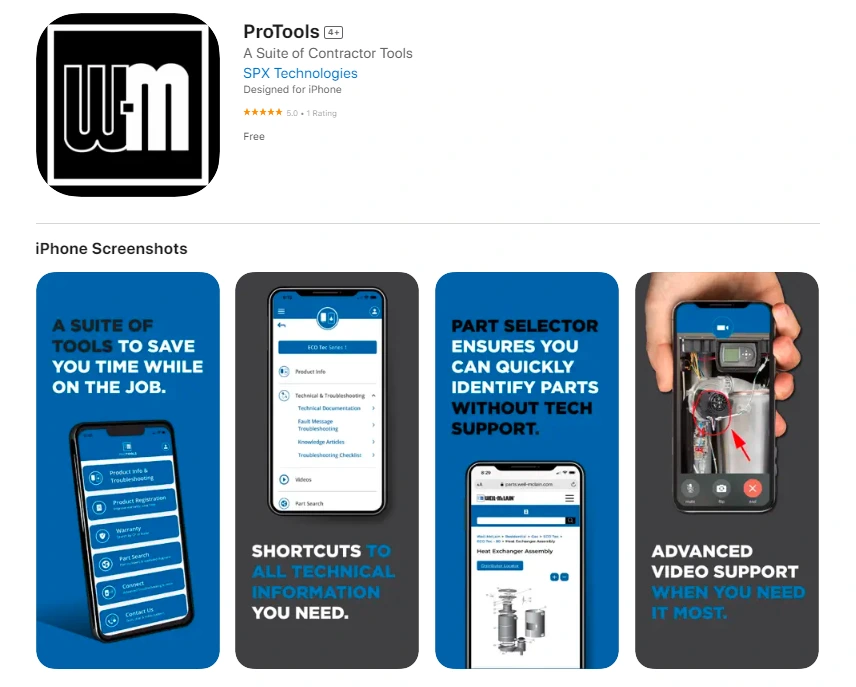
Pro Tools, a long-standing industry standard for recording and mixing, offers powerful editing and mixing tools. Pro Tools is like a super-duper computer program that musicians, audio engineers, and people who work with sound use to make music and fix audio for movies and TV shows. It can record lots of sounds at the same time, which is great for recording music.
It also has special tools to edit and fix sounds, so you can make them sound perfect. Musicians can use it to make music with instruments and computer-generated sounds, and it even works with things like pianos and guitars.
But it’s a bit expensive, and you need a pretty strong computer to use it properly. Still, many professionals in the music and movie industries use it because it’s really good at what it does.
Price
- Pro Tools Artist: $299 USD per year or $39.99 USD per month
- Pro Tools Studio: $499 USD per year or $69.99 USD per month
- Pro Tools Ultimate: $1,299 USD per year or $169.99 USD per month
Features
- Pro Tools is a professional-grade digital audio workstation (DAW).
- It’s used for recording, editing, and mixing music, audio, and sound for film and TV.
- Offers advanced editing, mixing, and automation tools.
- Supports MIDI sequencing and notation for music composition.
- It comes with a vast collection of built-in audio effects and virtual instruments.
- Enables collaboration with remote users and cloud storage.
- Widely used in the music and post-production industries.
Pros
- Industry standard in professional audio production.
- Advanced editing and mixing tools
- MIDI support for music composition
- High-quality built-in effects.
- Collaboration features for teamwork.
- Integration with Avid hardware.
- Film and video post-production capabilities.
Cons
- Steeper learning curve for beginners.
- Relatively high cost.
- Resource-intensive, requiring powerful hardware.
- May not be ideal for all music genres.
FL Studio
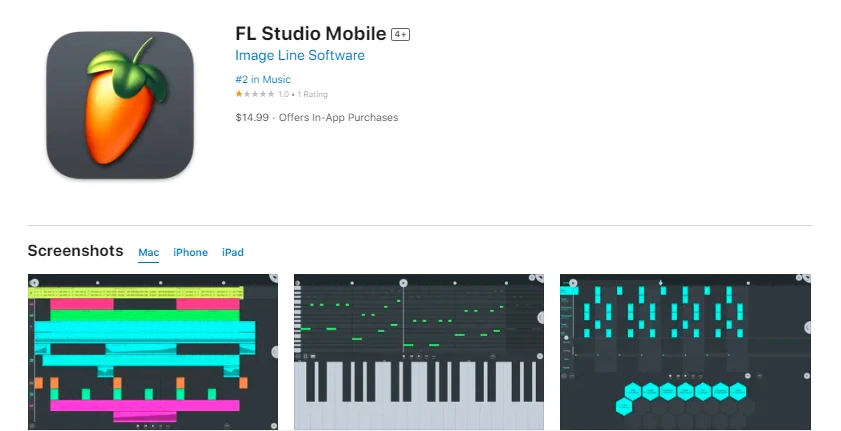
FL Studio is a computer program that helps people make music. It’s like a virtual music studio inside your computer. This program is known for its colorful and easy-to-use interface, making it great for beginners. It comes with lots of cool sounds and instruments that you can use to create your music, from electronic beats to realistic pianos.
You can even draw your melodies and beats right on the screen if you don’t play a musical instrument. Many musicians, especially those into electronic and hip-hop music, love FL Studio because it’s fun and lets them make music even if they’re not experts in playing traditional instruments. It comes in different versions, with the more advanced ones offering even more features and sounds to play with.
Price
- FL Studio Fruity: $99
- FL Studio Producer: $199
- FL Studio Signature: $299
- FL Studio All Plugins: $899
Features
- It offers a variety of virtual instruments and synthesizers.
- You can record and edit both audio and MIDI.
- It includes a powerful mixer and supports third-party VST plugins.
- FL Studio is popular for electronic music production and live performances.
- It features time-stretching, pitch-shifting, and automation.
- The program is available for Windows and macOS.
- It comes with lifetime free updates for continuous improvements.
Pros
- Affordable, especially the Fruity edition
- Versatile and powerful DAW
- Wide range of features and capabilities
- Excellent support for third-party plugins and hardware
Cons
- Can be complex and overwhelming for beginners
- Some features require additional hardware, such as an audio interface and MIDI controller
Cubase
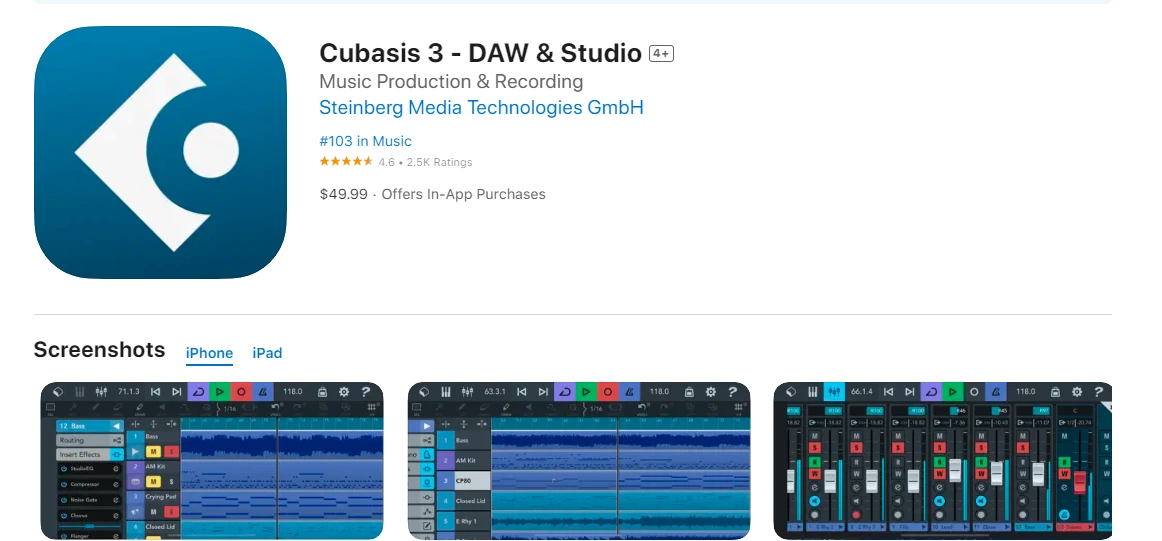
Cubase is a computer program that helps people make music and record sounds. It’s like a special tool for musicians and audio creators. This software gives you a virtual recording studio on your computer where you can put together different sounds to make songs.
Cubase is known for its friendly and easy-to-use interface, which makes it good for both beginners and experts.
You can record instruments like guitars and keyboards, create beats, and even add special effects to your music. It’s used by musicians, producers, and composers to bring their musical ideas to life, and it’s a bit like having a musical playground on your computer.
Cubase comes in different versions, so you can choose the one that suits your needs, whether you’re just starting out or you’re a professional in the music world.
Price
- Cubase Elements: $99.99 USD
- Cubase Artist: $329.99 USD
- Cubase Pro: $579.99 USD
Features
- A powerful audio engine that can handle complex projects
- A variety of virtual instruments and effects
- Comprehensive MIDI recording and editing tools
- Advanced audio editing and mixing tools
- Support for surround sound and Dolby Atmos mixing
- A variety of workflows and templates for different genres of music
Pros
- Powerful and versatile DAW
- Wide range of features and capabilities
- Excellent support for third-party plugins and hardware
- Widely used in the professional industry
Cons
- Some features require additional hardware, such as an audio interface and MIDI controller
- Can be expensive, especially the Pro edition
Studio One
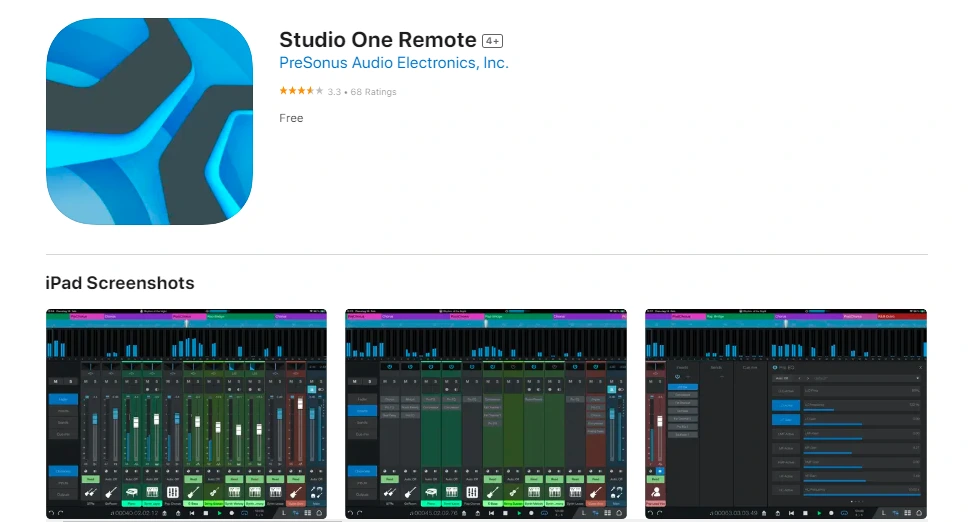
Studio One is a computer program that helps people make music. It’s like a magical music workshop inside your computer. This software is designed to be really easy to use, making it great for musicians of all levels, whether you’re a beginner or a pro.
It lets you record instruments, create melodies, and add effects to your music.
You can even drag and drop different parts of your song, like building with virtual Lego blocks. Studio One comes with lots of sounds and tools to help you create your music, and it’s used by musicians and producers to make all kinds of tunes, from pop songs to electronic beats.
It’s a creative space where your musical ideas can come to life with just a few clicks and a lot of imagination.
Price
- Studio One Prime: Free
- Studio One Artist: $89.99 USD
- Studio One Professional: $399.99 USD
Features
- Powerful audio engine
- Variety of virtual instruments
- Comprehensive MIDI recording and editing tools
- Advanced audio editing and mixing tools
- Support for surround sound and Dolby Atmos mixing
- Variety of workflows and templates
Pros
- Affordable, especially the Prime and Artist editions
- Versatile and powerful DAW
- Wide range of features and capabilities
- Excellent support for third-party plugins and hardware
Cons
- Can be complex and overwhelming for beginners
- Some features require additional hardware, such as an audio interface and MIDI controller
Bitwig Studio
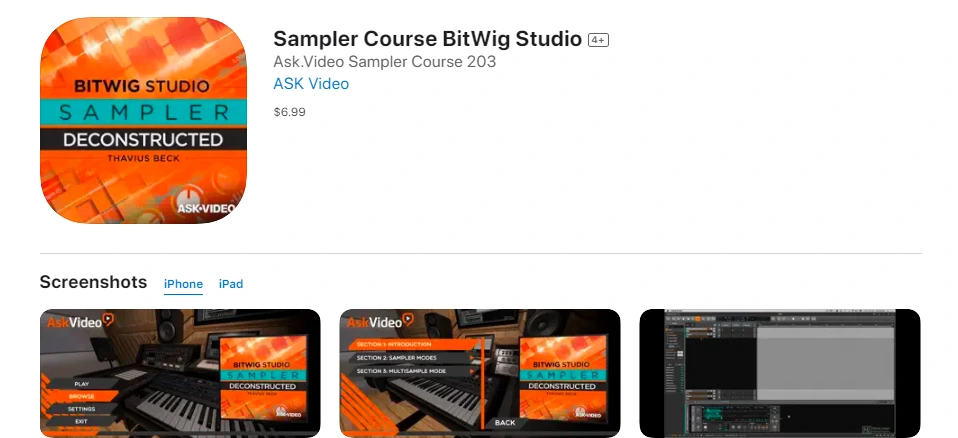
Bitwig Studio is a computer program that’s like a digital playground for making music. It’s designed to be fun and creative, whether you’re a beginner or a music pro. With Bitwig, you can make all sorts of sounds, from funky beats to dreamy melodies.
What’s really cool is that it lets you experiment and play around with music, like building with virtual blocks.
You can easily mix and match different parts of your songs to create something unique. Plus, Bitwig Studio works well with electronic music and has a lot of special effects to make your music sound amazing.
It’s a great choice for musicians who want to explore and have fun while making music on their computer.
Price
- Bitwig Studio 8-Track: $99 USD
- Bitwig Studio 16-Track: $299 USD
- Bitwig Studio Studio: $449 USD
Features
- Modular music production workflow.
- Hybrid audio and MIDI tracks.
- A variety of built-in instruments and effects.
- The Grid for Modular Sound Design
- VST plugin support for expanded sonic possibilities
- Advanced MIDI sequencing and automation
- Audio recording and editing capabilities.
Pros
- Modular workflow for creative flexibility.
- Available on Windows, macOS, and Linux.
- Hybrid tracks for audio and MIDI.
- Innovative devices like the Grid.
- Supports third-party VST plugins.
- Efficient performance on complex projects.
Cons
- Learning curve for newcomers.
- Smaller user base with fewer resources.
- Limited built-in content (instruments and samples)..
GarageBand
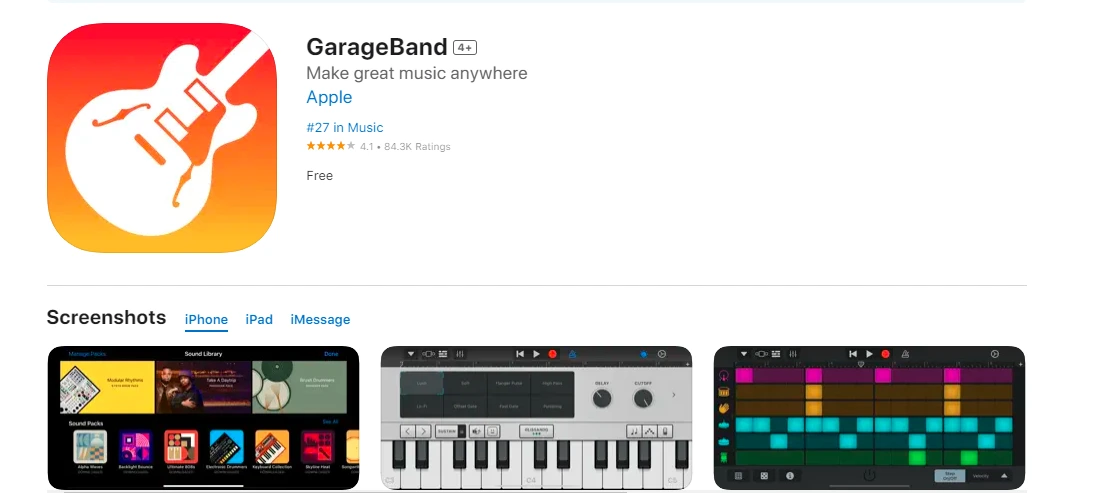
GarageBand is a special program on your computer or even your iPad or iPhone that helps you make music. It’s kind of like a digital music playground. You can use it to play virtual instruments, like pianos and guitars, even if you don’t know how to play them for real. It also lets you record your voice or other sounds, like claps or beats.
Then, you can put all these sounds together to make songs. GarageBand is really easy to use, which makes it perfect for beginners, kids, and even adults who want to have fun making music.
It’s a bit like having your own band on your computer, and you can use it to create all sorts of music, from simple tunes to more complex songs.
Price
- Freely available
Features
- A powerful audio engine that can handle complex projects
- A variety of virtual instruments, effects, and samples
- Comprehensive MIDI recording and editing tools
- Advanced audio editing and mixing tools
- A variety of workflows and templates for different genres of music
Pros
- User-friendly and intuitive interface.
- Included for free on macOS and iOS.
- Offers a variety of virtual instruments.
- Contains a library of pre-made loops and samples.
- Supports audio recording and MIDI.
- Provides built-in music lessons.
Cons
- Exclusive to Apple’s macOS and iOS platforms.
- Lacks advanced features for complex projects.
- Limited customization options.
- Not ideal for professional music production.
Avid Sibelius
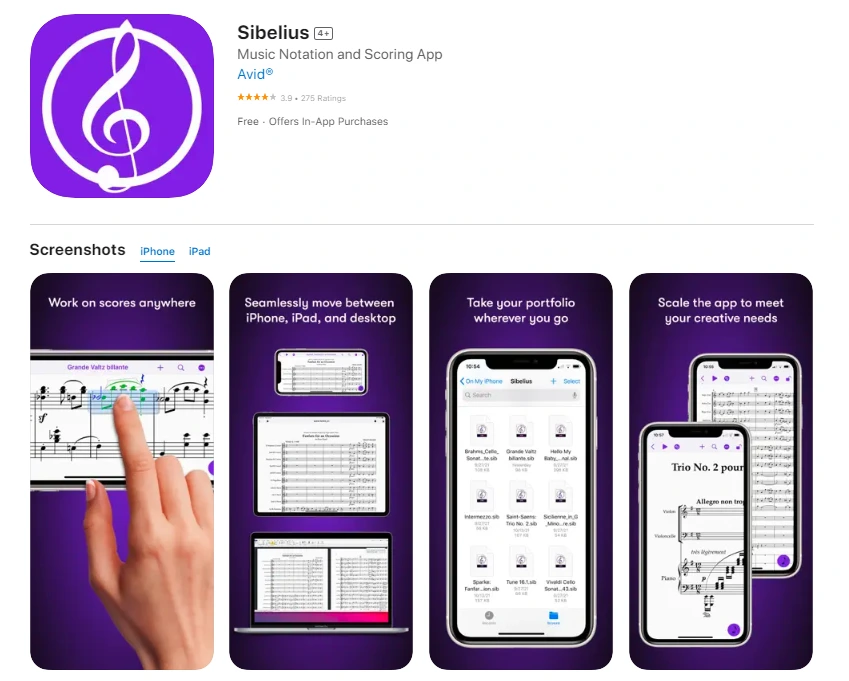
Avid Sibelius is a computer program that’s like a special tool for musicians and composers. It’s used to write down and create music, like putting your musical ideas on paper, but in a digital way.
Sibelius makes it easy to write sheet music for instruments and orchestras, so musicians can play the music you create.
It comes with lots of symbols and tools that help you write music neatly and correctly, even if you’re not a professional composer. People who write music for movies, TV shows, or classical concerts often use Sibelius because it helps them turn their musical ideas into beautiful sheet music that can be played by real musicians.
So, whether you’re a composer or just love writing music, Sibelius is like having a digital notebook for your musical dreams.
Price
- Sibelius Standard: $599 USD
- Sibelius Ultimate: $749 USD
Features
- A powerful and intuitive scoring engine that can handle complex projects with ease
- A comprehensive library of musical symbols and fonts
- Support for multiple instruments and voices
- Advanced scoring tools, such as chord symbols, tablature, and guitar fretboards
- Audio playback with support for VST and AU plugins
Pros
- Powerful and versatile music notation software
- Wide range of features and capabilities
- Excellent support for third-party plugins and hardware
- Widely used in the professional industry
Cons
- Can be complex and overwhelming for beginners
- Expensive, especially the Ultimate edition
Reason

Reason Compact is a computer program that lets people make music. It’s like having a virtual music studio inside your computer. With Reason, you can create all kinds of sounds and melodies, just like a real musician.
It comes with virtual instruments like pianos, drums, and synthesizers that you can play with your computer keyboard or a MIDI controller.
You can also record your voice or other sounds and mix them together to make songs. One of the cool things about Reason is that it’s like having a bunch of electronic gadgets and devices that you can use to make your music sound awesome.
Musicians, DJs, and producers use Reason to be really creative and make all sorts of music, from electronic dance beats to rock and hip-hop songs. It’s a fun and powerful tool for anyone who loves making music on their computer.
Price
- Reason Intro: $99 USD
- Reason Standard: $399 USD
Features
- A creative virtual rack-style interface.
- A vast library of virtual instruments and effects.
- Support for third-party Rack Extensions.
- Advanced MIDI sequencing and audio recording.
- Comprehensive mixing, mastering, and sound shaping tools.
- Live performance capabilities and collaboration features.
Pros
- Creative virtual rack-style interface.
- Vast sound library and support for Rack extensions.
- Stable and reliable for large projects.
- Powerful MIDI sequencing and audio recording.
- Comprehensive mixing and mastering tools
Cons
- A steep learning curve, especially for beginners.
- Can be relatively expensive, including Rack extensions.
- Limited support for third-party VST plugins
FAQs
Do these software options work well on macOS Catalina or later versions?
Most of the software listed above was compatible with macOS Catalina and Big Sur when I last checked in 2021. However, it’s crucial to check the official websites of these software companies for the most current compatibility information, as macOS updates and software updates may affect compatibility.
Are there free music production software options for Macs?
Yes, GarageBand is a free DAW (Digital Audio Workstation) that comes pre-installed on Mac computers. It offers a wide range of features for beginners and intermediate users. Additionally, there are other free options like Ardour and Tracktion T7.
What should I consider when choosing music production software for Mac?
When choosing music production software, consider factors such as your skill level, budget, the genre of music you want to create, the availability of virtual instruments and plugins, and the user interface. Additionally, compatibility with your Mac’s hardware and your preferred workflow are essential considerations.
Is there any software for beginners on Mac?
GarageBand is an excellent choice for beginners due to its user-friendly interface and the fact that it comes free with a Mac. It provides a solid foundation for learning music production. Other beginner-friendly options include Tracktion T7 and Cakewalk by BandLab (which is available for Mac via a Windows emulator like Crossover).
Are there any software options specifically designed for electronic music production on Mac?
Yes, software like Ableton Live and FL Studio are popular choices for electronic music production on Mac. They offer features and workflows tailored to electronic music genres, making them popular among electronic music producers.
Can I use third-party VST plugins with these music production software options on Mac?
Yes, many music production software for Mac supports third-party VST (Virtual Studio Technology) plugins. However, the specific compatibility and installation process may vary between DAWs. Check the documentation or user guides of your chosen DAW for instructions on adding and managing VST plugins.
What are some Mac-specific features or advantages of certain music production software?
Some music production software for Mac may have Mac-specific features or advantages, such as optimized performance for macOS, Retina display support for high-resolution graphics, and seamless integration with other Apple hardware and software. Logic Pro X, for example, is developed by Apple and takes full advantage of Mac hardware and software capabilities.
Final words
After reviewing a variety of music production software options for Mac, we have concluded that Logic Pro is the best overall music production software for Mac users in 2024.
Logic Pro offers a comprehensive set of features, a user-friendly interface, and excellent support. It is though not that affordable, however, its features, UI, easy of use and professional tools making it a great option for both beginners and experienced producers alike.
If you are looking for a more affordable option, GarageBand is a great choice. GarageBand is a free digital audio workstation (DAW) that comes pre-installed on all Macs. It offers a wide range of features and is easy to use, making it a great option for music editors.
However, it does not offer as many features as Logic Pro or some of the other paid DAWs on the market.