Whether you’re a professional YouTuber, a creative agency, a freelancer video editor, or a social media influencer, crafting captivating videos requires the correct tools in hand.
Regarding Macs, the editing software landscape is as diverse as the stories you want to tell. But with so many options available, choosing the perfect video editor for Mac can feel tiring. Meanwhile, the editors often require software they can rely on in the long run.
Switching between editing tools for Mac is not an easy task, whereas sticking to a particular video editing tool for all your needs unlocks maximum productivity as you are accustomed to its controls & keyboard shortcuts.
Do not worry. We have covered Mac’s highly-rated video editing tools in 2024 in this article. We will analyze their advantages, drawbacks, and suitable user preferences, enabling you to discover the software that unleashes your creative capabilities.
Factors to Consider in a Video Editor for Mac
User Interface and Ease of Use
- The user interface refers to how the video editing software is visually presented and how users interact.
- An intuitive and user-friendly interface makes the editing process smoother, especially for those new to video editing.
- Transparent menus, easily accessible tools, and a logical layout contribute to a positive user experience.
Editing Features and Capabilities
- Editing features encompass the tools and functions available within the software to manipulate and enhance video content.
- Advanced editing capabilities, such as timeline editing, color correction, special effects, and transitions, are essential for meeting diverse editing needs.
- The more comprehensive the set of features, the more versatile the video editor is for various projects.
Compatibility with the Mac Operating System
- Mac users need video editing software that is fully compatible with the macOS operating system.
- Compatibility ensures stability and optimal performance, allowing users to take advantage of the latest features and updates.
- Regular updates from the software developers ensure alignment with the evolving Mac operating system.
Integration with Other Software and Tools
- Video editing is often part of a broader creative process that may involve using other software and tools.
- Seamless integration with other creative applications, such as graphic design design or sound editing software, enhances the overall workflow.
- Compatibility with third-party plugins and extensions expands the software’s capabilities, offering users a more versatile editing experience.
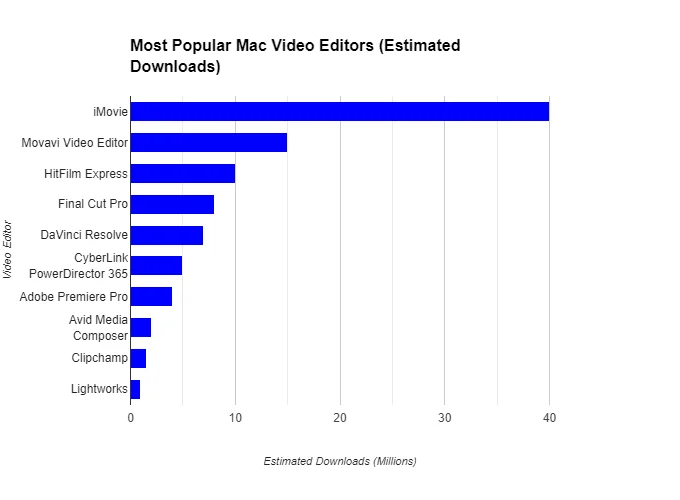
Most Recommended Video Editors for Mac in 2024
iMovie

iMovie, Apple’s free video editing app, comes pre-installed on Macs and is accessible on iPhones and iPads, offering a user-friendly interface suitable for all skill levels. Boasting a clean design, its magnetic timeline ensures easy clip editing.
Basic tools like trimming and merging, coupled with the addition of titles, music, and sound effects, cater to diverse editing needs. iMovie presents pre-made trailers and templates for Hollywood-style video creation while supporting green screen effects for unique visual elements.
Its multi-cam editing is ideal for events, and seamless iCloud integration allows users to store and access projects across Apple devices, enhancing convenience.
Pros
- Free and pre-installed on Macs
- User-friendly interface
- Basic editing tools
- Trailers and templates
- Green screen effects
- Multi-cam editing
- iCloud integration
Cons
- Limited advanced features
- Not suitable for complex projects
- Limited export options
Movavi Video Editor

Movavi Video Editor caters to a broad user spectrum, from beginners to seasoned creators. Designed for novices, its user-friendly interface ensures effortless navigation and learning.
Basic editing tools, like trimming and adding elements, are complemented by automatic features for quick content creation. Affordably priced, Movavi competes favorably with professional software.
Intermediate users benefit from advanced features such as a chroma key and a multi-track timeline, providing precise control and creative options. Supporting various export formats, including device-specific ones, enhances sharing flexibility.
AI-powered tools simplify complex edits, while screen recording adds versatility. A noteworthy aspect is the availability of a free trial, allowing users to explore Movavi’s features before committing.
Pros
- User-friendly interface and learning curve
- Affordable compared to professional software
- Offers both basic and advanced editing tools
- AI-powered features for added convenience
- Free trial available
Cons
- Not as feature-rich as professional software like Final Cut Pro or Adobe Premiere Pro
- Limited options for motion graphics and animation
HitFilm Express

HitFilm Express, a free video editing and visual effects software, accommodates creators of all levels, offering an intuitive interface with drag-and-drop functionality for easy navigation.
Basic editing tools include trimming, splitting, merging, and incorporating transitions, text, and titles, along with a built-in library of royalty-free music and sound effects. The software excels in visual effects, featuring green screen capabilities, compositing, motion tracking, and impressive particle effects.
Advanced features encompass 3D editing, color grading, masking, and keyframing, while a diverse array of plugins and add-ons expand creative possibilities.
It’s crucial to note the availability of paid Pro versions, and users should verify system requirements due to potential resource intensity. Abundant online tutorials aid effective HitFilm Express learning.
Pros
- Free to use
- Intuitive interface
- Strong visual effects
- Advanced editing tools
- Extensive resources
Cons
- Steeper learning curve for advanced features
- Limited third-party plugin options
- Resource-intensive
Final Cut Pro

Final Cut Pro (FCP or FCPX), an exclusive professional video editing software for Macs, is celebrated for its powerful features, optimal performance, and intuitive interface.
Tailored for filmmakers, YouTubers, and creative professionals, it offers cutting-edge tools like the Magnetic Timeline, multicam editing, advanced color correction, and precision audio editing.
Organizational efficiency is enhanced through Libraries, Events, Smart Collections, and a customizable interface. Optimized for Apple’s M1 and M2 chips, it supports background rendering and robust export options.
While integrated with the Apple ecosystem and backed by a supportive community, Final Cut Pro’s limitations include exclusivity to macOS, a steeper learning curve, and fewer third-party plugins. Overall, it stands as a potent, versatile choice for Mac users seeking professional video editing.
Pros
- Powerful and intuitive
- Magnetic timeline
- Professional-grade color correction
- Multicam editing
- Motion graphics and effects
- Performance optimization
- Integration with Apple ecosystem
Cons
- Mac exclusive
- Steeper learning curve
- Limited third-party plugin options
DaVinci Resolve

DaVinci Resolve isn’t merely a video editor; it’s a comprehensive post-production suite compatible with macOS, Windows, and Linux. Crafted by Blackmagic Design, it seamlessly integrates editing, color grading, visual effects, motion graphics, and audio post-production into a powerful package, resembling a Swiss Army knife for post-production needs.
Catering to all skill levels, its free version offers essential features and an intuitive interface with learning resources. For intermediate and professional users, DaVinci Resolve provides advanced tools like multicam editing, Hollywood-grade color grading, Fusion visual effects, and Fairlight audio post-production.
With additional features such as hardware control panels, collaboration tools, and third-party plugin support, it stands as a versatile and potent post-production solution, despite its learning curve and resource-intensive nature.
Pros
- Free version with essential features
- Industry-standard color grading
- All-in-one solution
- Extensive learning resources
- Powerful and versatile
Cons
- A paid version is needed for advanced features
- Not as beginner-friendly as some options
CyberLink PowerDirector 365

CyberLink PowerDirector 365, the most trusted video editing software compatible with Windows and macOS, accommodates users across proficiency levels. With a user-friendly interface and basic tools for trimming, merging, and enhancing videos, it caters to beginners.
The Action Camera Center provides specialized tools for action camera footage, while AI-powered features streamline tasks like color correction and background removal. Intermediate and advanced users benefit from multicam editing, advanced color correction, chroma key, and 360° video editing.
Offering a subscription model, PowerDirector ensures continuous updates, exclusive content, and optimized performance. While its versatility and affordability appeal to a broad audience, those seeking the pinnacle of professional tools might consider alternatives like DaVinci Resolve or Adobe Premiere Pro.
Pros
- User-friendly interface
- Feature-rich
- 360° video editing
- AI-powered features
- Affordable subscription model
Cons
- Subscription model
- The learning curve for advanced features
Adobe Premiere Pro

Adobe Premiere Pro, the pinnacle in video editing, dominates the film, television, and online video world. Esteemed by professionals, YouTubers, and filmmakers, it offers a versatile suite for crafting content from brief social media clips to feature-length movies.
With non-linear editing, multi-cam capabilities, advanced color correction, motion graphics, and seamless Adobe app integration, Premiere Pro stands out. Its user-friendly interface, customizable workspace, magnetic timeline, and extensive keyboard shortcuts enhance efficiency.
Optimized for both Mac and Windows, it supports proxy workflows and background rendering. Despite a subscription model and learning curve, Premiere Pro remains the go-to choice for serious video creators, paired often with After Effects for advanced graphics and visual effects. Adobe’s free trial and abundant online resources facilitate effective learning.
Pros
- Industry-standard
- Powerful and versatile
- User-friendly interface
- Performance and optimization
- Integration with Adobe ecosystem
- Extensive learning resources
Cons
- Subscription-based model
- Steeper learning curve
- Resource-intensive
Avid Media Composer

Avid Media Composer, a prominent non-linear editing system (NLE), dominates professional video editing in film, television, and beyond. Renowned as the industry standard, its key features underline its unparalleled performance and reliability, deftly managing vast media libraries and facilitating offline and online editing.
Advanced tools like multi-cam editing, syncing, and customizable interfaces cater to intricate editing needs. Emphasizing collaboration, Media Composer integrates with MediaCentral, utilizes Avid NEXIS storage, and incorporates script sync and annotations.
Despite a steep learning curve and higher costs, it remains a powerful, reliable choice for professional video editors, prioritizing efficiency and precision. Avid’s free trial and comprehensive online resources facilitate effective learning.
Pros
- Industry-standard
- Unmatched performance
- Advanced editing tools
- Collaboration and workflow focus
- Rock-solid media management
Cons
- Steep learning curve
- High cost
- Limited platform support
Clipchamp
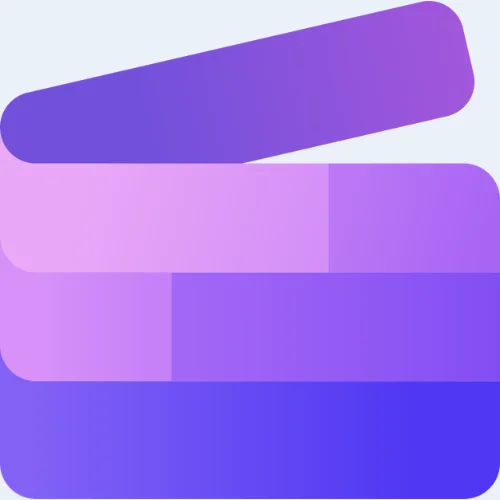
Clipchamp, a web-based video editing platform, caters to diverse users, from casual creators to small businesses, with a unique focus on accessibility. Unlike traditional software, it operates effortlessly through any web browser without downloads.
Designed for ease, its drag-and-drop interface, pre-made templates, and built-in stock content simplify editing, making it beginner-friendly. Key features include basic editing tools, green screen effects, automatic captions, and screen recording.
Following a freemium model, the free plan offers essential tools, while paid options unlock advanced features and higher resolutions.
Despite lacking some professional tools, Clipchamp’s convenience, cloud storage, and mobile app make it a practical solution for quick and engaging video creation without the complexities of downloads or costly software.
Pros
- Simple and intuitive
- Freemium model
- Pre-made templates and effects
- Built-in stock footage and audio
- Web-based
- Screen recording and mobile app
- Cloud storage
Cons
- Limited advanced features
- Performance dependent on internet speed
- Free plan limitations
Lightworks

Lightworks, a versatile video editing software, embraces a freemium model catering to a broad user spectrum. The free version appeals to casual creators, providing essential tools and exports up to 720p.
Unlocking advanced features, paid versions target intermediate and professional users with high-resolution exports, color correction, VFX tools, and more.
Lightworks introduces a unique interface with a magnetic timeline and customizable workspaces, albeit with a steeper learning curve. Its comprehensive feature set spans basic and advanced editing tools, powerful color correction, audio editing with multi-track capabilities, and 3D editing in the paid versions.
While not as established as some competitors, Lightworks remains a compelling, cost-effective choice for creators appreciating its distinctive workflow.
Pros
- Strong freemium model
- Powerful and versatile toolset
- Unique interface and workflow
- Professional-grade color grading
- Hardware integration
- Large community and resources
Cons
- Steeper learning curve
- Limited free version
- Not as widely used
Trends in Video Editing for Mac Users
AI-driven Editing
Current State and Potential
AI-driven editing refers to the use of artificial intelligence in video editing software. Currently, AI assists in tasks like automatic editing suggestions and facial recognition, streamlining the editing process. The potential lies in further advancements, where AI may play a more significant role in enhancing creativity, automating repetitive tasks, and providing intelligent suggestions to editors.
Applications in Popular Video Editors
Leading video editors for Mac, such as Final Cut Pro X and Adobe Premiere Pro, are integrating AI features. These applications leverage AI to enhance efficiency, offering tools that analyze content, suggest edits, and even recognize and organize faces within the footage.
360-Degree Video Editing
Rise in Popularity
The popularity of 360-degree video editing has surged, driven by the increasing use of immersive content in various fields. This trend allows users to create videos that provide a full panoramic view, offering an interactive and engaging experience for viewers.
Editors Supporting This Feature
Video editors like Final Cut Pro X, Adobe Premiere Pro, and DaVinci Resolve now support 360-degree video editing. These editors provide tools and features specifically designed to edit and enhance the unique challenges and opportunities presented by the immersive nature of 360-degree videos. Users can now seamlessly incorporate and edit this type of content in their projects.
FAQs
How Does Final Cut Pro X Differ from iMovie?
Final Cut Pro X is a professional-grade video editor with advanced features suitable for complex projects. In contrast, iMovie is a user-friendly option designed for beginners and casual editors. The key difference lies in the level of sophistication and the range of tools each software offers.
Is DaVinci Resolve Suitable for Beginners?
Yes, DaVinci Resolve is suitable for beginners. It offers a free version with powerful features, making it accessible for those new to video editing. Its intuitive interface and comprehensive tutorials contribute to its user-friendly design.
Can Adobe Premiere Pro Run Smoothly on Older Mac Models?
The performance of Adobe Premiere Pro on older Mac models may vary. It’s recommended to check the system requirements of the specific Adobe Premiere Pro version and ensure that the hardware meets those requirements for optimal performance.
Are There Free Alternatives to Paid Video Editors?
Yes, there are free alternatives to paid video editors. iMovie and HitFilm Express are examples of free video editing software for Mac. While they may have limitations compared to their paid counterparts, they provide valuable features for users on a budget.
What Are the System Requirements for 360-degree Video Editing?
System requirements for 360-degree video editing depend on the specific video editing software being used. Generally, 360-degree video editing may demand higher processing power and graphic capabilities. Users should check the requirements of their chosen software and ensure their Mac meets or exceeds those specifications for a smooth editing experience.
Can iMovie Handle 4K Video Editing?
Yes, iMovie is capable of handling 4K video editing on Mac. While it may not offer as many advanced features as professional-grade software, it provides a user-friendly platform for basic to intermediate video editing tasks.
Is Final Cut Pro X Worth the Investment?
The worth of Final Cut Pro X depends on your video editing needs. If you’re a professional or require advanced features, the investment is often justified. For casual users, free or less expensive alternatives might be more suitable.
Conclusion
Choosing the right video editor for your Mac in 2024 can be fun and creative! There are fantastic options like Final Cut Pro X for professionals, iMovie for beginners, and Adobe Premiere Pro for everyone in between.
DaVinci Resolve has fancy tools, and HitFilm Express is powerful yet affordable. Keep an eye on trends like AI editing and 360-degree videos – they’re super cool! Just pick the editor that fits your style, project, and budget.
Enjoy your creative journey, try different editors, and stay excited about the ever-changing world of Mac video editing!








