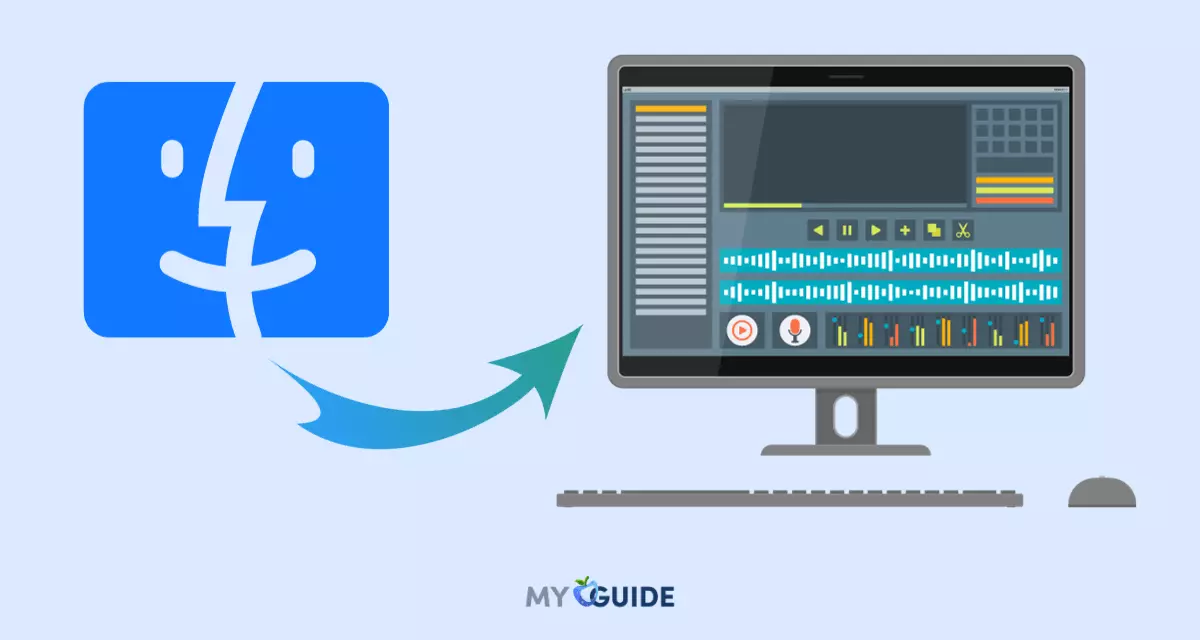Antivirus software is a valuable tool for protecting your Mac from malware. While MacOS is generally considered to be more secure than Windows, it is still susceptible to malware attacks.
Antivirus software can help detect and remove malware, prevent data breaches, and improve the performance of your Mac.

A good Mac antivirus product will do it all for you, protecting your Mac from new and known malware, blocking ransomware, protecting older systems from security vulnerabilities caused by outdated software, and so on.
It’s typically Windows computers that get all the news headlines for attracting nasty computer viruses, which can mean it’s all too easy to forget that Macs are unsafe to malware, too.
Our pick of the best Mac antivirus software will help keep you and your Mac or MacBook safe from whatever rogue software comes your way.
Criteria for Selecting Antivirus Software

When it comes to selecting antivirus software, there are several essential criteria to consider. Your choice should align with the specific needs of your MacOS device, ensuring optimal protection against evolving cyber threats. Let’s delve into the key factors that should influence your decision:
Compatibility
The compatibility of antivirus software with MacOS is paramount. It should seamlessly integrate with your operating system without causing conflicts or compromising performance.
Real-Time Protection
Opt for antivirus solutions that offer real-time protection. This feature ensures continuous monitoring of your Mac for potential threats, allowing immediate action against emerging dangers.
System Performance Impact
Balancing robust security with minimal impact on system performance is crucial. The selected antivirus software should provide effective protection without significantly slowing down your Mac.
Benefits of using Antivirus on MacOS
Protection against malware: Antivirus software for MacOS can help detect and remove various types of malware, such as viruses, ransomware, spyware, and adware.
Safeguard personal information: Antivirus programs can prevent hackers from stealing sensitive data like financial information, passwords, or personal documents.
Enhanced web browsing safety: Antivirus tools often include real-time web protection to block malicious websites and prevent users from inadvertently downloading harmful files or clicking on phishing links.
Email protection: Antivirus software scans incoming and outgoing emails to identify and eliminate any attachments or content that may contain malware.
System performance optimization: Some antivirus programs include features that optimize system performance by removing unnecessary files, cleaning up temporary files, or managing startup applications.
8 Best Antivirus Software for MacOS in 2026
Bitdefender Antivirus
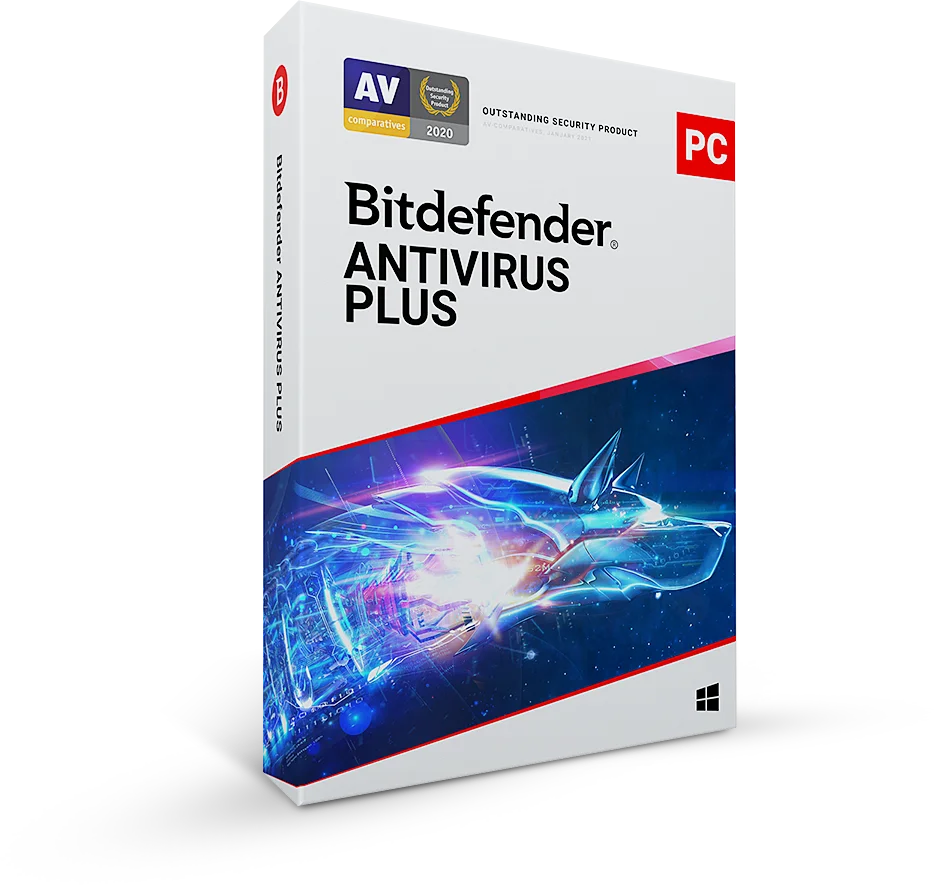
Bitdefender Antivirus is a popular antivirus software that offers excellent protection against malware, viruses, and other threats. It is available for Windows, macOS, Android, and iOS devices.
Bitdefender Antivirus is regularly updated with the latest virus definitions, so you can be sure that you are protected from the latest threats. It is also easy to use and configure.
Price
- $29.99 per year for one device.
Features
- Excellent protection against malware
- Regularly updated with the latest virus definitions
- Easy to use and configure
- Includes several other features, such as a firewall, password manager, and VPN
Norton 360 Delux
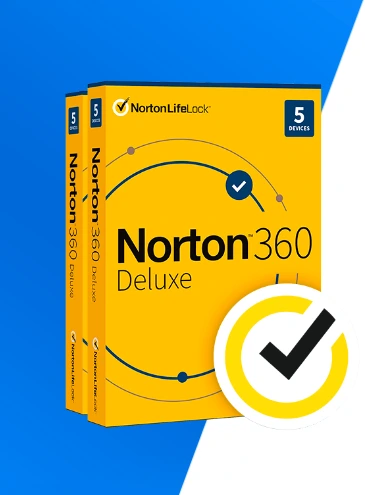
Norton 360 Deluxe is an antivirus software that offers comprehensive protection against malware, viruses, and other threats. It is available for Windows, macOS, Android, and iOS devices.
It is regularly updated with the latest virus definitions, so you can be sure that you are protected from the latest threats. It is also easy to use and configure.
It uses a combination of signature-based and behavior-based detection to scan your devices for malware and viruses as you use them. This means that it can detect even new and unknown malware threats.
Price
- $49.99 per year for one device.
Features
- A firewall to protect your network connections.
- A VPN encrypts your traffic and protects your privacy.
- Parental control to restrict access to inappropriate content.
- A spam filter to block unwanted emails.
Intego Mac Internet Security X9
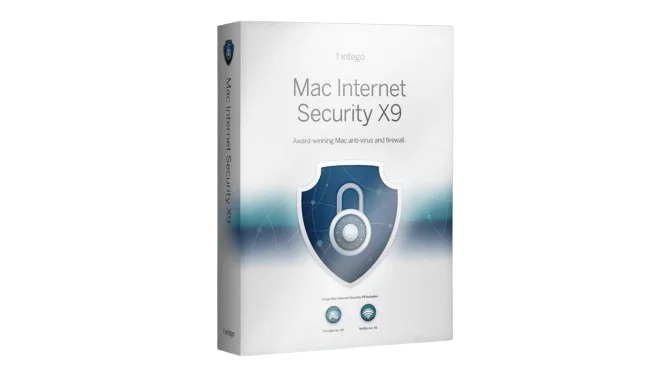
Intego Mac Internet Security X9 is a comprehensive and reliable antivirus software that offers excellent protection against malware for Macs. It is a good choice for users who are looking for powerful and feature-rich antivirus software for their Macs.
It can help protect you from ransomware attacks. Ransomware is a type of malware that encrypts your files and demands a ransom payment to decrypt them. Intego Mac Internet Security X9 can block ransomware attacks and prevent your files from being encrypted.
Price
- $39.99 for per year.
Features
- It uses technologies to detect and block malware.
- Scans your Mac for malware and virus
- Blocks ransomware attacks and prevents them from encrypting your files.
- Scans Wi-Fi networks for security and helps you connect to safe networks.
- improve performance by removing unnecessary files and fixing errors.
Avast One
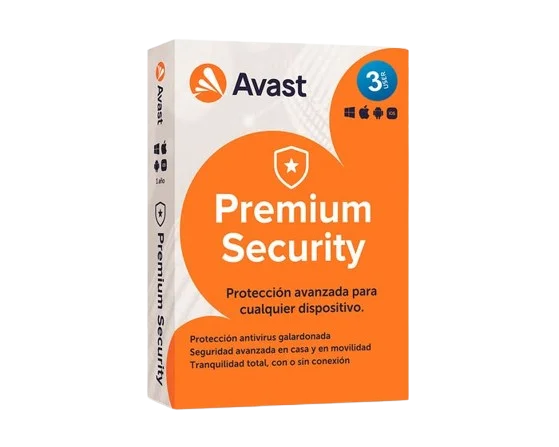
Avast One is an antivirus software that offers comprehensive protection against malware, viruses, and other threats for Mac, Windows, Android, and iOS devices. It uses a variety of technologies to protect your devices.
Avast Antivirus is a family of cross-platform internet security applications developed by Avast offers free and paid products that provide computer security, browser security, antivirus software, firewall, anti-phishing, antispyware, and anti-spam, among other services.
Price
- Free plan available in limited features
- $2.89/month for more features
Features
- Real-time protection against malware, and other threats and blocking unauthorized access
- Parental controls to help you keep your kids safe online
- File Shredder to securely delete files
- Online Privacy Protection to protect your online privacy
McAfee AntiVirus Plus
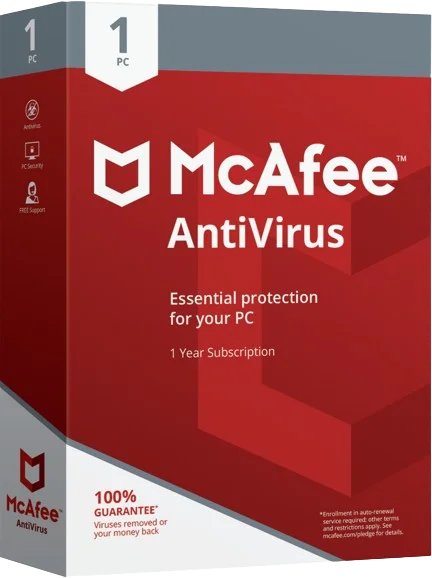
If you are looking for a basic antivirus solution with some additional features, McAfee AntiVirus Plus is a good option. It is affordable and offers a good level of protection. However, if you are looking for a more comprehensive security suite with more features, you may want to consider a different product.
McAfee AntiVirus Plus is an antivirus software that provides protection against viruses, malware, ransomware, and other online threats. It also includes a firewall, VPN, password manager, parental controls, and identity theft protection.
Price
- 1 device: $29.99 for one year plan
- 5 devices: $39.99 for one year plan
Features
- Real-time antivirus scanning to protect your devices from threats
- VPN to encrypt your traffic and protect your privacy online
- Password manager to help you create and store strong passwords for all of your online accounts
- Identity theft protection to help you recover from identity theft
ESET Cyber Security Pro
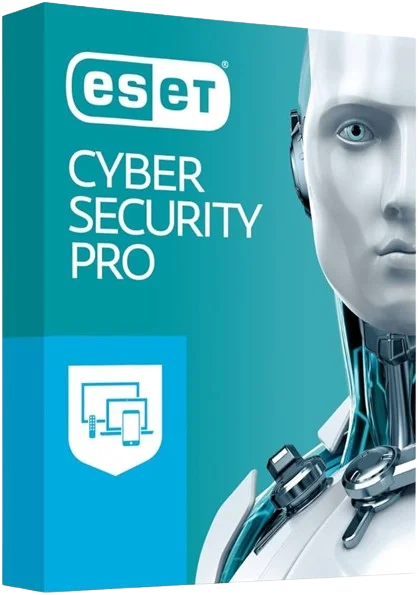
ESET Cyber Security Pro is a comprehensive security suite that offers a wide range of features to protect your devices from malware, viruses, and other online threats. It is a bit more expensive than some other security suites, but it offers a lot of value for the price.
It protects against a wide range of online threats, including viruses, malware, ransomware, and phishing attacks. It is easy to use and install and has a good track record of detecting and removing threats.
Price
- $49.99 1-year plan for one device
- $79.99 2-year plan for one device
Features
- Real-time antivirus scanning to protect your devices from known and emerging threats
- Anti-phishing to protect from fake websites that try to steal your personal information
- Webcam protection to prevent unauthorized access to your webcam.
- Ransomware protection to prevent ransomware from encrypting your files and demanding a ransom payment
Sophos Home Premium

Sophos Home Premium is a comprehensive security suite that protects up to 10 devices in your home from malware, viruses, ransomware, and other online threats. It also includes features to protect your privacy and online banking.
It is available for Windows, Mac, and Android devices. It is a good option for users who are looking for comprehensive antivirus protection for their home computers.
Price
- $44.99 1-year plan for one device
- $59.99 2-year plan for one device
Features
- On-demand scanning to scan your devices for viruses and malware that may have slipped through the cracks
- Web protection to block malicious websites and prevent phishing attacks
- Device optimization to improve the performance of your devices
- Cloud management allows you to manage your protection from anywhere
Malwarebytes
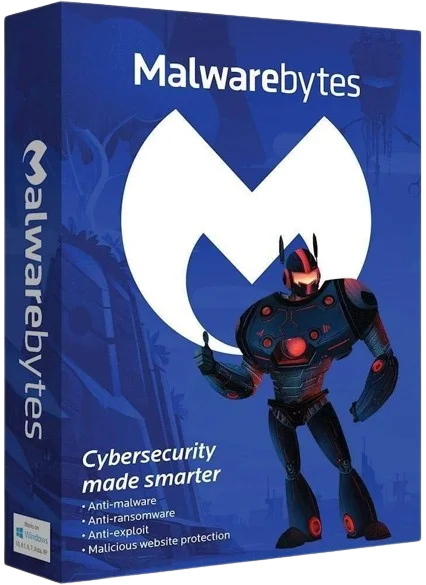
Malwarebytes is an anti-malware software for Microsoft Windows, macOS, ChromeOS, Android, and iOS that finds and removes malware. Made by Malwarebytes Corporation, it was first released in January 2006.
Malwarebytes Inc. is an American Internet security company that specializes in protecting home computers, smartphones, and companies from malware and other threats.
Price
- Free plan available for 14 days trial
- $39.99/year for one device
Features
- This type of protection scans your devices for threats continuously.
- Malwarebytes can remove malware that has already infected your devices.
- This feature prevents ransomware from encrypting your files and demanding a ransom payment.
- This feature helps to improve the performance of your devices.
FAQs
How do I choose the best antivirus software for MacOS?
When choosing antivirus software for MacOS, there are a few factors you should consider, such as:- protection level, overall features, ease of use, value for money, and support.
How do I uninstall antivirus software from my Mac?
To uninstall antivirus software from your Mac, follow the instructions provided by the software developer. In most cases, you can uninstall the software from the macOS Applications folder.
How often should I run a virus scan on my Mac?
Regularly scanning your Mac for viruses is recommended, ideally at least once a week, to ensure early detection and removal of potential threats.
Are free antivirus programs effective?
While free antivirus programs offer essential protection, premium options often provide more advanced features and comprehensive security measures.
Do I need an antivirus if I only use my Mac for basic tasks?
Yes, even if you use your Mac for basic tasks, having antivirus software is essential to protect against potential online threats and malware.
Can antivirus software slow down my Mac?
Some antivirus software may have a minor impact on system performance, but reputable options are designed to operate efficiently without significant slowdowns.
Is it necessary to have a separate firewall for Mac?
While MacOS includes a built-in firewall, additional firewall protection from antivirus software can provide an extra layer of defense against cyber threats.
Final words
Although Mac computers are generally considered more secure than their Windows counterparts, they can still be targeted by various types of malware.
Therefore, it’s essential to take necessary precautions, such as keeping your operating system and applications up to date, being cautious with downloads and email attachments, and using reputable antivirus software to ensure your Mac remains protected.







![TablePlus Review [year]: Features, Pricing, Pros & Cons](https://myappleguide.b-cdn.net/wp-content/uploads/2025/07/TablePlus-Review-Features-Pricing-Pros-Cons-150x150.webp)