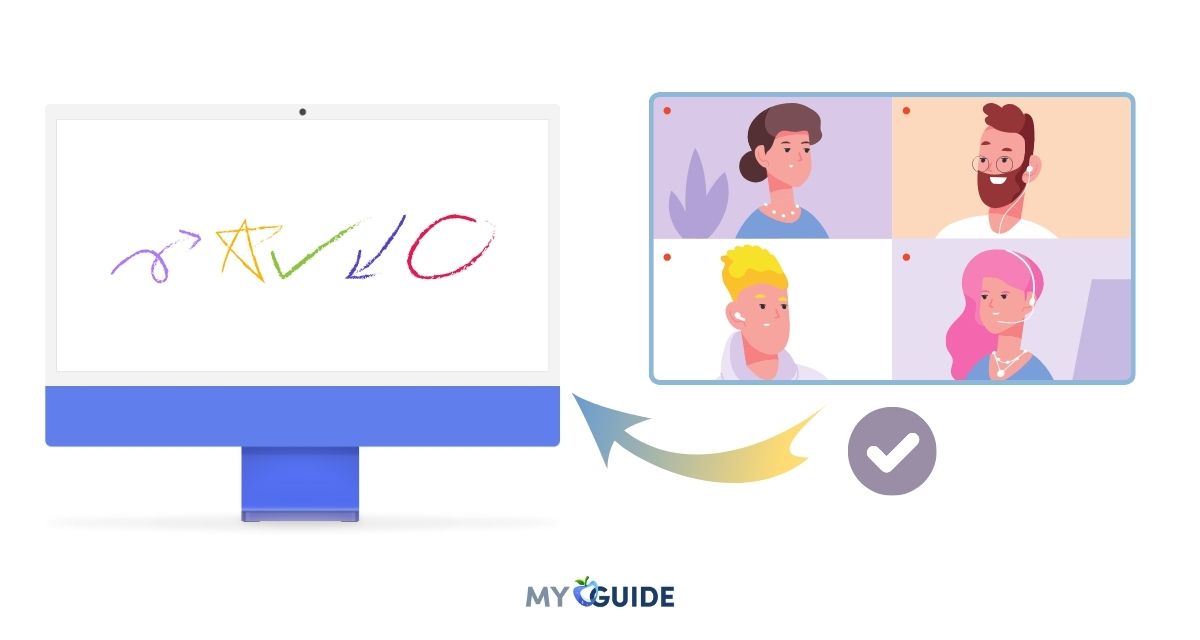The usage of file-sharing apps is on the rise. After all, not everyone prefers cloud storage solutions as they require a constant internet connection and take more time to get things done.
So far, SHAREit and Xender have been our go-to recommendations for our readers. But recently, both the software has been part of controversies around user privacy. We have already covered the best Xender alternatives in a separate post.

As for SHAREit, we have talked about SHAREit alternatives for Android. But what about iPhone and Windows users? iPhone and Mac users already enjoy a tight integration of the Apple ecosystem with the AirDrop function. But iPhone and Windows users have to rely on iTunes to transfer files offline.
In this article, we will show you the safe and efficient SHAREit alternatives. They allow you to transfer files between different devices. Most of them have wide compatibility, meaning you can do cross-platform transfers like iOS/Android to a computer, etc.
What are the benefits of using a Shareit alternative for iPhone?
There are a few benefits to using a Shareit alternative for iPhone, including:
- Cross-platform compatibility: Many Shareit alternatives are compatible with iPhone and Android devices, making transferring files between different platforms easy.
- No Internet required: Some Shareit alternatives can transfer files between devices without an Internet connection.
- Advanced features: Some Shareit alternatives offer advanced features like cloud storage and file encryption.
- Security and privacy: Some Shareit alternatives have better security and privacy features than Shareit.
Which Shareit alternative should I choose for the iPhone?
The best Shareit alternative for iPhone will depend on your individual needs and preferences. If you are looking for a cross-platform file-sharing app with no internet required, then AirDroid or Zapya would be good choices.
If you are looking for a Shareit alternative with advanced features, then Send Anywhere or Documents by Readdle would be good choices. File Manager & Browser would be a good choice if you are concerned about security and privacy.
Here are some additional things to keep in mind when choosing a Shareit alternative for iPhone:
- Read reviews: Before downloading a Shareit alternative, read reviews from other users to get their feedback on the app. This can help you identify any potential app problems before you install it.
- Check the features: Ensure your Shareit alternative has the desired features. For example, if you need to transfer large files, then ensure the app supports large file transfers.
- Consider the security and privacy features: If you are concerned about security and privacy, choose a Shareit alternative that offers good security and privacy features.
Best Alternatives to SHAREit in 2025
ShareMe

ShareMe is a file-sharing app developed by Xiaomi. It allows you to quickly and easily share files between Android devices without needing an internet connection. ShareMe supports various file types, including photos, videos, music, documents, and apps.
ShareMe is a free app that is available on the Google Play Store. It is a good option for quickly and easily sharing files between Android devices.
Features of ShareME
- Fast and easy file sharing
- Support for a variety of file types
- Secure file sharing
- Easy to use
Pros
- Fast transfer speeds
- No internet required
- Large file transfers
- Ad-free
- Cross-platform compatibility
Cons
- Limited features
- Only available for Xiaomi devices
- Security concerns
Xender

This is a popular file-sharing app that is available on both Android and iOS. It allows you to share files of all types, including photos, videos, documents, and music. Xender also has a built-in chat function so you can communicate with the person you share files with.
It is a popular alternative for SHAREit for you to transfer any file across platforms without mobile data. Like SHAREit, Xender also has some additional features other than file transfer, such as a social media downloader, game center, video-to-audio converter, etc.
Features of Xender
- Fast file transfer speeds
- Cross-platform compatibility
- Clone mobile phone data from one to another.
- Download videos from WhatsApp/Facebook/Instagram.
- Convert video to audio.
Pros
- Easy to use.
- Good transfer speeds.
- The additional features are useful.
Cons
- Sometimes it is difficult to connect to certain devices.
- Contains annoying ads.
Zapya

Another popular file-sharing app that is available on both Android and iOS. Zapya is known for its fast file transfer speeds. It also has a few unique features, such as sharing files with people not on the same Wi-Fi network.
It is a well-received SHAREit substitute for transferring files across different platforms without size limits. It offers four ways to transfer files offline. You can share files inside the group you create, generate a personalized QR code to let others scan, shake the devices to establish connections, or send files nearby.
Features of Zapya
- Transfer files online and offline.
- Transfer files across Android, iOS, and computer.
- The Zapya for web allows you to share files with people from all over the world.
- Transfer the whole file folder in one click.
Pros
- Fast file transfer speeds
- Cross-platform compatibility
- No need for an internet connection
- Simple and easy to use
- Supports a variety of file formats
Cons
- Some security concerns
- Can be intrusive
- Not as popular as some other file-sharing apps
Feem

This is a different kind of file-sharing app that uses Bluetooth to transfer files. This makes it a good option if you are in an area with poor Wi-Fi reception.
Feem also has a few features that other file-sharing apps don’t have, such as the ability to share files with people who are not on the same network.
Features of Feem
- Fast file transfer speeds
- No need for an internet connection
- Simple and easy to use
- Supports a variety of file formats
- Secure file sharing
- Chat function
Pros
- Transfer large files quickly.
- Simple and efficient, with no unnecessary sections.
- Clean UI
Cons
- Users may run into glitches when transferring files to some platforms.
- No encryption
Send Anywhere

This is a simple and easy-to-use file-sharing app that is available on both Android and iOS. To use Send Anywhere, you simply need to create a code and share it with the person you want to send the file to. The file will then be transferred to the other person’s device.
Features of Send Anywhere
- Real-time using a 6-digit key.
- Share files with multiple people via links (valid for 48 hours).
- Transfer files to a specific device without keys or links.
- Comes with the free version and pro version ($5.99/month).
Pros
- You can transfer files across different platforms.
- Send files with the original size.
- Files are protected by the 256-bit file encryption protocol.
- The ads in the free version are not intrusive.
Cons
- Takes a long time to send files with large sizes.
- Not easy to use for offline users.
- The Pro version is expensive.
Readdle
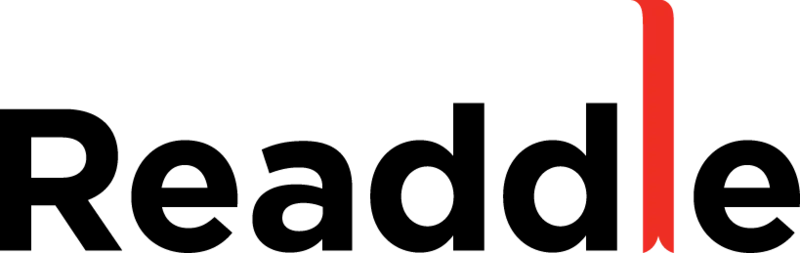
So far, we have talked about apps and services that are direct alternatives to SHAREit on iOS and Windows. We will mention a couple of file manager apps on the iPhone that offer Wi-Fi transfer as an add-on. Documents by Readdle is a solid file manager on iPhone.
First, you need to download the app from the App Store. Tap on the ‘+’ icon at the bottom. Select the Import from PC option, and it will ask you to navigate to a specific web URL on the PC. Move to the Windows device and visit the webpage.
Features of Readdle
- Supports a variety of sharing methods
- Secure file transfer
- Easy to use
- Free to use
Pros
- Easy to share with friends nearby
- Comes with multiple features for file management.
- Easy to use.
- Supports a dark theme.
Cons
- Not all sharing methods are available on all devices
- The Nearby sharing method can be slow
AirDroid

I prefer AirDroid compared to Zapya due to its easy-to-use interface. AirDroid also offers a web-based service, so you don’t need to download additional software on the PC. The only requirement is the AirDroid account. You can’t use the AirDroid service without creating a new account.
AirDroid has been a part of security loopholes in the past. The company took the necessary steps to fix the issues. Open AirDroid on your iPhone and go to the AirDroid web on the PC.
AirDroid is free to use, and it’s available on iOS, Android, Windows, Mac, and Web. Surprisingly, the AirDroid iOS app is free of any ads.
Features of AirDroid
- Send files across different platforms under the same network.
- Mirror your Android to your computer.
- Control Android device remotely.
- Manage SMS/contacts, and make calls on PC.
Pros
- Remote access to Android devices from PC/Mac
- Cross-platform compatibility
- Wide range of features
- Easy to use
- Affordable
Cons
- Security concerns
- Privacy concerns
- Free plan limitations
Files by Google

While primarily designed for Android, Google’s file-sharing app, Files, is also available on iOS. It offers a user-friendly interface, allowing you to transfer files to other devices over Wi-Fi.
It supports various file types and has features to help you manage your storage, making it a versatile choice.
Features of Files by Google
- File management and organization.
- Recommendations for freeing up storage.
- Secure file sharing.
- Storage analysis and management.
- Backup and data restoration.
Pros
- User-friendly interface.
- Storage recommendations.
- Offline file sharing.
- Security (encrypted file sharing).
- MicroSD card support.
Cons
- Limited cloud integration.
- Basic file viewer.
- No cross-platform support (primarily for Android).
FAQs
What is similar to SHAREit iOS?
Xender is an excellent app and a great alternative to the SHAREit app. The app is compatible with Windows, Android, and iOS platforms. Different files stored in various formats can be easily shared between devices. There is no need to wait to share files as the app’s speed is breakneck.
Can we use SHAREit on iPhone?
You can quickly transfer contacts, videos, photos, music, and documents from an old phone to a new phone without an internet connection. iPhone, Samsung, Transsion, Xiaomi, OPPO, Vivo, Huawei, OnePlus, iPhone, and other smartphones all support this function. Start your SHAREit membership with a free 3-day trial.
Which file transfer is best for iPhone?
Transfer files between your iPhone, iPad, or iPod touch and your computer
1. Connect your device to your computer.
2. On your PC’s iTunes app, click the Device button near the top left of the iTunes window.
3. Click File Sharing.
Can I use my iPhone to transfer files?
If you have an iPhone or iPod touch with iOS 4 or later or an iPad, you can use iTunes to transfer files between your computer and device using apps that support file sharing.
Is there a better app than SHAREit for iPhone?
Xender has to be one of the best apps like SHAREit that you can use on Android or iOS devices to transfer your data. It can also manage your data and even download media content from some online sources.
How do I choose the best Shareit alternative for me?
The best Shareit alternative for you will depend on your needs and preferences. If you need to share files quickly and easily between Apple devices, AirDrop is a good option. If you need to share small files quickly and easily, iBeam is a good option. If you need to share large files or if you need to transfer files between devices that are not on the same Wi-Fi network, Xender is a good option. If you need to share files with people who do not have the app installed, Zapya is a good option. If you need to share files securely, Send Anywhere is a good option.
Which is the fastest file-sharing app?
AirDroid Personal is hands down the fastest file-sharing app in 2025. It can transfer data at a remarkable speed of up to.
Final words
SHAREit is an excellent app for sharing files between devices. The app is banned in India, so there is a need for alternatives. People also look for other options, as SHAREit provides annoying ads. There are many alternatives to SHAREit, which have great features.
If you look, you can get many file-sharing apps apart from SHAREit. But as far as SHAREit is concerned, this is the most used app to share and transfer files between devices. It does not matter if it shows ads; users just love to have it.