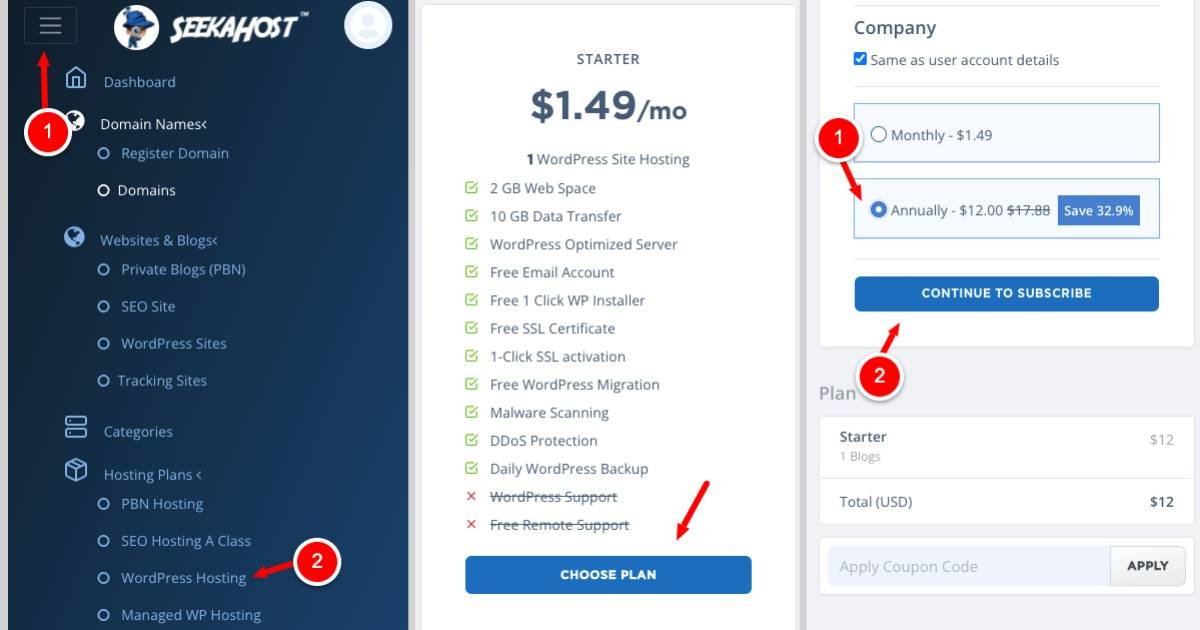Recording a conversation can be helpful in many situations. It’s like taking notes during an important interview or listening to a nice chat with a friend again later.
But it can be a good habit if you ask the person you’re talking to whether they’re okay with you recording the call. Not everyone likes being recorded, and it’s essential to respect their wishes.

Here are some benefits of recording calls on an iPhone:
Recording calls on an iPhone is quite challenging, as there is no built-in feature for this. Samsung Phones and Redmi Phones, on the other hand, allow their users to record the calls.
Many smartphones, however, don’t offer custom ROMs or UIs; they use default stock Android apps, like Nothing. On such phones, the default call recording applications announce to the other caller that their call is being recorded.
In this article, we’ll show you the best ways to record calls on iPhone devices. So, let’s dive in.
Is it possible to record calls on an iPhone without the app?
Unfortunately, you cannot record a call on an iPhone without an app. Apple does not allow call recording on its devices due to privacy concerns.
However, there are a few workarounds that you can use to record calls on your iPhone. One way is to use a third-party call-recording app. There are many different call recording apps available, and some of them are free to use.
Application to Record Phone Calls on an iPhone
iPhone Call Recorder: Voice Memos App

First, make sure you have both an iPhone and another iOS device, such as an iPad or another iPhone, that includes the Voice Memos app. The Voice Memos app comes preinstalled on most devices, but it is also free on the App Store.
To record an iPhone phone call using Voice Memos, follow these steps:
App Store ratings: 3.4/5
Google Voice
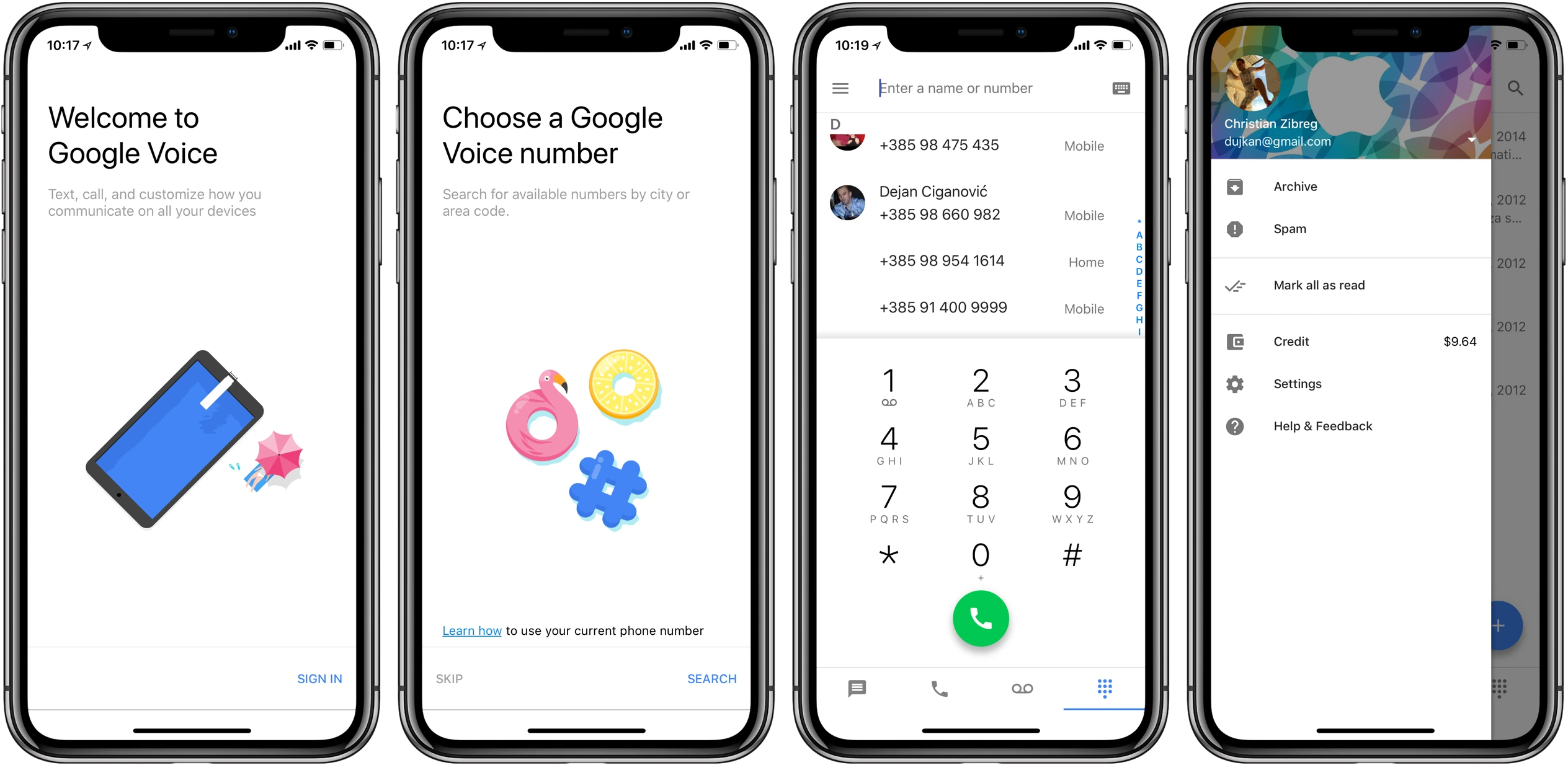
Google Voice, abbreviated as “Voice over Internet Protocol” (VoIP), is a free telecommunications service primarily available in North America.
It provides users with a local phone number, voicemail capabilities, and the convenience of making both domestic and international calls via Wi-Fi or data networks.
Among its many features, Google Voice offers the ability to record telephone conversations, making it a versatile communication tool.
To record iPhone calls using Google Voice, follow these steps:
App Store Rating: 4.4/5
Other Third-Party Apps for Call Recording on iPhone
TapeACall
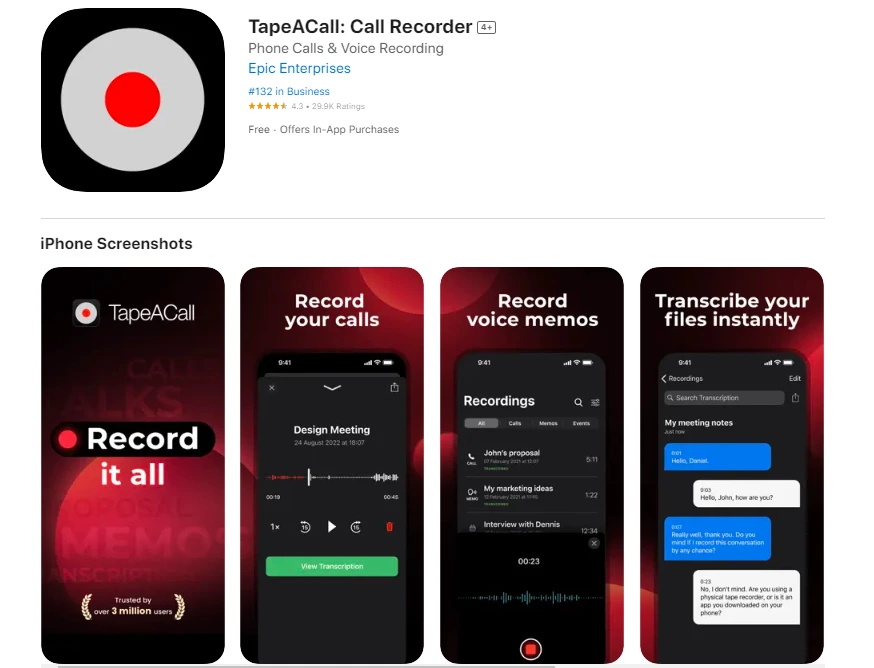
TapeACall is a widely used call-recording app that allows you to record incoming and outgoing calls. It offers features like unlimited recording, easy sharing options, and the ability to transcribe recordings. It’s available with a subscription plan.
App Store Ratings: 4.3/5
Price
Features
Call Recorder – IntCall
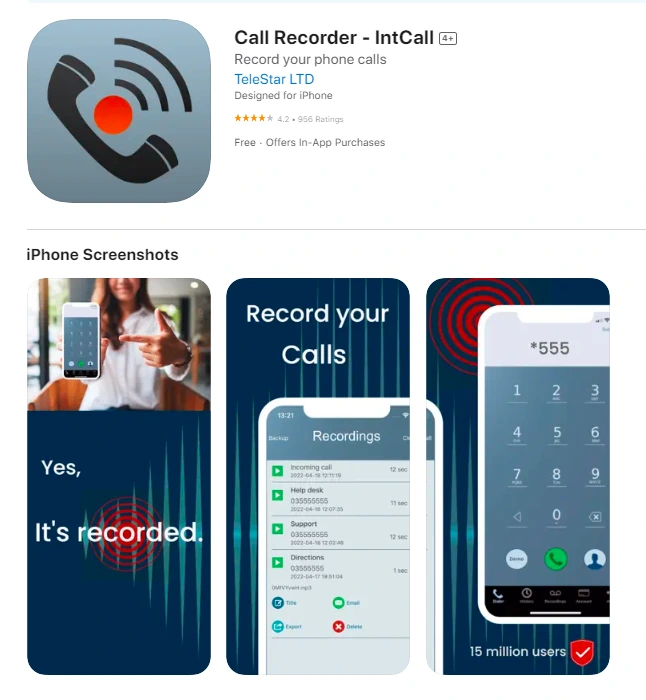
Call Recorder – IntCall is a call recording app that is available for both iOS and Android devices. It allows you to record incoming, outgoing, and even phone calls that you are already on.
App Store Ratings: 4.2/5
Price
Features
Rev Call Recorder
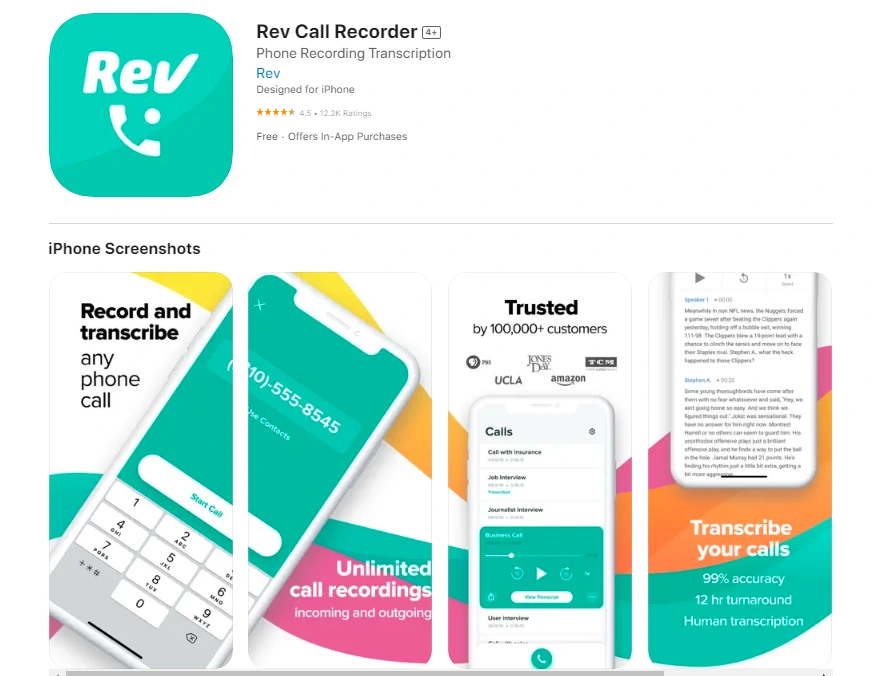
Rev Call Recorder is a free call-recording app that is available for both iOS and Android devices. It allows you to record incoming and outgoing calls, and it also offers a transcription service.
App Store Ratings: 4.5/5
Price
Features
Call Recording by NoNotes
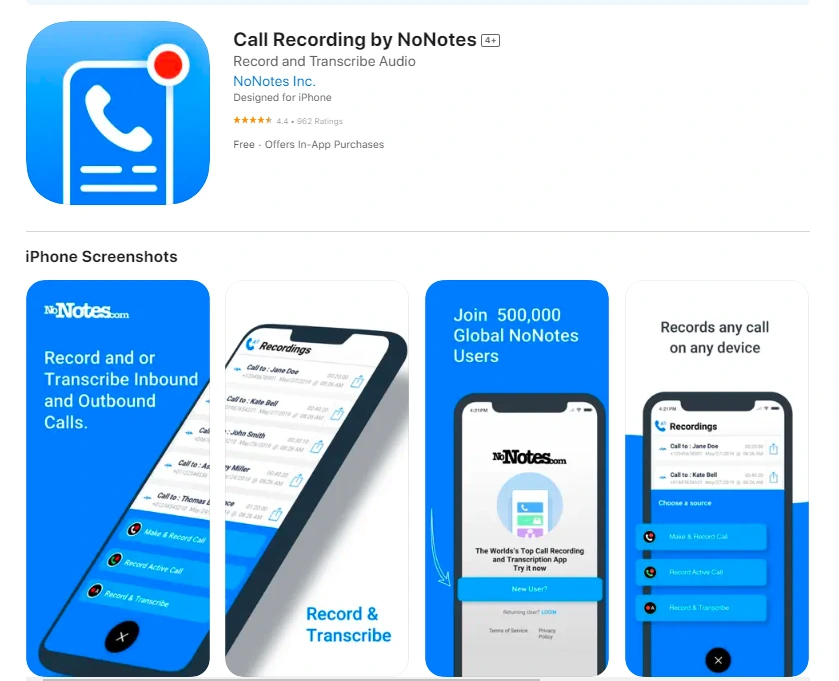
NoNotes Call Recording is an excellent call-recording app that offers several features and benefits. However, it is essential to note that the app may not be legal in all countries. You should always check your local laws before using a call recording app.
App Store Ratings: 4.4/5
Price
Features
Cube ACR Call Recorder
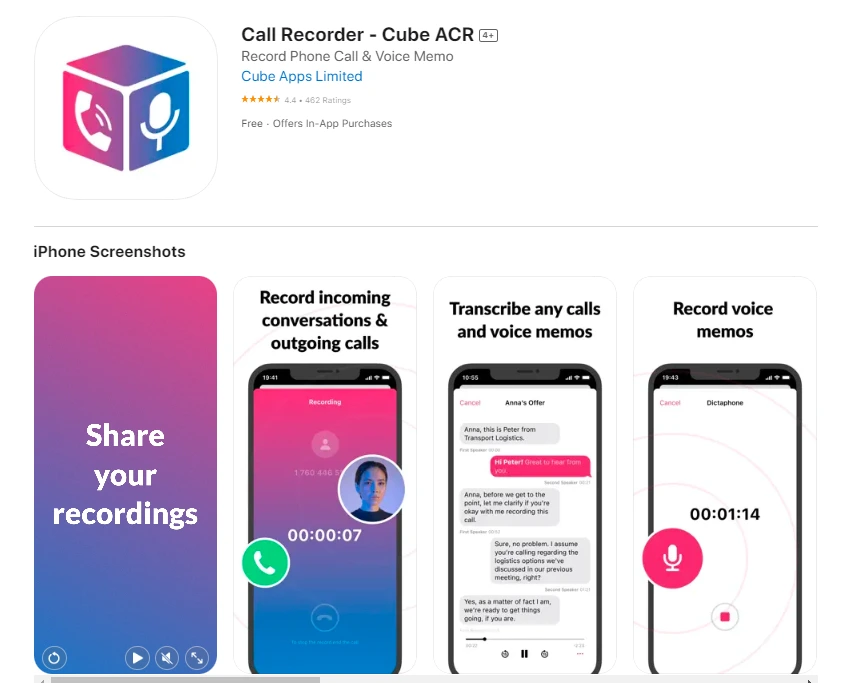
Cube Call Recorder is a call recording app that works with several VoIP services, including WhatsApp, Skype, and Viber. It offers features like automatic call recording and cloud backup.
App Store Ratings: 4.4/5
Price
Features
ACR Call Recorder
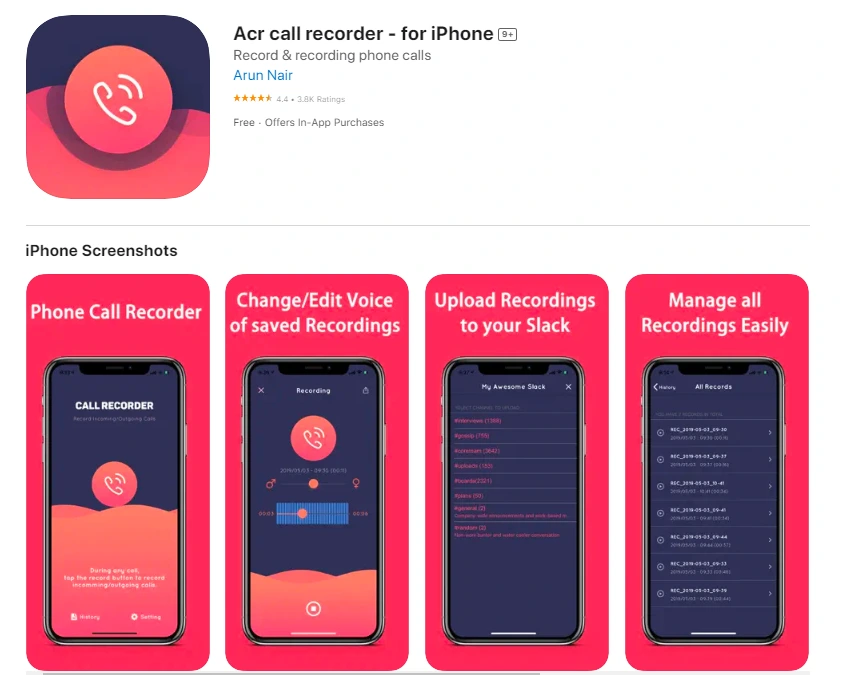
ACR Call Recorder is a free call recording app that offers advanced features like call sorting, cloud backup, and the ability to password-protect recordings. It’s easy to use and highly customizable.
App Store Ratings: 4.4/5
Price
Features
Where are my call recordings on my iPhone?
If you have recorded the call using Voice Memos, it will be saved in your Voice Memos app, so you can access it there. However, the phone recordings will stay in their saved recording history for third-party software. So, open the app and access it.
Moreover, if you record a call using the built-in screen recorder, the recording will be saved in video format in your iPhone’s Photo app. Open the Photos app and look for that particular screen recording.
FAQs
Is it legal to record calls on an iPhone?
Yes, but it’s crucial to comply with local laws and obtain consent from all parties involved.
What built-in option does the iPhone have for call recording?
iPhone offers native call recording features that can be activated through settings.
Are there any reliable third-party apps for call recording on the App Store?
Yes, the App Store has various apps dedicated to call recording with different features and functionalities.
How can I manage and organize my recorded calls efficiently?
The article provides tips on organizing and accessing recorded calls, ensuring efficient management.
What security measures should I take to protect my recorded conversations?
The article discusses potential security concerns and suggests measures to safeguard recorded calls from unauthorized access.
Can I record both incoming and outgoing calls on my iPhone?
Yes, the call recording features on iPhones typically allow you to record both incoming and outgoing calls.
Do I need an internet connection to use third-party call recording apps?
In most cases, third-party apps may require an internet connection for additional features, but basic call recording usually works offline.
How much storage space does a recorded call typically consume?
The size of recorded calls can vary, but on average, a one-minute call may occupy approximately 1-2 megabytes of storage.
Final words
Although Apple doesn’t provide a built-in call recording feature, recording iPhone calls is surprisingly straightforward.
Among the four options discussed above, using a third-party application is considered a more effective way to capture and store iPhone call recordings. However, the choice ultimately comes down to your personal preference.
We suggest trying each method to figure out which fits your needs best. Additionally, please remember the importance of obtaining consent when recording phone conversations.
In the United States, recording someone without their knowledge and consent is illegal. Once you’ve taken care of this crucial step, the rest of the process should be a breeze.


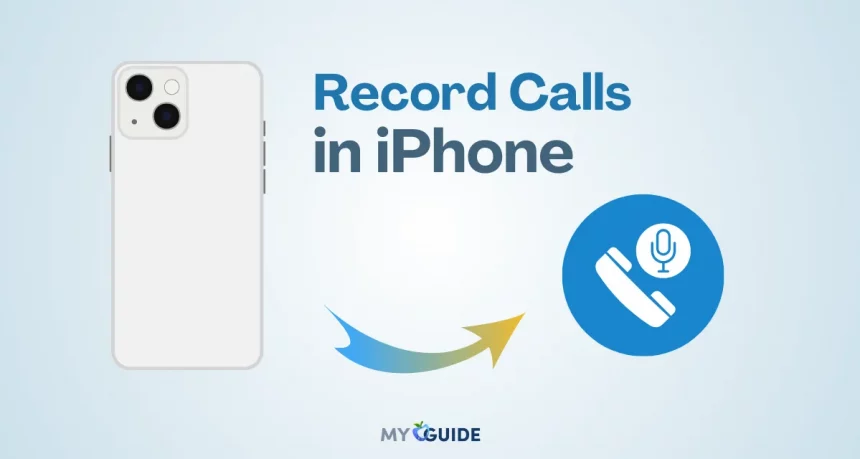




![TablePlus Review [year]: Features, Pricing, Pros & Cons](https://myappleguide.b-cdn.net/wp-content/uploads/2025/07/TablePlus-Review-Features-Pricing-Pros-Cons-150x150.webp)