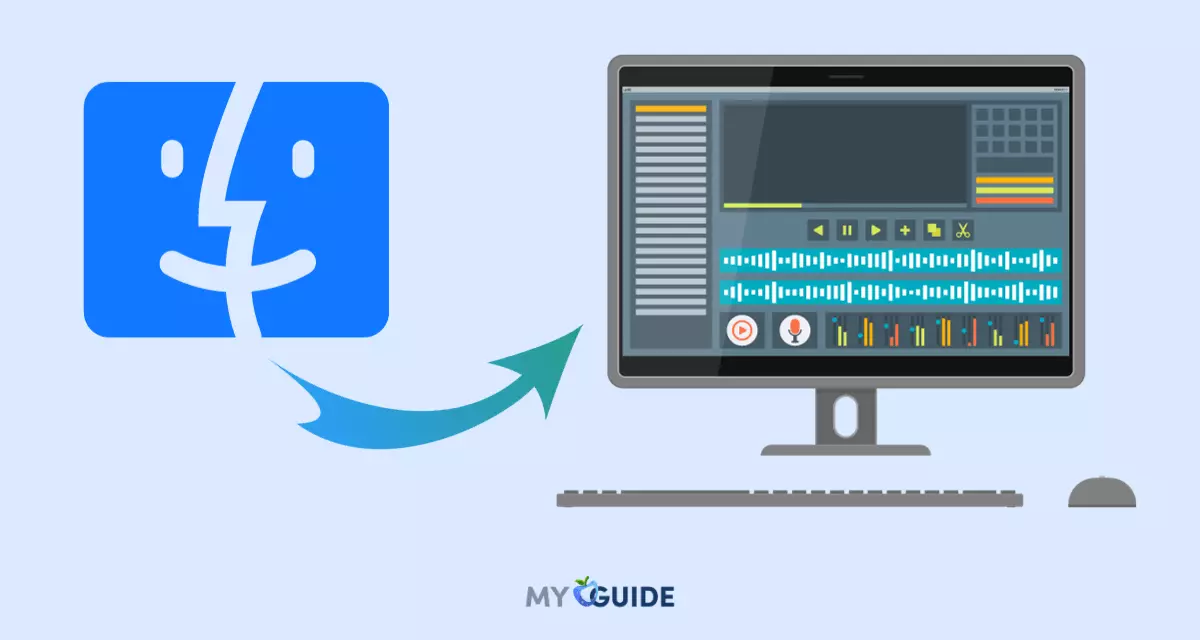If you are looking for a tool that can be a game changer in helping annotate the screen when doing screen sharing, then Presentify is the solution for you. In this Presentify review, I will talk in-depth about Presentify, an impressive tool for presentations, online classes, video tutorials, and whatnot.
The global screen annotation tool market size was valued at USD 1.7 billion in 2022 and is expected to reach USD 6.4 billion by 2030.
According to TechSmith, the most critical features of screen annotation tools are screenshot capture (93%), drawing tools (87%), and text annotations (85%).
Presentify promises to elevate the user experience on Mac devices through various transformative annotation features. From intuitive design modifications to productivity-enhancing functionalities, Presentify aims to revolutionize how users interact with their operating systems.
Join us as we explore the key elements of this utility tool, unveiling a new era of innovation that is set to captivate and exceed user expectations.
What is Presentify
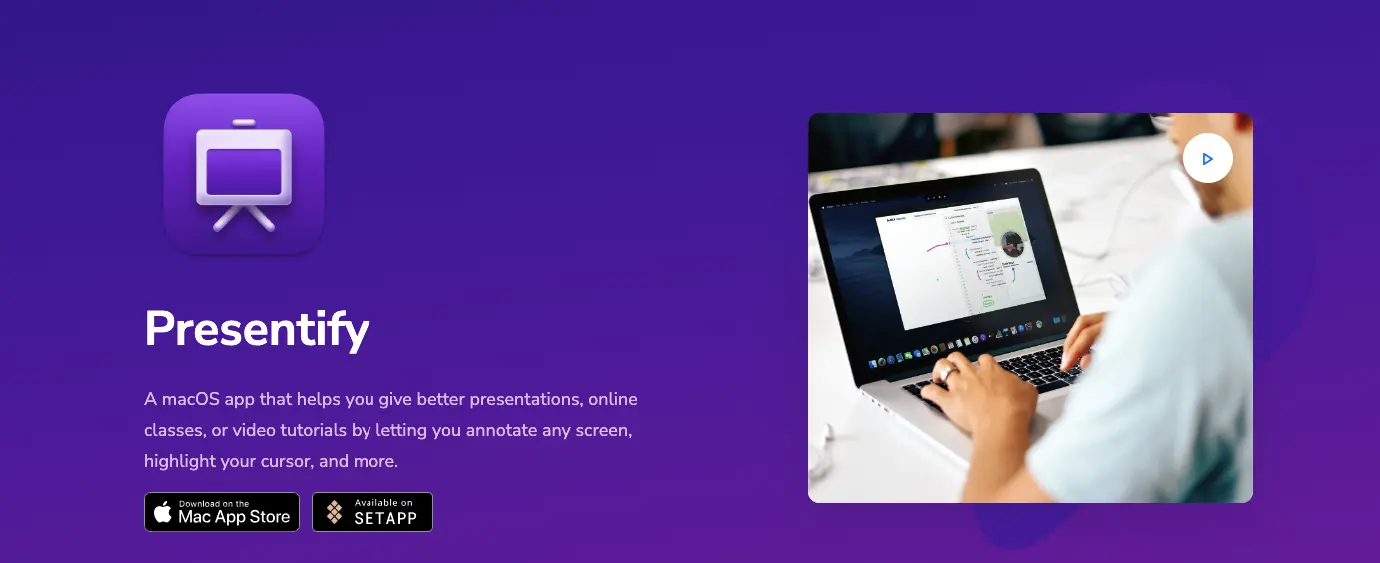
Presentify is a macOS menu bar application designed to enhance the presentation experience by providing users with versatile annotation features, cursor highlighting, and more. This tool proves invaluable for various scenarios, such as recording tutorials, capturing screenshots, conducting demos or presentations, and facilitating remote work.
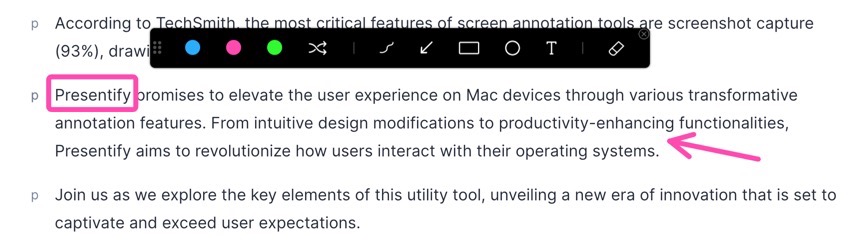
By seamlessly integrating with the macOS environment, Presentify empowers users to annotate any screen, making it an ideal choice for those seeking to improve the clarity and impact of their presentations.
Whether you’re an educator, business professional, or someone working remotely, Presentify is a comprehensive solution for elevating your content’s visual and interactive aspects, contributing to a more effective and engaging presentation experience.
Features Highlight:
- You can highlight your mouse pointer
- simple keyboard shortcuts to enable annotation
- Can do better presentations in full-screen mode
- Best utility for video calling software
- Easily toggle via the menu bar
Presentify Features 2026
Presentify boasts a comprehensive set of features designed to elevate the presentation and annotation experience on macOS:
Annotate Anywhere
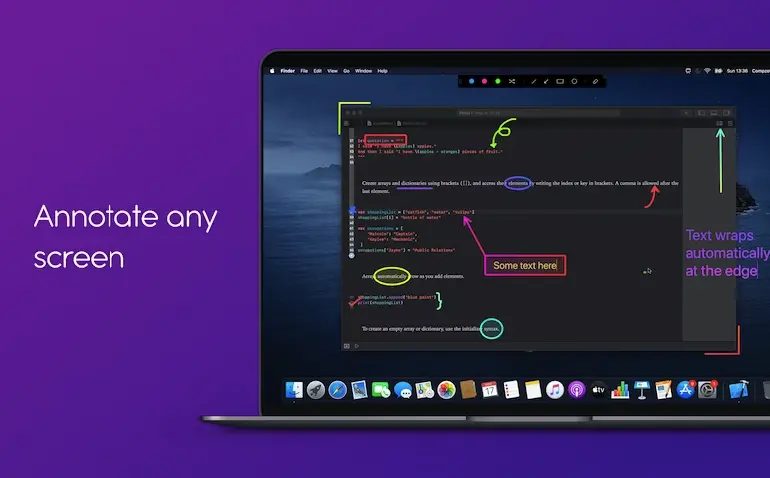
- Presentify allows users to draw on top of anything they share on their Mac.
- The Annotate feature in the menu bar enables users to emphasize critical ideas using different colors, shapes, and gradients.
- Multi-screen support facilitates annotation on multiple screens effortlessly.
Handy Annotation Controls
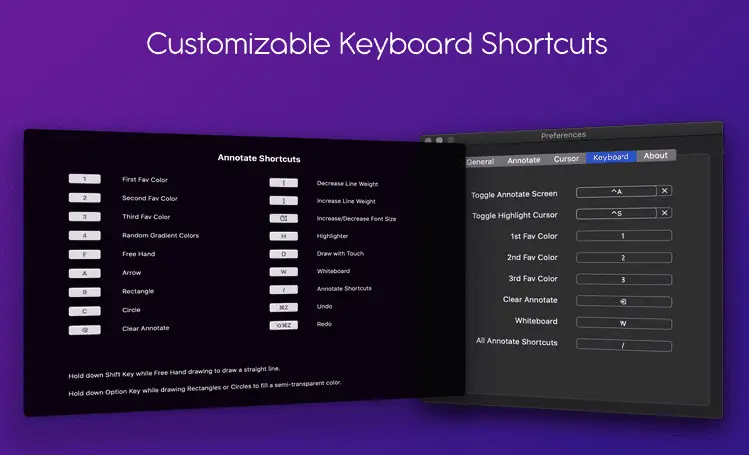
- The control panel provides instant access to annotation tools, allowing users to switch between them seamlessly.
- Users can change colors, enable cursor highlight, and even record custom shortcuts for faster tool switching.
- The Undo/Redo feature ensures that any annotation mistakes can be effortlessly corrected.
Highlight Cursor

- Recognizing the cursor’s importance in guiding the audience, Presentify lets users highlight the cursor area.
- Customization options include choosing the highlight color, adjusting opacity, and setting the size to suit the presentation.
Write on Whiteboard
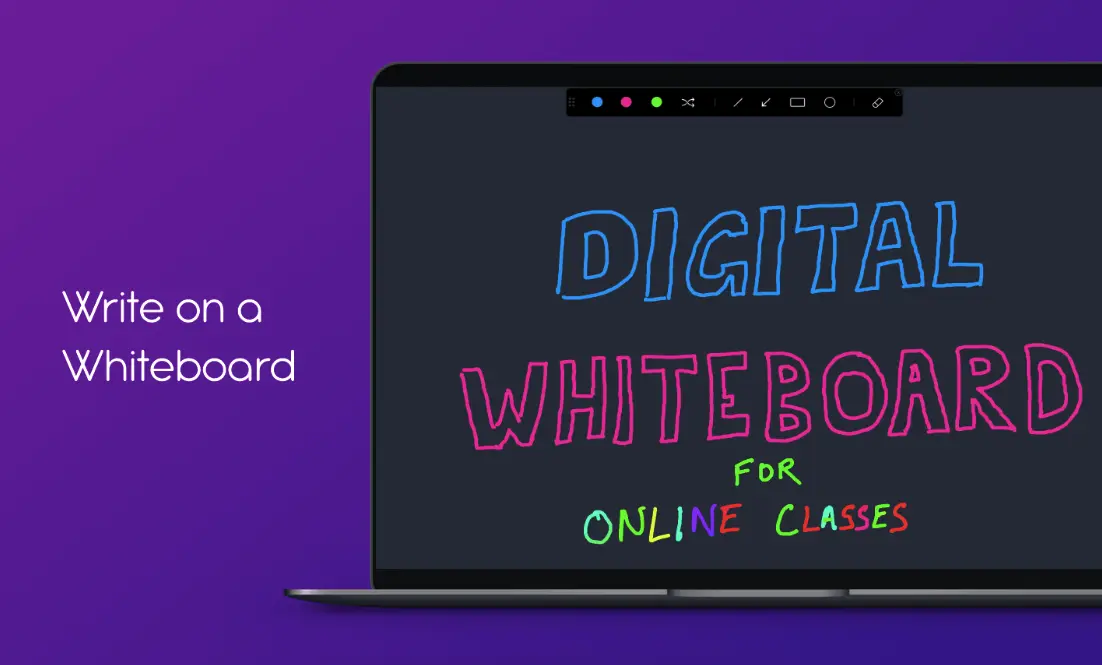
- Presentify offers the option to draw on a white background, providing an alternative to adding annotations on top of other applications.
- Users can customize the color of the whiteboard, choosing from options like greenboard or redboard.
iPad and Drawing Tablet Support
- Users can enhance their annotation capabilities by pairing their iPad with their MacBook through Sidecar, Astropad, or Duet and using the Apple Pencil for drawing.
- Drawing tablet support includes popular brands like XP-Pen, Wacom, and more, expanding the range of compatible devices.
Presentify’s feature-rich platform is not only versatile but also user-friendly, offering a myriad of tools to cater to different presentation styles and preferences. Whether annotating, highlighting, or utilizing various drawing tools, Presentify provides a seamless and customizable experience for users seeking to enhance their presentations on macOS.
Who is it for?
Presentify is tailored for diverse users seeking to enhance their presentation and annotation experience on macOS. The application caters to individuals across various professions and scenarios, making it a versatile tool for:
Educators and Trainers: Teachers, professors, and trainers can use Presentify to annotate and highlight key points during lectures, making educational content more engaging and visually appealing.
Business Professionals: Professionals conducting presentations, business meetings, or workshops can utilize Presentify to emphasize important information, annotate slides, and ensure a dynamic and effective presentation.
Content Creators and Tutorial Makers: Those creating online tutorials, instructional videos, or screencasts can benefit from Presentify’s annotation features to draw attention to specific details and enhance the clarity of their content.
Remote Workers: Individuals working remotely can leverage Presentify for virtual meetings, collaborative sessions, and remote presentations, adding a layer of interactivity to their online interactions.
Designers and Creatives: Designers and creative professionals can use Presentify to annotate design elements, highlight specific aspects of a project, or provide feedback on visual content.
Anyone Conducting Demos or Software Presentations: Individuals showcasing software or conducting live demonstrations can use Presentify to draw attention to specific features, navigate through interfaces, and enhance the overall demonstration experience.
Collaborative Teams: Teams collaborating on projects or reviewing documents can benefit from Presentify’s annotation tools to communicate ideas effectively and provide visual feedback.
iPad and Drawing Tablet Users: Those who own iPads or drawing tablets, such as XP-Pen or Wacom, can extend their annotation capabilities and leverage Presentify to draw and annotate seamlessly on their additional devices.
Presentify Pricing
Presentify offers various purchasing options based on where you choose to acquire it:
Direct Purchase from the Presentify Website:
- Price: $5.99 USD.
- In-app purchases: None are available on the developer’s website.
Mac App Store:
- Price: $6.99 USD.
- In-app purchases: Optional tips only, unlocking no additional features.
Setapp Subscription:
- Inclusion: Presentify is part of the Setapp subscription.
- Setapp Cost: $9.99 USD per month with a free 7-day trial.
In short:
- Best Price for Presentify Only: If you solely need Presentify and seek the lowest cost, purchasing directly from the developer’s website at $5.99 USD is the most economical choice.
- Wider App Access with Subscription: For users desiring access to a broader range of applications and comfortable with a subscription model, Setapp, at $9.99 USD per month, provides additional value. It includes Presentify and various other apps.
- Mac App Store Option: Opt for the Mac App Store if you prefer purchasing apps directly from Apple, though the price is slightly higher at $6.99 USD.
Pros and Cons of Presentify
Pros of Presentify:
- Versatile Annotation Features:
- Presentify offers a wide range of annotation tools, allowing users to draw, highlight, and emphasize key points during presentations.
- Cursor Highlighting:
- The ability to highlight the cursor enhances visibility, making it easier for the audience to follow the presenter’s actions on the screen.
- User-Friendly Control Panel:
- The control panel provides convenient access to annotation tools and customization options, ensuring a seamless and efficient user experience.
- Multi-Screen Support:
- Presentify supports annotation on multiple screens, catering to users with extended display setups and diverse presentation needs.
- Customizable Whiteboard:
- The option to draw on a customizable whiteboard provides flexibility, allowing users to choose background colors like white, green, or red.
- iPad and Drawing Tablet Integration:
- Presentify supports iPad integration through Sidecar, Astropad, or Duet, as well as compatibility with popular drawing tablets, expanding its usability.
- Undo/Redo Feature:
- The Undo/Redo feature ensures that users can easily rectify any annotation mistakes, providing a safety net during presentations.
- Suitable for Various Use Cases:
- Whether used by educators, business professionals, content creators, or remote workers, Presentify adapts to different presentation scenarios.
Cons of Presentify:
- MacOS Exclusive:
- Presentify is designed specifically for macOS, limiting its use to Apple users and excluding those on other operating systems.
- Paid Application:
- While Presentify offers a free trial, the full version comes at a cost, which may be a consideration for users seeking free alternatives.
- Learning Curve for Custom Shortcuts:
- Setting up and learning custom shortcuts may take some time for users who are new to the application, especially if they are not familiar with shortcut configurations.
- Limited Advanced Features:
- While Presentify covers the basics of annotation and cursor highlighting, it may lack some advanced features present in more specialized presentation software.
- Dependent on Hardware:
- The effectiveness of certain features, such as iPad and drawing tablet support, depends on the availability and compatibility of the specific hardware.
- Occasional Performance Issues:
- Some users may experience occasional performance issues, such as lag or delays in annotation responsiveness, depending on their system specifications.
FAQs
What is Presentify?
Presentify is a famous screen annotation and cursor-highlighting small utility software for Mac users. It works seamlessly in the background without affecting the performance of your Mac device.
How does Presentify improve presentations?
Presentify enhances presentations by allowing users to annotate any screen effortlessly. Whether you are an educator, business professional, or someone working remotely, Presentify is a comprehensive solution that improves the clarity and impact of your content, contributing to a more effective and engaging presentation experience.
What annotation features does Presentify offer?
Presentify provides a range of annotation features, including drawing, highlighting, and adding shapes or text to your screen. These features enable users to emphasize key points and create dynamic and interactive presentations.
Can Presentify be used for remote work?
Yes, Presentify is an excellent tool for remote work. It facilitates virtual presentations and collaboration by allowing users to annotate screens during video calls or screen-sharing sessions, making remote communication more interactive and engaging.
Does Presentify support cursor highlighting?
Yes, Presentify offers cursor-highlighting features, allowing users to draw attention to specific areas of the screen during presentations. This is particularly useful when guiding viewers through tutorials or demos.
How does Presentify contribute to an engaging presentation experience?
Presentify contributes to an engaging experience by making presentations more interactive and visually appealing. The annotation tools help convey information effectively, keeping the audience focused and interested.
Is Presentify suitable for educational purposes?
Absolutely! Presentify is an excellent tool for educators to create dynamic and interactive presentations. The annotation features can be particularly beneficial for highlighting essential concepts and engaging students during virtual classes.
Can Presentify be customized to suit individual preferences?
Presentify offers customization options, allowing users to adjust settings and preferences to suit their needs. This includes customization of annotation tools, colors, and other aspects to tailor the presentation experience.
Final Words
Presentify emerges as an indispensable tool for macOS users seeking to elevate their presentation dynamics. Its seamless integration and versatile annotation features empower educators, business professionals, and remote workers to enhance clarity and engagement.
Whether conducting virtual meetings, crafting tutorials, or capturing attention with impactful demonstrations, Presentify offers a user-friendly and customizable platform for individuals of all expertise levels. With cursor highlighting and interactive capabilities, it transforms conventional presentations into memorable experiences.
As the demand for effective virtual communication and remote collaboration grows, Presentify proves itself a valuable asset, contributing to the visual appeal and impact of your content. Integrate Presentify into your macOS workflow to unlock a new level of presentation excellence, leaving a lasting impression on your audience with dynamic and engaging visuals.


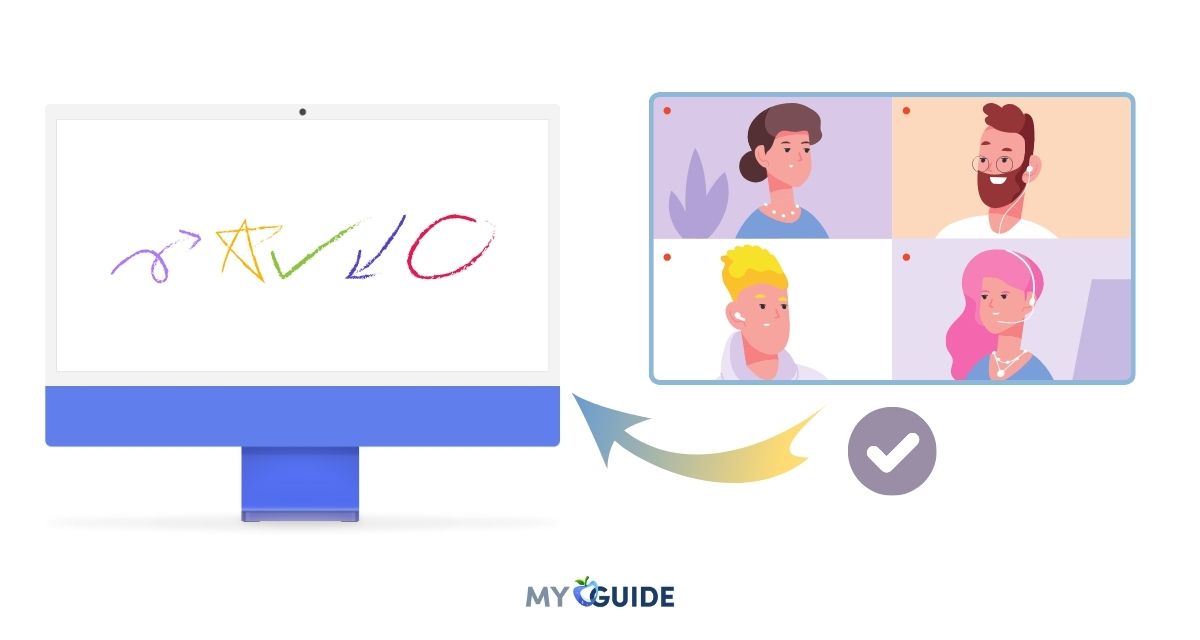




![TablePlus Review [year]: Features, Pricing, Pros & Cons](https://myappleguide.b-cdn.net/wp-content/uploads/2025/07/TablePlus-Review-Features-Pricing-Pros-Cons-150x150.webp)