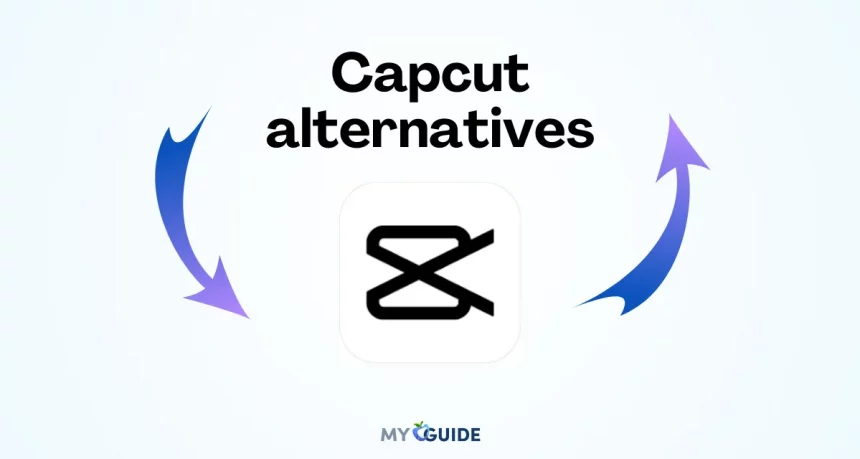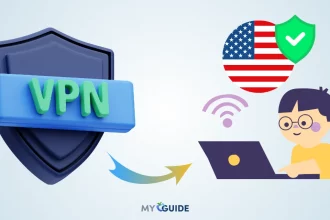CapCut has been a favorite, but its limitations can hinder your creative flow. Specially for Indie creators who can’t install capcut in India, Fear not! We’ve gathered a varied list of alternatives just for you. Whether you’re a TikTok expert, an aspiring filmmaker, or just in the mood for a change, explore our recommendations.
We’ve listed robust editing tools that offer stunning effects and features similar to Capcut. With options for beginners and pros alike, there’s something for everyone.
Say goodbye to restrictions and channel your inner Spielberg! Prepare to enhance your videos and captivate your audience with these recommended alternatives to CapCut, crafted for the Indian creative spirit.
Why Look for Alternatives?
Looking for alternatives means finding a different and possibly better video editing tool. People do this when the one they currently use has limitations or doesn’t match their preferences. It’s like searching for a tool that fits their needs and makes editing videos easier and more enjoyable.
Limitations of Capcut:
Capcut, like any other video editing tool, comes with its set of limitations. These limitations could be related to the range of features it offers, the complexity of its user interface, or its compatibility with specific devices.
For instance, users may find that Capcut lacks advanced editing features crucial for their creative projects. It might not support specific file formats, limiting the types of media that can be edited. Understanding these limitations prompts users to explore other options that better align with their specific editing requirements.
User Preferences and Diverse Needs:
Every video editor has unique preferences and needs. What works for one user might not necessarily suit another. Some individuals might prioritize simplicity and ease of use, while others may require more advanced features for professional editing.
Additionally, users in different creative fields may have diverse needs; for example, a content creator focusing on social media content may prioritize quick editing tools, while a filmmaker might seek more intricate features.
Recognizing the diversity of user preferences and needs becomes a driving force in the search for alternatives to Capcut. People want a tool that not only meets their technical requirements but also aligns with their editing styles and creative workflows.
Hence, exploring alternatives becomes essential to finding a video editing solution that caters to a broader spectrum of user preferences and creative demands.
Criteria for Choosing Alternatives
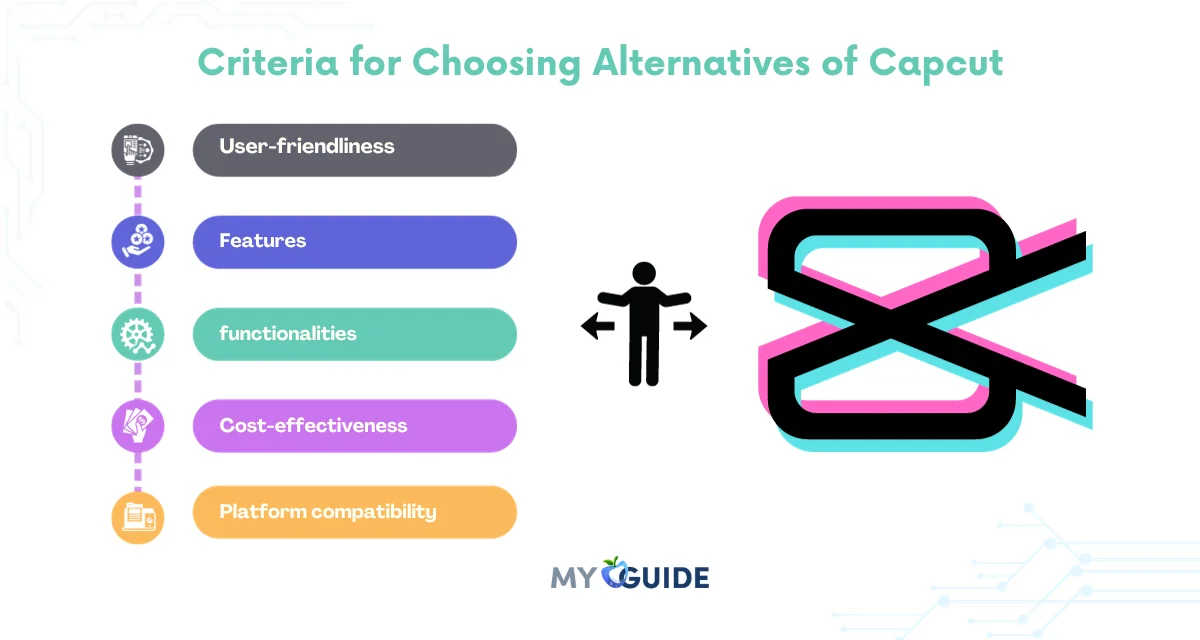
User-friendliness
This refers to how easy and intuitive the video editing tool is for users, especially those who may be new to video editing.
A user-friendly interface ensures that individuals can navigate the features and functions without encountering significant difficulties.
Tools with high user-friendliness are often preferred by beginners or those looking for a straightforward editing experience.
Features and functionalities
This criterion emphasizes the capabilities and options offered by the video editing tool. It includes a range of editing features such as cutting, trimming, transitions, effects, and more.
A good alternative to Capcut should provide a diverse set of features to cater to different editing needs, from basic to advanced. The more extensive the range of functionalities, the more versatile the tool is for creative editing.
Cost-effectiveness
Cost-effectiveness assesses the value for money that users receive from the video editing tool. It considers whether the features offered justify the cost associated with the tool.
may have various pricing models, including freemium (free with optional paid features), subscription-based, or one-time purchases.
Cost-effectiveness is crucial for users seeking high-quality editing tools within their budget constraints.
Platform compatibility
This refers to the compatibility of the video editing tool with different platforms or operating systems. In the context of the articled addresses explicitly whether the tool works well on both Android and iOS devices.
Platform compatibility is essential for ensuring a broad user base, allowing individuals using various devices to access and use the editing tool seamlessly.
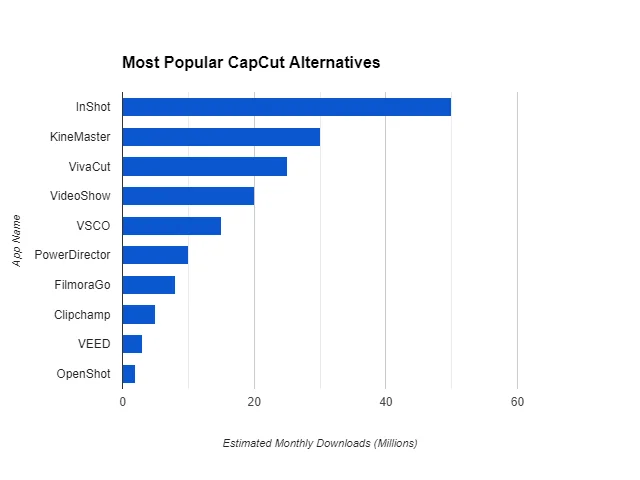
Best Capcut Alternatives to Consider in 2025
1 InShot

InShot is a versatile mobile video and photo editing app available on both Android and iOS. It empowers users to effortlessly edit videos and images with features like trimming, merging, and applying various filters and effects.
The app supports multiple video ratios, catering to platforms like Instagram and TikTok. Users can add text, stickers, and music, adjusting speed and incorporating transitions for dynamic content.
InShot also includes basic photo editing tools, and its user-friendly interface ensures ease of use. With seamless social media integration, users can quickly share their creatively enhanced content online. Overall, InShot is a popular choice for on-the-go editing, offering a comprehensive suite of tools for content creation.
Pros
- User-friendly interface
- Basic editing tools for quick edits
- Variety of filters and effects
- Music and sound effects integration
- Social media compatibility
Cons
- Watermark in the free version
- Limited advanced features
- Primarily designed for mobile devices
2 KineMaster

KineMaster is a widely used mobile video editing app for Android and iOS. Its user-friendly interface and powerful features make it accessible to both beginners and experienced editors.
With a multilayered editing approach, users can seamlessly combine videos, images, text, and effects. The application offers precise editing tools for trimming and cutting clips, along with diverse transition effects and audio editing capabilities.
KineMaster supports various export resolutions, ensuring high-quality output. The Asset Store provides additional elements for customization, and real-time preview options aid in instant adjustments.
While a free version exists, KineMaster Premium offers a subscription model with added features and watermark removal, contributing to its popularity among diverse user groups.
Pros
- User-friendly Interface
- Multilayer Video Editing
- Various Editing Tools
- Real-Time Preview
- Asset Store
Cons
- Watermark in the Free Version
- Limited Features in Free Versions
3 VivaCut

VivaCut is a mobile video editing app available on both Android and iOS platforms. With features like multi-layer editing, professional tools for trimming and merging clips, and a chroma-key function for green screen effects, it offers users a comprehensive editing experience.
The app enables audio adjustments and text addition and includes a variety of filters and effects. Users can export their edited videos in different resolutions and formats suitable for various platforms.
VivaCut is designed to provide a user-friendly interface for creating engaging and polished videos, making it a popular choice for mobile content creators.
Pros
- User-Friendly Interface
- advanced Editing Features
- Professional Tools
- Wide Range of Effects
- Export Options
Cons
- Learning Curve
- Platform Limitations
- Device Compatibility
4 VideoShow

VideoShow is a user-friendly mobile video editing app available on Android and iOS. Offering a range of tools, it enables easy video creation and modification directly on smartphones. Users can trim, cut, merge, and enhance videos with themes, filters, and special effects.
Text, stickers, and music can be added for personalization. The app supports various export options, including different resolutions and formats. Users can create collages and slideshows, sharing their content seamlessly on social media platforms.
While free to download, VideoShow may offer in-app purchases for additional features.
Pros
- User-friendly interface
- Variety of features
- Free version available
- Watermark-free in free version
- Templates and themes
- Social media sharing
Cons
- Limited video quality in the free version
- Ads in the free version
- Lacks advanced features
5 VSCO
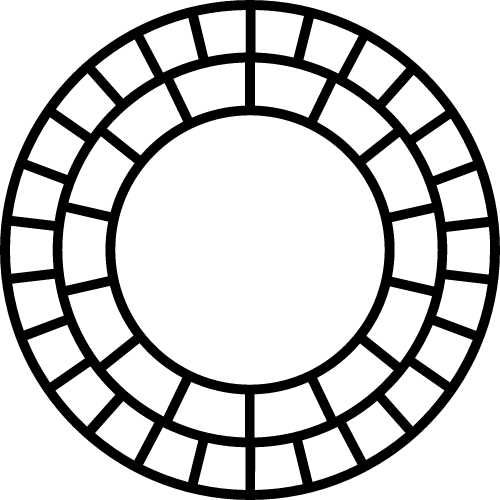
VSCO, or Visual Supply Company, is a photography app renowned for its minimalist design and powerful features. With an intuitive interface, users can capture, edit, and share photos and videos seamlessly.
The app offers diverse photo editing tools, including exposure and color adjustments, and is celebrated for its collection of artistic filters that emulate classic film aesthetics. VSCO fosters a community where users can share their creations and follow others.
The subscription service, VSCO X, provides additional tools and exclusive content. Cross-platform availability on iOS and Android, along with the VSCO Academy for tutorials, contributes to its popularity among photography enthusiasts and social media users.
Pros
- High-Quality Filters
- Advanced Editing Tools
- Community and Inspiration
- User-Friendly Interface
- Cross-Platform Access
Cons
- Subscription Model
- Limited Social Features
6 PowerDirector

PowerDirector, developed by CyberLink, is a user-friendly video editing software renowned for its comprehensive features. The interface, designed for both beginners and experienced editors, offers tools like timeline editing, multi-track capabilities, and a variety of effects.
Advanced features include motion tracking, chroma key, and color grading, providing a professional touch. The Express Project mode streamlines quick video creation with pre-designed templates.
PowerDirector supports 360-degree video editing, incorporates audio editing tools, and facilitates easy sharing on social media. Regular updates, cloud integration, and various versions, such as Ultra and Ultimate, make it a versatile choice for video enthusiasts.
Pros
- Advanced Editing Tools
- Fast Rendering
- 360-Degree Video Editing
- Wide Format Support
- User-Friendly Interface
Cons
- Occasional Stability Issues
- Limited Free Version
7 FilmoraGo

FilmoraGo, developed by Wondershare, is a user-friendly mobile video editing app. Its intuitive interface caters to both beginners and casual editors, offering essential tools like trimming, cutting, and merging clips.
Users can elevate their videos with themes, templates, music, and sound effects from the app’s library. FilmoraGo supports exporting in various resolutions, facilitating easy sharing on social platforms.
While the base app is free, in-app purchases unlock additional features and content. Notably, it complements the desktop version, Wondershare Filmora, allowing seamless project transfer between mobile and computer editing. Regular updates ensure the app stays current and functional.
Pros
- Features-Rich Editing
- Themes and Templates
- Export Options
- User-Friendly Interface
- In-App Music and Effects
Cons
- Internet Connection for Some Features
- Limited Advanced Features
8 Clipchamp
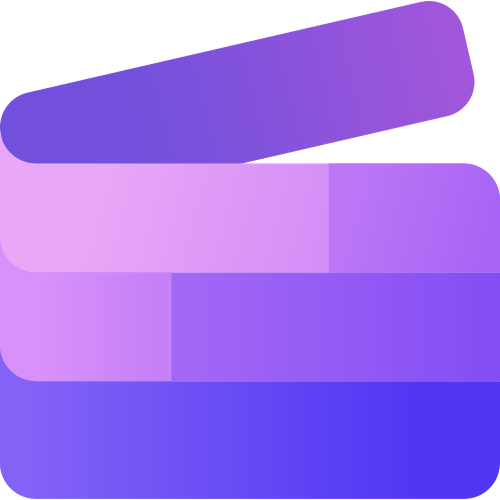
Clipchamp is an online video editing platform renowned for its user-friendly interface. As a web-based service, it allows users to edit videos without the need for separate software installations. Offering templates for various video types simplifies content creation.
A media library provides access to stock footage and audio tracks, while basic editing tools enable tasks like trimming and adding effects. Export options cater to different platforms, enhancing versatility. Collaboration features may allow multiple users to work on projects simultaneously.
Pros
- User-Friendly Interface
- Online Accessibility
- Basic Editing Tools
- Template and Stock Media
- Export Options
Cons
- Limited Offline Access
- Subscription Costs
- Watermark on Free Version
9 VEED

Veed is an online video editing platform designed for user-friendly video creation and modification. Offering a web-based interface, it allows users to edit videos effortlessly without the need for software downloads.
With essential editing tools like trimming, cutting, merging, and the addition of text and audio, Veed caters to both novice and experienced editors. The platform also provides diverse effects, filters, and transitions to enhance visual appeal.
Users can conveniently export their edited videos in various formats tailored for different social media platforms.
Pros
- Online Accessibility
- Basic Editing Tools
- Effects and Filters
- Collaboration Features
- User-Friendly Interface
Cons
- Privacy Concern
- Export Limitations on Free Version
10 OpenShot

OpenShot is an open-source video editing software that provides users with a free and accessible platform for creating and editing videos. Known for its user-friendly interface, OpenShot offers a range of features suitable for both beginners and more advanced video editors.
Key functionalities include video trimming, cutting, and slicing, as well as support for a variety of audio and video formats. The software allows users to add layers for advanced editing, incorporate transitions, and apply various effects.
OpenShot supports animated titles and offers real-time previews to enhance the editing experience. With cross-platform compatibility (Windows, macOS, and Linux), OpenShot is widely used for personal and professional video projects.
Pros
- Free and Open Source
- User-Friendly Interface
- Cross-Platform Compatibility
- Multiple Layers and Effects
- Constant Updates
Cons
- Performance Issues
- Limited Advanced Features
FAQs
Are these alternatives suitable for beginners?
Absolutely! Many of the recommended alternatives come with user-friendly interfaces, making them ideal for beginners. InShot, for example, is known for its simplicity, while Kinemaster strikes a balance between accessibility and advanced features.
Are there alternatives that cater specifically to Indian trends and preferences?
Indeed, many alternatives in our list are versatile and include features that align with Indian tastes, ensuring your videos resonate with local audiences.
Do these alternatives have community support or tutorials?
Yes, several alternatives have active user communities and tutorials to help you get started and make the most of the features available. Online forums and video tutorials can provide valuable insights and assistance.
Which alternative is more suitable for beginners?
Kinemaster and InShot are known for their user-friendly interfaces, making them ideal for beginners.
Do these alternatives support regional languages in India?
Yes, Adobe Premiere Rush, Kinemaster, InShot, and PowerDirector support various languages, including regional languages in India.
Can I use Kinemaster to edit videos in high resolution?
Yes, Kinemaster supports high-resolution video editing, providing users with the capability to produce high-quality content.
Is OpenShot constantly updated?
Yes, as an open-source project, OpenShot benefits from regular updates and improvements contributed by a community of developers.
Conclusion
To sum it up, when it comes to editing videos in India, there are many other good options besides CapCut. Some, like KineMaster and PowerDirector, have lots of excellent tools for pros, while InShot and FilmoraGo are more straightforward and great for beginners.
These apps work on both Android and iPhone so that you can use them on your favorite device. Plus, some are free, and others have extra features if you want to pay.
As video editing keeps getting better, trying out these alternatives lets you find what works best for you, depending on your style and what you’re working on.