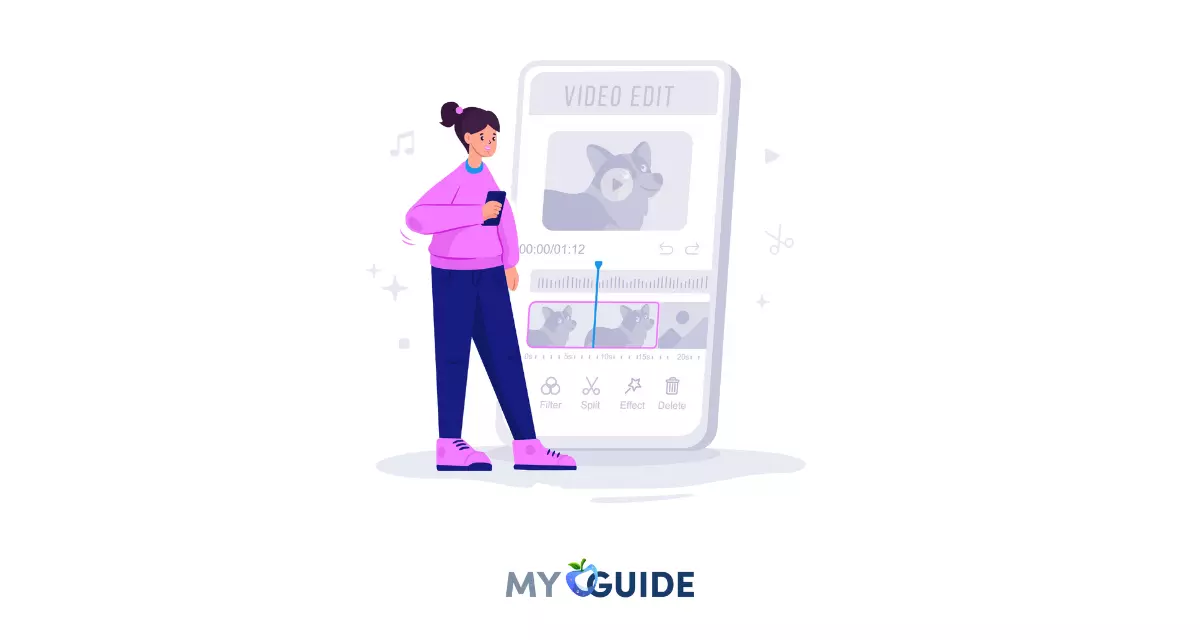The battery health of our iPhones is a critical aspect of their long-term performance and usability. Over time, these devices tend to experience a decline in maximum capacity shown under the battery health, leading to reduced usage time between charges. However, by adopting proactive strategies and best practices, you can significantly extend the lifespan and performance of your iPhone’s battery.
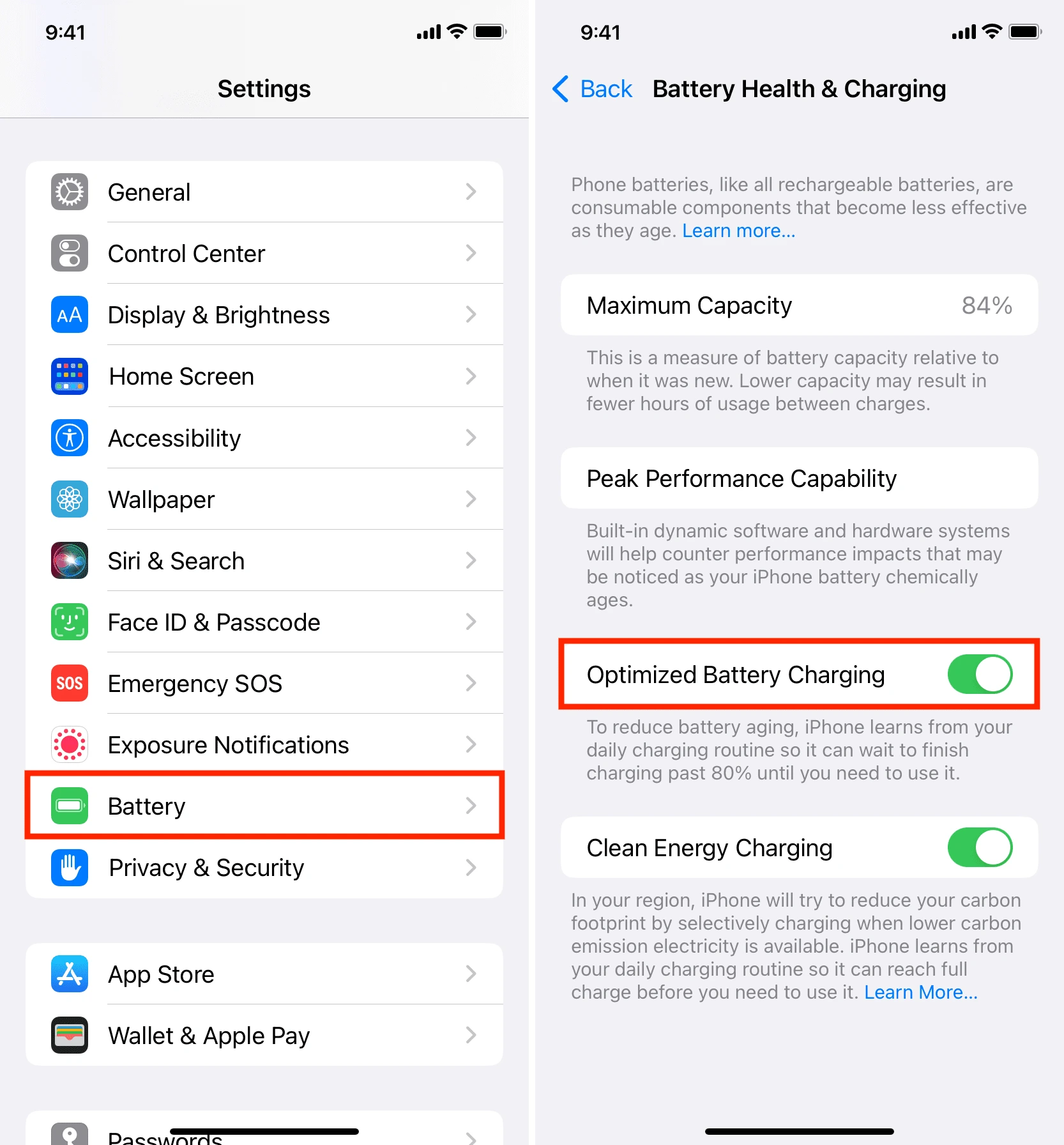
In this guide, we will tell you about the art of maintaining battery health in iPhones, offering practical tips and insights that cater to both the latest iPhone models and older ones. By the end of this article, you’ll be armed with the knowledge needed to ensure your iPhone remains powered up and performing at its peak.
Understanding why battery health is essential, how it impacts your iPhone’s functionality, and the steps you can take to preserve it are fundamental to ensuring your iPhone remains a reliable companion in your daily life. So, sit back hold a cup of tea and enjoy the article!

Why to Prioritize iPhone Battery Health
Though all iPhones naturally fall with us, you have the power to extend your device’s lifespan. Among the components most prone to early wear and tear is the iPhone’s battery. Without proper care, your iPhone may fail to function, even when connected to a charger.
While it’s impossible to predict precisely how long your iPhone’s battery will endure due to various influencing factors, you can adopt some practices to preserve your iPhone’s battery health and ensure it serves you well for years to come.
Battery health directly affects the performance of your device which is why you should maintain proper battery health.
How to Maintain Battery Health in iPhone
1. Avoid increasing Your Charge Cycles
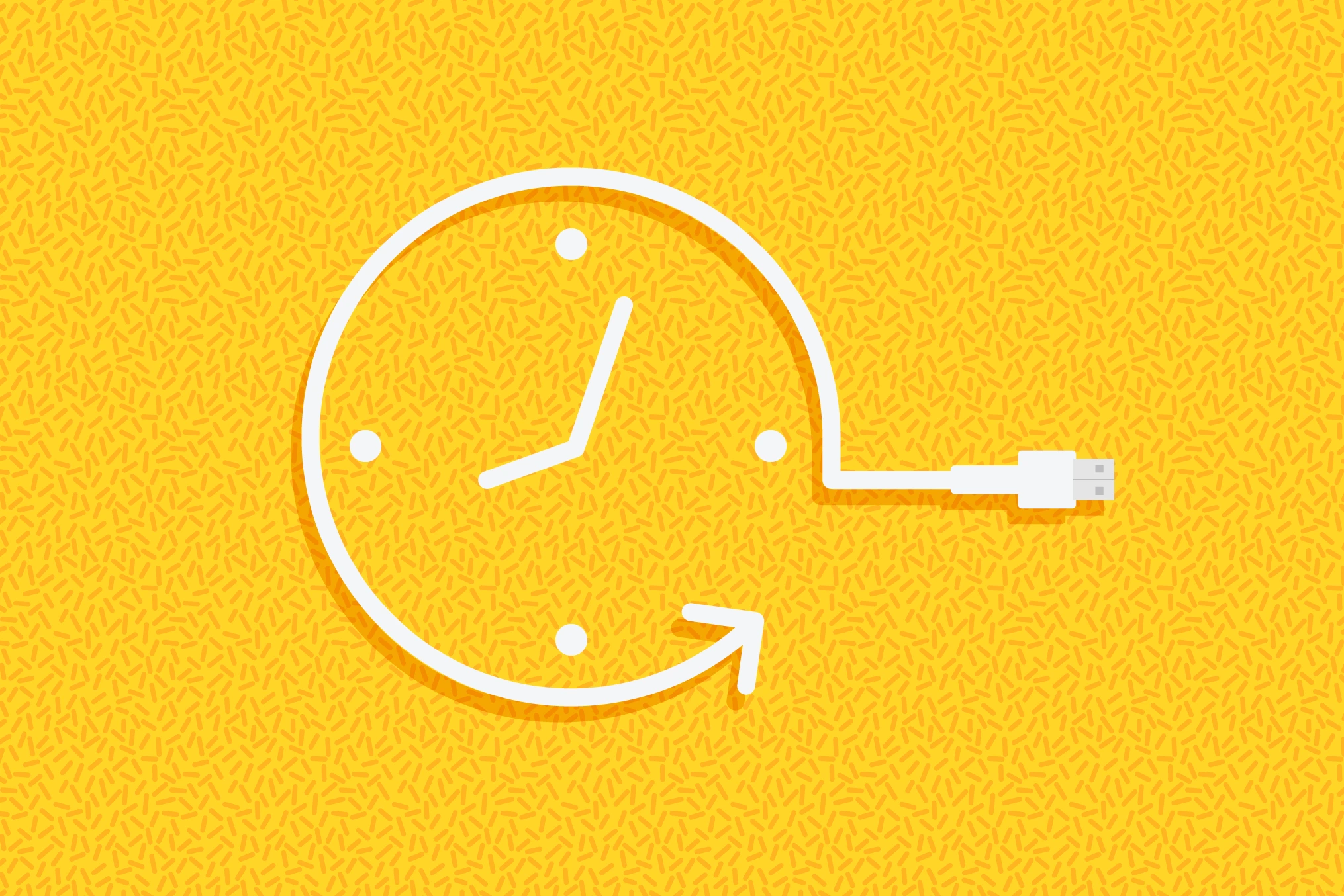
As per Apple’s guidelines, iPhones tend to maintain just up to 80% of their original battery capacity after approximately 500 charge cycles. A charge cycle is completed when you consume 100% of your iPhone’s battery, such as using 50% one day and another 50% the next.
In general, the less you utilize your iPhone, the fewer charge cycles it undergoes, thus prolonging the battery’s lifespan. You can effortlessly monitor your iPhone’s battery cycles without needing a dedicated app.
Furthermore, it’s essential to avoid keeping your device at either full charge or entirely drained, as this can have adverse effects on your iPhone’s battery health. To preserve your iPhone’s battery, strive to maintain its charge level between 40% and 80% whenever possible.
2. Disable features you don’t use

To minimize charge cycles and preserve your iPhone’s battery health, it’s advisable to disable any unnecessary features. These may encompass power-intensive functions such as Background App Refresh, Bluetooth, Location Services, and push notifications, all accessible within the Settings app.
This serves as one of the strategies to optimize your iPhone’s battery usage, ensuring that you extract the most from a single battery charge. Additionally, you can dim your iPhone’s screen brightness, limit notifications to prevent frequent Lock Screen activations, and deactivate the persistent display if your iPhone is equipped with this feature.
3. Don’t Leave Your iPhone Without Charge for Too Long

The tiny power packs inside your iPhone, called lithium-ion batteries, can only last for a certain number of charges. To keep your iPhone working well, you need to take care of its battery.
One of the big problems for phone batteries is letting them completely run out of power. When this happens and the battery stays empty for a long time, it can stop working forever.
The good news is that iPhones always keep a little bit of power even when they’re turned off, so this doesn’t happen easily. But if your iPhone does run out of power, remember to charge it again as soon as you can. To avoid this, use your iPhone’s Low Power mode when the battery is down to 20% or lower. This can help your battery last longer until you can plug it in.
4. Don’t Leave Your iPhone Charged Overnight

It is generally not recommended to leave your iPhone charging overnight. This is because lithium-ion batteries, like the one in your iPhone, are susceptible to damage when they are kept at a high charge for extended periods. This can lead to a decrease in the battery’s lifespan and performance.
- It can shorten the battery’s lifespan.
- It can cause the battery to overheat.
- It can be a fire hazard.
5. Avoid Charging and Using Your Phone Simultaneously

There’s no harm in looking at some messages and scrolling through social media for a while. However, avoid engaging in a prolonged gaming session when charging your iPhone.
Multiplayer games, in particular, tend to cause your iPhone to overheat. Charging your device at the same time will worsen the issue and affect your iPhone’s long-term battery health.
Therefore, it’s best to plan a little and charge your device sufficiently beforehand to take care of your iPhone’s battery. Plus, it’s uncomfortable to hold and use a hot iPhone properly anyway.
6. Use Only Official Apple Chargers

Many corrupt companies produce low-quality iPhone chargers. While they can still charge your device, these chargers are not certified by Apple, meaning they don’t maintain the same quality and compatibility with your iPhone’s battery.
Always use accessories that are officially certified by Apple. These are the safest options for your iPhone and its battery. Some of these approved items include high-quality Lightning cables for charging your iPhone.
They are designed to protect your phone from power problems like surges and short circuits, which can harm you or damage the phone’s insides, including the battery. So, stick to the certified stuff to keep your iPhone safe and sound.
7. Avoid Extreme Temperature Changes

To make your iPhone last longer without any harm to its important parts, remember to keep it away from very hot or very cold temperatures.
When it’s super cold, the battery might not work well, making it lose power quickly or even stop working. When it’s super hot, some of the phone’s features might not work, and the heat can damage the phone, which affects the battery too.
So, try to keep your iPhone at a comfortable temperature to keep it running smoothly.
8. Always on Optimized Battery Charging
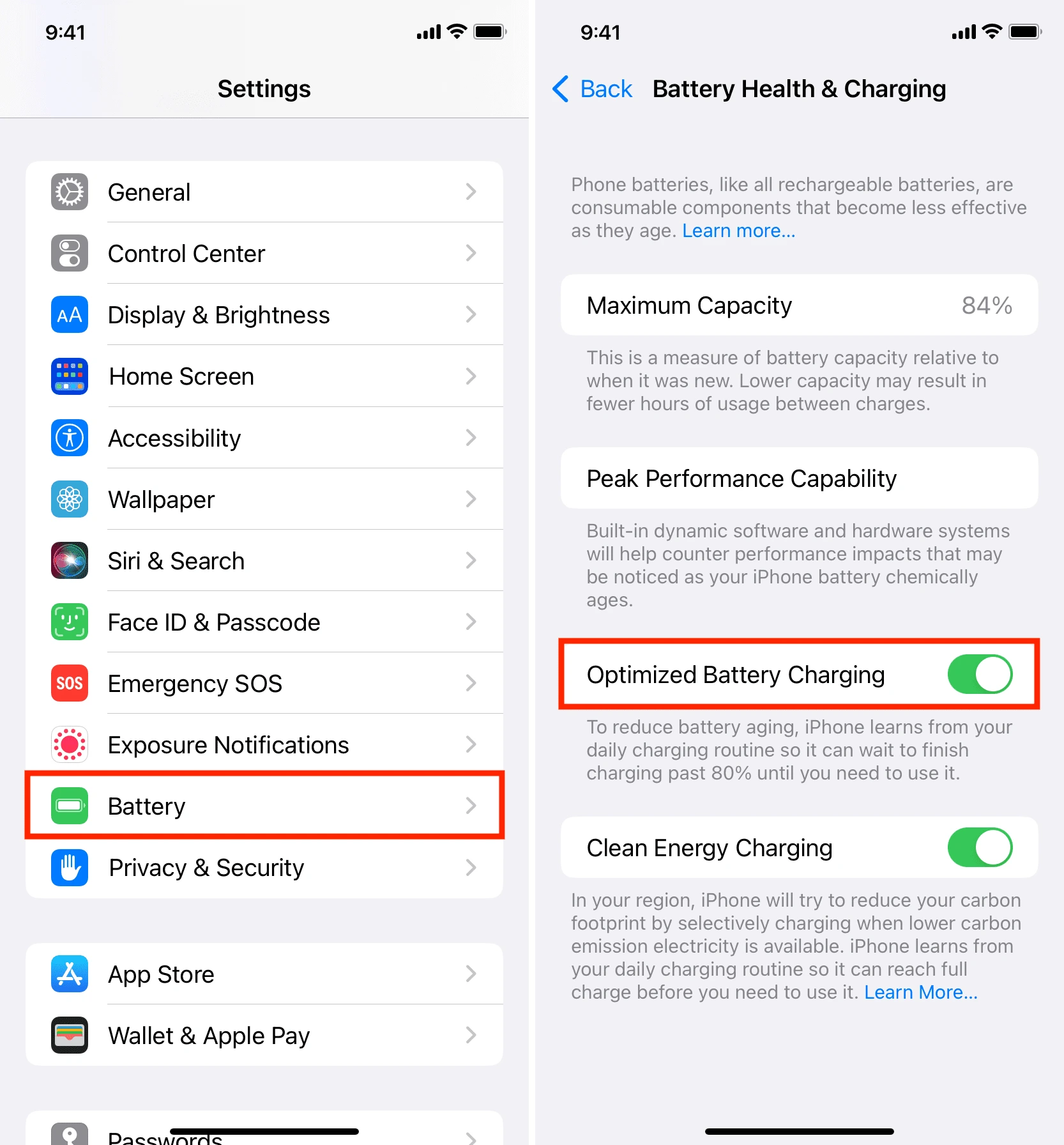
Without a doubt taking the mentioned precautions will help to maintain your iPhone battery health. Besides, I have optimized a few settings to improve my iPhone battery capacity and fix the battery drain issue. I’d suggest you do the same.
To understand your usage and the specifics of your power consumption, check your iPhone’s battery usage data. It will mention all apps that are using the most energy.
Besides, find out whether an app consumes a battery without being used from Background Activity stats. Now try to use those power-hungry apps less than regular.
9. Update to the Latest iOS Version

Keeping your iPhone’s battery healthy is easy. You just need to keep the phone’s software up to date. Over time, Apple releases updates that make your iPhone work better and faster, which is good for the battery.
These updates also bring cool features like Screen Time, which helps you see how much time you spend on your phone and which apps you use the most.
This way, you can make changes to your phone habits and not use it too much. It’s a win-win for your battery and your well-being!
10. Charge the Battery to 50 Percent Before Storing Your iPhone

If you have two devices or if you regularly switch to Android, you may keep one of your iPhones stored in the drawer. When you do that, ensure the iPhone battery is charged to around 50% before storing it for an extended period. Never store it fully charged or fully discharged.
Here’s a simple idea when you get a new iPhone and have the old one: Don’t toss it away! Instead, keep it as a spare. This is a good way to be kind to the environment and prevent your old iPhone from becoming electronic waste.
Just remember, though, that you should take care of the old iPhone’s battery. If you don’t, it might not work when you want to use it in the future. So, keep it safe and charged up!
11. Using Fast charge only when needed

With fast charging, the battery is forced to take in a lot of power in a short span. This is great for quick top-ups but isn’t good for long-term battery health.
I have a 61W MacBook charger that can rapidly charge my iPhone. I use this in rare cases. For everyday use, I use a 10W Apple adapter (or sometimes my 20W iPad adapter) which slowly fills my iPhone battery, maintaining its battery health.
FAQs
How do I keep my iPhone’s maximum battery capacity at 100%?
Make use of smart battery modes, Today’s Android and iOS devices come with their smart battery saver or low-power mode. These are especially helpful as they automatically cut back on functions that drain battery life, such as CPU usage, notifications, mail fetching, and screen brightness.
Does dark mode save battery in iPhones?
It was thus found that the dark mode can significantly save battery life in peak brightness, usually employed by smartphone users in outdoor conditions under sunlight. Note that these gains were found to exist on OLED screens, thanks to the lack of backlight as found on the LCD (liquid crystal display) screens.
At what battery percentage should I charge my phone?
So at what percentage should you charge your phone? The best practice for preserving phone battery health is to plug it in at around 20% and charge it up to 80-90%. This is especially important if you use fast charging, as charging from 0% will cause a lot of heat, and from 80% up, fast charging becomes less efficient.
Is 97% iPhone battery health good after 7 months of use?
The health being at 97% is considered a healthy battery and there is no need to be concerned. If it drops to 75% or below 70% then it is a concern as it can reduce the performance of your device. As a solution, you can replace your battery from the nearest Apple store.
How to improve battery life?
There are various tactics to Choose settings that use less battery: 1. Let your screen turn off sooner. 2. Reduce screen brightness. 3. Set the brightness to change automatically. 4. Turn off keyboard sounds or vibrations.
Why does 100% battery drain so fast?
If your phone’s battery is draining faster than usual, it either means you’re using a lot of energy or your phone is not using energy efficiently. This could mean you’re overworking your phone by running too many high-end applications such as games or video editing apps, or something is physically wrong with the phone battery itself.
Is It Possible to AirDrop Battery?
No. You can use AirDrop to transfer music, airdrop photos from iPhone to iPad, and back up more types of files on Apple devices that are nearby. Unfortunately, you cannot use the AirDrop feature to share the battery from one Apple Device to another.
What apps use the most battery?
After the high-end games and video editing apps, the biggest battery drainers are social media apps, including Facebook, Instagram, LinkedIn, Snapchat, YouTube, and WhatsApp. They are in the top 20, and all allow 11 features to run in the background. Android and iPhones will refresh background apps periodically by default. This uses your phone’s battery and your data.
Final words
By following these tips, you can help improve your iPhone’s battery health and extend its lifespan. Remember to keep your software updated, monitor battery usage, turn off unnecessary features, adjust screen brightness, use Low Power Mode, limit background app refresh, avoid extreme temperatures, and use the right charger.
With these simple steps, you can enjoy a longer-lasting battery and get more out of your iPhone.







![TablePlus Review [year]: Features, Pricing, Pros & Cons](https://myappleguide.b-cdn.net/wp-content/uploads/2025/07/TablePlus-Review-Features-Pricing-Pros-Cons-150x150.webp)