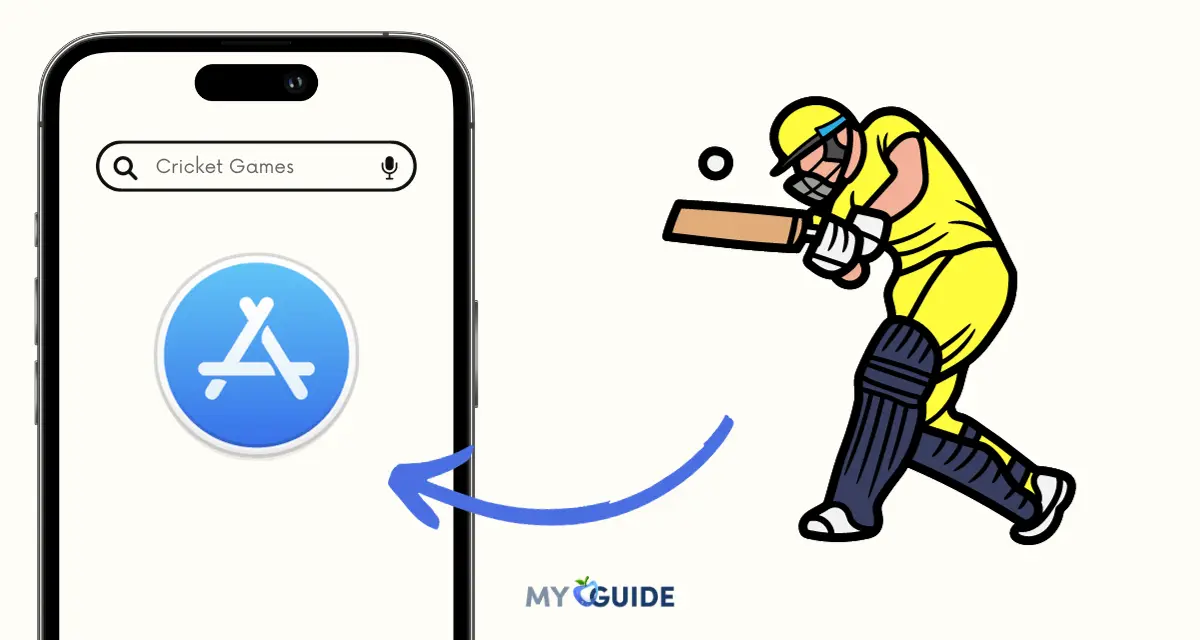In today’s busy world, being productive is really important. Luckily, there are lots of helpful apps for iPhones that can make you better at getting things done. It doesn’t matter if you’re a student, worker, or just someone who wants to use their time well – there’s an app for you.
It is interesting to note that 46% of employees feel that online digital tools make them more productive at work. The global market of productivity apps is really vast. Based on the research, it is found out that 93% of employees believed that productivity apps are essential for their work.
This list has the 10+ best productivity apps for iPhones to you can use to save time and output more. These apps can help you do things like remember tasks, manage time, and work with others. We picked them based on the overall reviews, ratings, the features they offer how much people love using them.
Using these iPhone productivity apps can help you do things more easily and quickly. They can help you remember what’s important, finish projects, and reach your goals. So, let’s learn about these apps and see how they can make your life better and more organized.
List of Best Productivity Apps for iPhone in 2026
Todoist
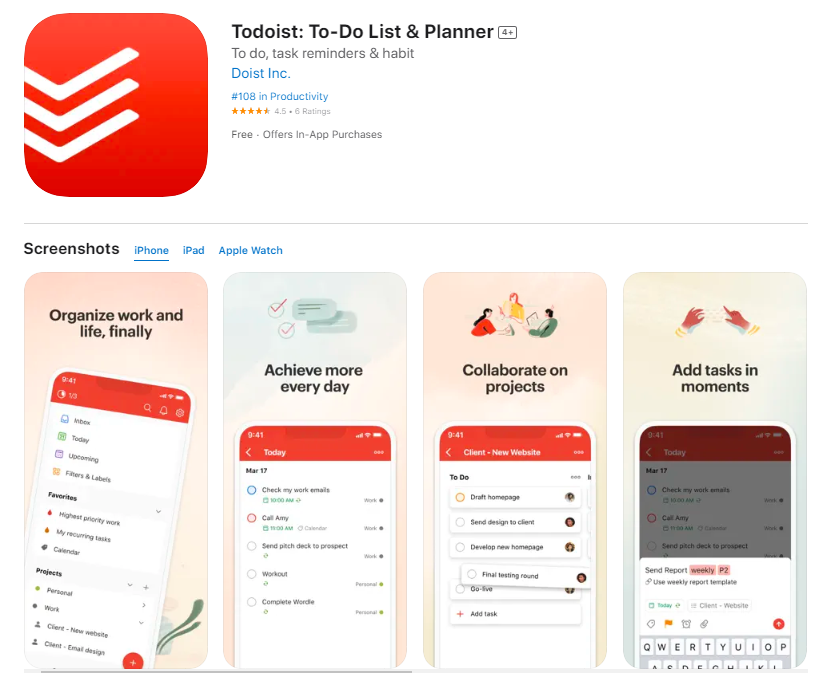
Todoist is a popular task management and to-do list application developed by Doist. It’s designed to help users organize and prioritize their tasks, projects, and goals in a simple and efficient way. The app is available on various platforms, including web browsers, mobile devices (iOS and Android), and desktop computers (Windows and macOS).
Price
- Free plan with limited features.
- Paid plans start at $3 per month.
Features
Todoist allows you to create and organize tasks in a variety of ways. You can create tasks, subtasks, and projects to keep track of everything you need to do. You can also set due dates and reminders for your tasks, assign tasks to yourself or others, and add notes, attachments, and tags to your tasks.
Todoist also supports natural language processing, so you can create tasks by simply saying or typing what you need to do.
You can also create recurring tasks and set priority levels for your tasks. Todoist also allows you to filter and view tasks by project, due date, priority, and other criteria. You can also add labels to tasks to organize them further.
TickTick
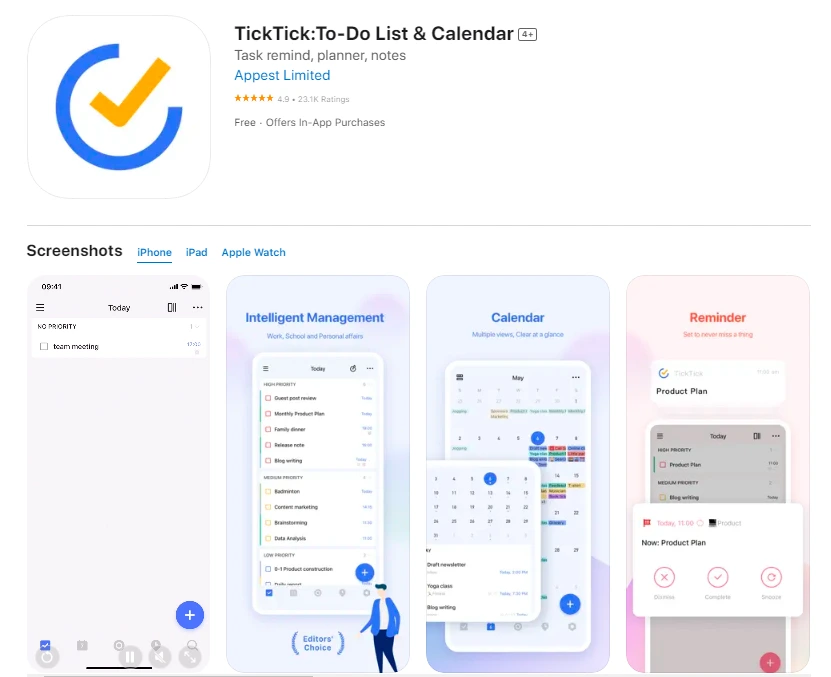
TickTick has a simple and intuitive interface that makes it easy to get started. You can create tasks, set due dates, add reminders, and assign tasks to projects. You can also add notes, attachments, and tags to your tasks.
Price
- The free plan is limited to 100 tasks and 3 projects.
- The paid plans start at $2.99 per month
Features
TickTick is available on all major platforms, including iOS, Android, macOS, Windows, and Web. This means you can access your tasks from anywhere, on any device and You can change the color scheme, the font, and the layout.
It supports natural language processing, so you can create tasks by simply saying or typing what you need to do. Pomodoro timer helps you stay focused for short periods.
Things 3
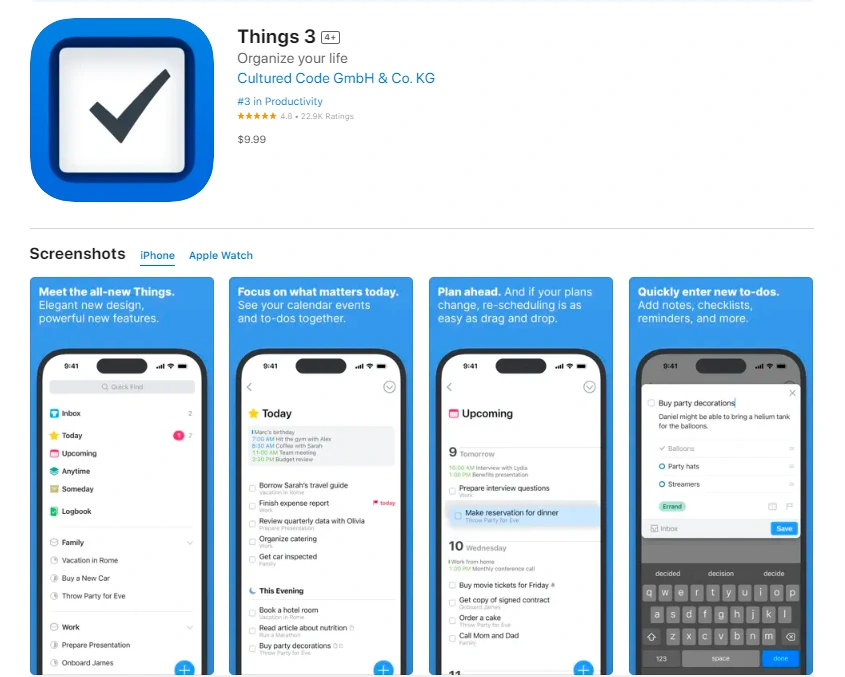
Things 3 is a to-do list and task management app that is known for its beautiful design and its focus on productivity. It is available on all major platforms, including iOS, iPadOS, macOS, and watchOS.
It has a simple and elegant interface that makes it easy to get started. You can create tasks, set due dates, add reminders, and assign tasks to projects. You can also add notes, attachments, and tags to your tasks.
Price
- The app costs $9.99 for the iOS and iPad versions.
- And $19.99 for the macOS and watchOS versions.
Features
Create tasks by simply saying or typing, and create tasks quickly and easily, Organize your tasks by Areas and Projects and Filter your tasks by project, due date, priority, and other criteria.
You can also create tasks that recur on a daily, weekly, or monthly basis. Things 3 also allows you to assign priority levels to your tasks, filter your tasks by project, due date, priority, and other criteria, add tags to your tasks, add comments and attachments to your tasks, and integrate with a variety of other apps, such as Apple Calendar, Reminders, and Dropbox.
Slack
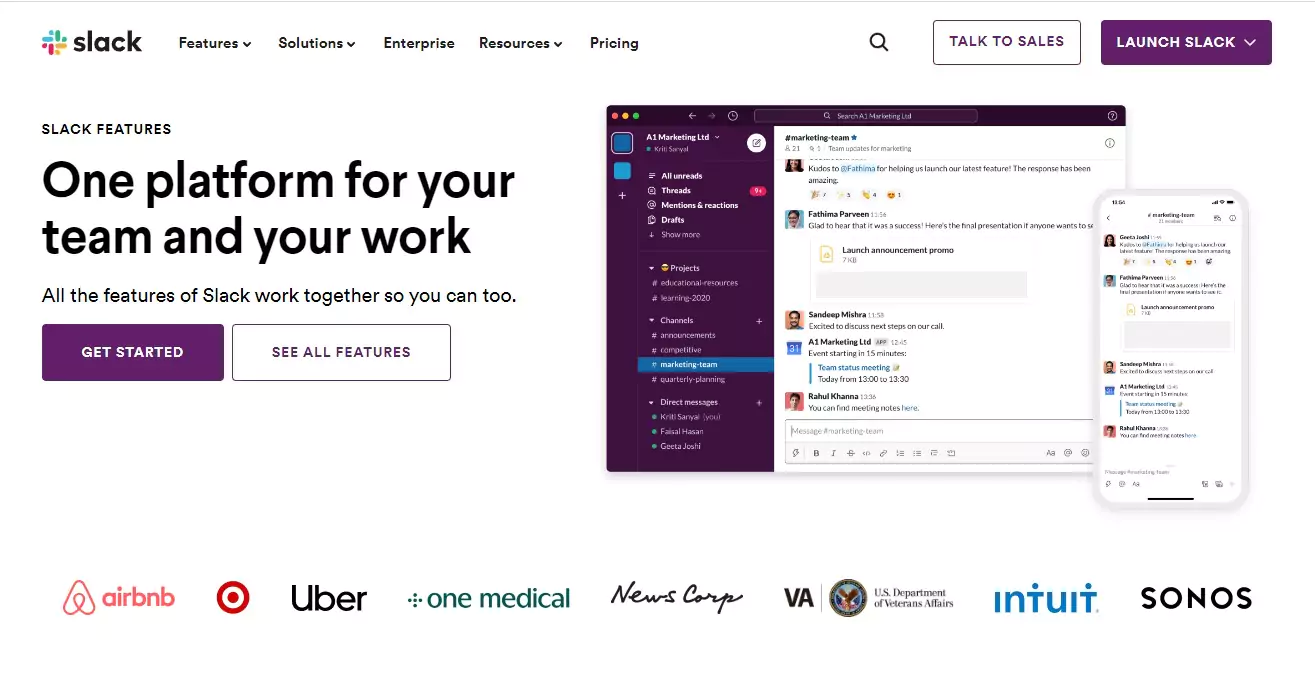
Slack is one of the best productivity apps for iPhone because it combines team communication, collaboration, and task management into a single platform. It allows users to create and join channels for different projects or teams, and to send direct messages to each other.
Slack also integrates with a wide range of other productivity apps, such as Google Calendar, Trello, ClickUp, and Asana, making it easy to keep track of tasks and deadlines.
Price
- Free to use.
- Starts at $7.25 for the pro plan (billed based on number of active members).
Features
Slack makes it easy to communicate and collaborate with your team members, regardless of where they are located. You can send messages, share files, and hold video calls all within the Slack app.
It can also be used to manage tasks and projects. You can create to-do lists, assign tasks to team members, and set deadlines. Slack also makes it easy to track the progress of tasks and projects.
Notion
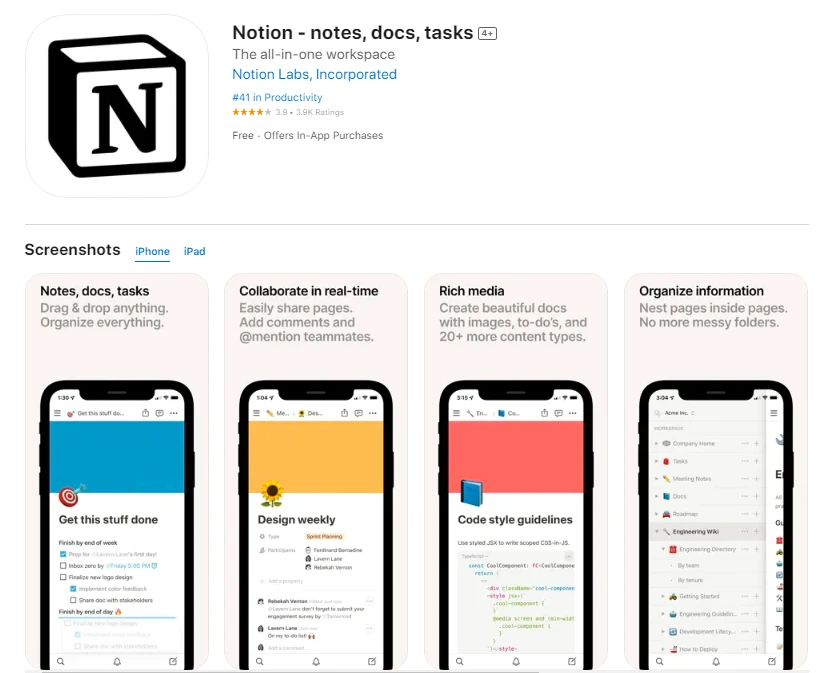
Notion is a powerful note-taking and productivity app that can be used for everything from taking notes to managing projects. It is available on all major platforms, including iOS, Android, Mac, Windows, and the web.
Price
- The free plan is limited (1000 blocks/ pages, 5MB of file uploads, 100MB of storage)
- The Personal plan costs $4 per month
Features
Notion that can be used for a variety of purposes, including taking notes, managing tasks, creating documents, and collaborating with others.
It has a wide range of features, including formatting tools, templates, and integrations with other apps. It is easy to learn and use, even for beginners, and it offers a free plan that includes the basic features.
Clockify
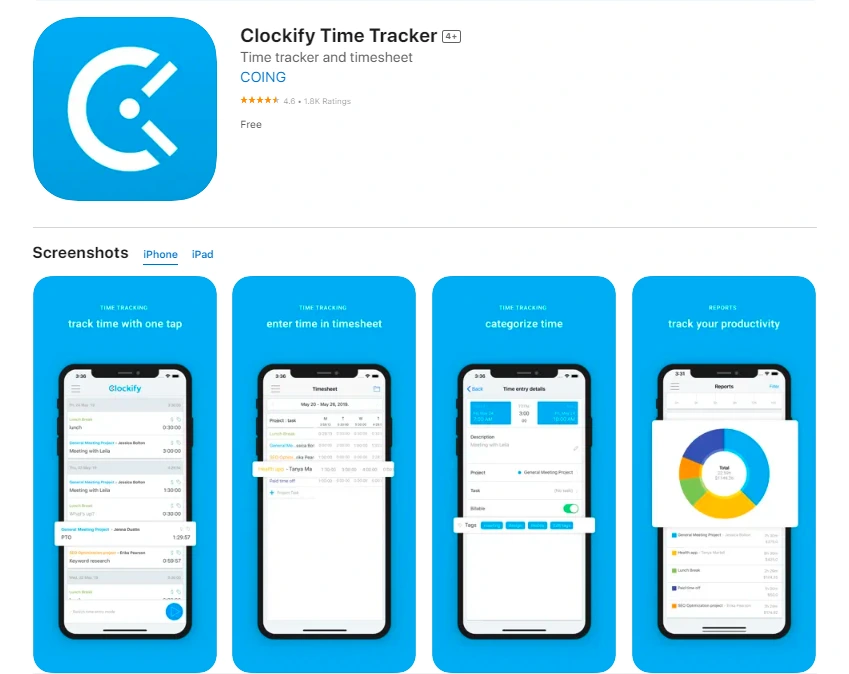
Clockify is a time-tracking app that helps you track your time, manage your projects, and collaborate with your team. It is a freemium app that is available on the web, desktop, and mobile devices.
Price
- The free plan is free to use (unlimited users, unlimited projects, unlimited entries)
Features
Clockify is easy to learn and use, even for beginners. It includes basic features, such as time tracking, project management, and collaboration.
Track your time spent on tasks and projects and Manage your projects by tracking tasks, setting deadlines, and assigning resources. Collaborate with others on projects by sharing timesheets and reports and customize your reports to fit your needs.
Rescue Time
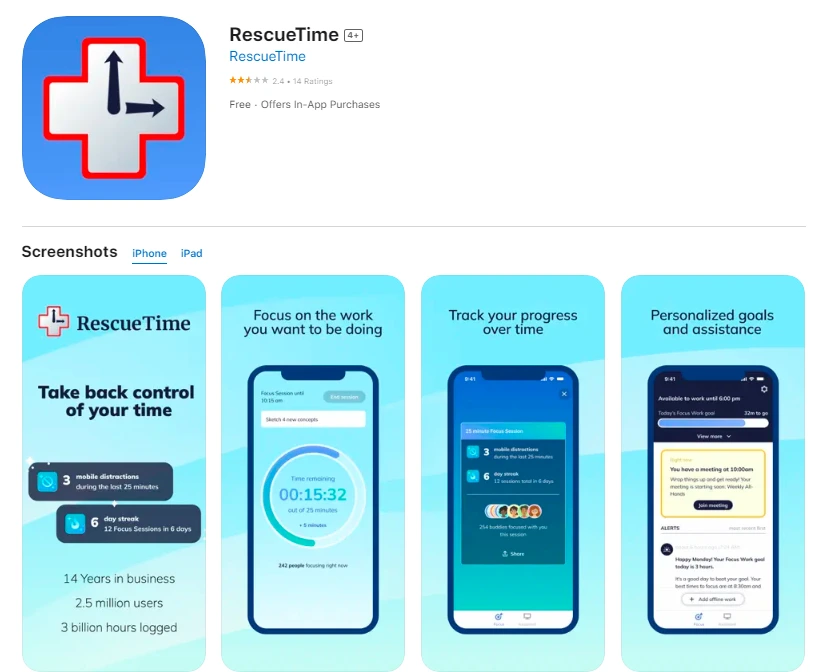
RescueTime is a time-tracking app that helps you understand how you spend your time. It is a freemium app that is available on the web, desktop, and mobile devices.
It tracks your time spent on websites, apps, and programs. It also tracks your productivity levels. You can use RescueTime to see where your time is going and to identify areas where you can improve your productivity.
Price
- There are free plans with limitation
- The premium plan costs $9 per month
Features
This mode blocks distracting websites and apps so you can focus on your work and You can set goals for yourself, You can customize your reports to fit your needs. Integrates with a variety of other apps, such as Google Calendar and Slack.
It also tells you how productive you are at different times of the day, and integrates with other apps so you can sync your time-tracking data with other tools.
Forest
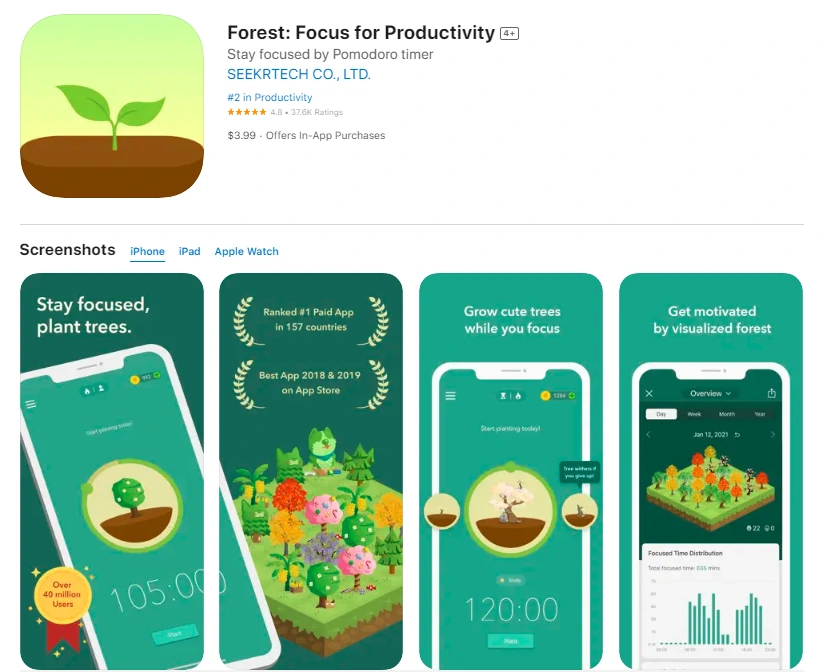
Forest is a productivity app that helps you stay focused by planting virtual trees. When you start a session, you plant a seed. If you stay focused for the duration of the session, the tree will grow. If you leave the app or open a blacklisted website, the tree will die.
Price
- The free plan is ad-supported and has limited features.
- The Pro plan is $1.99 per month
Features
The tree planting mechanic is a great way to visualize your productivity and Forest integrates with the Pomodoro timer, which is a popular time management technique. This can help you stay focused.
You can compete with friends and family to see who can plant the most trees. This can add an extra element of fun to the app.
Serene
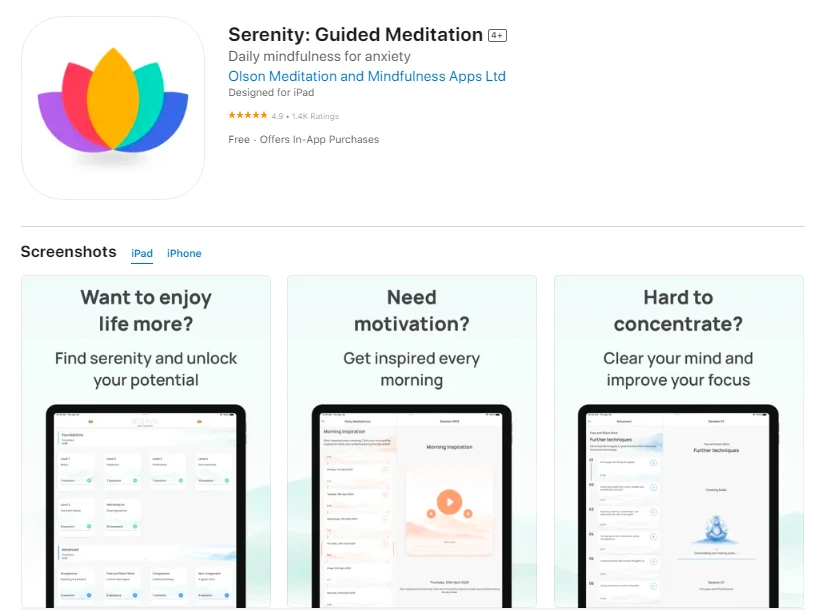
Serene is a productivity app that helps you stay focused by blocking distractions and tracking your time. It has a number of features that make it a great tool for staying focused.
Price
- The free plan is ad-supported and has limited features.
- The Premium plan is $4/mo billed annually or $7/mo billed monthly
Features
Serene’s Focus mode blocks distracting websites, This can help you see how much time you spend on productive tasks and unproductive tasks.
you to set goals for yourself, such as spending a certain amount of time on productive tasks or reducing your time spent on distracting websites and it allows you to customize the app to fit your needs.
Freedom
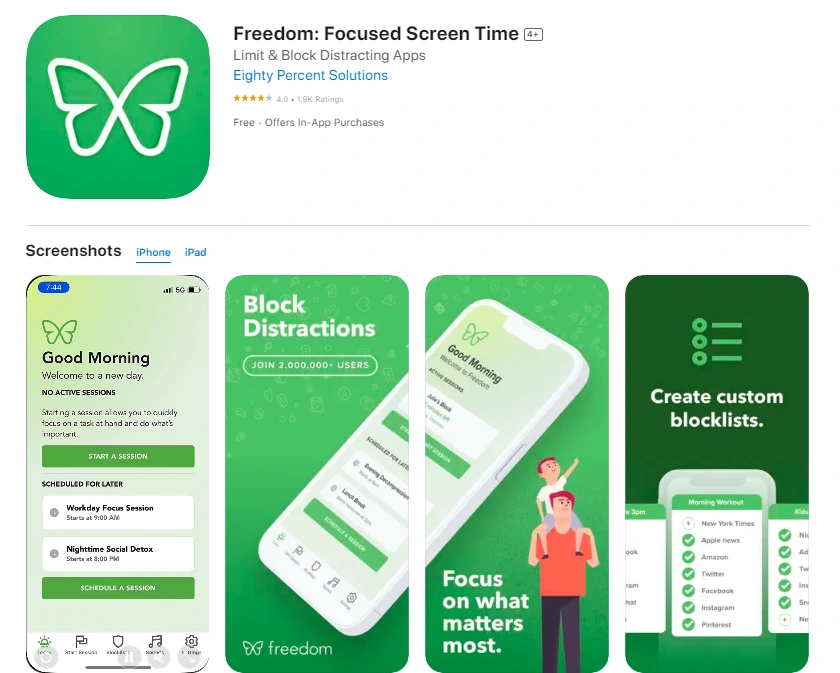
Ultimately, the best app for you will depend on your individual needs and preferences. If you are looking for a powerful app that will help you stay focused, then Freedom is a great option. If you are looking for an app that is easy to use and free, then Serene is a great option.
Price
- The monthly plan costs $9.99
- The yearly plan costs $99.99.
Features
Freedom blocks distracting websites and apps so you can focus on your work during which distracting websites and apps will be blocked. Schedule focus times so that they happen automatically.
Whitelist websites and apps that you want to be able to access even when focus mode is on. Freedom tracks your progress so you see how much time you are spending on distracting websites and apps.
Monday.com
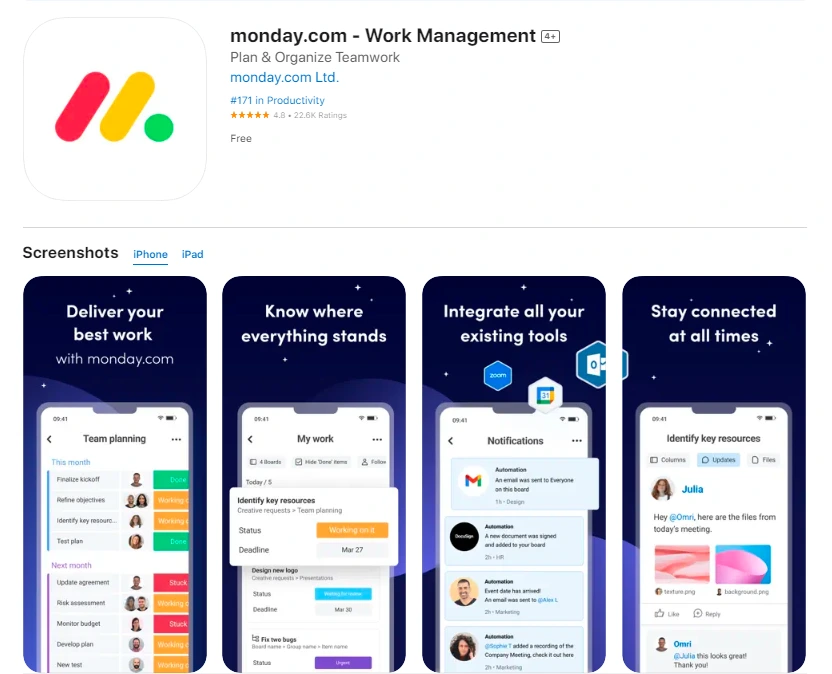
Monday.com is a project management platform that helps teams collaborate, communicate, and track their work. It has a number of features that make it a great tool for project management.
Price
- The monthly plan costs $9 per user
- The yearly plan costs \$84 per user.
Features
Monday.com provides a variety of charts and reports to help you track your progress. This can be helpful if you are using other tools for project management, communication, or task tracking.
You can change the colors, fonts, and layouts of your boards and chartsYou to create timelines to track long-term projects. Timelines are a great way to see the big picture and how different tasks fit together.
Asana
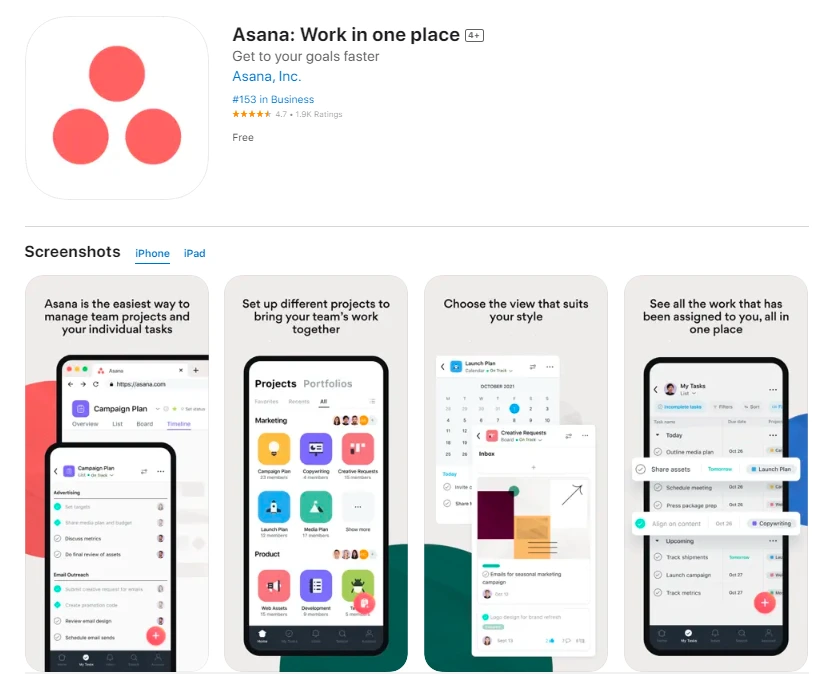
Asana is a project management tool that helps teams organize and track their work. It is a cloud-based app that can be accessed from any device with an internet connection.
It is used by teams of all sizes, from small businesses to large enterprises. It is a popular choice for teams that need to collaborate on projects, track their progress, and stay organized.
Price
Free plan available.
Features
Create tasks and assign them to team members and Comment on tasks and projects to collaborate with your team. Set due dates for tasks so that you can stay on track.
Set dependencies between tasks so that you can see how tasks relate to each other.
Trello
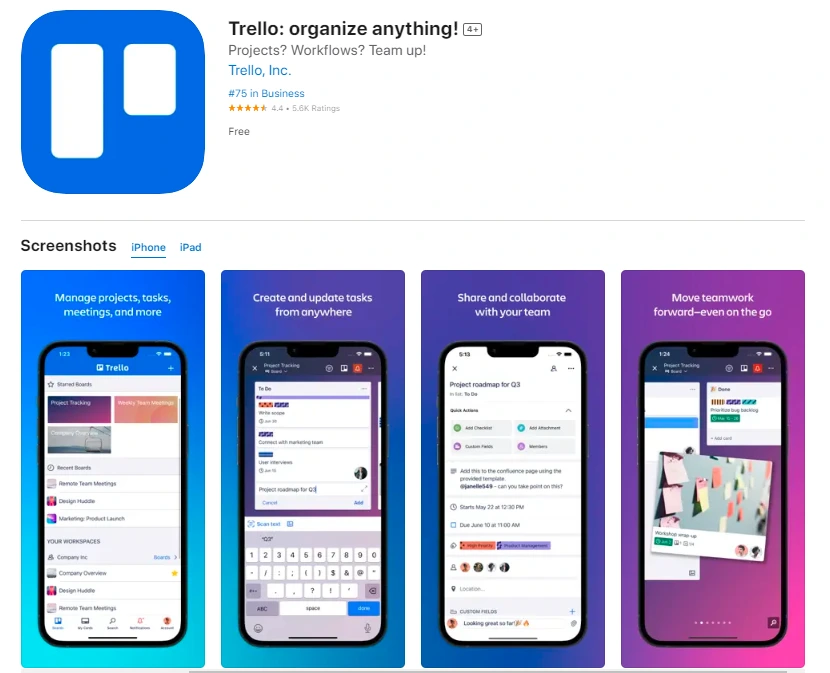
Trello is a project management app that uses a Kanban board system to help teams organize and track their work. It is a cloud-based app that can be accessed from any device with an internet connection.
Trello is used by teams of all sizes, from small businesses to large enterprises. It is a popular choice for teams that need to collaborate on projects, track their progress, and stay organized.
Price
- The free plan is for up to 10 boards and 100 cards per board.
- The Personal plan costs $5 per month
Features
Trello uses Kanban boards to visualize work and track progress. Each card can have a title, description, due date, and checklist Due dates can be set for individual cards or for entire lists and notifications can be sent when a card is created, updated, or moved and allow you to stay up-to-date on the progress.
Power-ups are add-ons that can be added to your boards to enhance their functionality. Power-ups can be used to add features such as file attachments, voting, and time tracking.
Google Docs
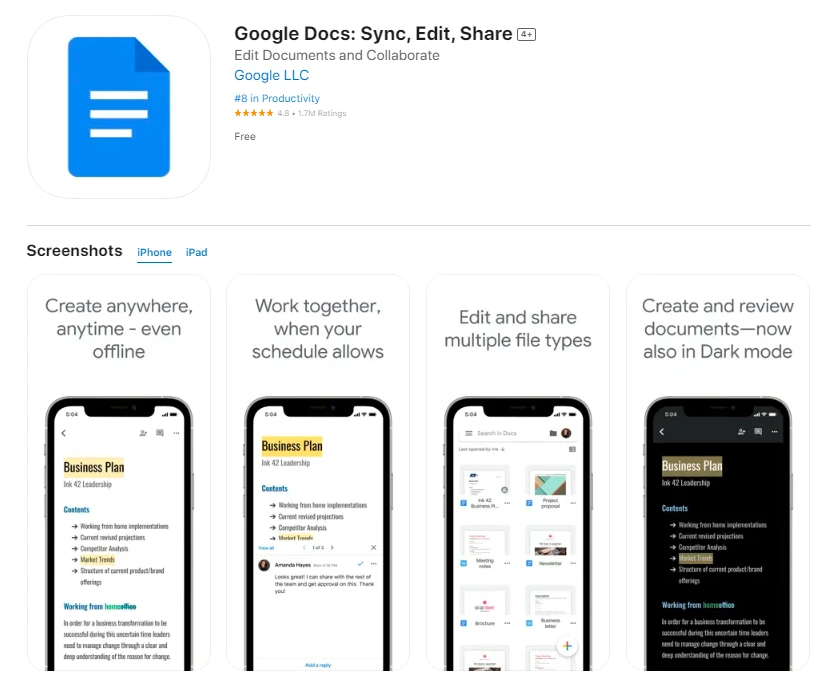
Google Docs is a word-processing app that is part of the Google Workspace suite of productivity apps. It is a cloud-based app that can be accessed from any device with an internet connection.
Price
Free plan available
Features
Google Docs allows users to track changes that have been made to a document and keeps a history of all changes. It offers a variety of formatting options, such as font, size, and style visually appealing and easy-to-read
FAQs
What are the best productivity apps for iPhone in 2026?
In 2026, there are numerous productivity apps available for iPhone that can enhance your efficiency and organization. Here are 15 of the top options:
What features can I expect from these productivity apps?
These apps offer various features such as task management, note-taking, document collaboration, time tracking, and more. Each app specializes in different aspects of productivity, catering to different user needs.
Are these productivity apps free to use?
Many of these apps offer both free and premium versions. The free versions often have basic features, while premium versions unlock advanced capabilities. Pricing models can vary, so checking the app’s website or the App Store for specific details is advisable.
Can I sync data across devices using these apps?
Yes, most of these apps are designed to synchronize data across multiple devices, ensuring you can access your information seamlessly from your iPhone, iPad, and other devices.
Do these apps integrate with other tools?
Many productivity apps offer integrations with popular tools and services like calendars, email clients, and project management platforms. This integration can enhance your workflow and streamline your tasks.
Are these apps user-friendly?
The user-friendliness of these apps can vary, but generally, they strive to provide intuitive interfaces and easy-to-navigate designs. User reviews and ratings in the App Store can give you an idea of each app’s usability.
How can I choose the best iPhone productivity app for my needs?
Consider your specific requirements, such as the type of tasks you need to manage, collaboration needs, and preferred features. Reading user reviews, trying out free versions, and researching each app’s functionalities can help you make an informed decision.
Over to You
The year 2026 has brought forth a diverse array of productivity apps for iPhone users, each catering to different needs and preferences. From streamlined task management to seamless note-taking, and efficient time tracking to effective communication tools, these productivity apps for iPhone have proven themselves as valuable assets for enhancing efficiency and organization in our daily lives.
The range of features offered by these iPhone productivity apps is impressive, empowering users to better manage their work, personal projects, and goals.
With intuitive interfaces, robust syncing capabilities, and cross-platform accessibility, these apps have managed to seamlessly integrate into user’s routines, helping them stay focused, organized, and in control of their tasks and responsibilities.







![TablePlus Review [year]: Features, Pricing, Pros & Cons](https://myappleguide.b-cdn.net/wp-content/uploads/2025/07/TablePlus-Review-Features-Pricing-Pros-Cons-150x150.webp)