The iPhone has one of the best cameras in any smartphone, but its built-in camera app doesn’t offer all of the features that some users may want. It is surely capable of clicking and recording almost any kind of pictures and footage however some manual camera settings are missing. That’s where third-party camera apps come into play and offer you extra features out of the box.
We’ve compiled some of the great camera apps available for the iPhone, each with its own strengths and weaknesses.

We’ll take a look at each of the camera apps listed in this post. We’ll consider factors such as image quality, features, ease of use, and price to help you choose the best camera app for your iPhone in 2026.
There are awesome apps out there that can make your photos even more amazing. Whether you’re a photography pro or just enjoy snapping pics, these apps can help you capture and edit in cool new ways. In this guide, we’ll explore the top camera apps for your iPhone in 2026.
Whether you’re a pro photographer or just love taking pictures, this guide will show you the best camera apps you can use on your iPhone in 2026.
List of Best Camera Apps for iPhone in 2026
Halide Mark II
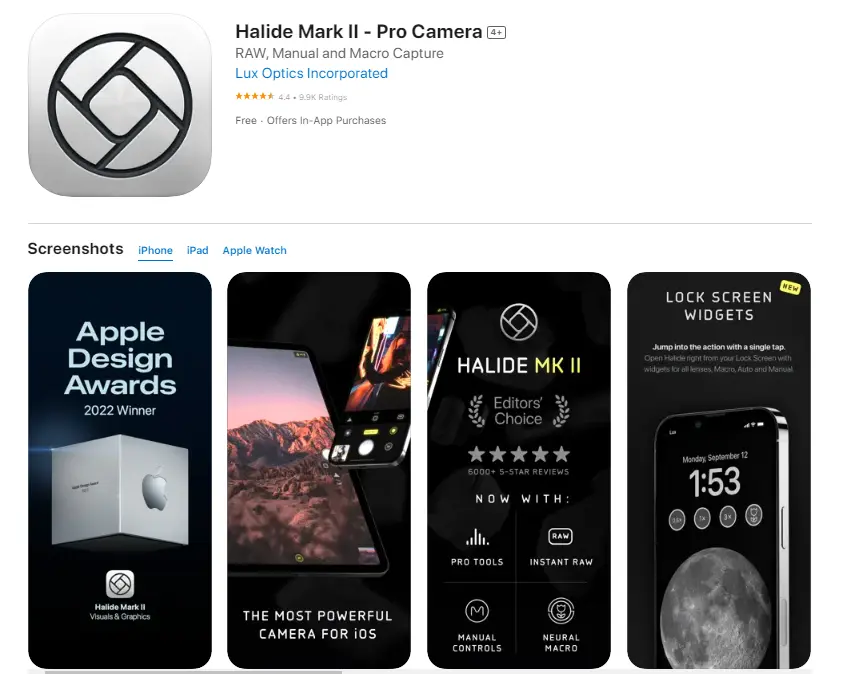
Halide Mark II is a popular choice for photographers who want more control over their camera settings. It offers a wide range of manual controls, including ISO, shutter speed, and focus. Halide Mark II also supports RAW shooting, which gives you more flexibility when editing your photos.
Features
- RAW shooting: Halide Mark II lets you shoot in RAW, which gives you more control over the exposure and color of your photos in post-processing.
- HDR: Halide Mark II has a powerful HDR mode that can help you capture more detail in high-contrast scenes.
- Focus peaking: Halide Mark II makes it easy to manually focus by highlighting the areas of the image that are in focus.
- Focus loupe: The focus loupe zooms in on the center of the image, making it easier to fine-tune focus.
- Histogram: The histogram shows you the distribution of brightness values in your image, which can help you avoid overexposed or underexposed photos.
- Zebras and waveforms: Zebras and waveforms are visual aids that can help you check your exposure and white balance.
FiLMiC Pro
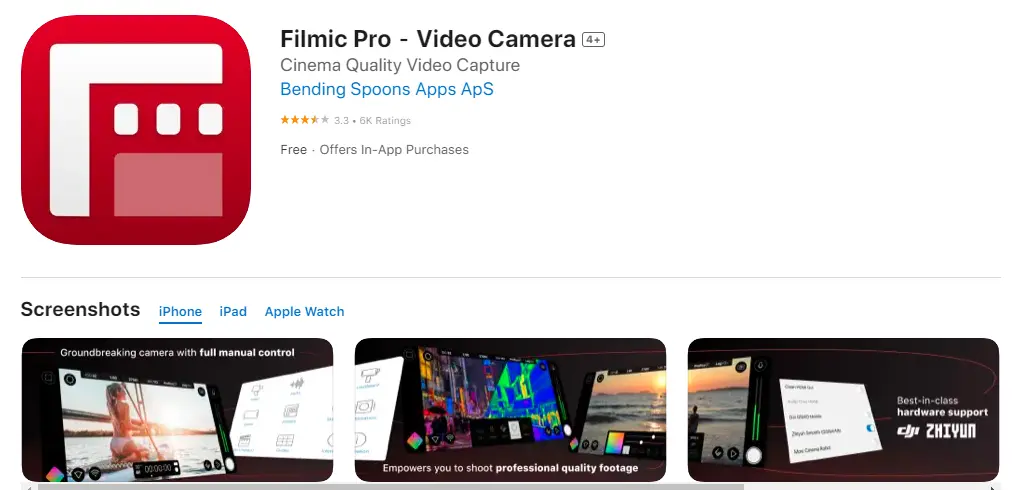
FiLMiC Pro is a great choice for videographers. It offers manual controls for video recording, as well as features like focus peaking and zebra stripes. FiLMiC Pro also supports 4K and HDR video recording.
FiLMiC Pro is often favored by content creators, independent filmmakers, and videographers who want to create high-quality videos using their mobile devices.
Features
- Manual controls: FiLMiC Pro gives you full manual control over your camera’s settings, including focus, exposure, white balance, and frame rate.
- High-quality video: FiLMiC Pro can record video in up to 4K resolution at 60 frames per second.
- HDR recording: FiLMiC Pro can record HDR video, which can help you capture more detail in high-contrast scenes.
- Log recording: FiLMiC Pro can record video in log format, which gives you more flexibility in post-production color grading.
- Audio recording: FiLMiC Pro also offers advanced audio recording features, such as support for external microphones and audio meters.
ProCamera
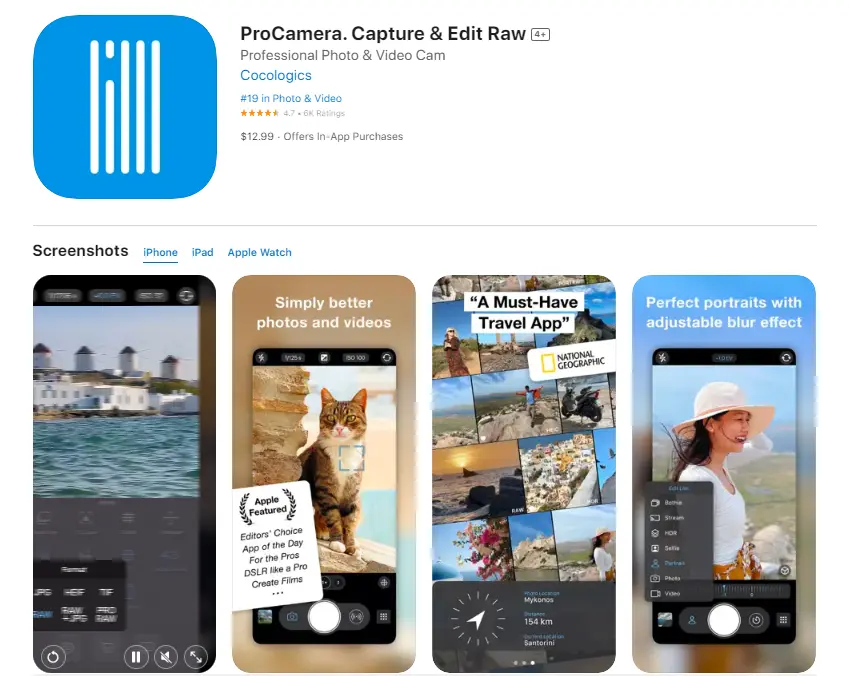
ProCamera is another popular choice for photographers who want more control over their camera settings. It offers a similar set of features to Halide, but it also has a few unique features, such as a live histogram and a focus bracketing mode.
ProCamera is available for iOS devices and is suitable for photographers who want more control over their smartphone photography experience.
Features
- Manual Camera Controls: ProCamera offers a range of manual camera controls, allowing users to adjust settings such as exposure, ISO, shutter speed, focus, and white balance.
- HDR (High Dynamic Range): ProCamera includes an HDR mode that helps capture scenes with a wide range of light and dark areas, creating well-balanced and detailed photos.
- Low Light and Night Mode: The app may have included features to improve photography in low-light conditions or at night.
- Anti-Shake and Stabilization: The app might have included features to minimize camera shake and improve the overall stability of photos and videos.
- Geotagging: ProCamera may have included the ability to add location data (geotags) to your photos.
VSCO
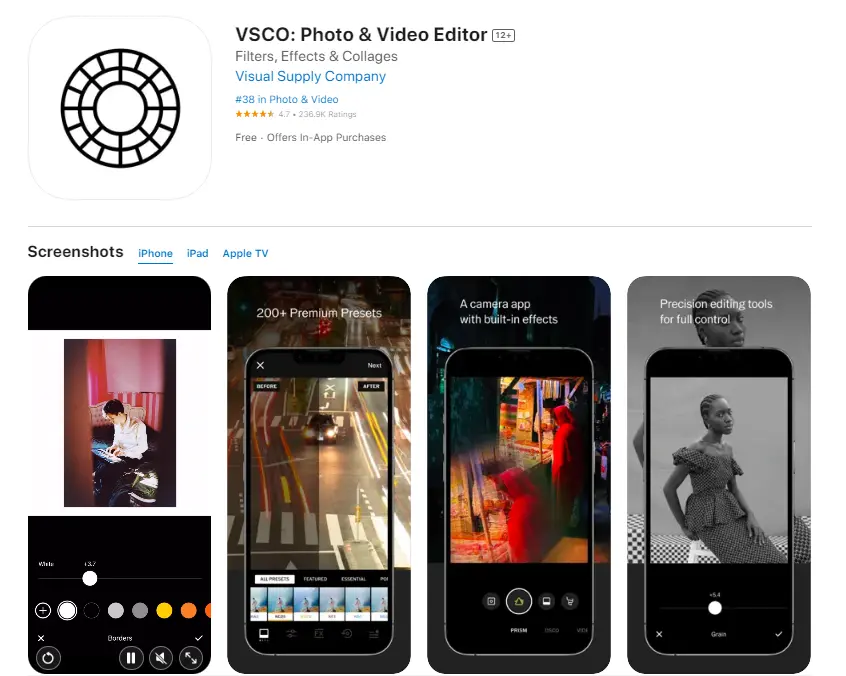
VSCO is a popular app for adding filters and editing photos. It offers a variety of filters and editing tools, as well as the ability to create your own presets.
VSCO is available for both iOS and Android devices. It’s a versatile tool for both amateur and professional photographers who want to enhance and share their photos with a creative touch.
Features
- Advanced Photo Editing: VSCO offers a wide range of editing tools, including exposure, contrast, saturation, tint, and more. Users could adjust these parameters to fine-tune their photos.
- Filters and Presets: The app was known for its collection of unique filters and presets that could be applied to photos to achieve various styles and moods.
- VSCO Community: VSCO provided a platform for users to share their edited photos and creations with a global community. Users could follow other creators, discover new content, and interact through likes and comments.
- High-Quality Output: VSCO focused on maintaining the quality of edited photos, ensuring that the final results were of high resolution and suitable for sharing on various platforms.
- Film-Inspired Filters: Many of VSCO’s filters were designed to replicate the look and feel of classic film photography, adding a nostalgic and artistic touch to images.
Obscura 3
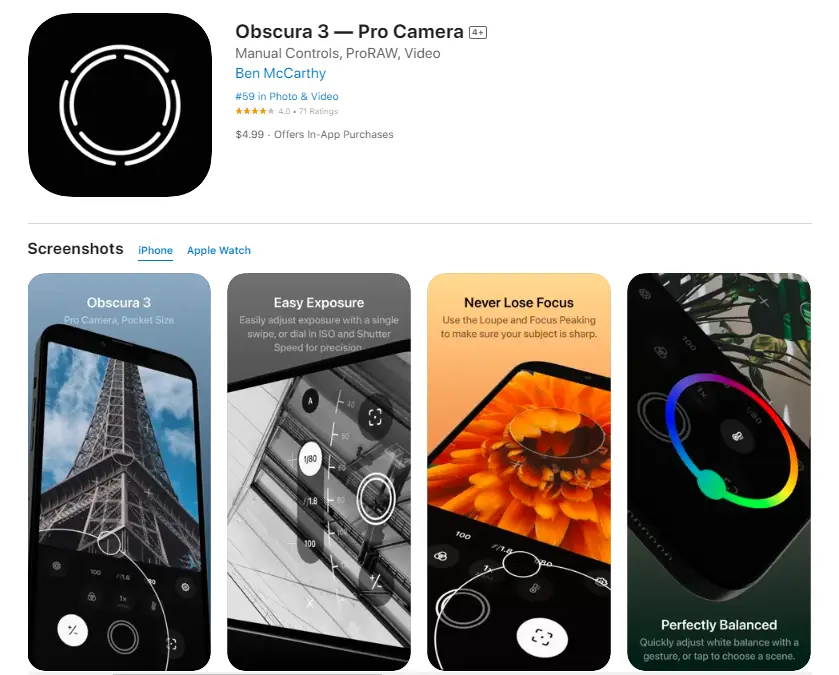
Obscura 3 is a simple camera app that focuses on simplicity and ease of use. It still offers a good range of features, such as manual controls and RAW support.
It is a great camera app for iOS devices. It is packed with features and customization options, and it is sure to help you take great photos. If you are looking for a powerful and versatile camera app, then Obscura 3 is a great option.
Features
- Five shooting modes: Photo, Pro Photo, Depth, Live Photo, and Video.
- Haptic feedback: Obscura 3 uses haptic feedback to give you a tactile response when you adjust settings, take photos, and more. This makes it more satisfying to use the app.
- Apple Watch support: Obscura 3 has a companion Apple Watch app that you can use to control the camera remotely. This is a great way to take photos hands-free.
- Themes: Obscura 3 includes three different themes that you can choose from: Light, Dark, and Midnight.
- Customization: You can customize Obscura 3 to your liking, including the shooting modes, filters, and settings. This makes it a versatile app that can be used by photographers of all levels.
Camera+
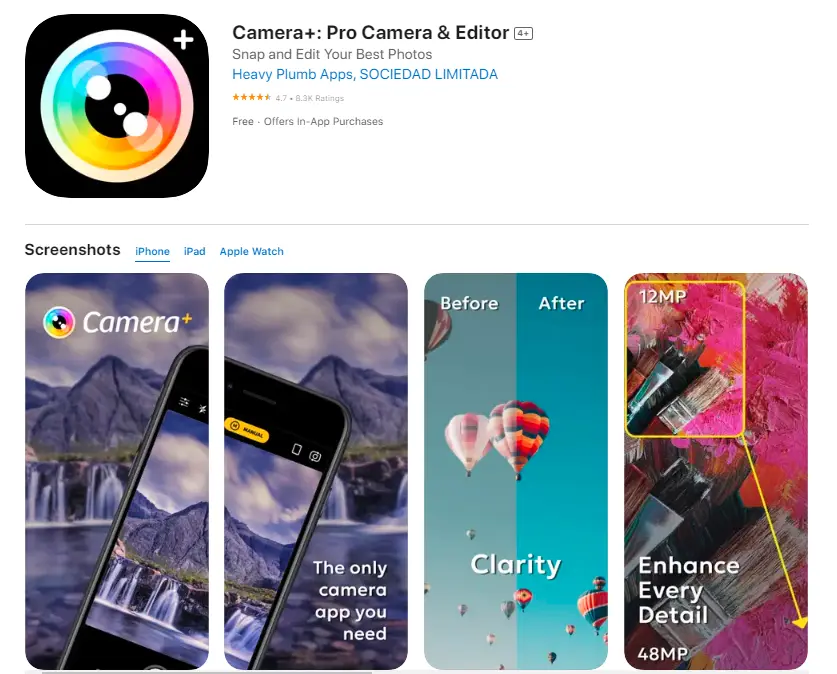
Camera+ is a versatile camera app that offers a variety of features, including manual controls, filters, and editing tools. It also has a number of shooting modes, such as portrait mode and panorama mode.
Camera+ is a paid app, but it is well worth the price if you are looking for a powerful and versatile camera app for your iPhone or iPad.
It is a great camera app for iOS devices. and it is sure to help you take great photos. If you are looking for a powerful and versatile camera app, then Camera+ is a great option.
Features
- Manual controls: Camera+ gives you full manual control over your camera’s settings, including focus, exposure, white balance, and shutter speed.
- RAW shooting: Camera+ lets you shoot in RAW, which gives you more control over the exposure and color of your photos in post-processing.
- HDR: Camera+ has a powerful HDR mode that can help you capture more detail in high-contrast scenes.
- Lens correction: Camera+ can correct for lens distortion and vignetting, which can improve the look of your photos.
- Filters and effects: Camera+ offers a variety of filters and effects that you can apply to your photos to give them a different look.
Hipstamatic
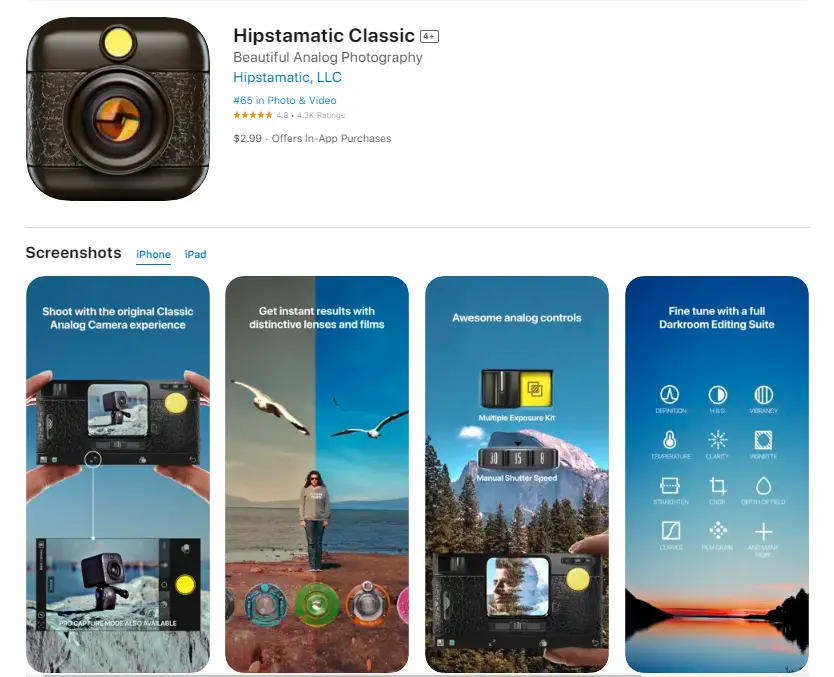
Hipstamatic is a fun app that allows you to create retro-looking photos. It offers a variety of lenses and film effects, which can be combined to create unique looks.
Hipstamatic is a camera app for iOS and Android devices that allows users to take photos with a variety of retro filters and effects. It was first released in 2009 and quickly became popular for its unique and creative way of taking photos.
Lenses affect the focal length and field of view of the photo, while films affect the color and contrast. Flashes add a touch of drama or brightness to the photo.
Features
- Lens: The lens is responsible for the field of view and the bokeh (the blurriness of the background).
- Film: The film determines the overall look of the photo, such as the color, contrast, and grain.
- Flash: The flash can be used to add light to your photos or to create a specific effect.
- Filters: Filters can be used to add a variety of effects to your photos, such as sepia, black and white, or vintage.
- Editing tools: Hipstamatic also offers a variety of editing tools that you can use to adjust the brightness, contrast, saturation, and other aspects of your photos.
Prequel
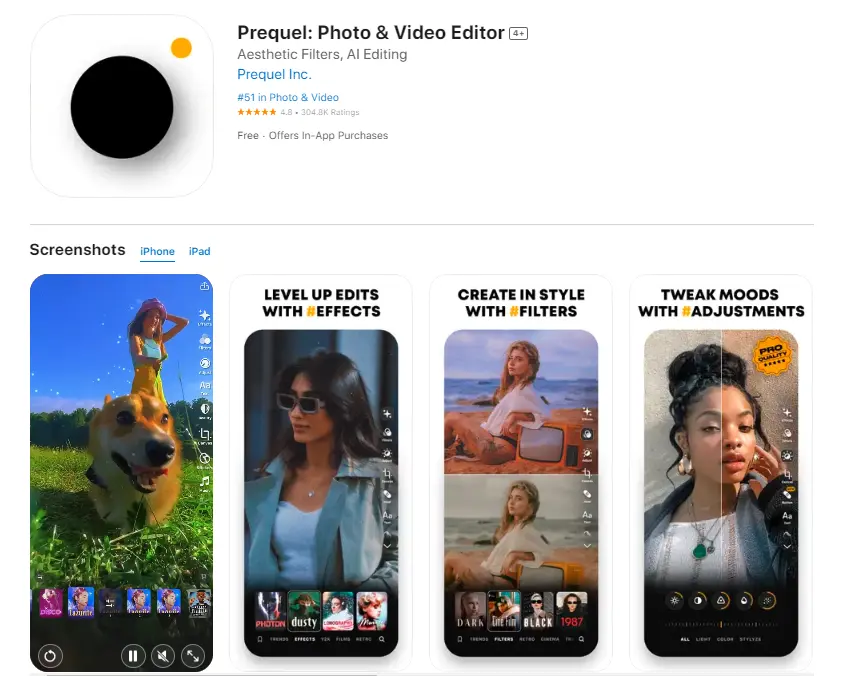
Prequel is a newer camera app that offers a variety of features, including filters, stickers, and text overlays. It is popular for creating creative and collage-style photos.
It is known for its trendy and aesthetic filters and effects. It has a wide variety of filters to choose from, including vintage, retro, Y2K, and Indie Kid styles. It also offers a variety of editing tools, such as brightness, contrast, saturation, and cropping.
It also allows users to create animated text stickers and add music to their videos. It also has a feature called “Intro” that allows users to add a starting effect to their videos.
Features
- Filters: The filters in Prequel are designed to be creative and unique. They are not just simple filters that change the color of your photos or videos. They can also add textures, patterns, and other effects.
- Stickers: The stickers in Prequel are also designed to be creative and unique. They are not just simple stickers that you can add to your photos or videos. They can also be animated or interactive.
- Text overlays: The text overlays in Prequel are also designed to be creative and unique. You can choose from a variety of fonts, colors, and effects. You can also adjust the size and position of the text overlay.
- Brightness, contrast, and saturation controls: The brightness, contrast, and saturation controls allow you to adjust the overall look of your photos and videos. This can be helpful to improve the look of your photos or for creating specific effects.
- Easy to use: Prequel is a very easy-to-use app. The controls are simple and intuitive, and the app does not have a lot of complicated features. This makes it a good option for beginners who are just starting to learn about photo editing.
Hydra
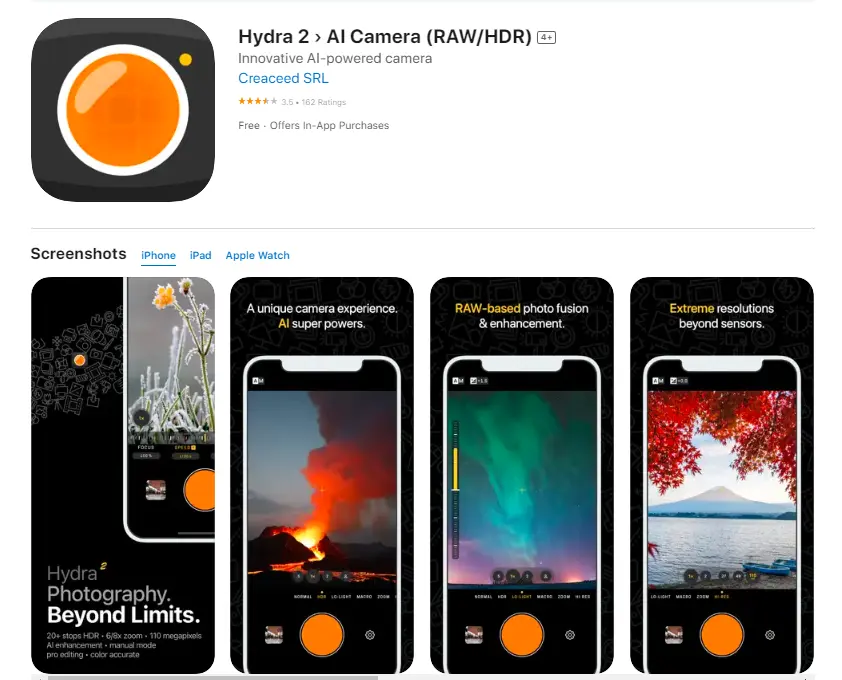
Imagine a camera app that’s really good at taking pictures even when it’s hard to get good lighting. That’s what Hydra does.
The Hydra camera app was developed by Creaceed. It uses artificial intelligence (AI) to take stunning photos even in challenging lighting conditions. It has over 20-stop extreme HDR, detail-enhancing denoising, macro shooting, crisp 6/8x zooming, and a whopping 110-megapixel resolution.
Features
- HDR Photography: The app uses advanced algorithms to capture and combine multiple exposures of a scene, creating HDR photos with improved dynamic range and detail.
- Low Light Photography: Hydra employs techniques like noise reduction and image stacking to enhance photos taken in low-light environments, resulting in clearer and more detailed images.
- Zoom Photography: The app provides a zoom feature that uses multiple shots to improve image clarity and quality when zooming in on a subject.
- Hi-Res Mode: This feature captures high-resolution images by merging multiple photos together, allowing for greater detail and sharpness.
- Real-time Preview: The app may include a real-time preview mode, allowing you to see how your adjustments will affect the final image before capturing it.
FAQ
What are the best camera apps for iPhones?
There are several great camera apps available for iPhones. Some popular options include the default Apple Camera app, ProCamera, Halide, and Moment. Each app offers different features and benefits.
Can these camera apps improve the quality of my iPhone photos?
Yes, many third-party camera apps offer advanced features and manual controls that can help you take better photos by adjusting settings like exposure, focus, and white balance.
Are there any free camera apps on iPhones?
Yes, there are both free and paid camera apps. Some free options like Open Camera and VSCO offer a good balance of features without requiring payment.
What features should I look for in a camera app?
Look for apps that offer manual controls, RAW photo capture, various shooting modes (such as portrait and night mode), and compatibility with external lenses if you’re interested in expanding your photography capabilities.
Can I use these apps with my iPhone’s built-in camera?
Yes, these apps work with your iPhone’s existing camera hardware. They use the hardware features but provide additional software controls and options for more creative photography.
Do I need to be a photography expert to use these camera apps?
No, many camera apps are designed for both beginners and advanced users. Some offer automatic modes for easy shooting, while others provide manual controls for those who want to experiment with settings.
Are camera apps safe to use and download?
Generally, reputable camera apps from well-known developers are safe to use. However, it’s always a good idea to read user reviews, check app permissions, and download from official app stores to avoid potential security risks.
Can camera apps edit photos too, or do they only take pictures?
Many camera apps offer basic photo editing features as well. They might allow you to adjust things like brightness, contrast, and saturation before or after taking a photo.
Final words
In 2026, several camera apps stood out for iPhones, offering exceptional features to enhance your photography experience. From improving manual control to providing creative filters, these apps truly excelled.
Remember, the best camera app for iPhone depends on your preferences and needs. Keep exploring to capture stunning moments with your iPhone’s camera!
In 2026, the landscape of camera apps for iPhones witnessed a remarkable evolution, with several outstanding options vying for users’ attention.
These apps transformed ordinary snapshots into extraordinary visual stories, providing a range of features that catered to both amateur photographers and seasoned professionals.







![TablePlus Review [year]: Features, Pricing, Pros & Cons](https://myappleguide.b-cdn.net/wp-content/uploads/2025/07/TablePlus-Review-Features-Pricing-Pros-Cons-150x150.webp)




