In recent years, artificial intelligence (AI) has made significant strides in enhancing the capabilities of smartphone applications. iPhone users can now enjoy a range of AI-powered apps that offer intelligent features and personalized experiences.
In fact, AI is everywhere nowadays, integrated into most of the day-to-day use applications such as Canva, Duolingo, etc!
These AI apps highlight how artificial intelligence is enhancing iPhone apps, making them more useful and user-friendly. Remember, app options can change, so check the App Store for the latest AI apps that match what you’re looking for.
These AI apps for iPhone enhance the workflow and overall experience for iPhone users. AI Apps definitely make data extraction and information generation fast and efficient.
They can help you write text, generate images, generate text-to-image, fix mistakes in your text, regenerate, rephrase the text, and whatnot.
Whether you want to prepare some research papers, write a newsletter, or a cold email to your colleague, they make it a 2-sec process. In ChatGPT 3.5 or 4.0 enabled applications, it is mostly the game of prompts, and results are loaded for you.
Just remember, new AI apps come out a lot, so check the App Store for the ones you like.
Best AI Apps for iPhone Users in 2026
Google Assistant

Google Assistant is a virtual assistant developed by Google. It is an artificial intelligence-powered voice assistant that is available on various devices and platforms, including smartphones, smart speakers, smart displays, and more. Google Assistant is designed to provide users with voice-activated assistance for a wide range of tasks and queries.
Features
- Voice Commands: Google Assistant responds to voice commands, allowing users to interact with devices using their voice.
- Navigation and Directions: Google Assistant can provide navigation, directions, and real-time traffic information using Google Maps.
- Smart Home Control: Google Assistant can control and manage compatible smart home devices such as lights, thermostats, and cameras.
- Multilingual Support: Google Assistant supports multiple languages and can understand context across different languages.
- Privacy and Data Control: Users can manage their interactions with Google Assistant and control the data stored through their Google account settings.
Siri
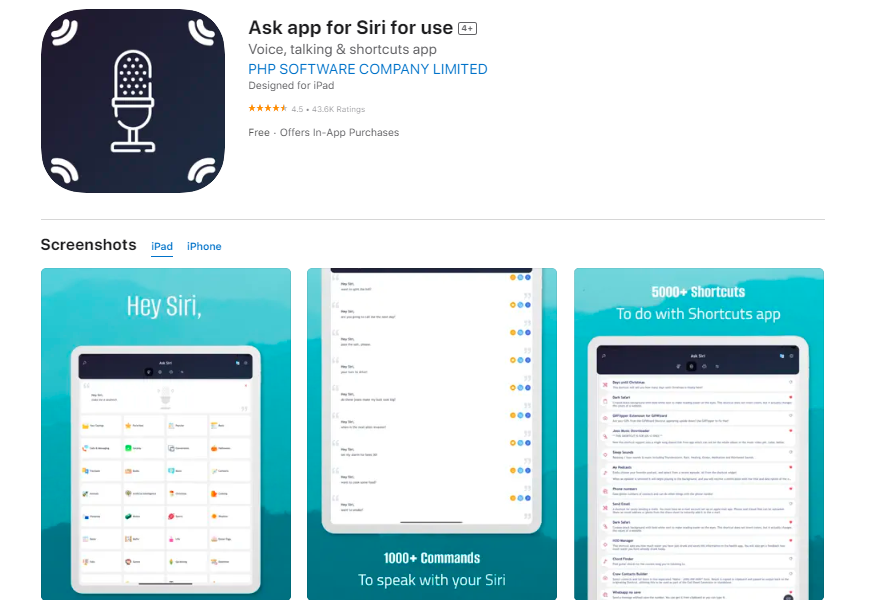
Siri is a virtual voice-controlled assistant developed by Apple Inc. Siri was first introduced on October 4, 2011, with the release of the iPhone 4S. It is designed to understand and respond to natural language spoken commands and perform tasks for users using voice recognition and artificial intelligence (AI) technologies.
Features
- Voice Commands: Siri responds to voice commands, allowing users to perform tasks or ask questions using their voice.
- Task Automation: Siri can automate tasks such as sending messages, setting reminders, creating calendar events, and making calls.
- Voice Dictation: Siri can be used for voice-to-text dictation, making it easier to compose messages, emails, or notes.
- Personal Assistant: Siri can set alarms, timers, and reminders, and send location-based notifications.
- App Integration: Many third-party apps integrate with Siri, allowing users to perform app-specific tasks using voice commands.
Replika
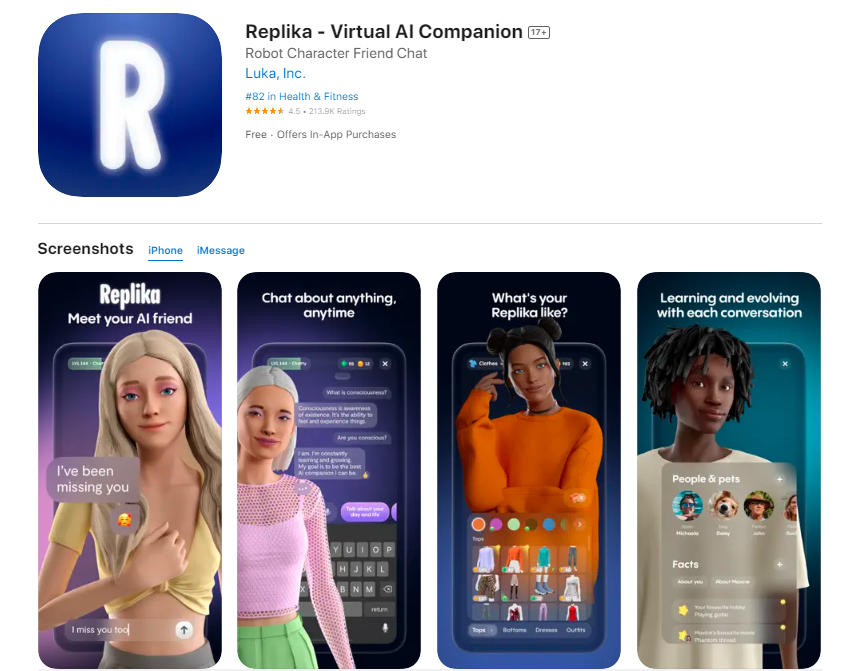
Replika is an AI chatbot designed to engage in conversations and provide companionship. It was developed by Luka, a startup company that focuses on artificial intelligence and messaging platforms. Replika’s main goal is to provide users with a virtual friend or conversational partner with whom they can chat, share thoughts, and receive emotional support.
Features
- Conversational Partner: Replika is built to engage in conversation on a wide range of topics. It’s designed to be a non-judgmental and empathetic companion.
- Personalization: Replika learns from your interactions and becomes familiar with your preferences, allowing it to tailor conversations to your interests.
- Memory and Context: Replika can recall past conversations and maintain context over multiple interactions, creating a more natural flow in conversations.
- Skill Development: It offers various activities and conversational games designed to help users improve their social skills, emotional intelligence, and communication abilities.
Otter.ai
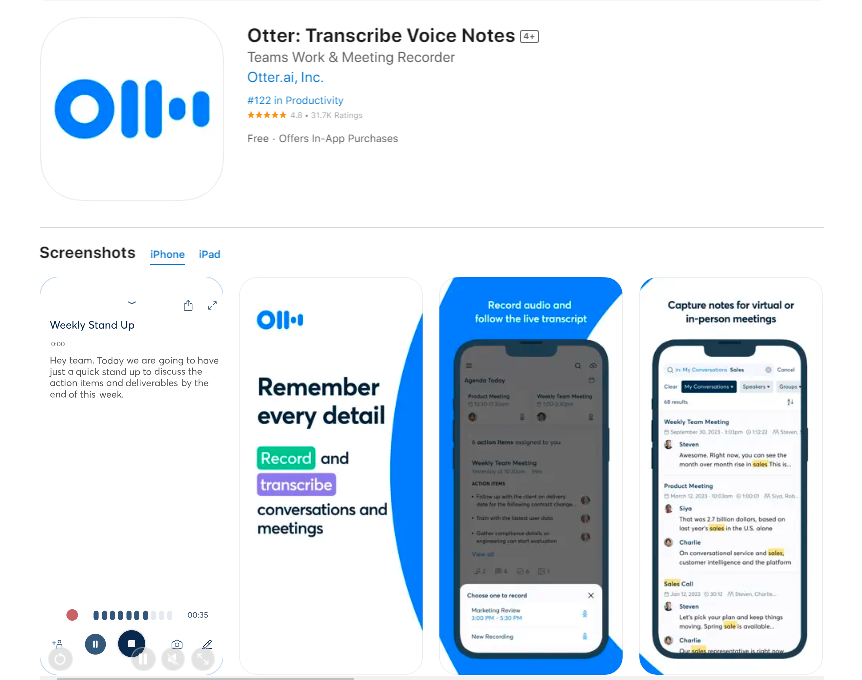
Otter.ai is an AI-powered transcription app that can convert spoken content into text, making it useful for taking notes during meetings or lectures.
It uses automatic speech recognition (ASR) technology to transcribe conversations in real time, and it can distinguish between different speakers.
Features
- Real-time Transcription: Otter.ai can transcribe spoken words into text in real-time, which can be incredibly helpful for capturing and referencing discussions as they happen.
- Searchable Notes: The app not only transcribes but also makes your transcripts searchable. This makes it easy to find specific sections of a conversation or locate important information within a transcript.
- Highlighting and Annotation: You can highlight important parts of your transcripts and add annotations for better organization and context.
- Multi-Speaker Identification: Otter.ai can distinguish between different speakers in a conversation, which is particularly useful in meetings or interviews.
ChatGPT
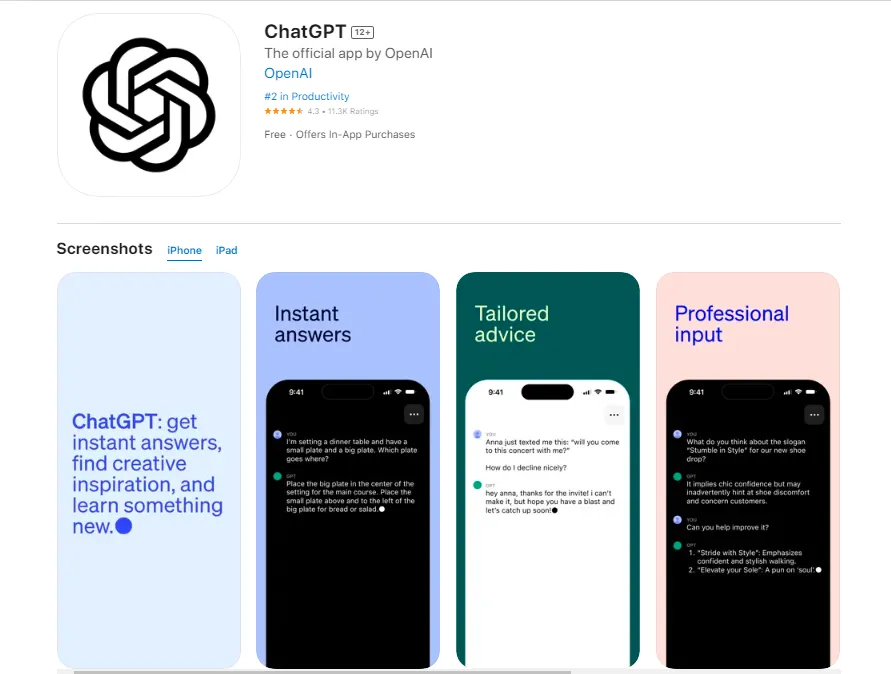
ChatGPT is a language model developed by OpenAI, the same organization behind the development of the GPT-3 architecture. ChatGPT is specifically fine-tuned for generating human-like text responses in conversational contexts. It’s designed to engage in natural-sounding conversations, answer questions, provide explanations, offer suggestions, and more.
Features
- Conversational Flow: ChatGPT is capable of maintaining context and responding coherently over multiple turns of a conversation.
- Contextual Understanding: The model can understand and respond to user messages based on the conversation history, ensuring relevant and context-aware interactions.
- Multi-Turn Interactions: ChatGPT can handle extended conversations, making it suitable for building chatbots and virtual assistants.
- Customization: Users can guide the model’s behavior by providing explicit instructions or prompts, helping to achieve specific conversation outcomes.
- Open-Ended Responses: ChatGPT can generate detailed and open-ended responses, allowing for rich interactions with users.
Facetune
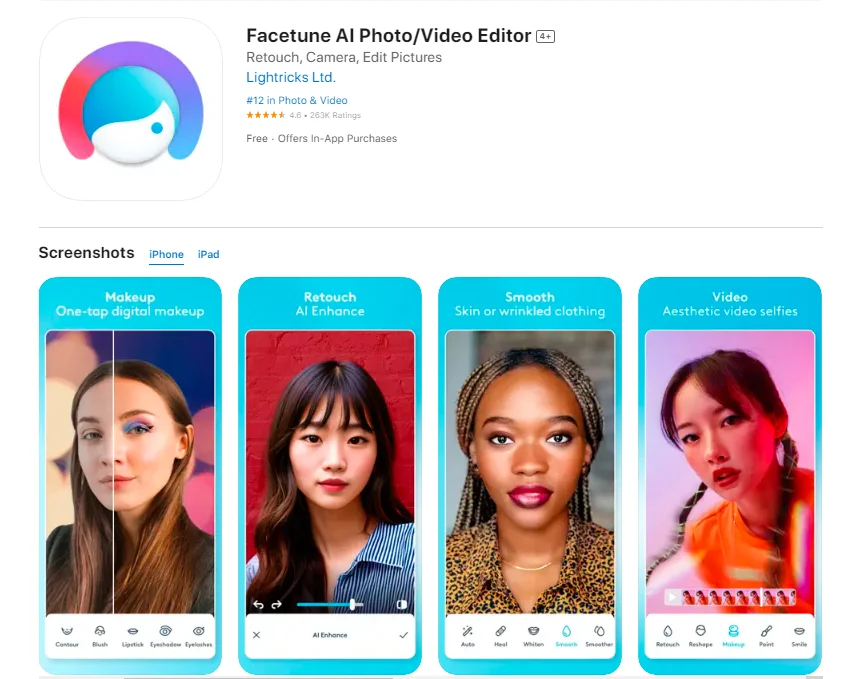
Facetune is a popular photo editing app that utilizes AI and advanced image processing techniques to enhance and retouch portraits and selfies. It allows users to make adjustments to various aspects of their photos to achieve desired results.
It is designed primarily for portrait and selfie editing, and it’s often used by individuals who want to enhance their photos before sharing them on social media or other platforms.
Features
- Smoothing and Blemish Removal: Facetune can smooth out skin texture and remove blemishes, acne, and other imperfections from portraits.
- Reshaping: You can reshape facial features and body proportions using tools that allow you to adjust the size of eyes, nose, lips, and more.
- Background Blurring: Facetune can help create a shallow depth of field effect by blurring the background of a photo, which can make the subject stand out more.
- Filters and Effects: The app includes various filters and effects that can be applied to photos to change their overall look and feel.
- Makeup and Hair Color: Facetune offers options to apply virtual makeup, change hair color, and even add highlights to hair.
Prizmo Go
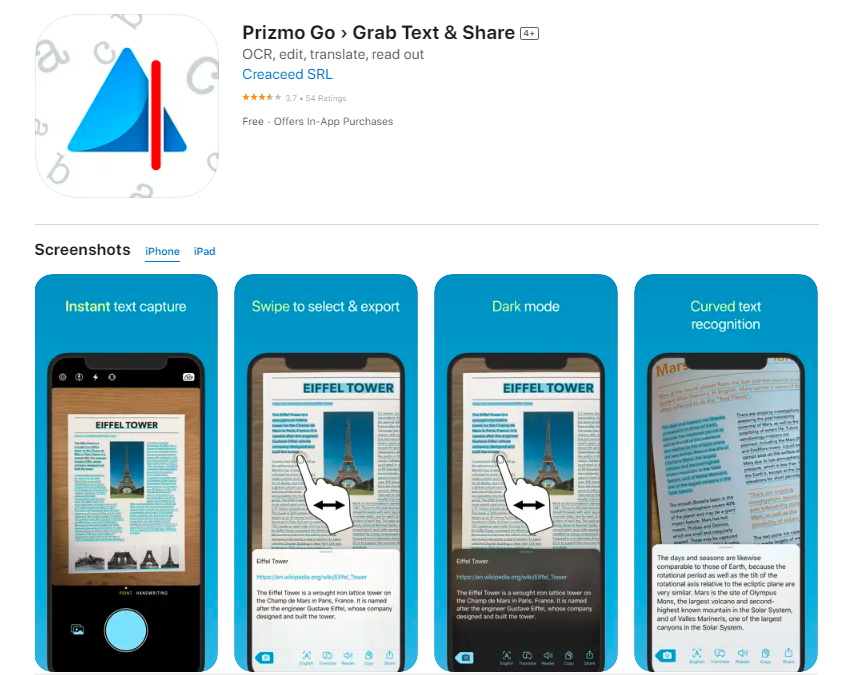
Prizmo Go is an AI-powered app that offers optical character recognition (OCR) functionality, allowing you to capture text from various sources using your iPhone’s camera and convert it into editable and searchable text. The app is designed to assist with tasks like digitizing printed documents, extracting text from images, and more.
Prizmo Go is particularly useful for tasks like digitizing printed materials, capturing notes from whiteboards, extracting information from books or articles, and more. It provides a convenient way to make text content accessible and editable on your iPhone.
Features
- Text Recognition Accuracy: Prizmo Go utilizes Optical Character Recognition (OCR) technology to accurately recognize and extract text from images. This can be especially useful for digitizing printed content, such as documents, receipts, or business cards.
- Language Support: Prizmo Go often supports multiple languages, which is valuable for users who need to extract text from documents in various languages.
- Editing and Correction: Prizmo Go may provide tools to edit and correct the recognized text, allowing you to make adjustments before exporting or sharing.
- Offline Use: If the app supports offline text recognition, you can use it even without an internet connection, ensuring your privacy and usability in various situations.
- Export Options: You can export the extracted text to various formats such as plain text, PDF, or other compatible document formats. This allows you to easily save, edit, or share the captured content.
Calorie Mama AI

Calorie Mama AI is a mobile application that uses artificial intelligence and computer vision technology to estimate the calorie content of various foods from a photo. The app allows users to take pictures of their meals, and the AI technology analyzes the images to identify the types of food and estimate their caloric content. It aims to provide users with a convenient way to track their daily caloric intake without manual input or extensive food logging.
Features
- Photo Analysis: Users can take photos of their meals, and the app uses AI and image recognition to identify the different food items present in the image.
- Calorie Estimation: Based on the identified foods, the app estimates the caloric content of each item and provides a total calorie count for the meal.
- Food Database: The app might use a database of food items and their associated calorie values to perform the estimation.
- Meal Tracking: Users can keep track of their daily meals and their corresponding calorie counts to monitor their dietary intake.
- Nutritional Information: In addition to calorie counts, the app might provide other nutritional information, such as macronutrient breakdown (carbohydrates, protein, and fat).
Perplexity
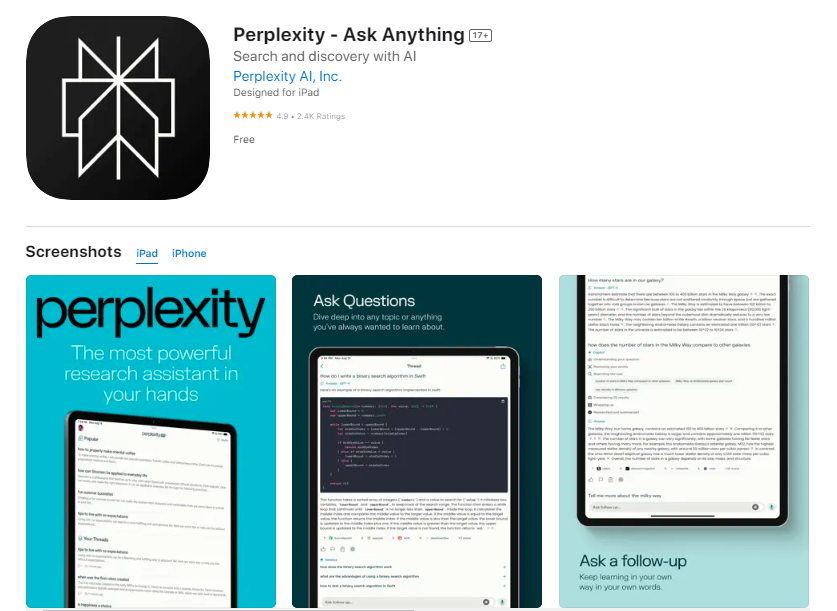
Perplexity measures how well a language model predicts words in a sequence. Lower perplexity indicates better prediction and understanding, while higher perplexity means more confusion in predictions.
It is a freemium app. The free plan gives you access to all of the features, but you’ll have to watch ads. The paid plan removes the ads and gives you access to additional features, such as the ability to save your searches and answers.
Features
- Probability Distribution: Language models assign probabilities to sequences of words. Given a sequence of words, a language model calculates the probability of the next word based on the previous words in the sequence.
- Voice search: You can use voice search to ask Perplexity AI questions. This is a great way to get information hands-free.
- Discover: Perplexity AI will keep you up-to-date on the latest news and trends. You can also discover new topics that you’re interested in.
- AI-powered search: Perplexity AI uses a GPT-4 language model to understand your queries and provide relevant answers.
Remini
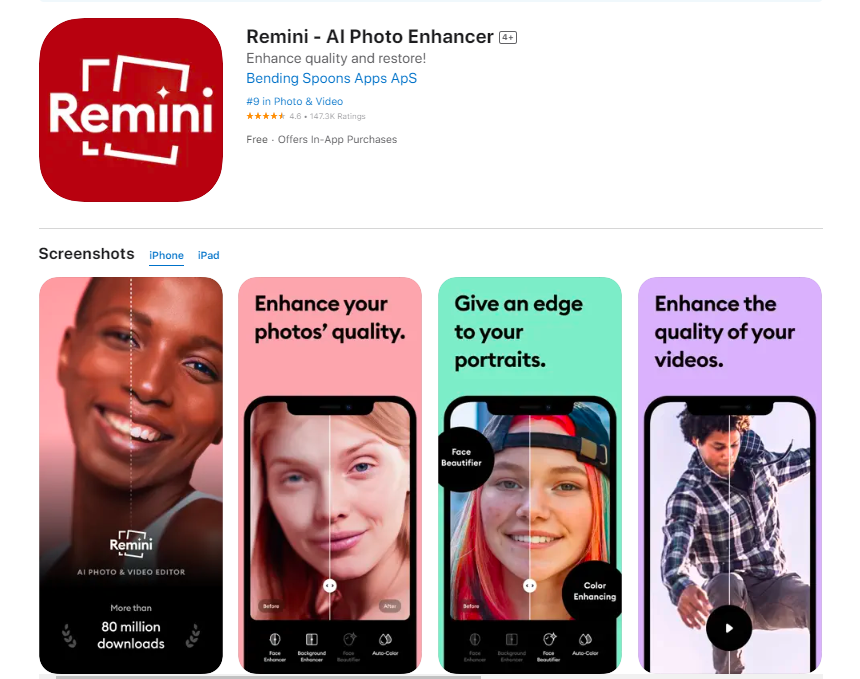
“Remini” is an app that uses artificial intelligence to enhance and restore the quality of old or low-resolution photos and videos. Remini was gaining popularity for its ability to apply AI-based techniques to improve the visual quality of images and videos. However, please note that app features and popularity can change over time.
Features
- Image Enhancement: Remini uses AI algorithms to enhance the sharpness, clarity, and overall quality of photos. It’s particularly useful for old or low-resolution images.
- Video Enhancement: In addition to photos, the app might offer similar enhancement capabilities for videos, improving their visual quality.
- Face Restoration: Remini might focus on enhancing facial features and details in portraits, resulting in improved facial clarity and expression.
- Easy-to-Use Interface: The app could offer a user-friendly interface where users simply upload their images or videos and let the AI algorithms do the enhancement work.
- Subscription Model: Some versions of the app might have a free trial period with limited functionality, followed by subscription options for full access to advanced enhancement features.
FAQs
What can AI apps do on iPhones?
AI apps on iPhones can perform a wide range of tasks, including voice recognition, natural language processing, image recognition, personalized recommendations, virtual assistance, and more.
How can I find AI apps for my iPhone?
You can find AI apps on the Apple App Store. Open the App Store, use relevant keywords (e.g., “AI apps,” “artificial intelligence”), and browse through the results to find apps that suit your needs.
What are some examples of popular AI apps for iPhones?
Examples of popular AI apps for iPhones include virtual assistants like Siri and Google Assistant, photo editing apps that use AI to enhance images, language translation apps, and AI-powered chatbots for various purposes.
Are AI apps free to use?
AI apps can come in both free and premium versions. Some apps offer basic AI functionalities for free, while others may have premium features that require a subscription or one-time purchase.
Can I trust the privacy and security of AI apps?
While many reputable apps prioritize user privacy and security, it’s important to review the app’s privacy policy and user reviews. Be cautious with granting permissions and ensure the app comes from a trusted developer.
How do AI apps enhance user experience on iPhones?
AI apps can offer personalized recommendations, automate tasks, provide relevant information, and even learn from user interactions to improve their responses over time.
Do AI apps require an internet connection?
Some AI apps may require an internet connection to access cloud-based AI services. However, some apps also have offline capabilities, allowing them to perform certain tasks without internet access.
Final words
To sum it up, the best AI apps for iPhones are like helpful sidekicks in our digital lives. They understand what we need, make things easier, and even learn from us. With these apps, our iPhones become smarter and more useful every day. It’s exciting to see how AI is changing the way we interact with our devices, making them more than just phones.
These apps not only make tasks more efficient and convenient but also offer personalized experiences that adapt and learn from our preferences over time. As the AI landscape continues to evolve, the best AI apps for iPhones are set to redefine the way we interact with technology, offering a glimpse into a future where intelligent assistance seamlessly blends with our everyday routines.







![TablePlus Review [year]: Features, Pricing, Pros & Cons](https://myappleguide.b-cdn.net/wp-content/uploads/2025/07/TablePlus-Review-Features-Pricing-Pros-Cons-150x150.webp)




