Ever found yourself rewriting the same function for the third time this week because you couldn’t remember where you saved it? You’re not alone. Most developers spend 5–10 hours a week just searching for old code, copying from past projects, or sifting through cluttered files and notes. It’s not just time-consuming — it breaks your focus and slows down progress.
And the more projects you handle, the worse it gets. One misplaced snippet can lead to bugs, wasted hours, or even launching something with the wrong logic. That mental clutter adds up fast, leaving you frustrated and less productive.
That’s where SnippetsLab comes in. Designed for macOS users, this clean and powerful snippet manager helps you organize, search, and reuse code without digging through files or folders. Whether you’re working solo or across multiple setups, SnippetsLab keeps your best code right where you need it — always ready, always clean.
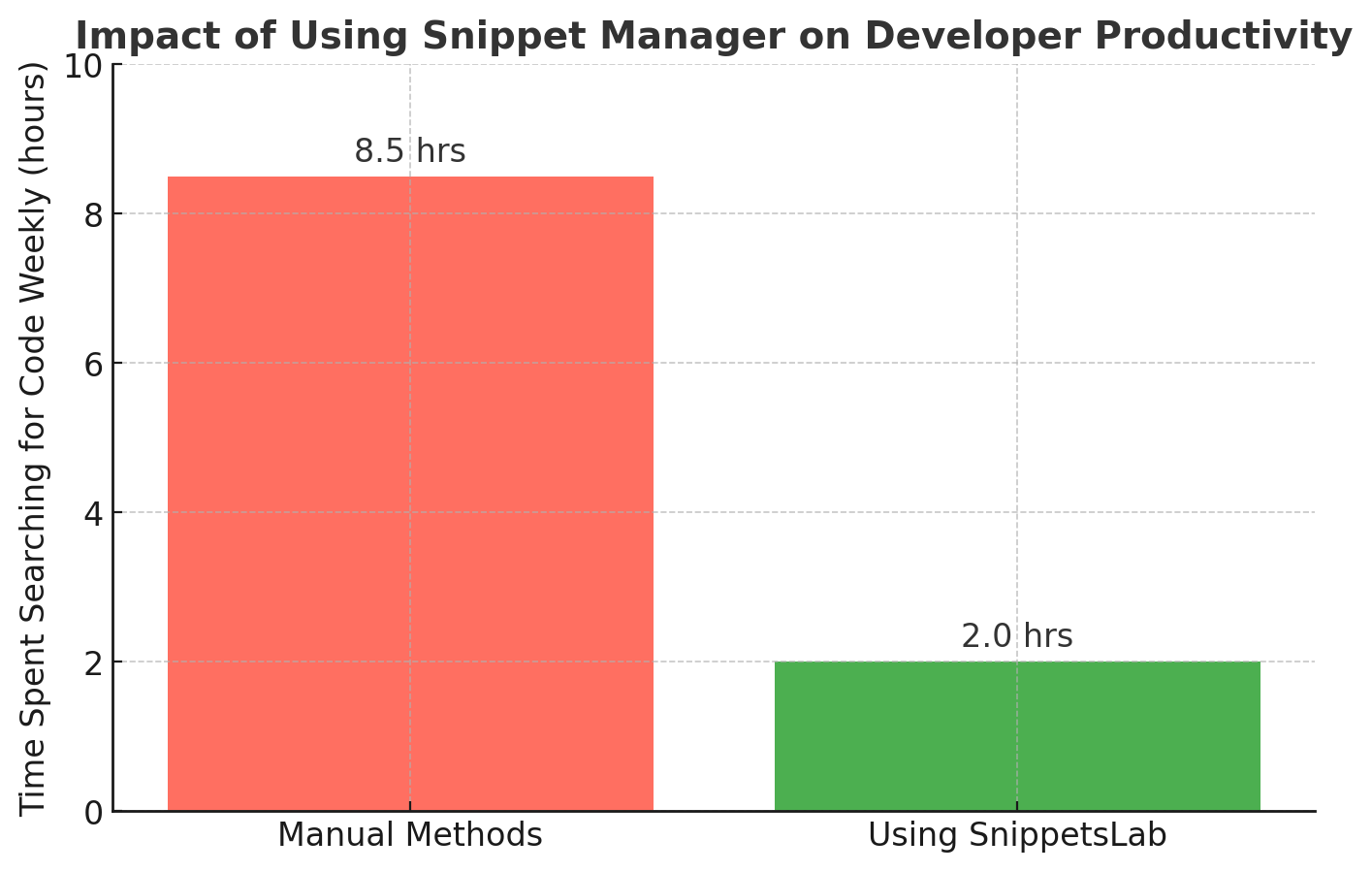
SnippetsLab Overview
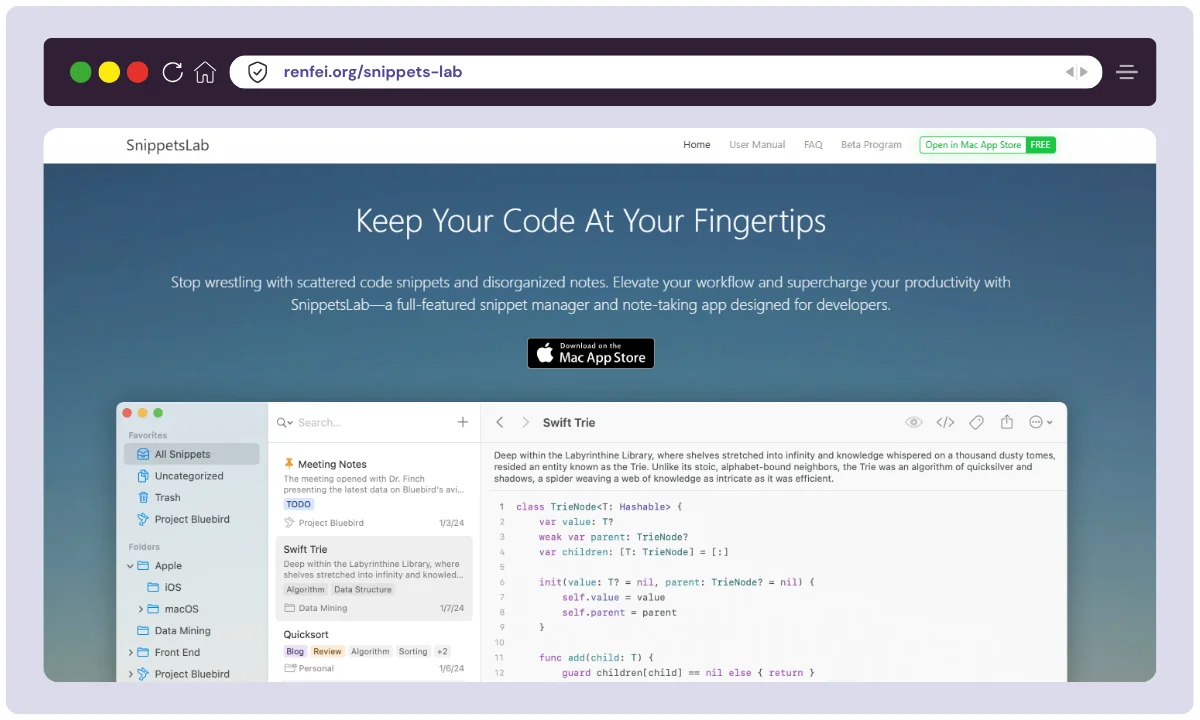
| Product Name | SnippetsLab |
| Official Website | https://renfei.org/snippets-lab |
| Developer | Renfei Song (Independent Developer) |
| Unique Selling Points | 580+ language support, Markdown with Mermaid, menubar access, iCloud sync |
| Category | Developer Tools / Code Snippet Manager |
| Integrations | iCloud, GitHub Gist, Dropbox, Google Drive, Alfred, Raycast |
| Best For | macOS Developers, Software Engineers, Coders |
| Support Options | Email Support, FAQ, Online Documentation |
| Documentation | https://renfei.org/snippets-lab/manual.html |
| Headquarters | Remote / Independent (No HQ – Solo developer project) |
| Starting Price | Free (via Mac App Store) |
| Alternatives | massCode, Snip, Quiver, CodeBox, Snippety |
| Affiliate Program | ❌ Not Available |
| Affiliate Commission | N/A |
| Money-Back Guarantee | Not required – free app |
| Available On | macOS (Monterey and later) |
| Latest Version | 2.6.1 |
SnippetsLab is a powerful and elegant code snippet manager for macOS, designed to help developers organize, store, and access reusable pieces of code efficiently. It was developed by Renfei Song, a solo indie developer and former Google engineer. The product made its debut in 2015 and has steadily grown to become a favorite among macOS developers thanks to its clean interface, lightning-fast performance, and thoughtful feature set.
What sets SnippetsLab apart is its laser focus on macOS-native experience. Unlike many bloated cross-platform tools, it offers a smooth, integrated feel that fits right into the Mac ecosystem. Despite being managed by a single developer, the app has seen consistent updates, new feature rollouts, and an active user base.
Today, SnippetsLab has earned thousands of downloads and stellar user ratings—4.6 out of 5 stars on the Mac App Store. Its agenda is simple yet effective: make it effortless to manage your code snippets without distractions.
SnippetsLab continues to thrive as a reliable, polished, and thoughtfully crafted snippet manager tailored specifically for macOS users who value productivity and performance.
SnippetsLab Features
SnippetsLab packs a punch with features designed to make snippet management intuitive and powerful:
Superb Syntax Highlighting
Supports over 580 languages and text formats out of the box. This ensures your code is always readable and correctly formatted, regardless of whether it’s JavaScript, Python, CSS, PHP, Ruby, Swift, or something more niche. It even includes ML-powered auto-detection for popular languages.
Advanced Organization
Go beyond simple folders. SnippetsLab allows multi-level folders, tags (with custom colors), smart groups (filtering snippets based on criteria like language, date, or content), and even fragments (multiple related code blocks within a single snippet entry), giving you granular control over your library structure.
Full-Featured Markdown Support
SnippetsLab isn’t just for code; it’s an excellent tool for technical notes and documentation. It offers a robust Markdown editor with side-by-side preview, scroll sync, support for Mermaid diagrams, MathJax/LaTeX formulas, tables of contents, and custom CSS styling.
iCloud Sync
Keep your snippet library synchronized across all your Macs seamlessly. Make a change on your MacBook Pro, and it’s instantly reflected on your iMac, ensuring your code is always up-to-date wherever you work.
GitHub Gist Integration
Easily import snippets from existing Gists or publish your snippets directly from SnippetsLab to GitHub Gist (publicly or privately). This is great for sharing snippets or backing them up to the cloud service.
Powerful Search
Find the snippet you need in seconds with full-text fuzzy search that looks through titles, content, and notes. Refine searches using filters for language, tags, or folders. Intelligent ranking helps surface the most relevant results quickly.
SnippetsLab Assistant (Menu Bar App)
Access your snippets without opening the main application. This lightweight companion lives in your menu bar, allowing you to quickly search, view, copy, or even insert snippets into your active application using keyboard shortcuts.
Customization and Themes
Tailor the look and feel to your liking. Choose from numerous built-in light and dark themes, or create your own. Customize editor behavior, folder icons, tag colors, and UI layout to match your workflow.
Import/Export Options
Migrate easily from other tools like Quiver or CodeBox. Import from plain text or specifically formatted JSON files. Export your library as JSON, XML, or plain text files for backup or use elsewhere.
SnippetsLab Pricing
SnippetsLab keeps its pricing straightforward and developer-friendly. Instead of a recurring subscription, it uses a one-time purchase model.
It is typically available on the Mac App Store for a single payment. While prices can fluctuate slightly, it has consistently been priced around $9.99.
| Plan | Price | Billing Cycle | Key Features Included |
| SnippetsLab | ~$9.99 | One-Time | All features, future updates included* |
There is no official free trial period mentioned. However, the one-time cost is relatively low compared to many subscription-based developer tools, making it an accessible investment.
Which plan is best? There’s only one plan! This simplicity is appealing. If you’re a developer working primarily on macOS and need a dedicated tool to manage your code snippets, the one-time purchase offers excellent value.
SnippetsLab Alternatives
When evaluating a tool like SnippetsLab, it’s essential to consider the other options available. The market for code snippet managers offers a variety of solutions, each with its unique strengths. Some alternatives prioritize cross-platform availability, while others offer deeper integrations with API documentation or different organizational paradigms.
Understanding these alternatives will help you make an informed decision and choose the tool that best fits your specific workflow, operating system, and collaborative needs.
| Tool | Key Features | Pricing | Supported Platforms |
| Quiver | Mix code, text, Markdown, and LaTeX in one note; team collaboration features; scriptable. | $9.99 (One-time purchase) | macOS, iOS |
| Dash | API documentation browser for 200+ technologies; snippet management; cheat sheets. | $29.99 (One-time purchase) | macOS, iOS |
| CodeBox | Simple and clean UI; organize snippets by folder and tags; sync via Dropbox. | $2.99 (One-time purchase) | macOS |
| massCode | Open-source; support for Markdown, presentations; folder and tag organization; cross-platform sync. | Free | macOS, Windows, Linux |
| Lepton | Open-source GitHub Gist client; manage and edit gists locally; tag and search functionality. | Free | macOS, Windows, Linux |
| Paste | Primarily a clipboard manager; saves unlimited clipboard history; pinboards for organization. | Subscription ($14.99/year) | macOS, iOS, iPadOS |
SnippetsLab Use Cases
SnippetsLab’s versatile feature set makes it a valuable tool for a wide range of technical professionals and students. Here are some of the primary use cases for the application:
👨💻 Daily Software Development
Developers can store and organize reusable code, such as functions, classes, and configuration scripts.1 This significantly speeds up the development process by providing quick access to frequently used logic, from database connections to API request templates. The multi-fragment feature is particularly useful for keeping related HTML, CSS, and JavaScript code together.2
✍️ Technical Writing and Documentation
The integrated Markdown editor with live preview makes SnippetsLab an excellent tool for technical writers and developers creating documentation.3 They can write articles, tutorials, and notes, embedding code blocks directly within the text, ensuring that both the explanation and the code are stored in one place.
📚 Learning and Education
Students learning to code can use SnippetsLab to build a personal library of code examples, algorithms, and solutions to programming problems. It serves as a personal knowledge base that they can refer back to, helping to reinforce learning and prepare for exams or projects.
⚙️ System Administration and DevOps
System administrators can store a repository of shell commands, scripts (like Bash or PowerShell), and configuration file templates. This is invaluable for managing servers, automating tasks, and quickly executing complex command-line operations without having to re-type or search for them every time.
🌐 Web Development
Web developers can save and categorize HTML boilerplates, CSS resets, JavaScript utilities, and server-side scriptlets. The GitHub Gist integration allows them to easily share and version control their front-end and back-end snippets.4
💡 Prototyping and Experimentation
When experimenting with new libraries, frameworks, or APIs, developers can quickly save small pieces of test code. This allows them to build a collection of working examples that can be referenced or reused later, streamlining the process of trying out new technologies.
💬 Storing Common Communication Snippets
Beyond just code, users can store frequently used text snippets, such as command-line outputs, support responses, or code review feedback, making communication faster and more consistent.
SnippetsLab Real User Reviews
“It’s super powerful for taking notes too, thanks to its Markdown and Mermaid support. I like it because it’s as simple as Apple Notes but also supports Markdown formatting like Obsidian…”
— Reddit user
Loved for combining snippet management with note-taking capabilities.
“I paid for SnippetsLab before it became free … SnippetsLab is an incredibly powerful tool for organizing not just code snippets but also anything related to projects or tools. The only thing preventing it from becoming my go‑to tool … is the lack of an iOS app.”
— Reddit user
Valued features highly—menubar access, Markdown/LaTeX, GitHub sync—but mobile access remains a pain point.
“I have used this app for years and still love it. Great to see it free.”
— Reddit user
Long-term users express gratitude, especially after it transitioned to free.
SnippetsLab shines as a powerful, polished, macOS-first snippet manager—excellent for solo developers and note-taking coders. If iOS support, cross-platform access, or snippet templating are priorities, you might prefer alternatives like massCode or Snipty. But for most macOS users, SnippetsLab remains a beloved and dependable choice.
SnippetsLab Customer Support
📬 Support Channels
SnippetsLab offers several dependable support avenues for users:
- Email Support:
For any issues—including bug reports, crash logs, or troubleshooting—users are encouraged to email support@renfei.org. Developers should include the.crashfiles (found in~/Library/Logs/DiagnosticReports/) and detailed reproduction steps to help pinpoint issues effectively. - Online Documentation & FAQ:
A comprehensive user manual is available, covering FAQs, setup guides, advanced features, tips, and troubleshooting. It’s regularly updated and accessible at the SnippetsLab website. - In-App Help & Tools:
The Assistant (menu bar companion) and the Help menu within the app offer direct access to shortcuts, workflows (Alfred/Raycast), and relevant documentation links.
🕒 Support Availability & Response
- Email is the primary support channel.
- There’s no phone or live chat support, and the developer is a solo indie, so responses can take time—but they typically come with thoughtful, personalized replies.
🔁 Community & Self-Help
- FAQ Section: Common queries like language support, importing, backups, and crash report submission are thoroughly addressed online.
- Community Forums & Reddit: While not official channels, users share tips and solutions that can help solve edge-case issues.
SnippetsLab is well-supported considering its indie nature. If you’re comfortable with email-based support and leveraging documentation—and don’t mind occasional response delays—it delivers reliable assistance. For mission-critical, enterprise-grade support, however, this model may feel limited compared to tools with dedicated support teams and SLAs.
FAQs
Is SnippetsLab free?
No, SnippetsLab is a paid application requiring a one-time purchase from the Mac App Store (around $9.99). There are no subscriptions or ads.Yes, SnippetsLab is now free for macOS users. Previously a paid app, it was permanently discounted to $0.00 on the Mac App Store as of November 25, 20Yes, SnippetsLab is now free for macOS users. Previously a paid app, it was permanently discounted to $0.00 on the Mac App Store as of November 25, 2024.
Is SnippetsLab available for Windows or Linux?
No, SnippetsLab is exclusively available for macOS.No, SnippetsLab is not available for Windows or Linux. It is a macOS-exclusive application designed for managing and organizing code snippets. For Windows and Linux users seeking similar functionality, alternatives such as massCode and Lepton are recommended.
Does SnippetsLab sync across devices?
Yes, it uses iCloud to seamlessly sync your snippet library across all Macs signed into the same Apple ID.Yes, SnippetsLab offers synchronization across multiple macOS devices. You can enable iCloud Sync in the app’s settings, allowing your snippets to be automatically synchronized across all Macs signed in with the same Apple ID.
What programming languages does SnippetsLab support?
SnippetsLab supports syntax highlighting for over 580 programming languages and text formats, including popular ones like Python, JavaScript, C++, Java, and Ruby . It also offers automatic language detection for the 50 most popular languages, powered by Apple’s Core ML technology.
Can I use SnippetsLab for Markdown notes?
Absolutely! It has excellent Markdown support, including live preview, diagrams (Mermaid), math formulas (LaTeX/MathJax), and syntax highlighting for code blocks within notes.
Does SnippetsLab integrate with GitHub Gist?
Yes, you can import snippets from Gist and publish snippets directly to Gist (public or private)Yes, SnippetsLab integrates with GitHub Gist. You can publish your snippets directly to GitHub as gists, either as new or updated entries. To enable this, authenticate your GitHub account within SnippetsLab’s settings. Once connected, right-click a snippet and choose the GitHub options to publish or update it.
How does SnippetsLab compare to Dash?
Dash is primarily an API documentation browser with snippet capabilities, often used for its quick documentation access. SnippetsLab is purely focused on being the best snippet manager and note-taker for developers, with arguably better organization and Markdown features.
Can I try SnippetsLab before buying?
There isn’t an official free trial. You’ll need to purchase it from the Mac App Store. However, Apple usually has a refund policy if the app doesn’t meet your needs shortly after purchase (check their current terms).
Conclusion
SnippetsLab stands out in 2026 as a top-tier code snippet manager for developers working within the Apple ecosystem. Its blend of elegant design, powerful organizational tools, robust Markdown capabilities, and seamless iCloud synchronization makes it a joy to use. The frustration of lost code and wasted time searching can be significantly reduced with a dedicated tool like this.
For this review, we conducted thorough research into SnippetsLab’s features, pricing structure, and user experience based on available documentation and user feedback up to early 2026. We analyzed its core functionalities and compared them against popular alternatives in the market.
While the lack of cross-platform support and collaboration features might deter some, its strengths for individual macOS developers are undeniable. If you’re a Mac user looking to bring order to your code snippet chaos and build a valuable personal knowledge base, SnippetsLab’s affordable one-time purchase offers exceptional value and is highly recommended.


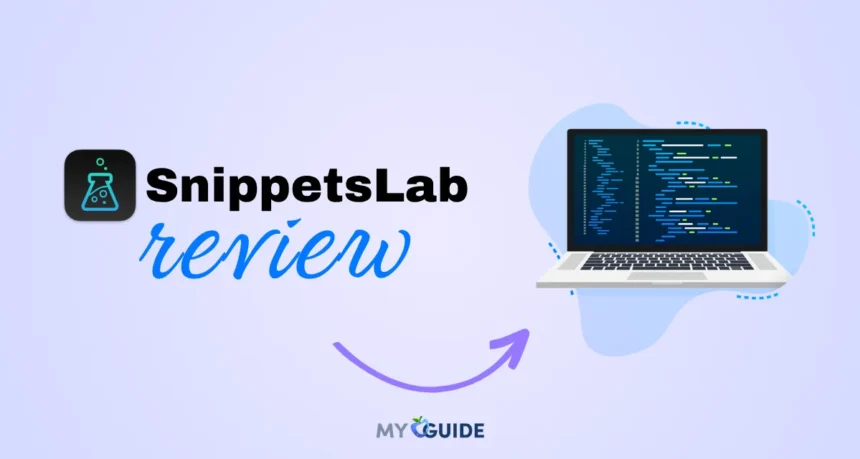




![TablePlus Review [year]: Features, Pricing, Pros & Cons](https://myappleguide.b-cdn.net/wp-content/uploads/2025/07/TablePlus-Review-Features-Pricing-Pros-Cons-150x150.webp)




