Look at your Mac’s Dock right now. How many app icons have that little dot underneath them? Five? Ten? Maybe more? We often juggle multiple applications – browsers with countless tabs, email clients, design tools, chat apps, code editors, music players, and utilities running in the background.
While macOS is powerful, having too many apps open simultaneously can lead to a sluggish system, faster battery drain, and a visually cluttered workspace that makes it hard to focus. Finding and quitting each app individually takes clicks, time, and interrupts your flow
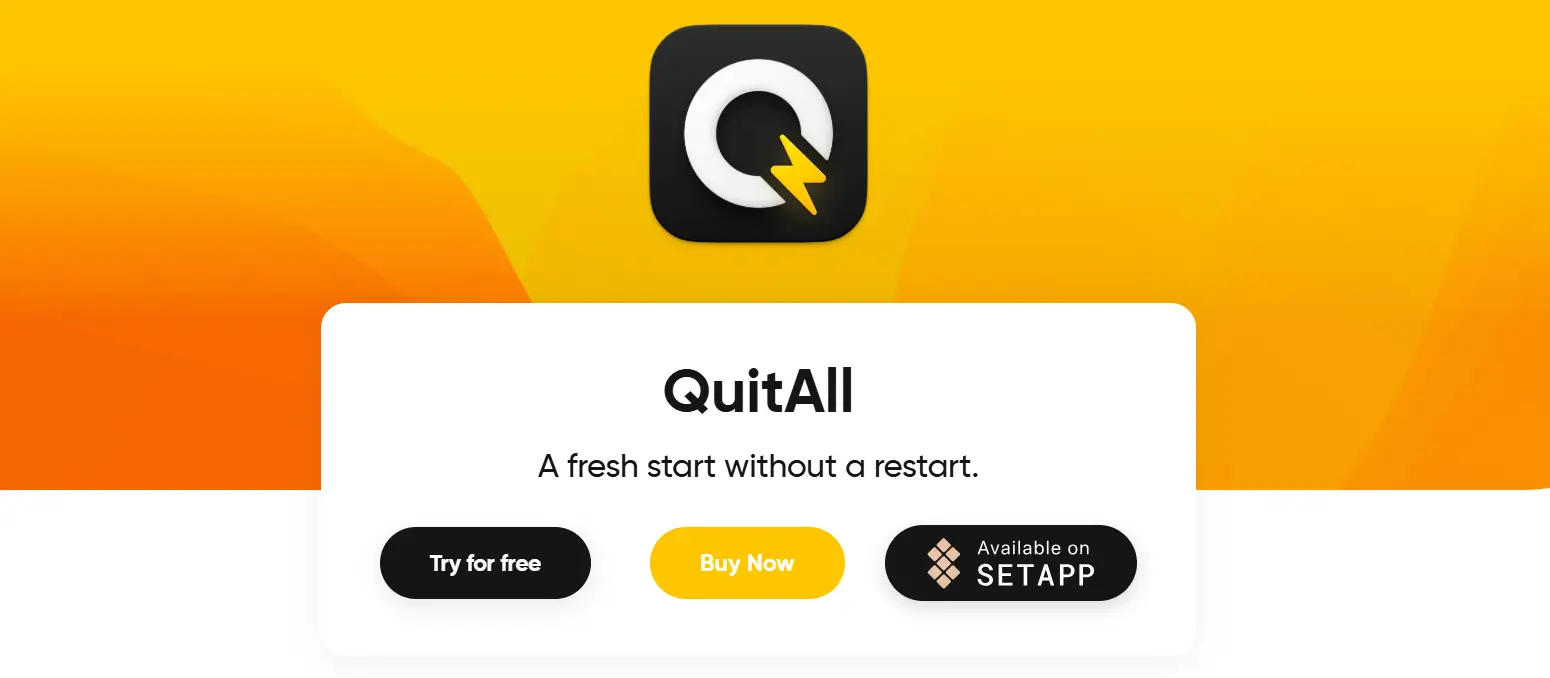
What if you could reclaim your Mac’s resources and declutter your screen instantly, with just a single click? Imagine switching tasks or ending your workday without the tedious chore of manually closing every single window. This isn’t just about tidiness; it’s about boosting performance and regaining focus.
Studies consistently show that minimizing distractions and optimizing system resources can significantly improve productivity. While specific stats vary, it’s common for users to have over a dozen apps running, many consuming valuable RAM and CPU cycles even when idle.
Enter QuitAll. This nifty macOS utility, updated for 2025, is designed specifically to address this common frustration. It lives discreetly in your menu bar, offering a powerful one-click solution to close all (or selected) running applications instantly. Forget hunting down apps or using complex key combinations; QuitAll aims to simplify your workflow, free up system memory, and give you a clean slate whenever you need it. It even offers options to handle pesky background apps and exclude essential ones you always want running.
Is QuitAll the simple productivity boost your Mac workflow needs in 2025? Does it live up to its promise of effortless app management? In this comprehensive review, we’ll dive deep into its features, pricing, usability, pros, cons, and how it compares to alternatives. Read on to discover if QuitAll is the right tool for you.
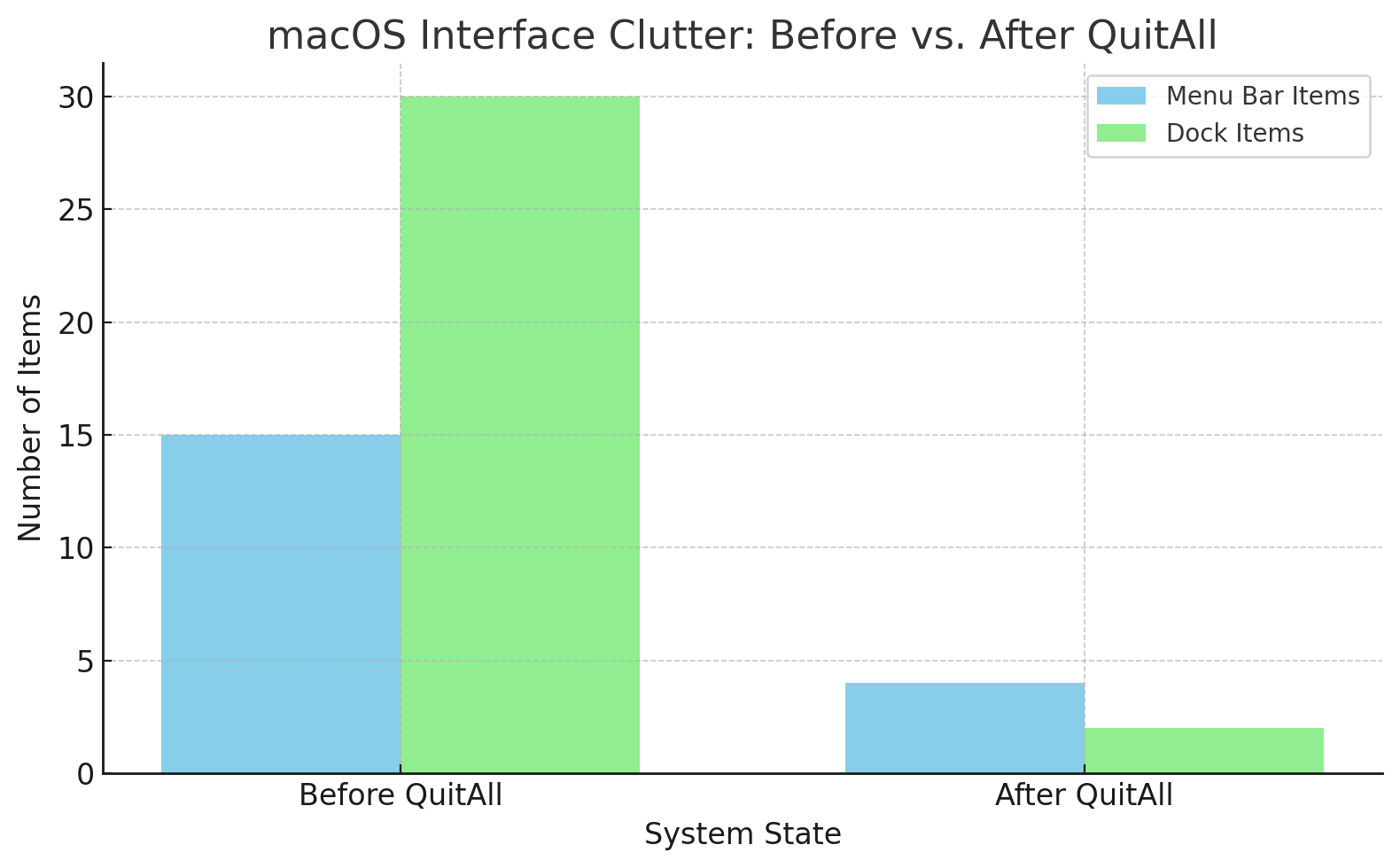
QuitAll Overview
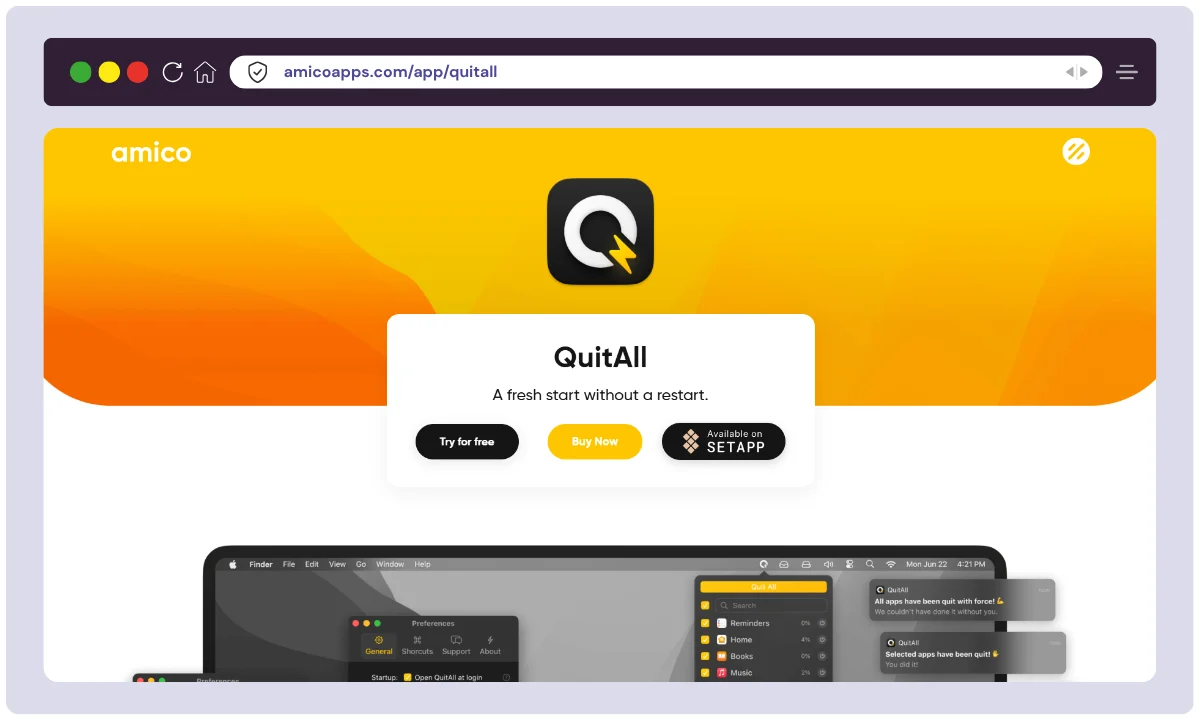
QuitAll is a lightweight, utility-based macOS app developed by MacPaw Way Ltd., and it’s available through the Setapp subscription platform. Launched in early 2023, QuitAll quickly gained popularity for solving a common frustration faced by many Mac users: the hassle of manually quitting apps one by one.
Designed as a menu bar utility, QuitAll focuses on speed, simplicity, and system optimization. It allows users to instantly quit or force quit multiple running applications at once, helping to free up system resources and improve performance.
The app is part of Setapp’s curated library of over 260 high-quality macOS and iOS apps. MacPaw, the company behind Setapp, is known for its Mac-focused tools like CleanMyMac X and Gemini. The team operates out of Limassol, Cyprus, and has fewer than 100 employees, with a mission to help users save time and simplify tasks through smart software.
QuitAll’s core agenda is simple: to provide users with a fast, no-fuss way to close all running apps, especially helpful for developers, designers, and everyday Mac users who run multiple applications at once.
| Product Name | QuitAll |
| Official Website | Setapp.com/apps/quit-all-mac |
| Developer | MacPaw Way Ltd. |
| First Launch | 2023 |
| USPs | One-click quit all apps, force quit, menu-bar access, dark mode support |
| Category | macOS Utility / Productivity |
| Integrations | Works inside Setapp platform |
| Best For | Developers, power users, creatives, multitaskers |
| Support Options | Email, in-app support via Setapp |
| Documentation | Basic guide available via Setapp |
| Company Headquarter | Limassol, Cyprus |
| No. of Employees | <100 (Setapp team) |
| Starting Price | $9.99/month (via Setapp subscription) |
| Alternatives | Quitter, ForceQuit, Activity Monitor, CleanMyMac X |
| Affiliate Program | Yes (via Setapp affiliate network) |
| Affiliate Commission | 30% recurring for first year |
| Money-Back Guarantee | 7-day free trial (Setapp) |
| Platform Compatibility | macOS 10.15 and later |
| License Type | Subscription-only (no lifetime license) |
QuitAll Features
QuitAll packs several useful features into a simple interface:
One-Click Quit
The core function. Click the QuitAll icon in your menu bar and select “Quit All Apps”. All your active, non-excluded applications will close down swiftly. This saves considerable time compared to quitting apps one by one. It helps reset your workspace instantly.
Customizable Exclusion List
Don’t want to close your browser or music app every time? No problem. QuitAll allows you to easily add applications to an exclusion list. These selected apps will remain running even when you trigger the “Quit All” command, giving you full control over your workflow.
Background App Management
Beyond the apps in your Dock, numerous background processes run on your Mac. QuitAll includes an option to view these hidden processes and quit them if necessary. This can be helpful for troubleshooting or shutting down resource-hungry background tasks, although it’s a more advanced feature.
Menu Bar Convenience
The app resides conveniently in your macOS menu bar. This provides instant access to its features without cluttering your Dock or desktop. You can see which apps are running and quit them directly from the dropdown menu.
Optional Force Quit
If an application becomes unresponsive (showing the dreaded spinning beach ball), QuitAll offers an option to force quit misbehaving apps. While macOS has its own Force Quit function, having it integrated here adds another layer of convenience.
Customizable Keyboard Shortcut
Speed things up even further by assigning a custom keyboard shortcut to trigger the Quit All action. This allows you to clean up your workspace without even reaching for the mouse, integrating seamlessly into a keyboard-driven workflow.
Visual App List
When you click the menu bar icon, QuitAll presents a clear list of currently running applications (excluding those on your list). This gives you a quick overview of what’s active before you decide to quit them.
QuitAll Pricing
QuitAll offers flexibility in how you can acquire it:
- Setapp Subscription: QuitAll is included in the Setapp subscription service ($9.99/month per user typically, check Setapp for current pricing). If you already use Setapp or are interested in its large collection of Mac and iOS apps, this is a great way to get QuitAll alongside many other tools.
- Direct Purchase / Free Trial: You can likely purchase a standalone license directly from the Amico Apps website (though the exact 2025 price wasn’t immediately available in search results). Crucially, they offer a free 15-day trial for the direct version, allowing you to test its full functionality before committing.
- Student Discount: A 25% student discount is available for QuitAll via platforms like Student App Centre.
Which plan is best?
- If you only need QuitAll and prefer a one-time purchase (assuming available) or want to test it thoroughly, download the free trial from the official website.
- If you already subscribe to Setapp or are considering it for access to numerous other premium Mac apps, getting QuitAll through Setapp offers excellent value.
| Plan/Option | Price Structure | Key Benefit |
|---|---|---|
| Setapp | Monthly Subscription | Access QuitAll + hundreds of other apps |
| Direct Purchase | Likely One-Time Fee | Own a license for QuitAll specifically |
| Free Trial | Free (15 Days) | Test all features before buying directly |
| Student Discount | Discounted Purchase | Reduced price for verified students |
QuitAll Alternatives
If QuitAll doesn’t fully match your needs or you’re looking for a standalone or free alternative, several macOS tools offer similar functionality—each with its own approach to quitting apps, managing memory, or improving system performance. Whether you prefer automation, manual control, or full system optimization, here are some top QuitAll alternatives worth considering:
| Tool Name | Developer | Platform | Key Features | Pricing | Best For |
|---|---|---|---|---|---|
| CleanMyMac X | MacPaw | macOS | Deep cleanup, app uninstaller, memory boost | From $34.95/year | Full system maintenance |
| Quitter | Marco Arment | macOS | Auto-quits inactive apps | Free | Minimalist automation |
| QuitterLite | Independent | macOS | Simple, lightweight app closer | Free | Users needing basic functionality |
| AppCleaner | FreeMacSoft | macOS | App uninstallation and related file removal | Free | Removing apps cleanly |
| Force Quit (macOS) | Apple (built-in) | macOS | Manually force-close unresponsive apps | Free | Emergency quits and basic control |
| iStat Menus | Bjango | macOS | System monitor with app control options | $14.99 (one-time) | Power users needing advanced stats |
These alternatives vary in depth and features. For instance, CleanMyMac X is ideal if you want comprehensive optimization, while Quitter and QuitterLite cater to those who prefer lightweight utilities.
QuitAll Use Cases
QuitAll is a simple yet powerful utility that fits seamlessly into many everyday workflows, especially for macOS users who juggle multiple apps. Here are some practical and impactful use cases for QuitAll:
1. Decluttering Your Workspace
When your desktop is overwhelmed with open apps, QuitAll helps you instantly close unused ones to regain focus.
2. Freeing Up System Memory
QuitAll allows you to clear memory-hogging apps in one click, improving speed and reducing lag—great for older Macs or heavy multitasking sessions.
3. End-of-Day Routine for Creatives
Designers, developers, and writers can use QuitAll to shut down all creative tools at once and disconnect without leaving tasks running.
4. Troubleshooting Laggy Performance
If your Mac is acting up or getting slow, QuitAll helps terminate background or hidden apps that might be draining resources.
5. Safe Shutdown Before Reboot
Use QuitAll to close everything safely, ensuring unsaved work prompts appear, making restarts or updates risk-free.
6. Force-Quitting Unresponsive Apps
When standard force-quit doesn’t work, QuitAll offers an easy alternative by holding the Alt key to force-close stubborn applications.
7. System Maintenance Tools Companion
Pair QuitAll with tools like CleanMyMac or Activity Monitor to streamline your system maintenance workflow.
8. Helping Non-Tech-Savvy Users
For older users or those not familiar with macOS shortcuts, QuitAll simplifies quitting apps without the complexity of Activity Monitor or Terminal.
Whether you’re a productivity enthusiast, creative professional, or just want a clean desktop—QuitAll saves time, boosts performance, and reduces clutter.
FAQs
What exactly does QuitAll do?
QuitAll is a macOS utility that lets you quit all running applications (except those you exclude) with a single click from your menu bar. It is a macOS utility app developed by Bjango that lets you quickly quit all running applications with just one click — except for Finder (and optionally, apps you want to keep open).
Is QuitAll free?
No, QuitAll is a paid application. However, it offers a free 15-day trial for the version downloaded directly from the developer. It’s also included in the Setapp subscription. No, QuitAll is not free — it is a paid app.
How does QuitAll handle apps with unsaved work?
Like manually quitting, QuitAll triggers the standard quit command. If an app has unsaved changes, macOS will typically prompt you to save them before the app fully closes. Force quitting (an option in QuitAll) bypasses this.
Can I prevent certain apps from being closed by QuitAll?
Yes, you can prevent certain apps from being closed by QuitAll — that’s one of its most useful features. QuitAll features an exclusion list where you can add applications you always want to keep running.
Does QuitAll quit background processes too?
No, QuitAll does not quit background processes or system daemons.
It is specifically designed to quit user-facing applications — the ones that appear in the Dock or are actively running in the App Switcher (Cmd + Tab).
Is QuitAll safe to use?
Yes, QuitAll is safe to use — it is a well-maintained app developed by Bjango, a trusted macOS developer known for other reputable tools like iStat Menus.
Where can I download QuitAll?
You can get it via the Setapp subscription service or download the trial/purchase directly from the Amico Apps official website. Also You can find QuitAll on the official Mac app store or directly from the developer’s website.
Who is QuitAll best suited for?
It’s ideal for Mac users who frequently multitask with many applications open and want a quick way to reset their workspace, free up memory, or simply close everything down efficiently.
Is there a version of QuitAll for Windows?
No, QuitAll by Bjango is only available for macOS — there is no official Windows version.QuitAll is exclusively designed for macOS.QuitAll is primarily known as a macOS utility for quitting application.QuitAll is primarily known as a macOS utility for quitting applications, it’s highly unlikely that there’s an official version of QuitAll for Windows. Windows handles application management differently than macOS.
Will it harm my Mac?
No, QuitAll will not harm your Mac — it is safe, lightweight, and follows all Apple system rules.QuitAll is as safe as quitting each app manually — it just does it faster.
Conclusion
QuitAll addresses a simple but common pain point for many Mac users: the cumulative hassle of managing and closing numerous applications. In our analysis for this 2026 review, drawing from its features, user feedback, and comparison with alternatives, QuitAll stands out for its sheer simplicity and convenience. The one-click mechanism from the menu bar, coupled with the smart exclusion list, makes it an effective tool for instantly decluttering your digital workspace and freeing up system resources.
While its core function can be replicated using built-in macOS tools or free scripts, QuitAll offers a polished, user-friendly experience that requires no setup. The inclusion of background process management and a free trial adds further value.
We prepared this review by thoroughly examining QuitAll’s capabilities, researching user experiences, and comparing it against notable alternatives available in 2026. For users subscribed to Setapp, QuitAll is a valuable addition. For others, especially those who regularly find themselves overwhelmed by open apps, the free trial offers a no-risk way to see if QuitAll’s convenience justifies the potential cost. If you value saving a few clicks multiple times a day and appreciate a cleaner, faster Mac experience, QuitAll is definitely worth considering.


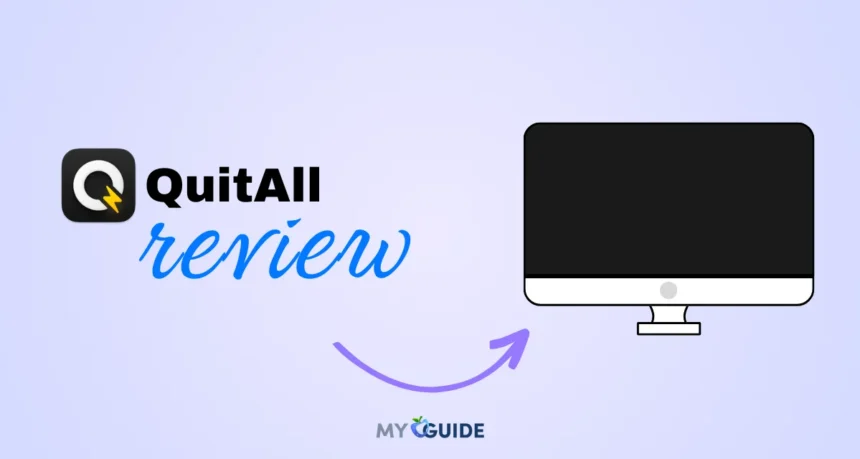




![TablePlus Review [year]: Features, Pricing, Pros & Cons](https://myappleguide.b-cdn.net/wp-content/uploads/2025/07/TablePlus-Review-Features-Pricing-Pros-Cons-150x150.webp)




