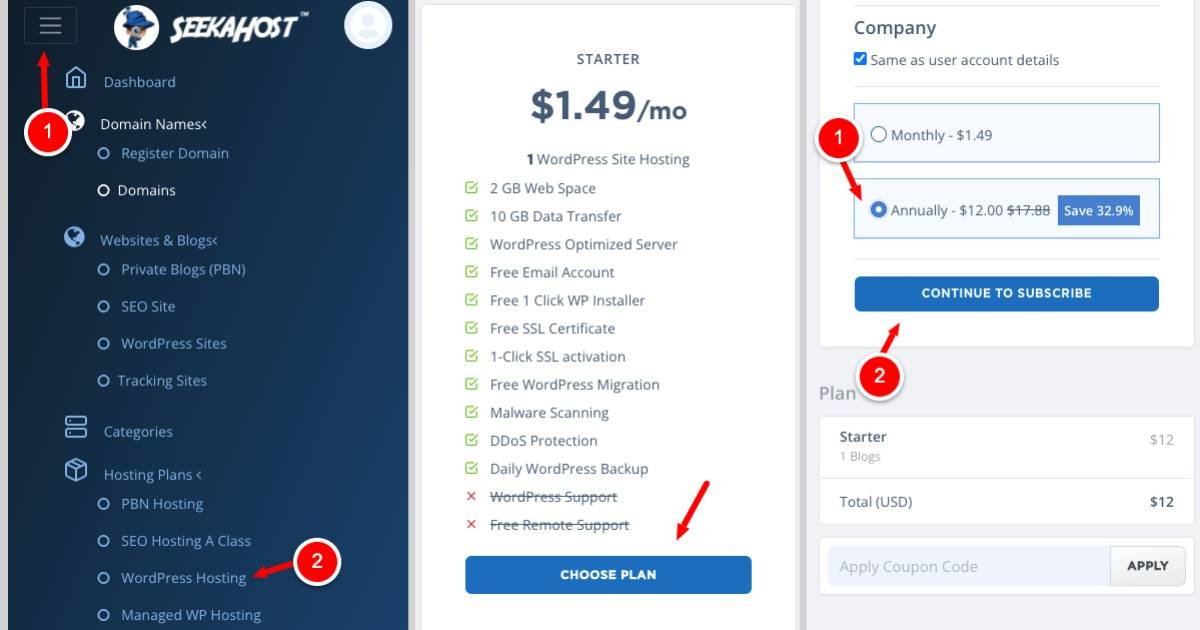Are you one of those who find the default iPhone screen a bit boring and wish you could give it a personal touch? Well, guess what? There are some fantastic apps out there that can make your iPhone screen look completely different.
Whether you’re into pastel and minimalistic vibes or prefer something more vibrant and funky, we’ve got you covered.

We’re about to introduce you to some awesome apps that can help you customize your iPhone through widgets, wallpapers, keyboards, fonts, and whatnot. Below, you’ll discover everything these apps can do and the extra cool features that come with each of them
These iPhone customization apps help you show off your unique style on your home screen. Whether you want cool widgets, fancy app icons, or a fresh look, these apps have got you covered.
Best iPhone Customization Apps in 2026
Color Widgets
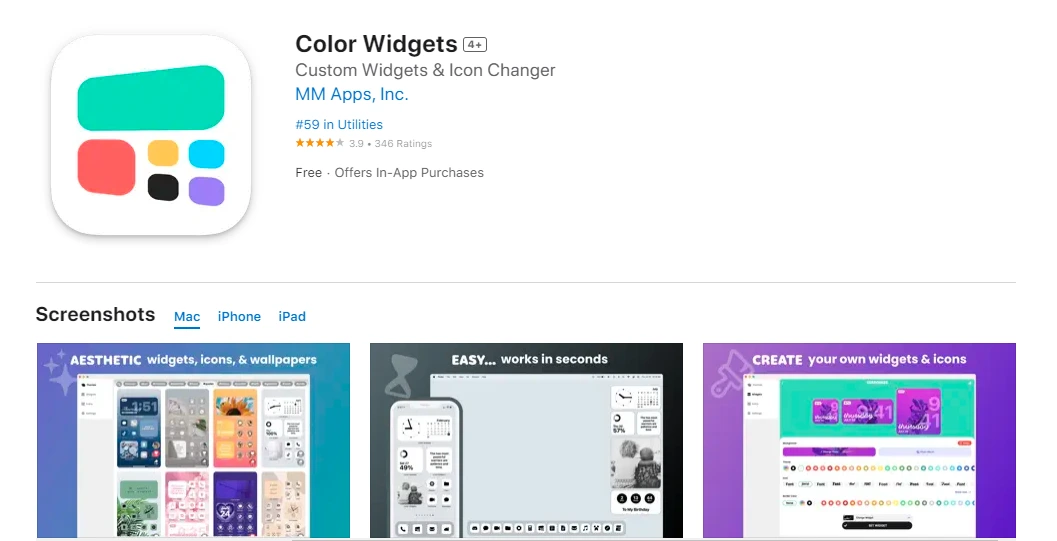
Color Widgets is an iOS app that brings customization to your iPhone’s home screen through widgets. These widgets include date, time, and weather displays, and they can be tailored to match your preferred color schemes and themes.
With Color Widgets, you can conveniently access important information such as the current date, time, and weather conditions, all at a glance on your home screen. The app provides a variety of themes and background options to ensure your widgets seamlessly blend with your device’s overall aesthetics.
A notable feature is the ability to choose from different widget styles and fonts, granting you the flexibility to present information exactly as you like it. Overall, Color Widgets is a user-friendly app that enhances both the visual appeal and functionality of your iPhone, making it a top choice for customization enthusiasts.
Gboard
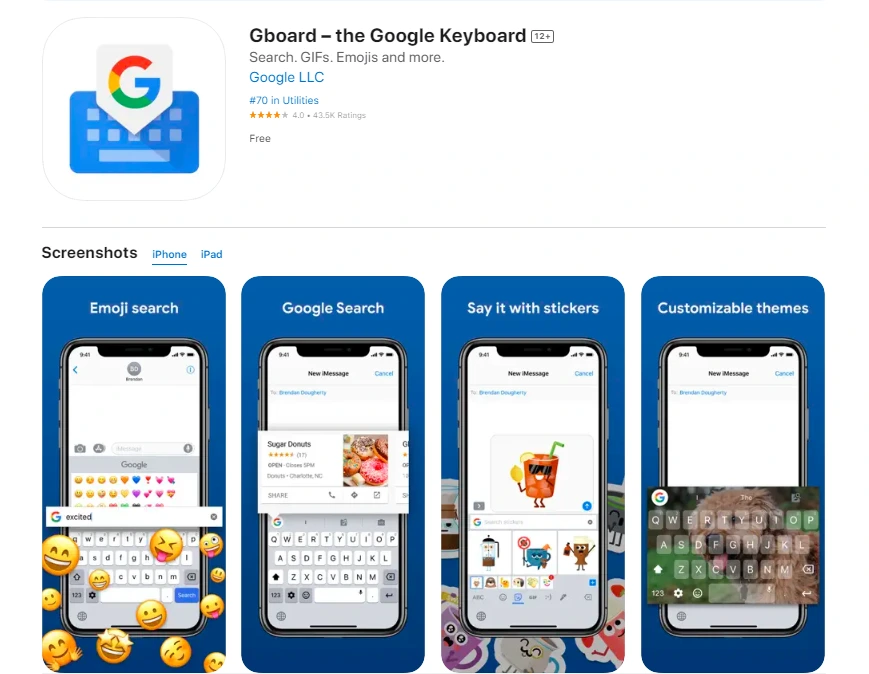
Gboard is a widely used keyboard app developed by Google for iOS devices, including iPhones. It offers a range of features and customization options for a more personalized typing experience. With Gboard, you can customize your keyboard with various themes, including different colors and backgrounds, allowing you to express your style.
It also supports emoji suggestions, GIFs, voice typing, and glide typing for faster and more enjoyable texting.
Additionally, Gboard offers multilingual typing support, making it a versatile choice for users who communicate in multiple languages. Overall, Gboard enhances the way you interact with your iPhone by providing a customizable and feature-rich keyboard.
Audiko
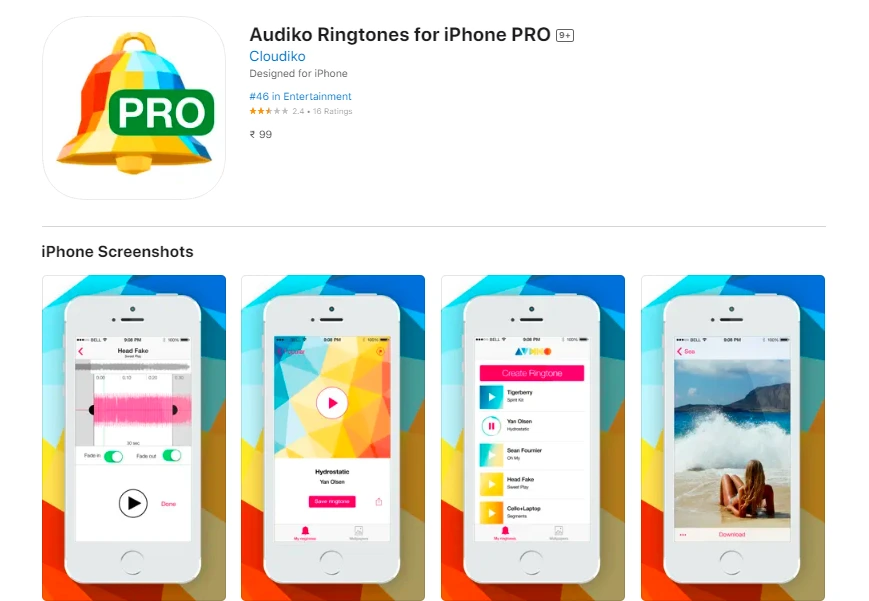
Audiko is a mobile app that allows users to create and customize ringtones and notification sounds for their smartphones, including iPhones. With Audiko, you can turn your favorite songs or audio clips into unique and personalized ringtones.
The app provides a user-friendly interface that makes it easy to select a specific part of a song, trim it, and save it as a ringtone.
Additionally, Audiko offers a vast library of pre-made ringtones and notification sounds that you can browse and download if you prefer not to create your own. It’s a handy tool for adding a personal touch to your iPhone’s audio alerts, allowing you to stand out from the standard default tones.
Zedge
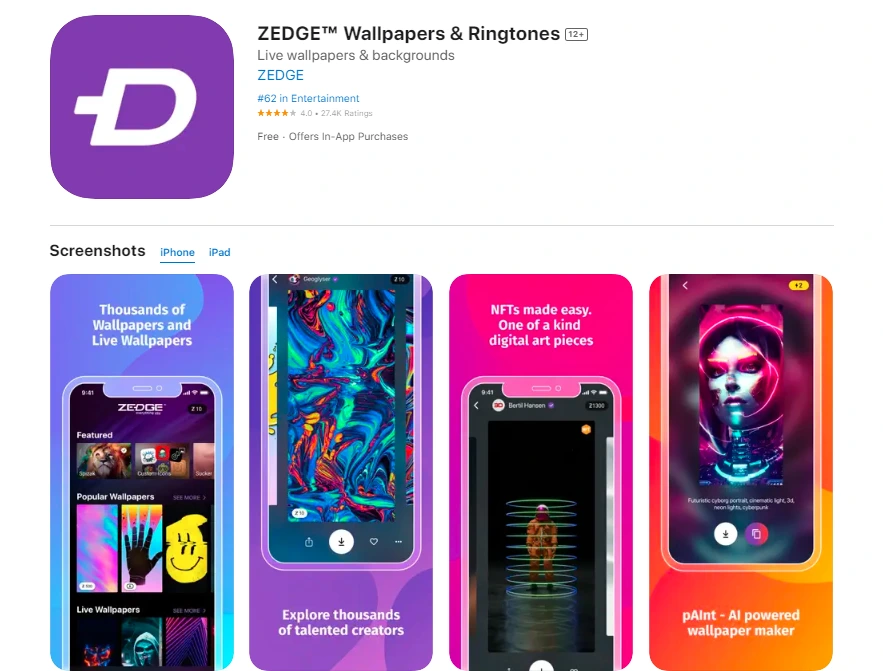
Zedge is a popular mobile app that offers a wide range of customization options for smartphones, including iPhones. It’s particularly known for its extensive collection of wallpapers, ringtones, and notification sounds that allow users to personalize their devices.
Zedge is a valuable app for those looking to add a personal touch to their iPhones, whether it’s through wallpapers, ringtones, or other visual and audio elements. It’s available for free, with the option to purchase premium content for additional customization choices.
GoodNotes
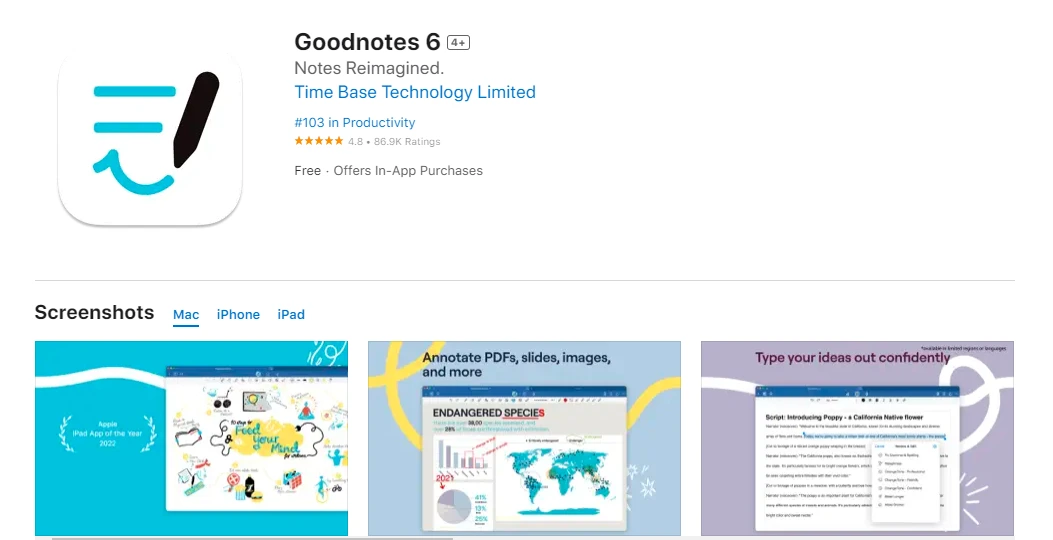
GoodNotes is a versatile iOS app that stands out for its robust note-taking capabilities, but it also plays a role in enhancing your iPhone’s customization potential. Beyond its core functionality, GoodNotes empowers users to personalize their digital experience in several ways. Users can create and customize digital notebooks with various paper styles and layouts, whether for note-taking, journaling, or planning.
Custom templates can be imported or designed, allowing for unique backgrounds and organizations that cater to individual preferences. What sets GoodNotes apart is its seamless integration with styluses, providing a natural and tactile feel to digital writing and drawing on your iPhone.
Whether it’s through handwritten notes, personalized journals, or the ability to tailor your digital documents, GoodNotes adds a distinctive touch to your iPhone’s functionality and aesthetics.
iFont
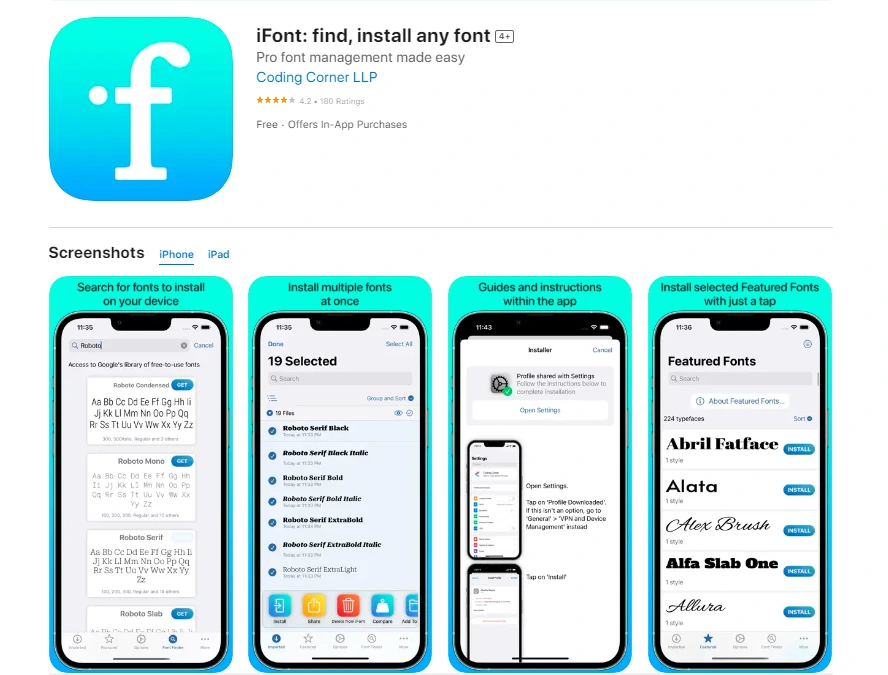
iFont is a versatile iOS app that caters to those seeking to customize and personalize their iPhone’s visual aesthetic. At its core, iFont provides access to an extensive library of custom fonts, offering users a broad array of typography choices that go beyond the default system fonts.
With its user-friendly interface, iFont simplifies the font installation process, making it accessible to users of all technical levels. Notably, one of its standout features is the ability to change the system font on your iPhone, allowing for a comprehensive transformation of your device’s text appearance, from menus to notifications.
Additionally, iFont offers customization options such as font size and boldness adjustments, giving users precise control over their iPhone’s typography to create a unique and personalized look and feel.
Aesthetic Kit
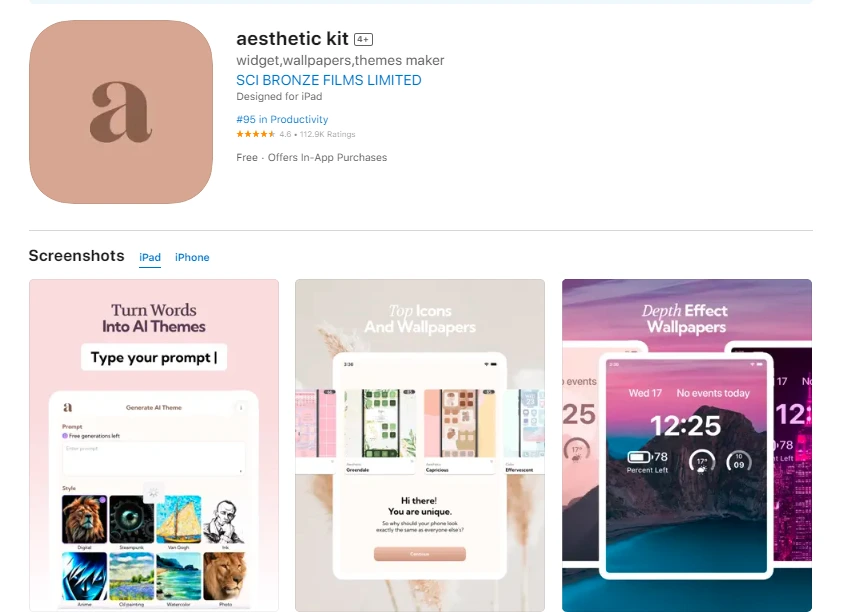
Aesthetic Kit has a bunch of really cool themes like neon, retro, music-inspired, and lots more. You can also check out themes created by fellow Aesthetic Kit users and vote for the ones you like the most. And if none of them seem quite right, you can make your very own iPhone theme for free and even share it with others.
Besides themes and widgets, the app also has some snazzy keyboard styles to make your iPhone look even more special. Right now, it’s one of the top apps to customize your iPhone and make it truly yours.
Shortcuts
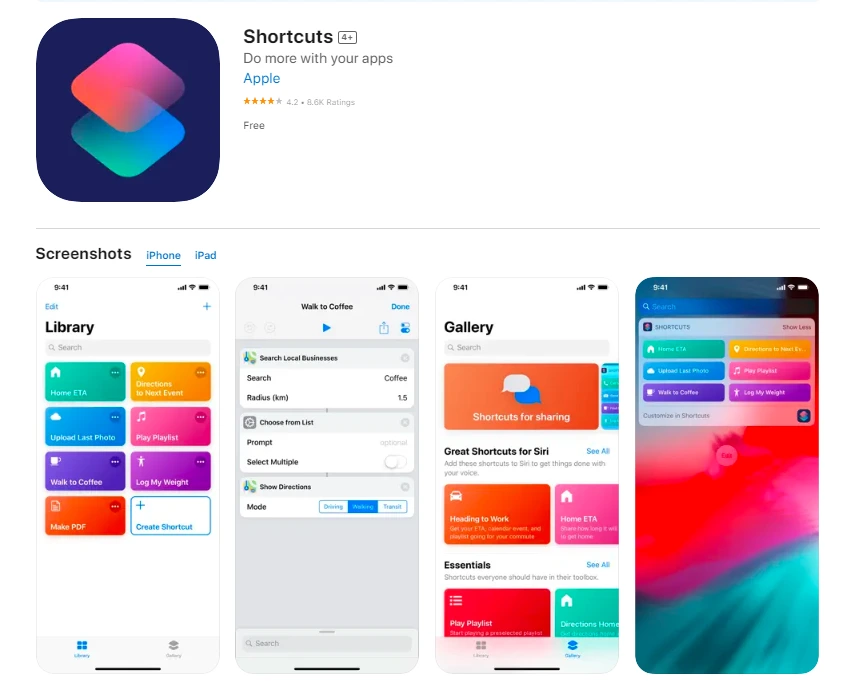
Shortcuts is an Apple app for iOS devices that lets users automate tasks and create custom workflows. It simplifies repetitive actions, saving time and effort. With custom shortcuts, you can automate various tasks, from sending texts to complex actions like smart home control, making it a versatile tool to enhance your iPhone’s functionality.
Shortcuts have a thriving user community that shares and creates a wide range of shortcuts. This means that you can access and use pre-made shortcuts for various purposes, further expanding your iPhone’s capabilities.
In essence, Shortcuts empowers iPhone users to tailor their devices to their specific needs, making their digital experiences more efficient and personalized.
Widgetsmith
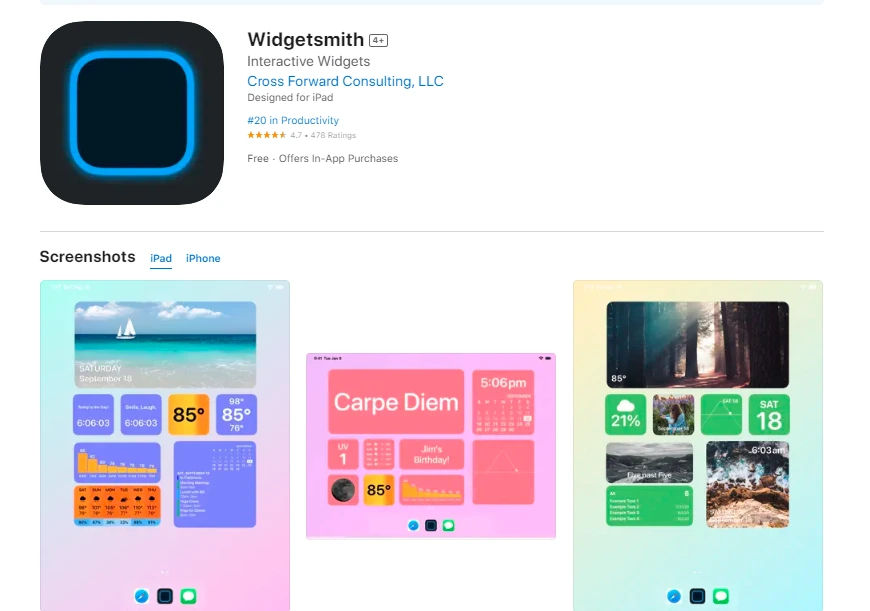
Widgetsmith offers a variety of cool widgets, such as date, weather, and even astronomy-related ones, all of which you can tweak to match your style. You can set rules for when these widgets appear on your home screen, like checking the weather in the morning, your calendar during the day, or your Activity ring progress in the evening. Plus, Widgetsmith includes handy tools like a weather app, time zone converter, and calendar.
Recently, they’ve introduced seasonal collections with theme packs for a fresh look. When you tap on a weather widget, you get a detailed forecast with hourly, daily, and radar weather info, thanks to a revamped weather tool.
And you’ve got a bunch of new font styles to choose from for even more customization. So if you’re into customizing your iPhone, Widgetsmith is definitely one of the best apps to consider.
Launcher
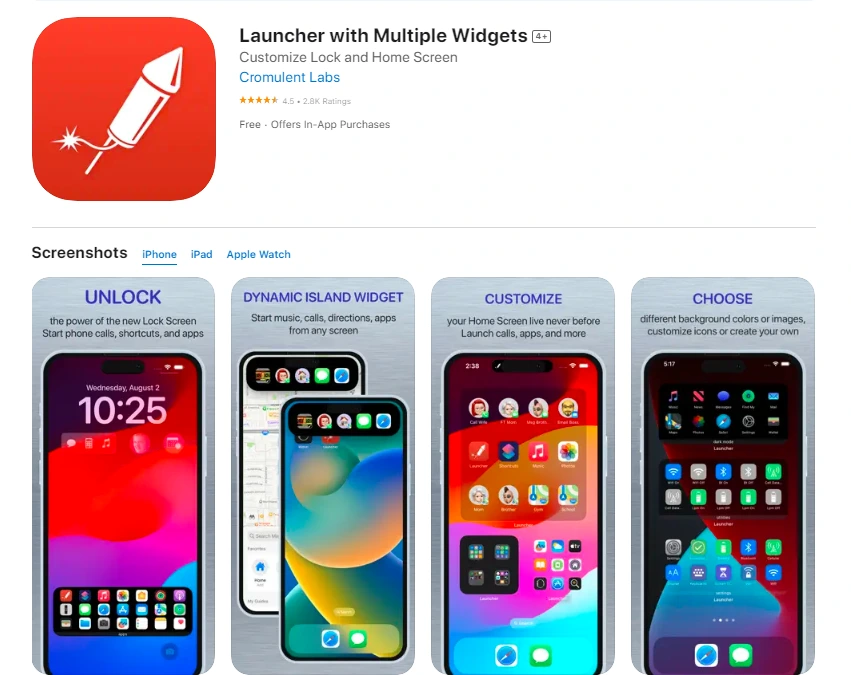
Launcher is a popular iOS app that enhances the customization and accessibility of your iPhone. It primarily focuses on providing quick and convenient access to your favorite apps and actions, making it an invaluable tool for streamlining your mobile experience.
The key feature of Launcher is its ability to create custom shortcuts on your home screen, allowing you to launch apps or perform specific actions with just a tap or swipe. You can group these shortcuts into customizable widgets, making it easy to organize and access various tasks.
FAQs
What are the best iPhone customization apps for 2026?
As of 2026, there are several great iPhone customization apps available. Some popular ones include Widgetsmith, Launcher, Aesthetic Kit, and Procreate Pocket. These apps allow you to personalize your home screen, icons, wallpapers, and more.
Can I change the look of my iPhone’s home screen using these apps?
Yes, many of these apps offer features that allow you to customize your home screen. You can create custom widgets, change app icons, and select unique wallpapers to give your iPhone a fresh and personalized look.
Do these apps require any special skills to use?
Most of these apps are user-friendly and don’t require advanced technical skills. They often come with intuitive interfaces and guides to help you get started. You can customize your iPhone without any coding or design expertise.
Are these apps safe to use on my iPhone?
Generally, these customization apps from reputable sources are safe to use. However, it’s essential to download apps only from the official App Store to minimize security risks. Be cautious of third-party sources.
Are there any costs associated with these apps?
Some customization apps are free, while others may offer a free version with limited features and a premium version with additional customization options. The cost varies from app to app, so check the App Store for details.
Can I undo or revert the changes made by these apps?
Yes, most customization apps allow you to undo or revert changes easily. You can switch back to the default settings or modify your customization at any time.
Will these customization apps affect my iPhone’s performance or battery life?
These apps are generally designed to be lightweight and not significantly impact your iPhone’s performance or battery life. However, excessive use of widgets and dynamic wallpapers may have a slight impact.
Do I need to jailbreak my iPhone to use these apps?
No, you do not need to jailbreak your iPhone to use these customization apps. They are designed to work with non-jailbroken devices, ensuring the security and stability of your device.
Final words
These cool iPhone customization apps let you express yourself on your Home Screen. Whether you want fancy widgets, stylish app icons, or a completely new look, these apps have got you covered.
You can even find free iPhone themes that suit your style. Just pick your favorite theme and make sure the app icons match it. It’s that simple! The iPhone customization landscape in 2023 is vibrant and user-centric, allowing individuals to infuse their devices with personal style and creativity.
Whether it’s refining the home screen’s appearance, adding custom widgets, or crafting unique app icons, these apps open up a world of possibilities for iPhone users to express themselves through their smartphones.







![TablePlus Review [year]: Features, Pricing, Pros & Cons](https://myappleguide.b-cdn.net/wp-content/uploads/2025/07/TablePlus-Review-Features-Pricing-Pros-Cons-150x150.webp)