The Apple Watch has established itself as a groundbreaking and influential piece of wearable technology since its inception. However, what truly sets the Apple Watch apart is its WatchOS, the dedicated operating system that powers the device.
WatchOS continually evolves with each new iteration, introducing an array of cutting-edge features that cater to a wide range of user needs and preferences.
In this exploration, we will delve into some of the best features of Apple WatchOS, highlighting the ways in which it has revolutionized the smartwatch industry and seamlessly integrated itself into our daily lives.
From fitness tracking to communication tools and health monitoring, WatchOS offers a rich and dynamic user experience, making it an indispensable companion for Apple Watch owners.
What are the benefits of watchOS?
Here are some benefits of watchOS. Such as:
- Connectivity: watchOS allows you to stay connected with your loved ones and the world around you, even when you don’t have your iPhone with you. You can receive notifications, send and receive messages, make and receive calls, and even use third-party messaging apps.
- Health and fitness tracking: watchOS is a powerful health and fitness tracking tool. It can track your steps, distance traveled, calories burned, heart rate, sleep quality, and more. It also offers a variety of workouts and fitness challenges to help you reach your fitness goals.
- Convenience: watchOS makes it easy to perform everyday tasks without having to reach for your iPhone. You can check the weather, set alarms, control music playback, and even pay for things with Apple Pay.
- New watch faces: watchOS offers a variety of new watch faces, including some with richer complications that provide more information and opportunities for personalization.
- Advanced workout metrics: The updated Workout app in watchOS includes advanced metrics, views, and training experiences inspired by high-performing athletes.
- Medications app: The new Medications app in watchOS makes it easy for users to conveniently and discreetly manage, understand, and track medications.
- Sleep stage tracking: The Sleep app in watchOS now tracks sleep stages, which can provide you with deeper insights into your sleep quality.
- High-frequency motion data: watchOS now provides access to high-frequency motion data, which can be used by developers to create new and innovative apps.
How useful is the Apple Watch without an iPhone?
The Apple Watch is still useful without an iPhone, but it is more limited. Here are some of the things you can do with an Apple Watch without an iPhone:
- Track your health and fitness, including steps, distance traveled, calories burned, heart rate, and sleep quality.
- Use built-in apps like the stopwatch, timer, and alarm.
- Control your music playback.
- Pay for things with Apple Pay.
- Get directions and use Maps.
- Make and receive phone calls and send and receive messages if you have a cellular model and have activated a cellular plan.
- Use third-party apps that support Wi-Fi connectivity.
Can we pair the Apple Watch with Android?
No, but you can’t connect an Apple Watch to an Android phone. Apple Watches are made to work with iPhones only, as they use special technology that doesn’t work with Android phones.
For example, the Apple Watch uses a custom Bluetooth protocol that is different from the standard Bluetooth protocol used by Android devices. Additionally, the Apple Watch uses a number of other proprietary technologies, such as the WatchKit SDK and the CloudKit API, which are only available on iOS.
As a result of these technical limitations, it is not possible to pair an Apple Watch with an Android phone. There are a number of third-party apps and devices that claim to allow you to use an Apple Watch with an Android phone, but these apps and devices are not officially supported by Apple and may not work reliably.
Best features of Apple watchOS in 2024
Hiking

WatchOS 10’s revamped Hiking app boasts impressive new features. It introduces topographic maps, displaying elevation and terrain details, aiding hikers in route planning, and avoiding challenging landscapes.
Turn-by-turn navigation keeps users on course, reducing the risk of becoming lost. Real-time tracking of elevation gain and distance traveled provides hikers with essential progress data. Offline maps are a key addition, allowing users to download maps for use in areas without cellular service.
A battery-saving mode helps conserve your Apple Watch’s power during hikes. To use the Hiking app, choose your hike, and access topographic maps and navigation.
For a successful hiking experience, download offline maps, utilize the battery saver, regularly monitor your progress, and stay alert to changing conditions.
The Hiking app is a valuable tool for enhancing safety and navigation for Apple Watch users venturing into the great outdoors.
Smart Stack
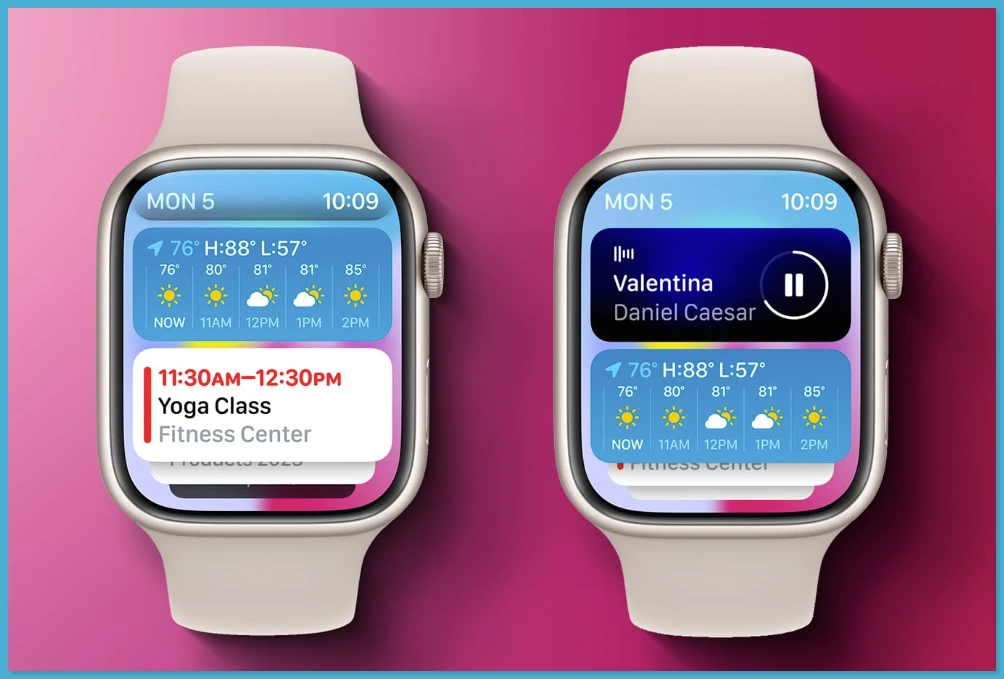
The Smart Stack is a new feature in watchOS 10 that allows you to view multiple widgets in a single stack. You can swipe through the stack to see different widgets, or you can use the Digital Crown to scroll through them. The Smart Stack uses machine learning to predict which widgets you’ll want to see most, and it automatically updates throughout the day.
To use the Smart Stack, simply swipe down from the top of any watch face. The Smart Stack will be the first thing you see. To swipe through the stack, simply swipe left or right. To scroll through the stack using the Digital Crown, turn the Digital Crown.
You can also customize the Smart Stack to include the specific widgets that you want to see. To do this, touch and hold the Smart Stack, then tap Edit. From here, you can add, remove, and rearrange widgets. You can also pin widgets to the top of the stack so that they always appear.
The Smart Stack is a great way to see the information that you need most at a glance. It’s also a great way to discover new widgets that you might not have used before.
New Control Center Access

WatchOS 10 introduced an improved way to access Control Center on your Apple Watch, offering a quicker and more convenient method.
Regardless of which watch face you’re using, you can now access Control Center by pressing the side button, swiping down on the screen, and selecting the feature you need.
This streamlined access is handy for watch faces with numerous complications. You can also personalize the Control Center by adding or removing features that you frequently use, allowing you to tailor it to your needs.
This feature enhances the overall utility and convenience of your Apple Watch, making it a more efficient and user-friendly device.
Two new Watch Faces

In watchOS 10, Apple added two new watch faces to make your Apple Watch more personal and useful.
The “Portraits” watch face lets you put a picture of someone you care about, like a family member or a friend, as the background of your watch. So, whenever you check your watch, you see their photo, which is a nice and personal touch.
The “World Time” watch face is handy if you want to know what time it is in different places around the world. It shows the current time in multiple cities, which is great if you have friends or family in different parts of the world or if you do business with people from various time zones. This makes it easy to stay connected with them.
NameDrop
NameDrop is a new feature in watchOS 10 that allows you to easily share your contact information with another Apple Watch user or with an iPhone user.
To use NameDrop, simply tap on the My Card complication on your Apple Watch and bring your watch face-to-face with the other person’s watch or iPhone.
When you use NameDrop, your contact information will be sent to the other person securely using Bluetooth. The other person will then see a notification with your contact information. They can then tap on the notification to accept your contact information and add it to their contacts.
NameDrop is a convenient way to share your contact information with someone new. It’s also a very secure way to share your contact information since it uses Bluetooth to send your information directly to the other person’s device.
New Cycling features

In watchOS 10, your Apple Watch gets some cool new stuff for cyclists. First, you can connect your watch to bike accessories like sensors for power, speed, and cadence using Bluetooth. This helps you get detailed info on your bike workouts.
There’s also something called “Power Zones” that can tell you how strong you are on a bike. It figures out your top power for an hour and then divides your effort into different levels. This helps you track how you’re doing and get better at cycling.
You’ll see new views on your watch for Power Zones and Cycling Speed during your workouts. They show you things like speed, distance, heart rate, and power.
When you start a bike workout on your watch, it’ll pop up on your iPhone’s screen without you needing to open an app.
Besides all that, watchOS 10 makes sure your distance tracking is more accurate, even when you’re outside. It also makes your watch’s battery last longer during bike rides.
For serious cyclists, this update makes the Apple Watch a great choice. So, if you love biking, go ahead and update to watchOS 10
Enhanced Sleep Tracking

In watchOS 10, sleep tracking is enhanced with features like estimating time spent in various sleep stages and tracking sleep trends.
These functions aid in understanding sleep quality and identifying areas for improvement, alongside sleep notifications that signal insufficient sleep or declining sleep quality, prompting adjustments to daily routines.
The Wind Down feature helps users relax and prepare for bedtime by reducing screen time and playing soothing music. To activate these features, enabling sleep tracking in the Health app on the iPhone is essential.
Consistency in wearing the Apple Watch to bed, maintaining a charged device, adhering to a sleep schedule, establishing bedtime routines, and avoiding pre-sleep screen use are recommended for optimal results, ultimately contributing to better health and well-being through improved sleep.
New Respiratory Rate Tracking
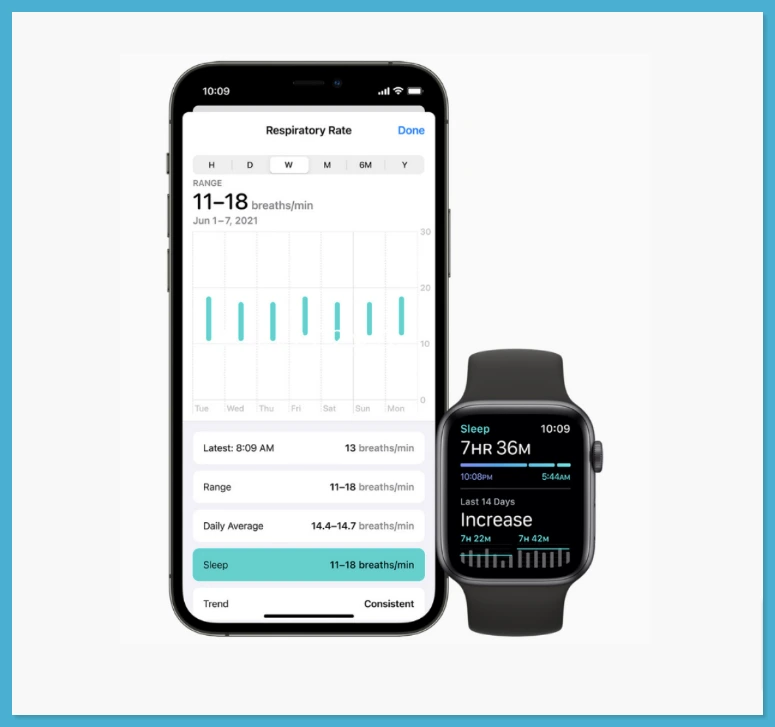
Apple’s watchOS now includes respiratory rate tracking, enabling your Apple Watch to monitor your breaths per minute. This feature offers valuable health and wellness insights.
It’s beneficial for health monitoring, particularly for those with respiratory conditions, and can signal potential issues. For fitness enthusiasts, it aids in gauging performance and recovery, as fluctuations in respiratory rate can indicate fatigue.
Additionally, it supports stress management, allowing users to become more attuned to their stress levels and employ techniques like deep breathing.
Furthermore, it plays a role in sleep tracking, revealing details about sleep quality and possible nighttime breathing disturbances. You can access this data through the Health app, but remember that it’s not a substitute for professional medical advice.
New Mindfulness App

The new Mindfulness app in watchOS 10 is a valuable tool for enhancing well-being. Focused on stress reduction, improved concentration, and better sleep, this Apple Watch feature offers a range of guided meditations and breathing exercises.
Among its unique aspects is the Reflect feature, which prompts users to pause and engage in mindful moments throughout the day. Users can choose from various prompts like “How am I feeling right now?” or “What am I grateful for?” and take a few minutes to contemplate their thoughts and emotions.
Additionally, the app provides a diverse selection of guided meditations, catering to different scenarios such as sleep, work, and stress relief.
The Mindfulness app is easily accessible on your Apple Watch, making it a convenient way to bolster your mental and physical health. For anyone seeking stress reduction, enhanced focus, and improved sleep, the Mindfulness app is a must-try.
New Family Setup feature
Family Setup in watchOS 10 simplifies setting up an Apple Watch for a family member or child without their own iPhone. It’s a practical solution for youngsters or those who prefer not to carry an iPhone.
To begin, make sure you have an iPhone running iOS 16+ and an Apple Watch running watchOS 10+. Follow these steps in the Apple Watch app:
- Open the app.
- Choose “All Watches.”
- Click “Add Watch.”
- Opt for “Set Up for a Family Member.”
- Follow the prompts for the Apple Watch setup.
Once set up, you can manage apps, monitor location, enable communication features, and track health data. It fosters safety and connectivity, allowing calls, texts, and location sharing through the Apple Watch. Any queries? Contact Apple Support.
Vision Health

Vision Health is a new feature in watchOS 10 that helps users reduce their risk of myopia, or nearsightedness, by tracking the amount of time they spend outdoors.
Myopia is the leading cause of vision impairment globally, and it is most commonly diagnosed in children. However, there is growing evidence that spending more time outdoors can help prevent myopia from developing in the first place.
The Vision Health feature in watchOS 10 uses the ambient light sensor in the Apple Watch to measure time spent in daylight. This information is then displayed in the Health app on the iPhone. Users can set a goal for how much time they want to spend outdoors each day, and the Health app will track their progress.
In addition to tracking time spent outdoors, the Vision Health feature also provides users with information about the benefits of spending time outdoors for vision health.
For example, users can learn about how sunlight helps to protect the eyes from harmful ultraviolet (UV) rays and how exposure to bright light can help to reduce the risk of myopia.
FAQs
What is the battery life like on the Apple Watch?
The battery life varies based on usage but typically lasts around 18 hours, making it suitable for a full day’s use.
Can I use Apple Pay with the Apple Watch?
Yes, Apple Pay is supported, enabling contactless payments directly from your wrist.
Is there sleep tracking on the Apple Watch?
Yes, WatchOS offers sleep tracking, helping users monitor their sleep patterns and improve their sleep quality.
How does Siri work on the Apple Watch?
Siri is integrated into the watch, allowing users to send messages, set reminders, get directions, and more through voice commands.
What apps are available on the Apple Watch?
Apple Watch supports a variety of apps, including fitness, weather, music, and messaging apps, providing convenience and functionality on your wrist.
Can I customize the watch faces on the Apple Watch?
Yes, you can choose from a wide array of watch faces and customize them with different complications and color schemes.
What’s unique about the Apple Watch’s health features?
The ECG app can record your heart’s electrical activity, while fall detection can automatically alert emergency services in case of a fall.
Conclusion
In conclusion, Apple WatchOS stands out as a premier smartwatch platform, offering compelling features that cater to both the health-conscious and tech-savvy users.
Its exceptional health and fitness tracking capabilities, seamless integration with the iPhone, customizable watch faces, and vast app ecosystem make it a versatile and powerful companion.
The convenience of Apple Pay, water resistance, and always-on display add to its appeal, ensuring that it remains functional in various situations.
Furthermore, Siri integration enhances hands-free interactions, and Apple’s commitment to regular software updates extends the lifespan and relevance of the device.
With its high-quality build and fashionable design, Apple WatchOS has solidified its position as a leader in the smartwatch market, delivering a comprehensive and user-friendly experience.








