In today’s fast-paced world, staying organized and on top of your daily tasks can be a challenge.
Thankfully, there are a plethora of daily planner apps available for iPhone and iOS devices to help you manage your time effectively and boost your productivity.
These apps offer various features, from simple to-do lists to comprehensive scheduling tools catering to diverse needs and preferences.
A daily planner app can be a valuable tool for improving productivity, organization, and overall well-being.
There are many different apps available, so you can find one that fits your individual needs and preferences.
Why Should You Use Daily Planner Apps on Your iPhone?
In the busy world we live in, keeping track of your daily tasks can be hard. That’s where technology, like daily planner apps on your iPhone, can help a lot. But why should you use these digital planners instead of the old paper ones? Let’s find out in simpler words.
Top Features to Look for in a Daily Planner App
When picking a daily planner app for your iPhone, it’s essential to find one with features that fit your needs. Let’s break down the top features to look for in a daily planner app, keeping it simple and easy to understand.
What is the use of a Daily Planner App?
Daily planner apps can be used for a variety of purposes, such as
List of Best Daily Planner Apps for iPhone & iOS
Suppose you want to make the most of your day and stay on top of your tasks. In that case, this list of daily planner apps or digital planner recommendations is an excellent place to begin becoming organized for 2026 so you can make more money, finish your project deliverables on time, and live a more enjoyable life.
ClickUp
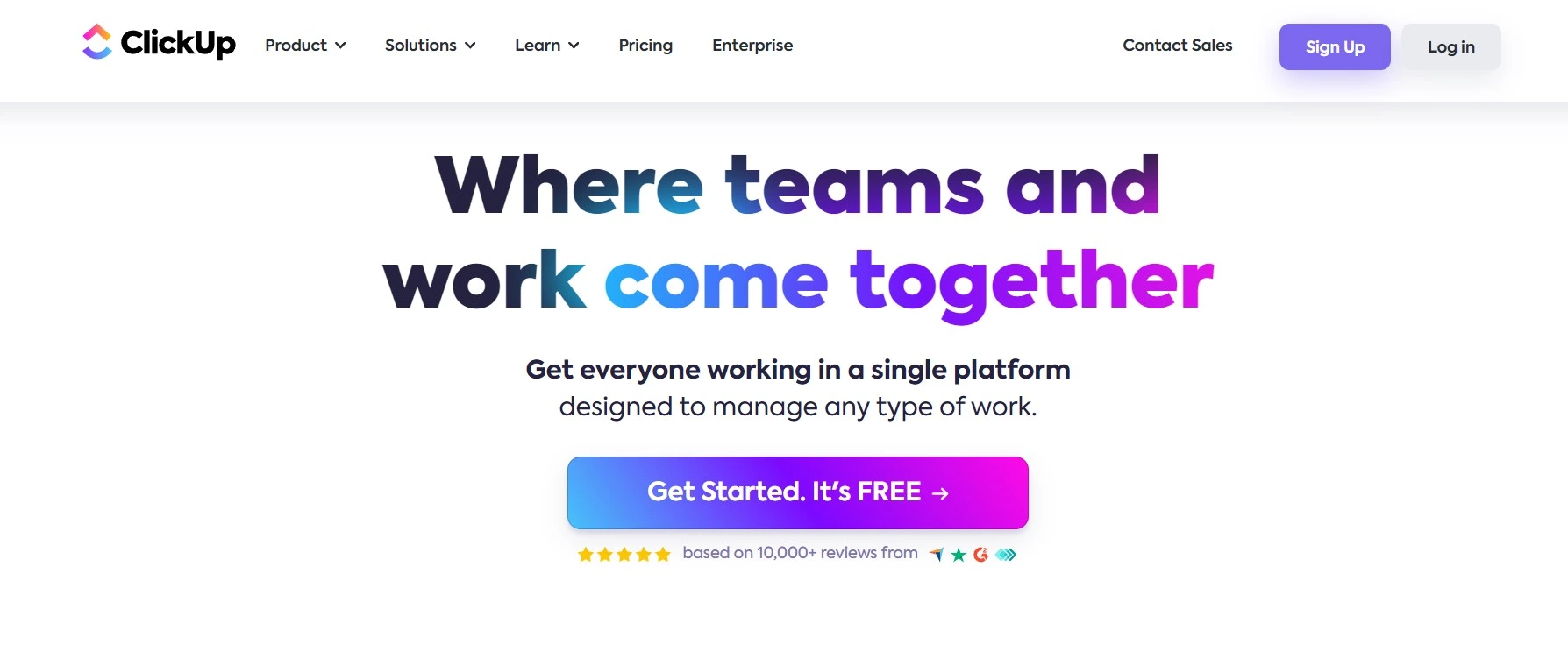
ClickUp is a highly-rated productivity software, and one of the most popular online planners used to manage to-do lists by productive teams of every size.
It offers over 15 different ways to view your workload and daily schedule, including the Calendar View, which allows you to examine your calendar by week, day, or month to manage projects at a top level or dive into the details.
Filter your calendar to show only the tasks you are interested in seeing, and share them with everyone.
Overall, it may be your most excellent weekly planner software, whether you’re a task manager, an undergraduate setting up assignments, or a mom making a grocery list.
Any.do
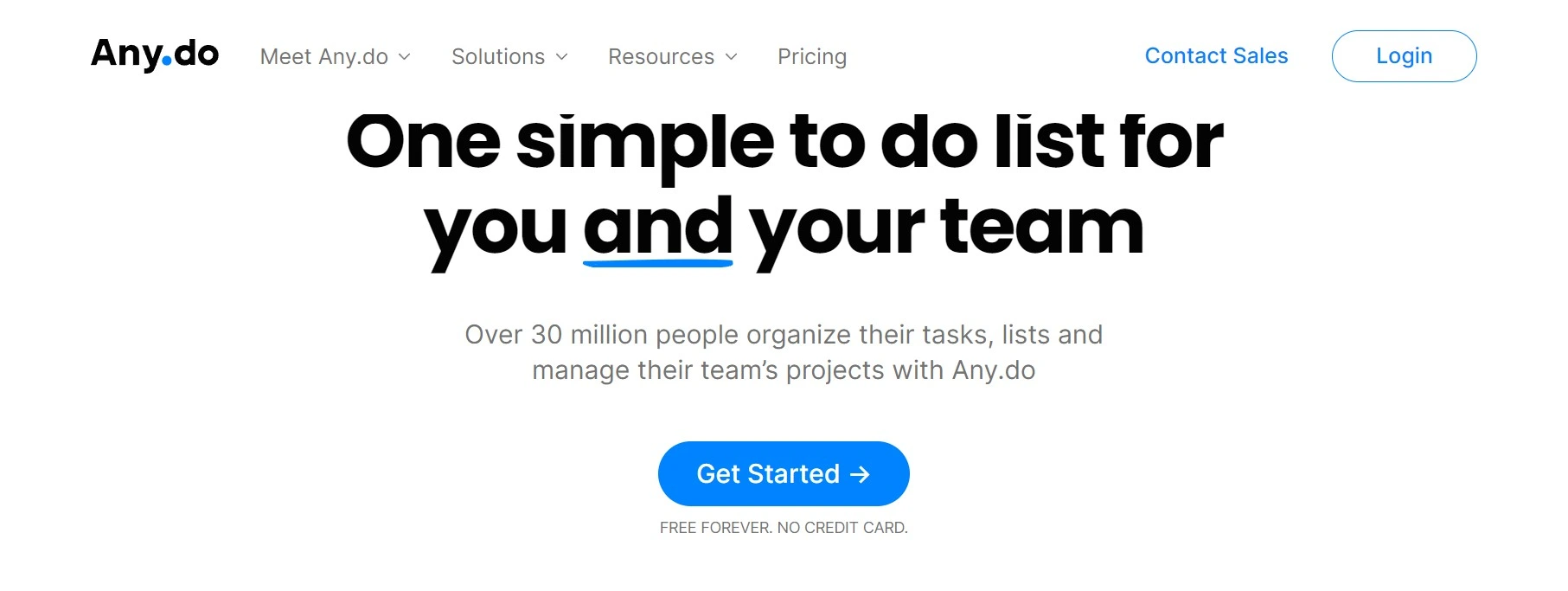
Any.do allows you to create tasks, set reminders, and collaborate with others. It also integrates with a variety of other apps, such as Google Calendar and Evernote.
Its simple UI allows you to construct your daily plan on the fly. You may color-code priorities and add messages and attachments to your list.
It does not, however, interact well with other business apps and has restricted functionality in its free version.
Things
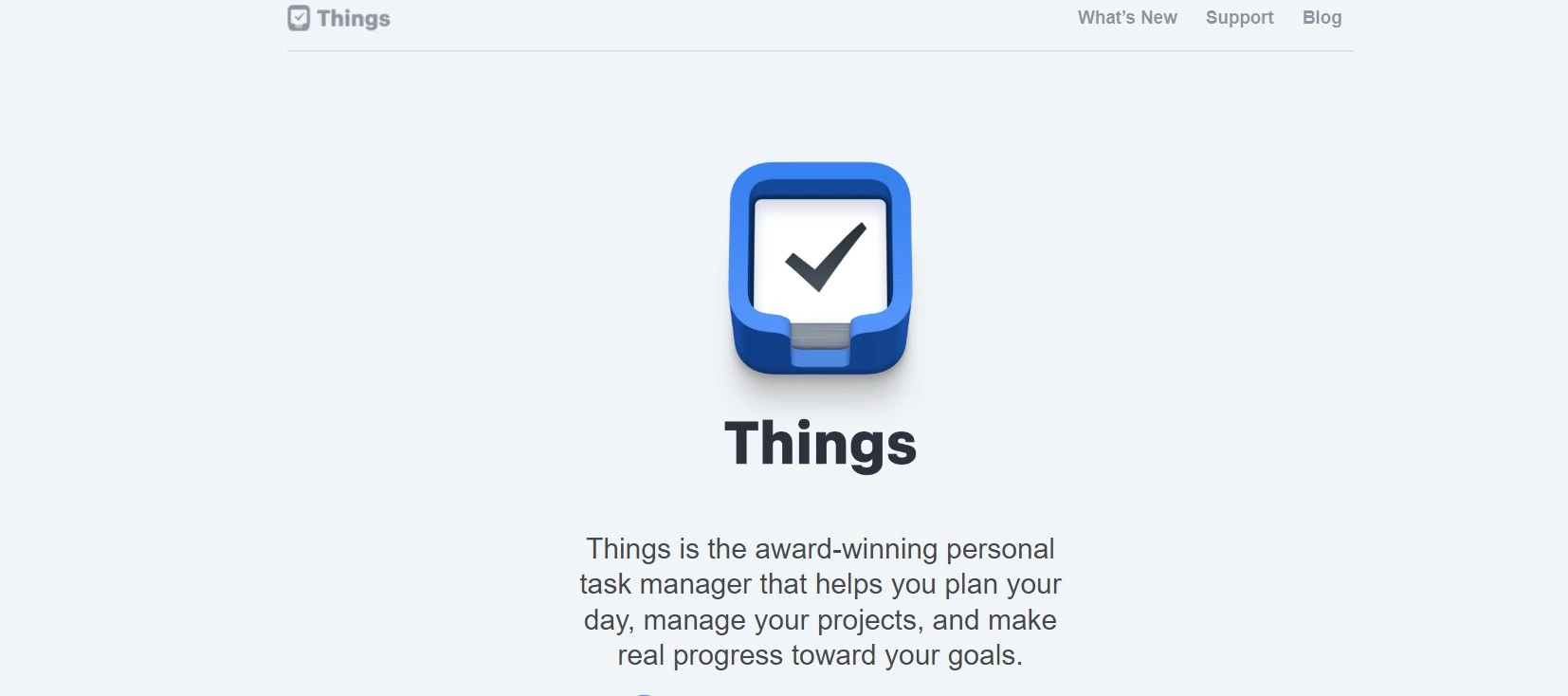
Things is a beautifully designed and powerful task manager that can also be used as a daily planner.
It features a variety of views, including a daily agenda, a weekly overview, and a project list. It also allows you to create recurring tasks, set deadlines, and add notes.
You can use the planner to take notes, plan an itinerary, make lists, check calendar events, and even receive notifications on the watch itself. However, Things does not have a free version.
Todoist
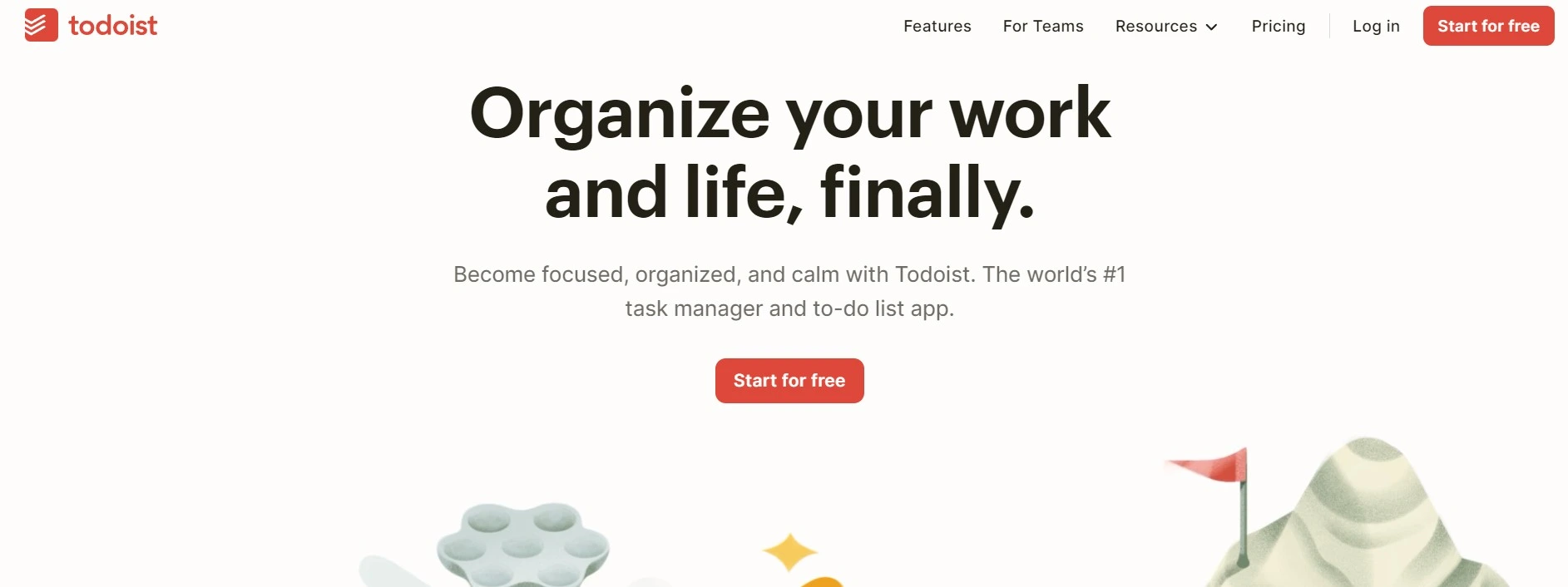
Todoist is another popular to-do list app that can be used as a daily planner. The app allows you to build to-do lists, discuss them with coworkers, and select from various task views.
It enables your team to sync files, emails, and calendars for improved collaboration. You may also connect to programs such as Dropbox and Google Calendar.
The free version, on the other hand, offers little collaboration and filtering capabilities, and generating subtasks might be challenging.
Google Calendar
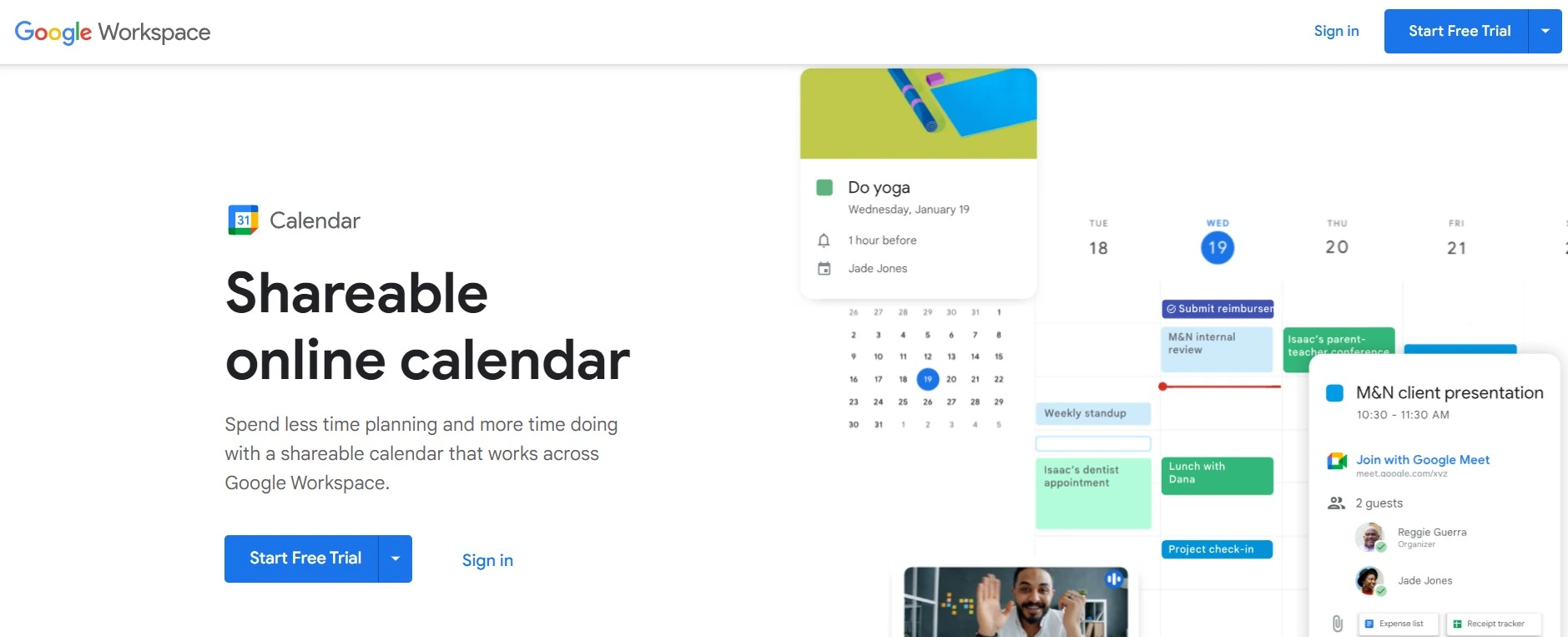
Google Calendar is a free and versatile calendar app for planning your day, week, or month. It allows you to create events, set reminders, and share your calendar with others. It also integrates with various other Google apps, such as Gmail and Google Drive.
The app is widely used by individuals and organizations. You can change the view of your to-do list and sync private events from Gmail. Better yet, you can access numerous calendars from a single app.
However, if you have several events scheduled in a day, it can be visually challenging to interpret your daily calendar.
You’re limited to viewing your events in a time-list format that requires scrolling, and there’s no way to get a quick summary of all your events.
Notion
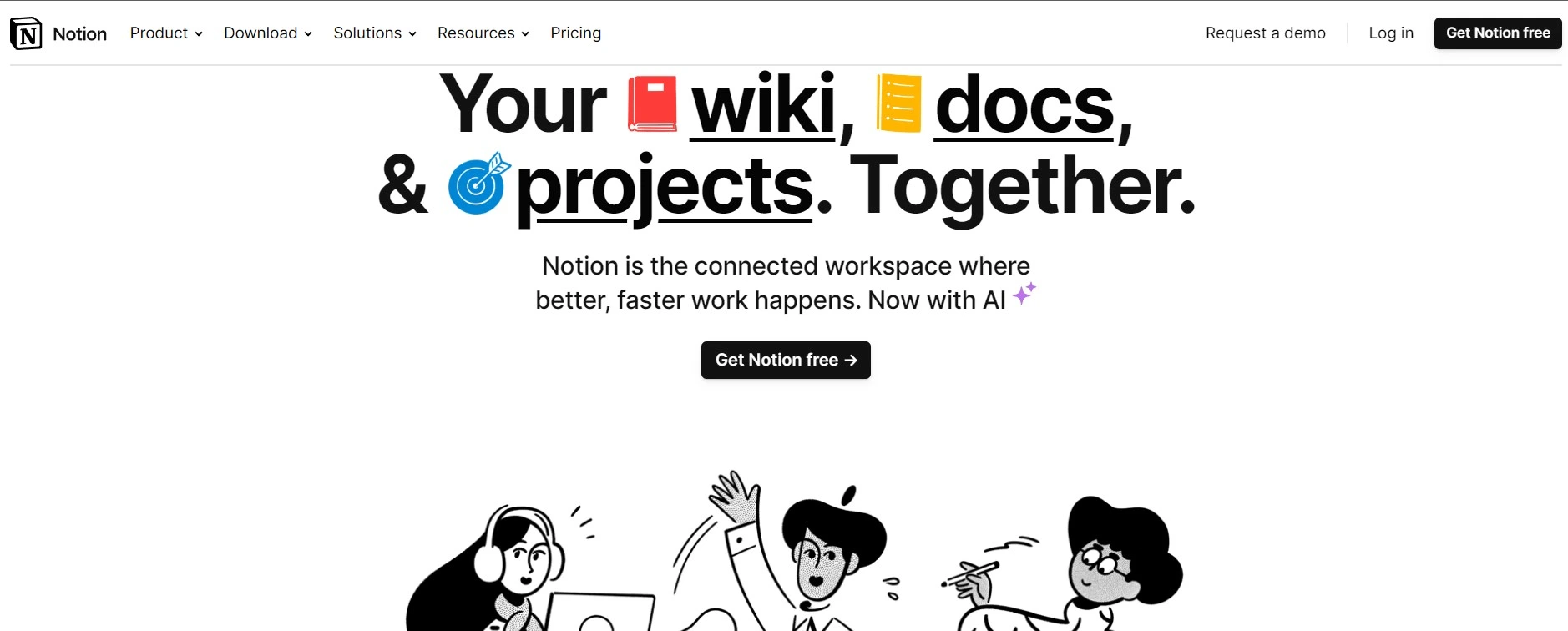
The notion is a powerful all-in-one workspace that can be used for a variety of purposes, including daily planning.
It features various templates, including a daily planner template. It also allows you to create tasks, set reminders, and collaborate with others.
It is one of the more visually appealing online planners for organizing your chores, schedule, notes, project plans, presentations, organized files, and more. You can use the tool alone or invite your entire team to collaborate in the same place.
TickTick
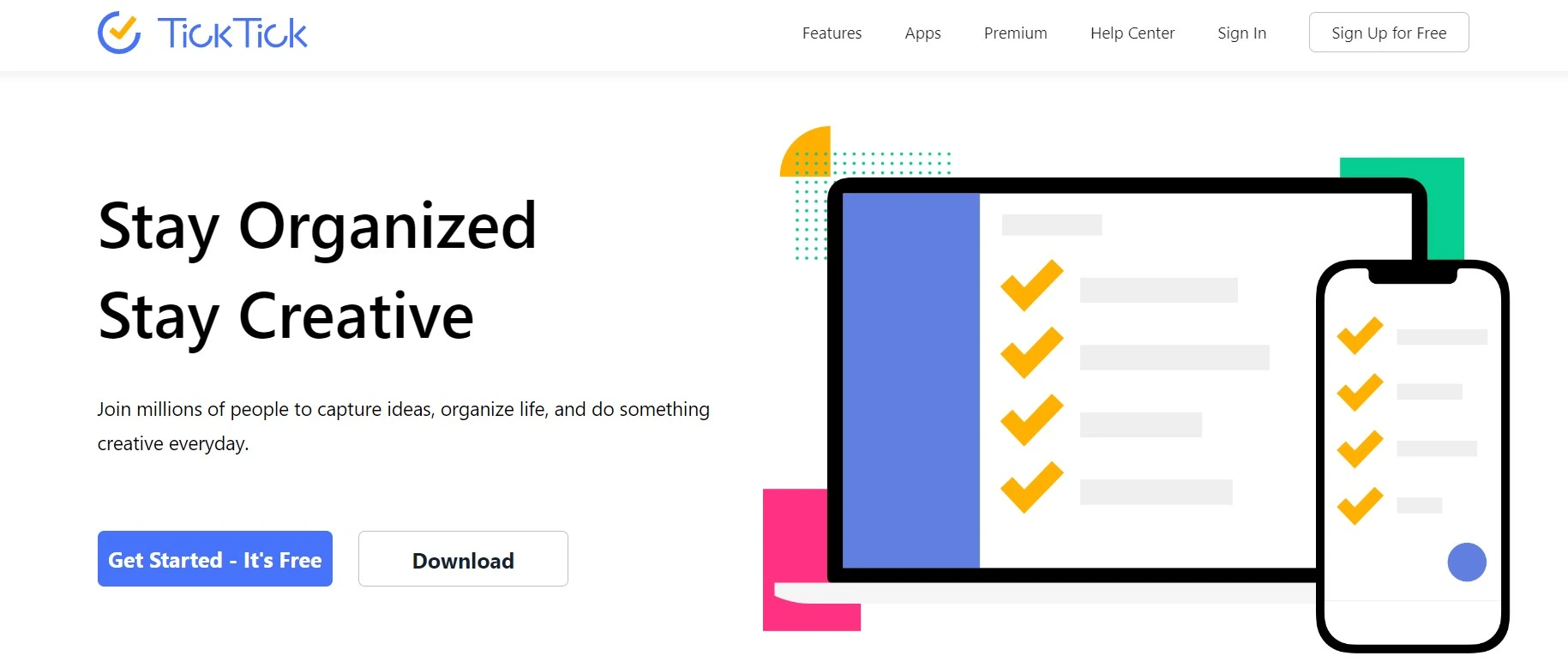
TickTick is a to-do list app that offers various features, such as the ability to create tasks, set reminders, and collaborate with others. It also integrates with various other apps, such as Google Calendar and Slack.
It is an excellent student planner tool that allows you to schedule tasks, set reminders, and build a shared list.
Its basic calendar provides a rapid overview of each task. However, it only supports a few integrations.
Evernote
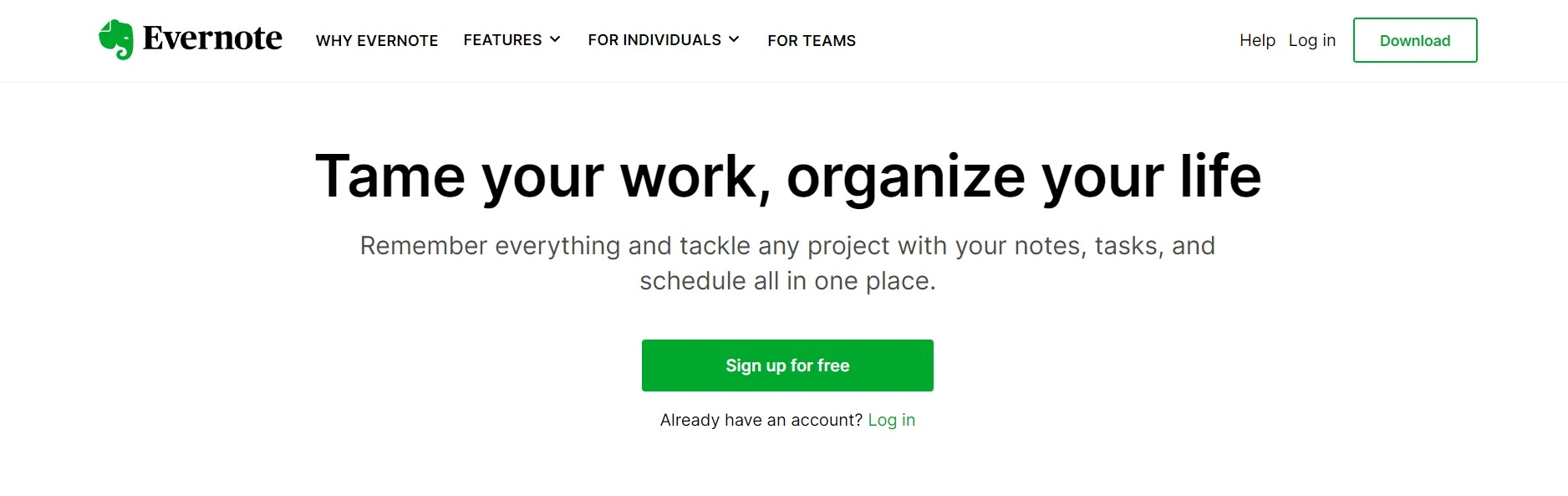
Evernote is a popular note-taking app that can also be used for daily planning. It allows you to create notes, add checklists, and attach files. It also integrates with a variety of other apps, such as Google Calendar and Slack.
Evernote may be used as both a student planner and a professional planning app. You can scribble down your thoughts and use various formatting options to structure your list however you want. Evernote, on the other hand, is not the most inexpensive planner app on this list.
FAQs
What is a daily planner app for iPhone?
A daily planner app for iPhone is a digital tool for organizing and managing daily tasks, appointments, and to-do lists. It offers features like calendar integration, task management, reminders, and note-taking capabilities.
What features should I look for in an iPhone daily planner app?
When choosing a daily planner app, consider features such as calendar integration, task management, note-taking capabilities, reminders, ease of use, cross-device syncing, and customization options to suit your specific needs.
What are the advantages of using a daily planner app on an iPhone?
Using a daily planner app on your iPhone has several advantages, including the ability to access your schedule and tasks on the go, set reminders, sync with other devices, and reduce paper clutter.
Is there a free daily planner app for iPhone?
Yes, many daily planner apps offer free versions with basic features. Some also have premium versions with additional features and capabilities. You can select one that meets your requirements and budget.
Can I set reminders and notifications in an iPhone daily planner app?
Yes, most daily planner apps allow you to set reminders and notifications for tasks and events. You can choose the date, time, and frequency of reminders to help you stay organized and on top of your schedule.
Are there any daily planner apps that work offline on iPhones?
Many daily planner apps for iPhones offer offline functionality. Check the app’s description and settings to ensure that it works offline. Apps like Apple’s Calendar and Reminders usually work offline, as do many others.
Can I use a daily planner app on my iPad as well?
Yes, many daily planner apps are compatible with both iPhones and iPads. They often offer a consistent experience across iOS devices and can sync your data seamlessly between them.
Is it safe to store personal information in a daily planner app on my iPhone?
Most reputable daily planner apps prioritize security and offer options for password protection and data encryption. Be sure to use a strong, unique password and keep your device secure to protect your personal information.
Over to you
When choosing a daily planner app, consider your individual needs and preferences. If you prefer a simple to-do list, a minimalist app like Things 3 might be ideal. For comprehensive scheduling and task management, ClickUp could be a better choice.
Explore the free versions of these apps to find the one that aligns with your planning style and helps you achieve your productivity goals.
With a reliable daily planner app, you can streamline your tasks, stay organized, and make the most of your time.


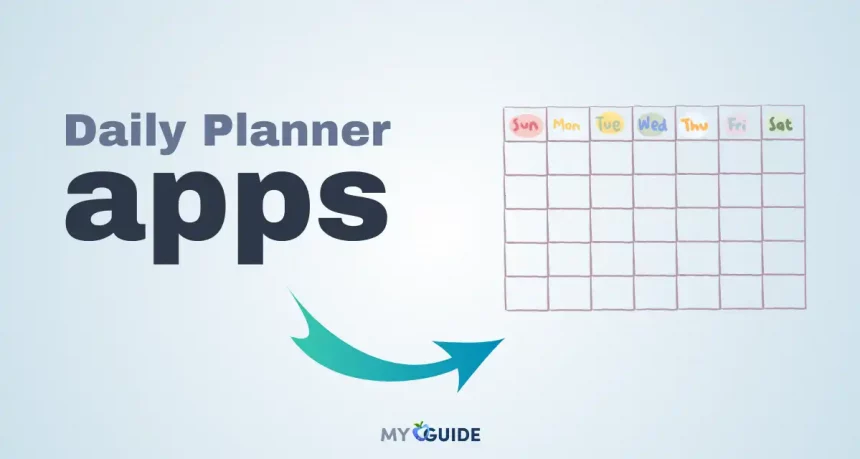




![TablePlus Review [year]: Features, Pricing, Pros & Cons](https://myappleguide.b-cdn.net/wp-content/uploads/2025/07/TablePlus-Review-Features-Pricing-Pros-Cons-150x150.webp)




