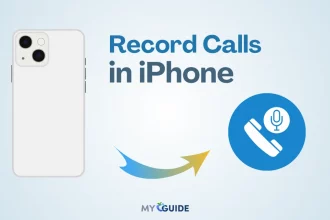iOS 17 is the newest version of iOS, the operating system that is designed to run on the iPhone. Previewed in June, iOS 17 is in beta testing and is set to see a release in September alongside new iPhones.
There are new features for Phones, FaceTime, and Messages, along with minor improvements for other apps and an all-new app for journaling that’s coming later this year.

Apple focused on communication and overhauled the Phone app. You can now create customized Contact Posters that people see when you call them.
You can choose a photo or a Memoji, select a font, a font color, and more. Contact Posters are available for the Phone app and also for third-party apps.
The Best Features of iOS 17 in 2026
StandBy mode

This new mode turns your iPhone into a bedside smart display, with glanceable information like the time, weather, and upcoming events. You can also use StandBy mode to showcase special moments from your photos or get the right information at the right time with widget Smart Stacks.
To use StandBy mode, simply place your iPhone on a wireless charger and lock it. The StandBy mode screen will automatically appear. You can then swipe left or right to see different widgets.
NameDrop
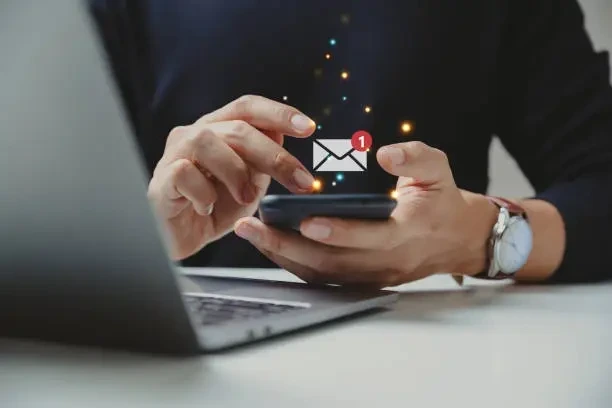
This new feature suggests contacts as you type in Messages, Mail, and other apps. This can help you avoid typos and ensure that you’re sending messages to the right person.
NameDrop uses machine learning to learn your contacts’ names and nicknames so it can suggest the most likely match as you type. It also takes into account the context of your conversation, so it can suggest contacts that are relevant to what you’re talking about.
Interactive widgets

Widgets in iOS 17 are now interactive, so you can get more done without having to open the app. For example, you can tap on a weather widget to see a detailed forecast or tap on a calendar widget to create a new event.
To use an interactive widget, simply tap on it. The widget will open, and you’ll be able to interact with it as you would if you had opened the app.
Interactive widgets are available on all iPhone models that support iOS 17.
Smarter keyboard

The keyboard in iOS 17 is now more intelligent, with new features like automatic punctuation and predictive text. The keyboard can also learn your typing habits and suggest words that you’re likely to use.
The more innovative keyboard is not always perfect. It may not be able to predict all words, and it may sometimes suggest the wrong word.
The smarter keyboard uses machine learning to learn your typing habits. This means that it will get better over time the more you use it.
Improved privacy features

iOS 17 includes several new privacy features, such as the ability to block tracking URLs in Safari and to delete your 2FA codes after a certain period automatically.
iOS 17 includes some improved privacy features designed to give you more control over your data.
New health features

iOS 17 includes several new health features, such as the ability to track your mood and journal about your health. You can also use iOS 17 to share your health data with your doctor or other healthcare providers.
To use the mental health tracking feature, open the Health app and tap on the “Mental Health” tab. You can then start tracking your mood by tapping on the “Add Mood” button.
You can also log factors that may be contributing to your mood by tapping on the “Add Factor” button.
Live Voicemail

Live Voicemail is a new feature that lets you listen to voicemails without having to leave your current app. To listen to a voicemail, simply tap on the voicemail notification. Live Voicemail will play the voicemail in a small window over your current app.
Live Voicemail uses Apple’s speech-to-text technology to transcribe the voicemail as it is being played.
The transcription appears in the small window along with the audio. This allows you to quickly read the voicemail without having to listen to the entire thing.
Personal Voice

Personal Voice is a new feature that uses artificial intelligence to create a personalized voice assistant that sounds like you. To use Personal Voice, go to Settings > Siri & Search > Personal Voice.
You will need to record 150 phrases in a quiet environment. The phrases are used to train the AI model to generate your voice.
Offline Apple Maps

Offline Apple Maps is a new feature that lets you use Apple Maps even when you don’t have an internet connection. To download an offline map, open Apple Maps and search for the area you want to download.
Tap on the three dots in the top right corner of the map and select “Download Map.”
To download an offline map, open Apple Maps and search for the area you want to download. Tap on the three dots in the top right corner of the map and select “Download Map.”
Share Passwords

Share Passwords is a new feature that makes it easier to share passwords with friends, family, and colleagues. To share a password, go to Settings > Passwords > Share Password.
In iOS 17, you can share passwords with trusted contacts using the Share Passwords feature. This feature uses iCloud Keychain to share passwords between devices securely.
Automatically delete iPhone 2FA codes.
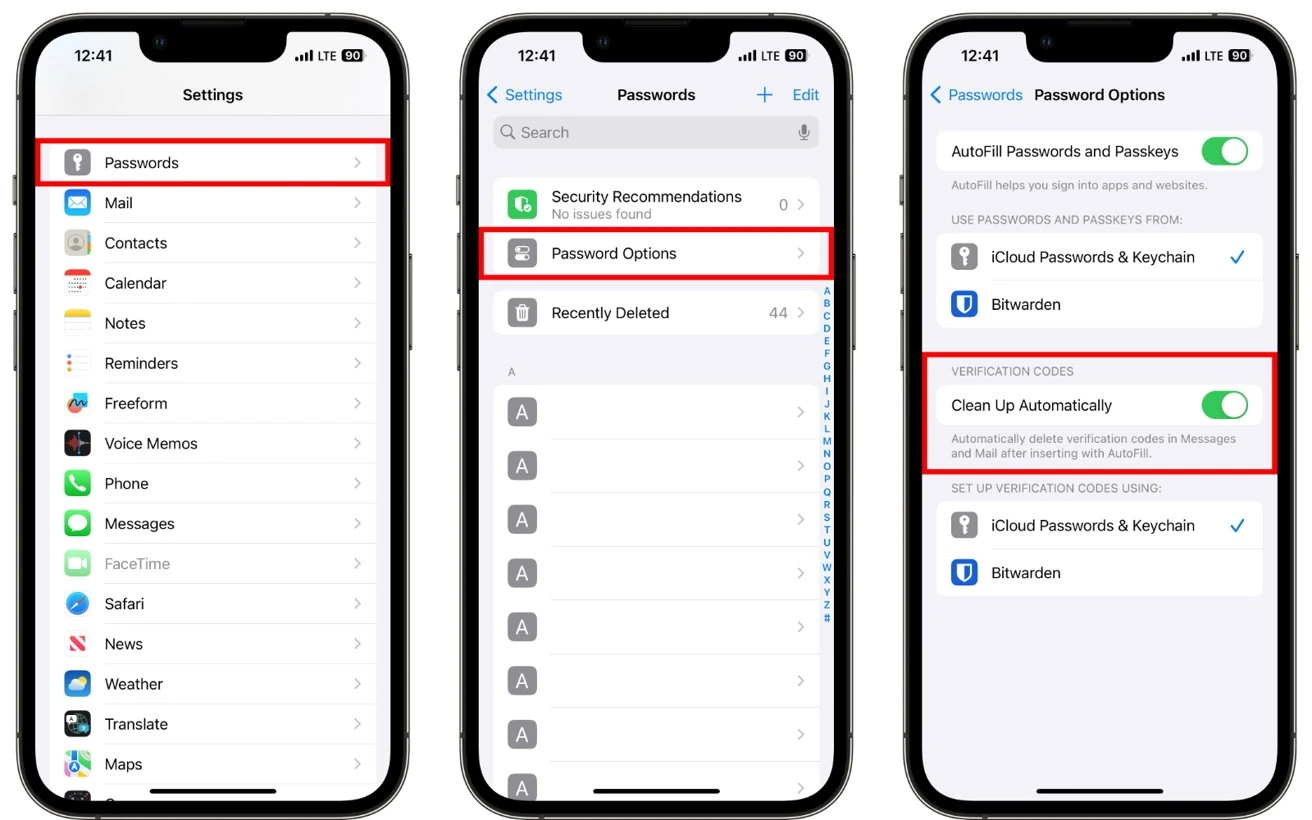
This feature automatically deletes two-factor authentication codes after they’re used. This can help to protect your account from unauthorized access. To enable this feature, go to Settings > Passwords > Two-Factor Authentication > Automatically delete codes.
This will delete any verification codes that you have used within the last 30 days. If you need to access a verification code that has been deleted, you can contact the website or app that sent you the code.
Screen Distance for Eye Health

This feature lets you adjust the distance between your eyes and the screen to reduce eye strain. To adjust the screen distance, go to Settings > Display & Brightness > Screen Distance.
The recommended screen distance for eye health is 20 to 28 inches (51 to 71 cm) from your eyes. This is about the distance of your arm’s length. If you are using a larger screen, you may need to increase the distance.
Mood tracking and journaling

These features help you track your mood and emotions and journal about your experiences. To use these features, open the Health app and tap on the “Mental Health” tab.
Mood tracking and journaling are two different but complementary activities that can help you better understand your emotions and improve your mental health.
Check-in is a game-changer

Check-In in iOS 17 allows you to let people that you message with when you’ve arrived somewhere safely. This iOS 17 Messages feature is super easy to set up.
All you have to do is start a Check-In and begin your journey. Check-in automatically lets other people know when you’ve arrived or if you’ve been delayed.
Should you experience any delay in your travels, Check In will ping you to see if you want to tack on extra time to your trip. If you don’t respond, the feature will alert the people you’re sharing with, providing them data on your last location.
Use Crossfade for smoother transitions in the Music app
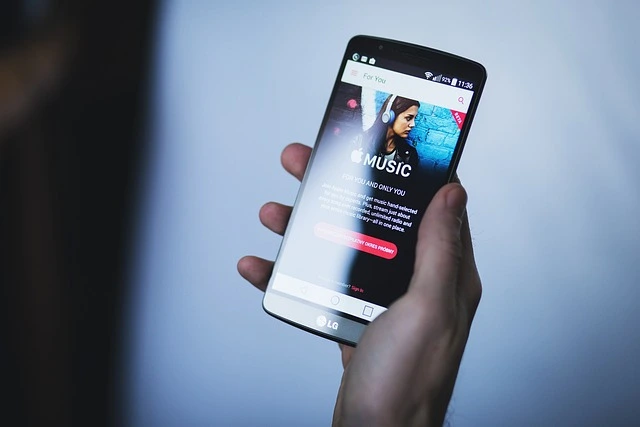
If you’re in charge of playing music at a friend’s party or in the car, you now have the option to use a cross-fade effect between songs in Apple Music on iOS 17.
In the Settings app, go to Music and toggle on Crossfade. Once the setting is enabled, you can choose how long you want the cross-fade to be: Choose between one second and 12 seconds in second intervals. If you choose five seconds, for example, the next song in the playlist/album will begin to slowly play in the background five seconds before the current song ends.
FAQs
How do I use the new health features of iOS 17?
To use the new health features, go to Settings > Health. From there, you can enable features like Mood Tracking, which lets you track your mood throughout the day. You can also enable features like Health Sharing, which allows you share your health data with your doctor or other healthcare providers.
How do I use the improved privacy features of iOS 17?
To use the improved privacy features, go to Settings > Privacy. From there, you can enable features like App Tracking Transparency, which allows you to control whether apps can track your activity across websites and apps. You can also enable features like Mail Privacy Protection, which hides your IP address from senders so they can’t track your location.
How do I use the smarter keyboard in iOS 17?
The smarter keyboard is automatically enabled when you install iOS 17. To use it, start typing a message or email. The keyboard will automatically suggest words and punctuation as you type. You can also use the QuickType feature to type words by swiping your finger across the keyboard.
How do I use interactive widgets in iOS 17?
To use interactive widgets, add them to your Home Screen. Widgets can be resized and rearranged, and you can create custom Smart Stacks that show the most relevant widgets for the moment.
What are the improved privacy features of iOS 17?
iOS 17 includes several new privacy features, such as blocking tracking URLs in Safari and automatically deleting your 2FA codes after a certain period. iOS 17 also includes a new feature called App Privacy Report, which shows you how apps are using your data.
What are the new health features in iOS 17?
iOS 17 includes several new health features, such as the ability to track your mood and journal about your health. You can also use iOS 17 to share your health data with your doctor or other healthcare providers.
Is iOS 17 a significant update?
Yes, iOS 17 is a significant update that includes some new features and improvements. Some of the most notable features include StandBy mode, NameDrop, interactive widgets, a more intelligent keyboard, and improved privacy features.
Final words
Apple typically unveils new iOS versions during their annual Worldwide Developers Conference (WWDC) events, which usually take place in June. Keep an eye out for news and updates from Apple to learn more about iOS 17’s features and improvements.
iOS 17 introduces user-requested features and improvements, enhancing the performance of iPhones. The update drops support for iPhone 8 and iPhone X but is compatible with newer models. iOS 17 includes updates to Phone and FaceTime, Messages, sharing capabilities, a new Journal app, Standby mode, and more.







![TablePlus Review [year]: Features, Pricing, Pros & Cons](https://myappleguide.b-cdn.net/wp-content/uploads/2025/07/TablePlus-Review-Features-Pricing-Pros-Cons-150x150.webp)