Feeling like your Mac could use a productivity superpower? Are you struggling to find the right apps to streamline your workflow and spark creativity? Look no further because Setapp holds the key to unlocking the full potential of your Mac in 2026.
We’ve handpicked the twenty best Setapp apps for your mac device, from productivity powerhouses to creative game-changers, designed to make your Mac work smoother and brighter for you.
Whether you’re a content writer, video editor, graphic designer, developer, project manager, data analyst, freelancer, or even digital entrepreneur, Setapp has something in the bucket for you.
With one single subscription, Setapp puts the key to unlock hundreds of essential applications for Mac and iOS on the table. Well, if you are a new user, you might definitely be wondering whether this subscription is really worth it or not. To clear your doubts and help you understand whether you can benefit from Setapp, we’ve compiled a list of some of the most used applications in Setapp subscription.
Setapp’s Subscription Model
Setapp operates on a subscription-based model, meaning users pay a fixed monthly fee to access a curated collection of premium Mac applications. This subscription model helps you avoid the traditional method of purchasing individual apps separately.
With Setapp, subscribers gain unlimited access to a diverse range of over 200 Mac apps, covering various categories such as productivity, creativity, and utility. The subscription-free covers the entire Setapp catalog, eliminating the need for users to buy each app individually.
This approach provides a cost-effective solution for those who regularly use multiple applications, as the subscription fee often proves more economical than purchasing each app separately.
One key advantage of this model is the ability for users to explore and utilize a wide array of applications without the financial burden of individual purchases. It encourages experimentation and allows users to discover new tools that they might not have considered otherwise.
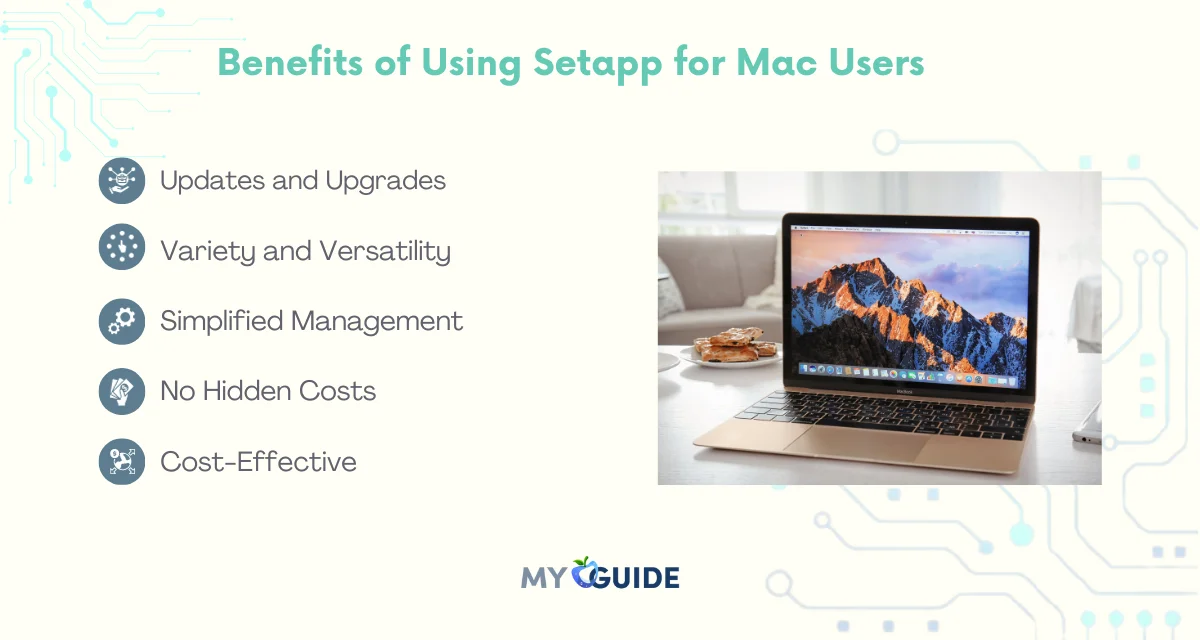
Cost-Effective: Setapp’s subscription model offers a cost-effective alternative to purchasing apps individually. Users save money by paying a single monthly fee for access to a comprehensive library of high-quality applications.
Updates and Upgrades: subscriptions enjoy continuous access to the latest versions of all Setapp apps. This ensures that users benefit from new features, improvements, and compatibility updates without any additional costs.
Variety and Versatility: With a diverse range of applications spanning various categories, Setapp apps. This ensures that users benefit from new features, improvements, and compatibility updates without any additional costs.
Simplified Management: Instead of managing multiple licenses of individual apps, Setapp streamlines the process by centralizing the subscription. This simplifies management for users, reducing the administrative overhead associated with multiple software licenses.
No Hidden Costs: The free subscription covers the entire Setapp catalog, eliminating the need for users to worry about hidden costs or additional charges. This transparency in pricing contributes to a hassle-free user experience.
Selection Criteria for the Best Apps

The selection criteria for identifying the best apps, especially within the context of Setapp, involves careful consideration of the following factors:
User-Friendly Interface
When evaluating apps for inclusion in the list, a crucial criterion is the presence of a user-friendly interface. The best apps on Setapp should offer an intuitive and easily navigable design. A user-friendly interface ensures that users, regardless of their technical expertise, can interact with the application seamlessly. Clear menus, straightforward controls, and an overall intuitive design contribute to a positive user experience.
Compatibility with the Latest Mac OS
To be considered among the best apps on Setapp, applications must demonstrate compatibility with the latest version of the Mac operating system. Staying up-to-date with the latest OS ensures that users can leverage new features and functionalities provided by the Mac environment. It also reflects the commitment of app developers to ongoing improvements and support for the evolving Mac ecosystem.
Positive User Reviews and Ratings
User feedback is a vital aspect of the selection process. The best Setapp apps should have garnered positive reviews and high ratings from users. This criterion emphasizes real-world satisfaction and utility of the apps, offering potential users insights into the experiences of others. Positive reviews and high ratings are indicative of an app’s effectiveness, reliability, and overall user satisfaction.
Unique Features and Functionalities
Distinguishing factors play a significant role in the selection of the best apps. Each app considered for the list should showcase unique features and functionalities that set it apart from others in its category. Whether it’s innovative tools, advanced capabilities, or a creative approach to problem-solving, uniqueness contributes to the overall value that the app brings to users. The presence of distinctive features enhances the diversity and richness of the Setapp library.
Top 20 Setapp Apps for Mac
CleanMyMac X

CleanMyMac X, developed by MacPaw, is a Mac utility software that enhances the system’s performance. It efficiently frees up storage space by removing redundant files like caches and logs.
The tool includes malware removal features for system security. Its uninstaller ensures the complete removal of applications and associated files, preventing leftover data. Privacy protection capabilities extend to erasing browsing history and cookies.
CleanMyMac X executes maintenance scripts for tasks like repairing disk permission. The space Lens visualizes storage, aiding in the identification and management of large files.
The software also features an updater to keep installed applications current. While beneficial, users should exercise caution and maintain regular backups.
Pros
- Deep cleans junk, photos & apps, freeing space & boosting performance
- Optimizes memory & settings for a smoother experience.
- Real-time protection against malware, adware & online threats.
- User-friendly interface & bonus features like app updates & disk visualization.
Cons
- Paid app with the potential for accidental file deletion.
- Oversimplifies complex tasks & may have a performance impact on older Macs.
Cleanshot X

Cleanshot X is a versatile screenshot utility for macOS designed to enhance capture and editing capabilities. With a user-friendly interface, it offers features like capturing the entire web pages, specific regions, or application windows.
The tool includes annotation tools for quick edits, pixel-level precision, and customizable keyboard shortcuts for efficient workflow. Cleanshot X also supports capturing screen recordings with audio, making it a comprehensive solution for visual content creation.
Its intuitive design and robust functionality make it a popular choice among users seeking a powerful and streamlined screenshot and screen recording experience on their Mac devices.
Pros
- Powerful screenshots
- Screen recording with annotations
- Quick access and cloud storage
- Customizable workflows
Cons
- Mac only
- Pro features locked
Menubar X

Nestled along the top of your Mac screen, the Menubar is like a tiny command center, granting you quick access to essential functions and frequently used apps. It’s a dynamic strip, housing the Apple logo, system icons like Wi-Fi and battery, and the menus of currently open programs.
Click a menu and a cascade of options unfolds, letting you control apps, adjust settings, and perform various actions. Think of it as a personalized toolbox, always at your fingertips, ready to serve your digital needs with just a click or two.
The Menubar keeps your workflow flowing, your apps organized, and your focus unhindered, making it a cornerstone of the Mac experience.
Pros
- Powerful menu bar customization
- Improved access to tools and features
- Enhanced productivity
- Visual appeal and organization
- Integration with Setapp
Cons
- Potential for clutter
- Not a standalone application
iStat

iStat commonly refers to monitoring tools for Apple devices, with “iStat Menus” being prominent. Specifically designed for macOS and iOS, iStat Menus offers real-time insights into system performance metrics like CPU usage, memory, disk space, and network activity.
Users can customize a menu bar display for quick access to crucial information. It serves as a valuable utility for individuals seeking to optimize their Mac or iOS devices by efficiently managing system resources.
Monitoring features include identifying and addressing excessive storage usage or high CPU loads, contributing to a smoother and more responsive user experience.
Pros
- Comprehensive system monitoring
- Customization options
- Historical data and graphs
- Alerts and notification
- Additional features
Cons
- Resource intensive
- Overkill for basic needs
TypingMind

TypingMind, found in Setapp, revolutionizes AI interaction through a conversational interface. It’s a user-friendly platform enabling diverse chats with tailored AI personalities.
Features include a variety of AI characters in fields/ like comedy or cooking, web search integration for seamless information retrieval mid-chat, community prompts for creative discussions, and a chat search function for easy navigation.
Setapp simplifies AI access by eliminating the need for a separate OpenAI key, providing immediate access to TypingMind’s advanced capabilities, thus enhancing the overall AI experience without unnecessary barriers.
Pros
- Enhanced ChatGPT functionality
- Advanced customization
- Research integration
- Local usage
- Cost-effective
Cons
- Reliance on ChatGPT
- Limited data processing
Elephas

Elephas, part of Setapp, transforms your Mac into a writing powerhouse. This AI assistant seamlessly integrates with apps like Mail, Google Docs, and Notion, enhancing your writing experience.
It accelerates your workflow by generating text, offering suggestions, and analyzing data. Elephas adapt to your existing notes, crafting personalized responses.
This supercharge tool not only saves time but also elevates clarity and creativity. For enhanced productivity and confident writing, explore Elephas on Setapp.
Pros
- Versatility
- Customizable AI brains
- Smart write feature
- Prompt engineering
- Intuitive interface
Cons
- Cost
- Privacy concern
Presentify

Presentify, part of the Setapp subscription service for macOS, is an app that elevates presentations and online demos. It discreetly resides in the menu bar, enabling on-screen annotations during screen sharing.
This allows drawing, highlighting, and note-taking over any application, ensuring the audience focuses on essential points. Presentify facilitates real-time emphasis during video calls, circling elements in website demos, and spontaneous visual explanations on slides.
Enhancing online interactions empowers users to deliver engaging and dynamic presentations, leaving a lasting impact on their audience.
Pros
- Enhanced Presentation Engagement
- Customization and Flexibility
- Integration with other Setapp Apps
- User-Friendly Interface
- Setapp Access
Cons
- Limited Functionality or Screen Sharing
- Potential Compatibility Issues
Keykey

KeyKey, part of Setapp, is a Mac app crafted for mastering touch typing. Whether you’re a novice or seeking to enhance skills, KeyKey tailors lessons to your pace and language. Its algorithm, rooted in native letter combinations, ensures relevant learning.
Features encompass bite-sized lessons, adaptive difficulty, detailed stats, multilingual support (10+ languages, various layouts), and customization options.
As a versatile and user-friendly typing tutor, KeyKey proves valuable in enhancing typing speed and accuracy within your Setapp subscription.
Pros
- Customization keyboard shortcuts
- Global shortcuts
- Easy-to-use interface
- Quick access menu
- Integration with Setapp
Cons
- Limited free version
- Potential for conflict
HazeOver

HazeOver, found on Setapp, is a unique Mac app enhancing focus. It subtly dims and blurs inactive windows, spotlighting your current tasks. Acting as a dynamic screen dimmer minimizes distractions, including notifications and pop-ups.
Customizable features include dimming intensity, speed, and modes for dark and light settings. It harmonizes with macOS Dark Mode for effective night work.
Ideal for concentration, HazeOver subtly guides attention, making it a valuable tool for increased productivity on your Mac.
Pros
- Reduced distractions
- Customizable dimming levels
- Selective dimming
- Multiple display support
- Setapp integration
Cons
- Potential learning curve
- It may not suit all workflows
Bartender

Bartender in Setapp is a robust Mac app that streamlines your menu bar, creating a discreet space for app icons. It emerges when needed, allowing visible and hidden icons to be customized for a tidy, focused menu bar.
Beyond decluttering, Bartender facilitates icon rearrangement, instant searches, and personalized hotkeys. It also notifies you about updates or errors in hidden apps, keeping you informed without screen clutter.
Essentially, Bartender turns your menu bar into an efficient, organized tool for enhanced productivity—a must-have for those seeking a cleaner Mac experience.
Pros
- Powerful menu bar organizer
- Automatic menu bar management
- Advanced customization
- Keyboard shortcuts and research
- Integration with Setapp
- Lightweight and efficient
Cons
- Learning curve
- Not a standalone application
- Potentially hidden notification
Craft

Craft, a robust app on Setapp, is more than a note-taking tool; it excels in document creation and project management. Combining elements of a word processor, mind map, and project management tool, Craft employs a block-based approach for easy organization.
Notable features include document linking, an AI assistant for tasks like summarizing content, and real-time collaboration. Setapp subscribers enjoy free access to Craft’s Pro features, offering unlimited blocks, backlinks, document history, and various export options. Craft is a versatile tool beneficial for writers, students, researchers, and project managers alike.
Pros
- Powerful document creation
- Collaboration and sharing
- AI-powered features
- Offline access
- Integration with Setapp
Cons
- Limited formatting options
- No dedicated mobile app
Numi

Numi is a paragraph-centric writing app designed to enhance organization and writing efficiency. Its unique “paragraph canvas” allows easy rearrangement of thoughts through drag-and-drop, incorporating notes and images.
Tailored for various writing tasks, from blog posts to novels, Numi aids in brainstorming, outlining, drafting, and revising. Key features include the visual paragraph canvas, distraction-free focus mode, versatile export options (plain text, Word, PDF), and seamless cloud sync across devices.
Numi caters to writers of all levels, promoting an improved writing process and superior results.
Pros
- Elegant and expressive
- Powerful functionality
- Integration with Setapp
- Focus on clarity and organization
- Alternative to traditional calculators
Cons
- Not a replacement for all needs
- Potential for distraction
Timing

Timing is an automatic time tracker app for Mac, available through Setapp. It works in the background, silently recording how much time you spend on each app, document, and website.
This gives you a clear picture of where your day goes, helping you identify areas for improvement. Timing also lets you manually add events like meetings and phone calls, and it integrates with Screen Time to track your iPhone and iPad usage.
With its intuitive interface and smart suggestions for organizing your activities, Timing can be a powerful tool for boosting your productivity and getting more done.
Pros
- Automatic time tracking
- Detailed insights
- Privacy-focused
- Setapp integration
Cons
- Potential for distraction
- Limited manual edits
DevUtils

DevUtils, available on Setapp for Mac, is a developer’s dream come true. It’s an all-in-one toolbox packed with handy utilities that save you countless clicks and trips to online converters.
Imagine formatting JSON, debugging JWT tokens, or converting Unix timestamps, all with just a click. DevUtils does it all, offline and with smart detection that automatically knows which tool you need based on what’s in your clipboard.
No more switching between apps or wondering which website is safe for your sensitive data. DevUtils keeps it local and efficient, making your development workflow smoother than ever.
Pros
- Multi-tool efficiency
- Key features
- Convenient interface
- Setapp integration:
Cons
- Limited depth
- Not for beginners
SnippetsLab

SnippetsLab, available within Setapp’s subscription, is a Mac app designed for efficient code management, organization, and access. Supporting over 420 programming languages, it enables the creation of multiple fragments within snippets, enhancing code organization and clarity.
Features like documentation comments and GitHub export facilitate collaboration. The menu bar assistant allows quick snippet previewing, while folders, tags, and smart groups ensure easy organization.
Serving as a personal code repository, SnippetsLab promotes knowledge retention, code reuse, and experimentation. With a customizable interface and 14 themes, it provides a powerful yet user-friendly coding experience on Mac.
Pros
- Effortlessly store & reuse code/text snippets.
- Powerful search & filtering for quick retrieval.
- Multiple snippet formats (code, HTML, Markdown, etc.).
- Organize snippets in folders & subfolders for clarity.
- Custom triggers & expansion for efficient insertion.
- Convenient access & potential discounts with Setapp.
Cons
- The learning curve for advanced features.
- Potential for overuse & hindering creativity.
- Not free for standalone use (requires Setapp).
TablePlus

TablePlus, accessible through the Setapp subscription service, is a contemporary and user-friendly GUI tool designed for efficient database management on Mac.
With support for various databases, including MySQL, PostgreSQL, SQLite, and more, TablePlus boasts a sleek interface, rapid native performance, and robust security features.
Its features encompass secure connections, an intuitive spreadsheet-like interface, user-friendly editing, advanced filtering, customizable appearance, workspaces and tabs for organization, and a metrics board for effective visualization.
Ideal for developers and data analysts, TablePlus in Setapp provides a secure and streamlined database management experience for Mac users.
Pros
- Easy to use & intuitive interface
- Connects to many databases
- Fast & efficient querying
- Visual data exploration
- Data editing & management
- Secure connections & Encryption
- Setapp integration
Cons
- Limited advanced features
- Not free
- Potential bugs & compatibility issues
Luminar Neo

Luminar Neo in Setapp is your AI-powered photo editing companion for Mac. It’s like having a magical assistant who can transform your average shots into stunning masterpieces.
Forget tedious manual adjustments; Luminar Neo uses its smarts to tackle everything from basic color correction to advanced edits like sky replacement, removing unwanted objects, and enhancing portraits.
It’s perfect for photographers of all skill levels, letting you create professional-looking edits with ease. Think of it as a one-stop shop for all your photo editing needs, tucked away conveniently within Setapp’s vast library of Mac apps.
Pros
- Powerful AI editing tools
- Extensive photo editing features
- User-friendly interface
- Non-destructive editing
- Setapp integration
Cons
- Limited feature set in Setapp version
- Resource-intensive
Downie

Downie, available through the Setapp subscription service for Mac, streamlines video downloads from various platforms. This user-friendly tool supports YouTube, Facebook, Vimeo, Instagram, and numerous other websites.
With a simple drag-and-drop or its browser extension, you can effortlessly choose your preferred format and quality. Whether saving a YouTube tutorial or an amusing Instagram clip, Downie simplifies the process.
As part of Setapp, you gain access to 200+ other Mac apps for a single monthly fee, eliminating the hassle of individual app purchases. Downie on Setapp provides a convenient, all-encompassing solution for your video-saving needs.
Pros
- Powerful video downloader
- Multiple video formats
- High-quality downloads
- Batch downloading
- Built-in browser
- Subtitles support
- Setapp integration
Cons
- Potentially illegal
- Geo-restrictions
- Limited customization
Mockuuups Studio

Mockuuups Studio, featured on Setapp for macOS, simplifies realistic product mockup creation. With an extensive library encompassing iPhones, iPads, MacBooks, Apple Watches, and everyday items like mugs and t-shirts, the app facilitates easy customization through drag-and-drop functionality.
Users can insert designs, screenshots, or images, adjusting position, size, and rotation effortlessly. Enhance mockup realism with applied effects such as shadows and reflections.
Mockuuups Studio supports multiple export formats (PNG, JPG, PDF) and direct social media sharing, making it a versatile, user-friendly choice for designers, developers, and marketers seeking professional product showcases on Mac.
Pros
- Simple & fast mockup creation
- 500+ diverse scenes
- Easy customization
- Seamless workflow
- Favorites & search
- Setapp integration
Cons
- Limited design flexibility
- Potential repetition
- Not a design tool replacement
Taskheat

Taskheat, a visual task management app on Setapp for Mac, transforms traditional to-do lists into flowcharts, enhancing organization and focus. By linking tasks, setting deadlines, and creating a visual flowchart, users gain insights into task dependencies and optimal work sequences.
The app highlights urgent tasks and those hindering progress, facilitating prioritization. Task delegation is seamless, with the flowchart adjusting dynamically.
Supporting multiple projects, Taskheat aids in project compartmentalization, offering features like deadline tracking, notes, attachments, and integration with other Setapp apps for comprehensive task management.
Pros
- Unique visual task breakdown
- Focus on relationships & dependencies
- Flexible task management
- Collaboration with shared projects
- Setapp integration
Cons
- Learning curve
- Limited text-based features
FAQs
What is Setapp?
Setapp is a subscription service that offers a curated collection of Mac & iOS applications for a monthly/annual fee. It covers most of your requirements regarding various productivity and utility applications.
How does Setapp work?
Setapp provides users with access to a bundle of premium Mac apps for a fixed monthly subscription fee. You can download the Setapp application on your Mac device once purchased, then browse and install any application from the pool at your disposal.
Does Setapp also offer apps for iOS devices?
Yes, Setapp has plenty of applications for iOS users as well. Even many applications run on both Mac and iOS, such as Craft, Mindnode, Gemini, Session, Expenses, VidCap, ClearVPN, Rocket Typist, Elephas, AdLock, Numerics, and more.
Can I use Setapp on multiple devices?
Yes, Setapp allows users to use their subscription on multiple Mac devices. However, you may need a preferred plan based on your requirements. For example, the basic subscription allows 1 Mac device and 4 iOS devices, whereas the power user plan provides for 4 Macs and 4 iOS devices.
Are updates included in the Setapp subscription?
Yes, updates for all apps included in Setapp are generally covered by the subscription.
Can I cancel my Setapp subscription anytime?
Most likely, users can cancel their subscriptions at any time without any long-term commitment.
Do I need an internet connection to use Setapp apps?
Generally, an internet connection is required for the initial installation and updates, but most Setapp apps can work offline once installed.
Can I remove my Setapp subscription from my existing Mac device?
Yes, you can opt to disconnect the subscription from your Mac and iOS devices anytime. You can navigate to your account dashboard > Manage devices to disconnect the subscriptions.
Is it worth buying a Setapp Subscription?
Definitely, it can be a game-changing decision to buy a Setapp subscription. You get access to some excellent applications with Setapp, which may otherwise cost you hundreds of dollars individually.
Conclusion
In conclusion, the 20 best Setapp apps for Mac in 2024 provide a diverse toolkit for users, catering to productivity, creativity, and utility needs. Setapp’s subscription model, offering cost-effective access to premium apps, encourages exploration without financial constraints. The selected apps meet high standards, considering user-friendly interfaces, OS compatibility, positive reviews, and unique features. As we step into 2024, Setapp’s commitment to innovation and emerging technologies positions it at the forefront of Mac app evolution. Whether seeking productivity tools or creative applications, Setapp empowers users to enhance their Mac experience seamlessly.






![TablePlus Review [year]: Features, Pricing, Pros & Cons](https://myappleguide.b-cdn.net/wp-content/uploads/2025/07/TablePlus-Review-Features-Pricing-Pros-Cons-150x150.webp)




