Do you ever feel like your digital notes, documents, and ideas are scattered across countless apps and folders, making it impossible to find what you need when you need it?
You jot down meeting minutes in one app, save research links in another, and brainstorm project ideas on digital sticky notes. This digital clutter isn’t just annoying; it actively hinders productivity. Studies suggest that knowledge workers spend nearly 20% of their workweek searching for internal information or tracking down colleagues who can help with specific tasks.
That’s a full day lost each week simply trying to find things! Imagine the frustration mounting as deadlines loom, but crucial information remains buried under layers of digital disorganization. What if there was a way to bring structure, beauty, and seamless connectivity to your notes and documents?
Craft is designed to solve this exact problem. It’s more than just a note-taking app; it’s a powerful tool for structuring your thoughts, collaborating with others, and creating documents that are as beautiful as they are functional. By offering a block-based editor, powerful linking capabilities, and real-time collaboration, Craft provides an elegant environment to capture, organize, and share your knowledge, transforming scattered information into a connected web of ideas. It aims to replace the jumble of single-purpose apps with one cohesive, visually appealing workspace.
Prompt: Create a bar chart illustrating the percentage of a workweek knowledge workers typically spend on different tasks, highlighting the significant portion (around 20%) spent searching for information compared to other activities like collaboration, focused work, and meetings.
Craft Docs Overview
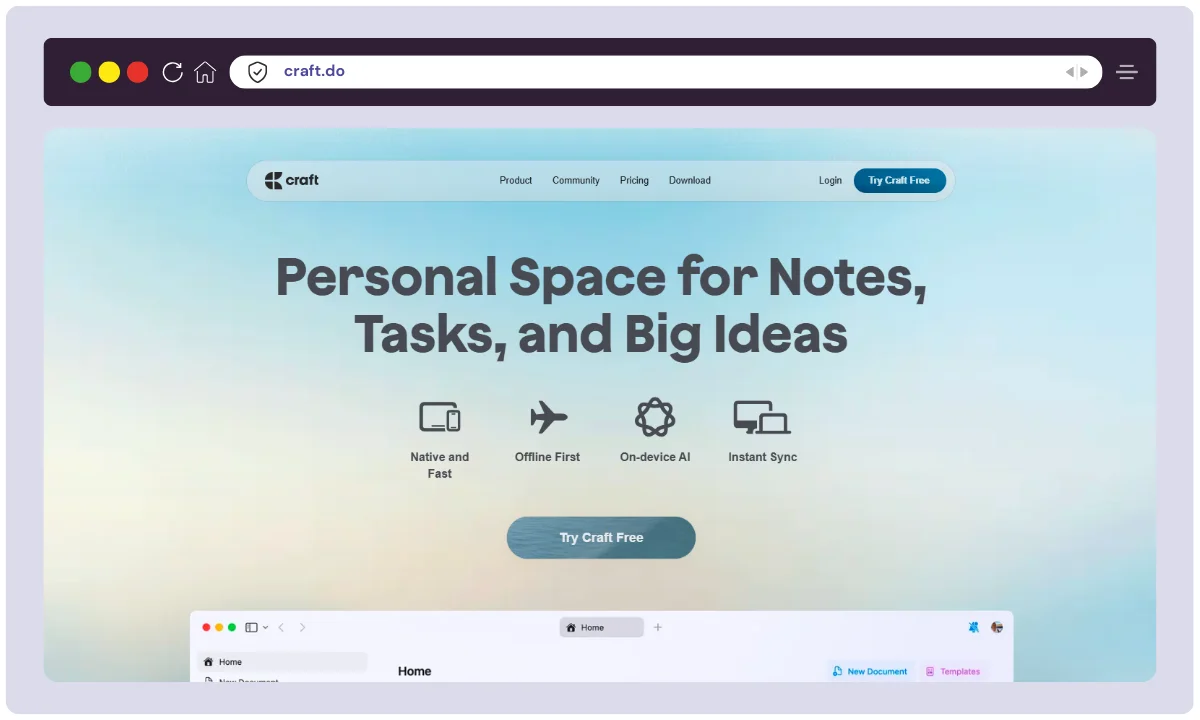
| Feature | Details |
|---|---|
| Product Name | Craft |
| Official Website | https://craft.do |
| Developer | Craft Docs Ltd |
| USPs | Native app performance, beautiful design, structured documents, block-based editing, powerful linking, real-time collaboration, AI Assistant |
| Category | Note-taking, Document Collaboration, Personal Knowledge Management, Productivity |
| Integrations | Supports embedding content from various services (e.g., Figma, Loom, Typeform), Zapier integration (via API/webhooks), export options (Markdown, PDF, etc.) |
| Best for | Individuals, students, writers, designers, product managers, teams needing structured documentation and collaboration. |
| Support Options | In-app help, Email support, Community Slack channel |
| Documentation | Extensive Help Center & guides available on the official website |
| Company Headquarter | Budapest, Hungary (Initial development roots, team is distributed) |
| Starting Price | Free plan available. Paid plans start at $5/month (billed annually) |
| Alternatives | Notion, Obsidian, Evernote, Bear, Apple Notes, Google Keep, Roam Research |
| Affiliate Program | Yes |
| Affiliate Commission | Typically a percentage of referred subscription revenue (details available on application) |
| Money-Back Guarantee | Usually handled per platform policy (App Store, Setapp) or on a case-by-case basis for direct subscriptions. No explicit standard guarantee mentioned. |
Craft is a modern document and note-taking application designed for individuals and teams who value structure, aesthetics, and seamless collaboration.
It blends the flexibility of block-based editing, commonly seen in apps like Notion, with the polish and performance of native applications. It allows users to create visually appealing documents, interlink notes to build a personal knowledge base, share work easily, and collaborate in real-time.
Its focus on design and user experience sets it apart, making it a joy to use for everything from simple notes to complex project documentation.
Craft Docs Features
Craft comes packed with features designed to enhance organization, creativity, and collaboration.
Block-Based Editor
Similar to Notion, everything in Craft is a block (text, images, lists, code blocks, etc.). This allows for incredible flexibility in structuring documents. You can easily drag and drop blocks, group them, change their type, and create complex layouts without fuss, making document creation intuitive.
Beautiful Native Apps
Craft offers dedicated apps for iOS, iPadOS, macOS, and Windows, plus a web version. These native apps provide superior performance, offline access, and a user experience tightly integrated with each operating system, feeling much smoother than purely web-based alternatives.
Deep Linking & Backlinking
Easily create links between pages ([[Page Name]]) or even specific blocks ([[Page Name#^BlockID]]). Craft automatically shows backlinks, revealing which documents link to the current one. This helps build a connected knowledge graph, making it easy to navigate related ideas.
Structured Documents & Subpages
Organize notes hierarchically. Any block or line of text can be turned into its own page, creating nested structures. This allows for breaking down complex topics into manageable sub-sections while keeping everything connected and easy to navigate via breadcrumbs or the sidebar.
Real-Time Collaboration
Work on documents with others simultaneously. Changes appear instantly for all collaborators. You can leave comments on specific blocks, fostering focused discussions directly within the document, ideal for team projects or feedback rounds.
Templates
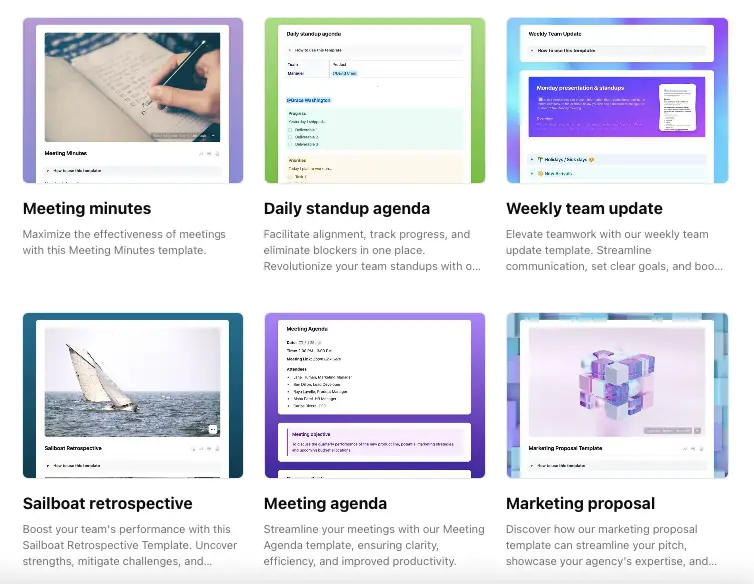
Speed up document creation with built-in and custom templates. Whether it’s meeting notes, project plans, or personal journaling, templates provide a pre-defined structure, ensuring consistency and saving time. Users can easily create and share their own templates.
AI Assistant
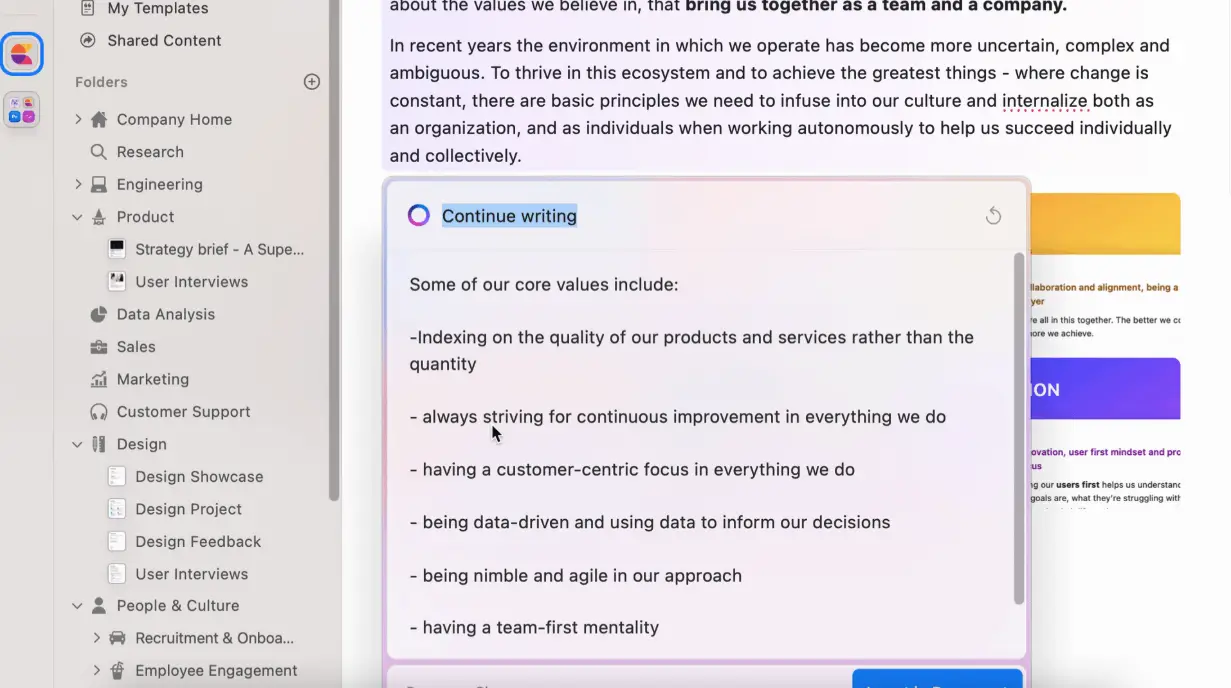
Integrated AI capabilities help with brainstorming, summarizing text, checking grammar, translating content, and drafting outlines directly within your documents. This feature streamlines writing and content creation processes, acting as a helpful co-pilot. (Note: AI features often require a Pro subscription).
External Sharing & Publishing
Share documents via a secret link, allowing others to view or even comment (depending on permissions) without needing a Craft account. You can also publish pages directly to the web with a clean, professional look.
Offline Access
Thanks to its native apps, you can access and edit your documents even without an internet connection. Changes sync automatically once you’re back online, ensuring you can work from anywhere.
Rich Media & Embeds
Easily add images, files, code blocks, LaTeX formulas, and embed content from various online services like YouTube, Vimeo, Figma, Miro, and more. This makes your documents dynamic and information-rich.
How to Use Craft Docs Effectively
Getting started with Craft is straightforward, especially if you’re familiar with modern document editors.
Step 1: Download and Install
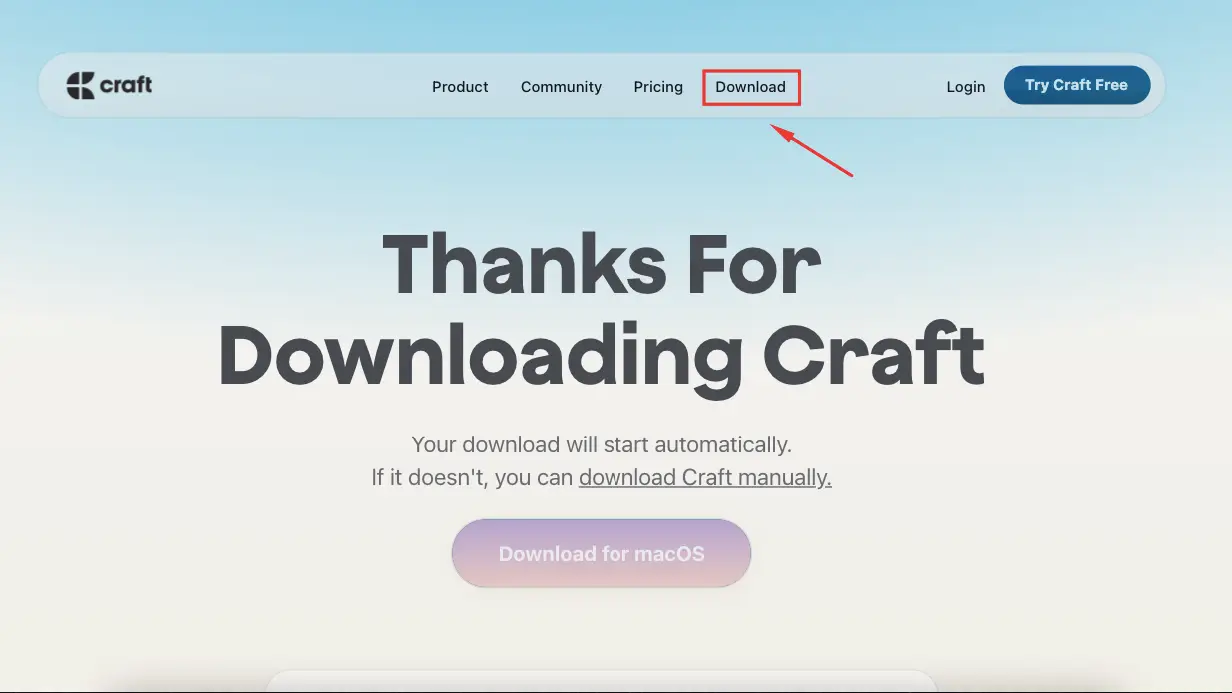
Get the Craft app for your device (Mac, Windows, iOS, iPadOS) or access the web version via craft.do. Sign up for an account (a free tier is available).
Step 2: Create Your First Document
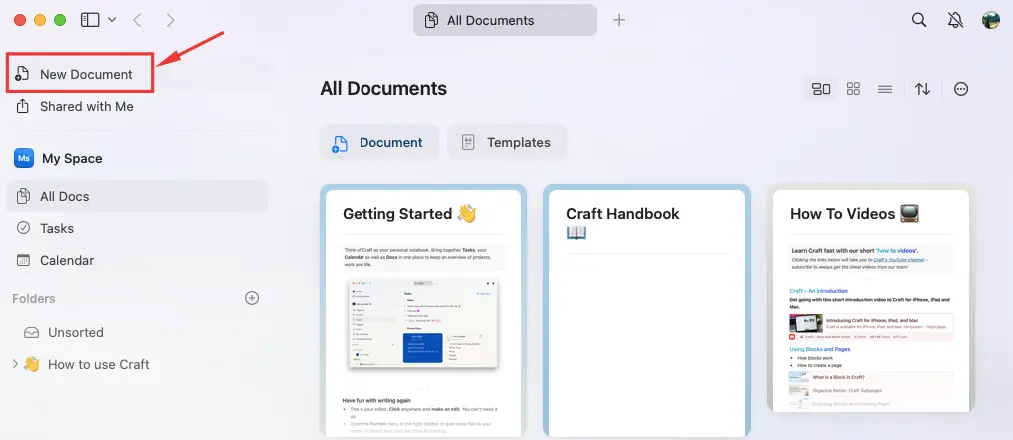
Click the ‘+’ button or use the shortcut (Cmd+N on Mac, Ctrl+N on Windows) to create a new document. Give it a title.
Step 3: Start Writing with Blocks
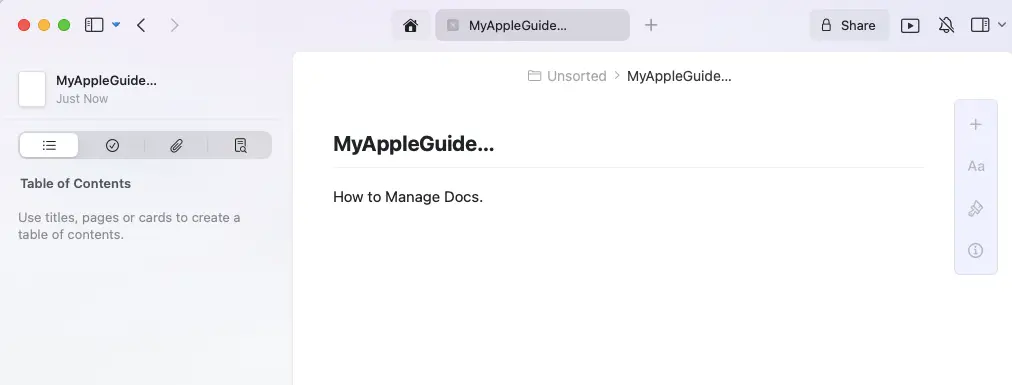
Simply start typing. Each paragraph is a block by default. To add different content types (images, lists, code, etc.), type / to open the block inserter menu and choose the desired block type.
Step 4: Structure with Pages and Subpages
Highlight any text or block and click the “Create Page” option (or use @ linking) to turn it into a new, linked page. This creates a hierarchical structure. Use folders in the sidebar to group related documents.
Step 5: Link Your Notes
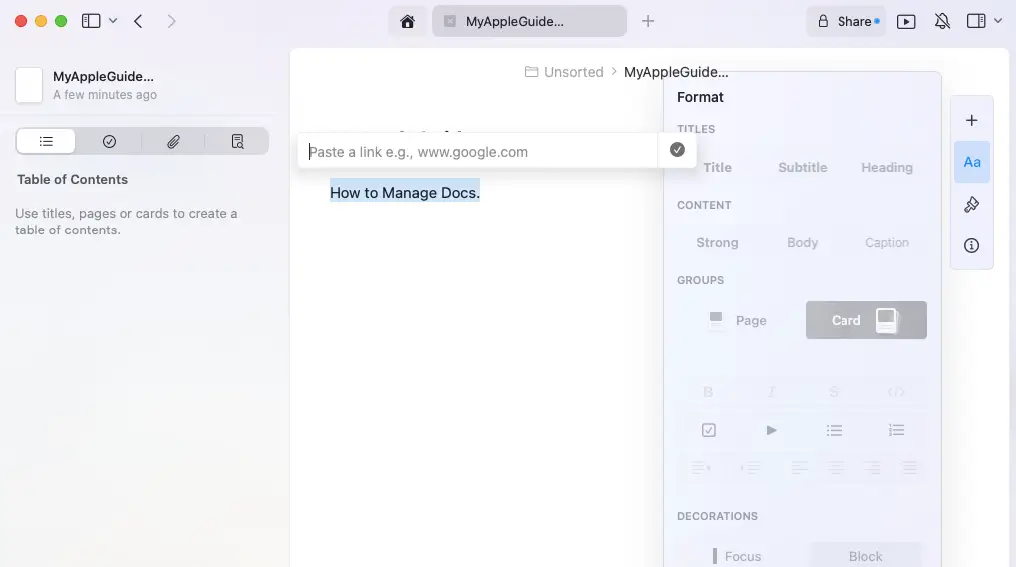
Type [[ followed by the name of another document to create a link. Craft suggests existing documents as you type. To link to a specific block in another document, navigate to that block, copy its deep link, and paste it. Use backlinks (visible in the page info panel) to see connections.
Step 6: Use Styling and Formatting
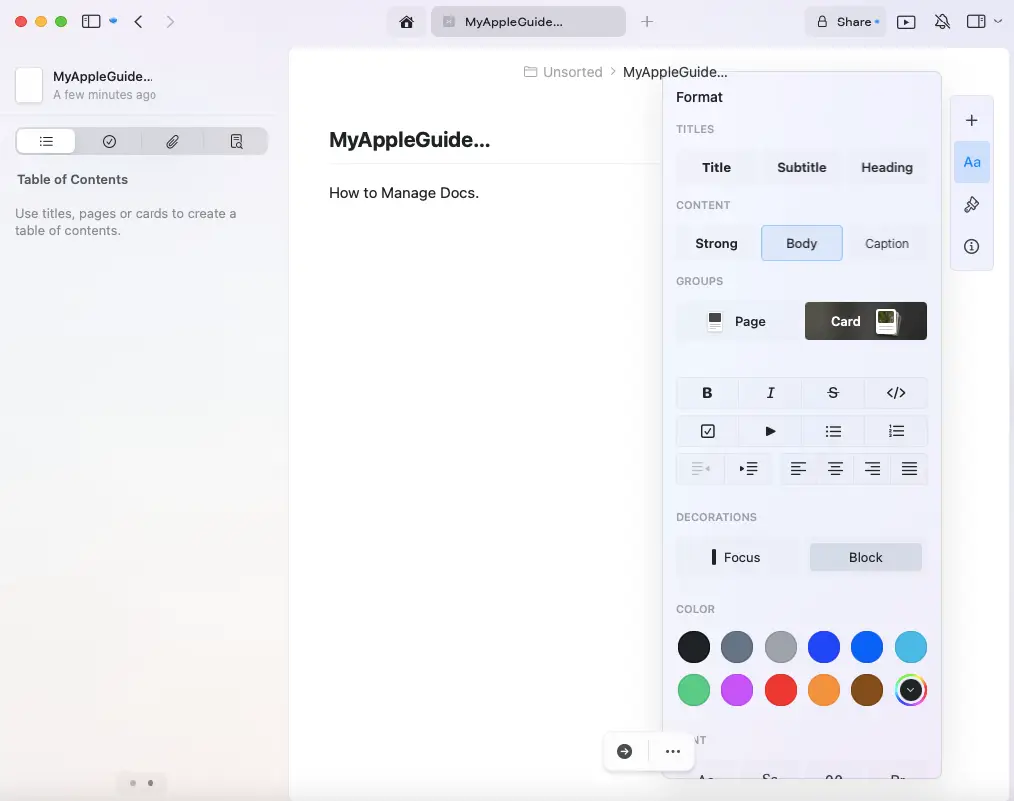
Select text to access formatting options (bold, italics, color, highlights). Use Markdown syntax for quick formatting (e.g., # for headings, * for italics). Add cover images and icons to make documents visually distinct.
Step 7: Collaborate
Click the “Share” button on a document. Invite others via email to collaborate in real-time within a shared Space. Use comments (Cmd+Shift+M or Ctrl+Shift+M) on specific blocks for feedback.
Step 8: Explore Templates
Check the Templates gallery for pre-built structures. Create your own templates from documents you frequently reuse by accessing the document options (‘…’) and selecting “Save as Template”.
Step 9: Utilize the AI Assistant (Optional)
Select text or start on a new line, then click the AI Assistant icon (often a sparkle or star icon) or use a keyboard shortcut to access AI features like summarizing, brainstorming, or rewriting.
Craft Docs Pricing
Craft offers several pricing tiers catering to different needs:
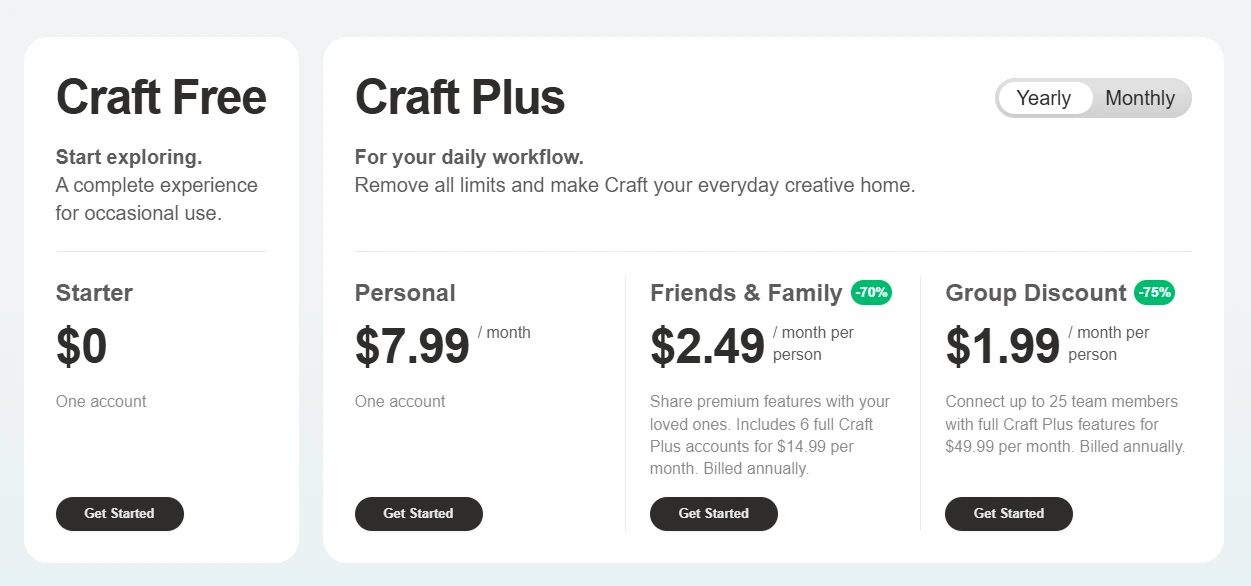
| Plan | Monthly Price | Annually Price | Best For |
|---|---|---|---|
| Free | $0 | $0 | Beginners, casual users, and personal note-takers |
| Personal | $9.99 | $7.99 | Professionals, students, bloggers, and creators |
| Friends & Family | $2.99/member | $2.49/member | Families or small groups of individuals (non-commercial use) |
| Group Discount | $2.39/member | $1.99/member | Teams, educational groups, and businesses |
Craft offers a 14-day free trial of the Personal Pro plan, allowing users to test premium features. While there isn’t an explicitly advertised universal money-back guarantee for direct subscriptions, purchases through platforms like the Apple App Store are subject to Apple’s refund policies. For direct web subscriptions, refund requests are typically handled on a case-by-case basis by Craft’s support team.
Which Plan is Best?
- Free Plan
- Best for: Casual users, students, hobbyists
- Use case: Light note-taking, exploring Craft
- Limit: 10 documents + 2/week
- Personal Plan
- Best for: Professionals, writers, solo creators
- Use case: Unlimited documents, publishing, AI Assistant, custom domain
- Ideal if you want full features for serious work
- Friends & Family Plan
- Best for: Families or small personal groups
- Use case: Up to 5 people, each with their own full account
- Cost-effective for households sharing Craft
- Group Discount / Team Plan
- Best for: Startups, teams, classrooms
- Use case: Multiple users with shared billing
- Custom pricing available with volume discount
Craft Docs Alternatives
While Craft Docs is a polished and user-friendly document collaboration tool, it might not fit everyone’s workflow or budget. Whether you’re looking for more advanced team collaboration, AI-powered content creation, markdown support, or free unlimited usage—there are several strong alternatives worth considering.
Below is a comparison of the best alternatives to Craft Docs based on features, pricing, use cases, and overall flexibility.
| Alternative | Best For | Key Features | Free Plan | Starting Price | Notable Downsides |
|---|---|---|---|---|---|
| Notion | All-in-one workspace users | Databases, templates, team wikis, AI assistant | Yes | $8/user/month | Steeper learning curve for beginners |
| Obsidian | Local-first note-takers & devs | Markdown-based, plugin system, graph view, offline use | Yes | $0 (Personal) | Limited real-time collaboration |
| Evernote | Quick note-taking & web clipping | Web clipper, tags, notebooks, multi-device sync | Yes | $14.99/month | Pricey with limitations on free tier |
| Google Docs | Real-time collaboration | Cloud-based editing, comments, revision history, easy sharing | Yes | Free | Basic design, lacks advanced layout options |
| Slite | Remote team knowledge sharing | Collaborative docs, structured wiki format, version history | Yes | $8/user/month | Fewer integrations than competitors |
| Coda | Docs + spreadsheets hybrid | Interactive docs, formulas, buttons, API integrations | Yes | $10/user/month | Can get complex quickly for new users |
Craft Docs Use Cases
- Personal Note-Taking: Perfect for journaling, daily logs, to-do lists, and brain dumps with beautiful formatting and structure.
- Writers & Bloggers: Ideal for drafting articles, managing content calendars, and organizing long-form writing with custom templates and Markdown export.
- Knowledge Management: Use Craft to build personal or team knowledge bases with backlinks, document linking, and organized workspaces.
- Project Documentation: Manage technical or creative projects by documenting requirements, progress notes, timelines, and team discussions in one place.
- Students & Educators: Take lecture notes, prepare lesson plans, and collaborate on academic projects. The Education Plan makes it accessible and free.
- Team Collaboration: Ideal for remote teams to write shared meeting notes, SOPs, company handbooks, and collaborative docs with version control.
- Business Presentations & Reports: Create visually engaging reports, proposals, and decks with Craft’s polished formatting and export-to-PDF options.
- Website Publishing: Publish personal blogs, portfolios, or resumes using Craft’s custom domain publishing and built-in styling.
- Freelancers & Agencies: Draft proposals, manage client onboarding docs, and track feedback collaboratively with team sharing features.
Craft Docs is flexible enough to fit into creative, technical, academic, and professional workflows. Let me know if you’d like this section stylized in a visual box or added to your article directly.
Craft Docs Customer Support
Craft Docs offers several support options to assist users across different plans. Whether you’re using the free version or a premium plan, Craft ensures helpful resources and direct channels are available for quick resolutions.
Support Options
| Support Type | Availability | Notes |
|---|---|---|
| Email Support | Available to all users | Priority response for Plus, Family, Team, and Business users |
| Help Center | 24/7 access | Comprehensive knowledge base with tutorials, FAQs, and how-to guides |
| In-App Support | Available within the app (chat form) | Quick way to send feedback or ask for help from inside the interface |
| Community Support | Active Discord and Twitter (X) communities | Users can share tips, templates, and report issues |
| Social Media | Twitter, LinkedIn, and others | Stay updated on product announcements and interact with the team |
Priority Support (for Paid Plans)
- Plus, Family, Team, and Business subscribers get priority email support with faster response times.
- Business users may receive dedicated support or custom onboarding upon request.
Craft Documentation
- Craft’s official Help Center includes:
- Step-by-step tutorials
- Integration guides
- Account and billing support
- AI Assistant usage tips
Craft Docs provides solid support for all user levels, with advanced help and faster responses for premium users. Whether you’re looking to troubleshoot, learn a new feature, or submit feedback — the channels are responsive and resourceful.
What Makes Craft Docs Stand Out?
Craft Docs truly stands head and shoulders above its competitors when it comes to design, user experience, and publishing capabilities.
Unlike other offerings, Craft shines with its unique blend of elegance and power—offering users a distraction-free writing environment combined with deep organizational tools like bi-directional linking, nested pages, and real-time collaboration.
Where others fall short, Craft excels with its seamless integration across iOS, macOS, and Web, allowing users to create, edit, and publish beautiful documents from anywhere with pixel-perfect consistency.
One of its most distinctive features is the built-in publishing tool—you can turn any document into a shareable webpage with a custom domain, without needing a third-party website builder. This alone places Craft in a league of its own.
Boasting a myriad of features not found in most traditional note-taking or documentation tools—such as live syncing, block-level structure, high-res media embedding, and an intuitive drag-and-drop editor—Craft offers the flexibility of Notion with the polish of Apple Notes, and the power of a lightweight CMS.
The exceptional value offered by Craft, especially with options like the Friends & Family Plan and Group Discounts, further sets it apart, making it an unbeatable choice for both personal and professional users.
Simply put, Craft doesn’t just keep up with the competition—it redefines the standard for what a modern document platform should be.
FAQs
Is Craft better than Notion?
It depends on your needs. Craft excels in native app performance, user experience design, and creating structured, beautiful documents. Notion offers more flexibility, particularly with its powerful database features, but can feel less polished and slower.
Is Craft Docs free?
Craft offers a generous Free plan with limitations (1GB storage, 1000 blocks per space). For unlimited blocks, more storage, AI features, and advanced collaboration, you’ll need a paid plan (Personal Pro or Business).
Can I use Craft offline?
Yes, one of Craft’s major advantages is its native apps (Mac, Windows, iOS, iPadOS) which allow full offline access and editing. Your changes will sync automatically when you reconnect to the internet. The web version requires an internet connection.
How does Craft handle collaboration?
Craft supports real-time collaboration within shared “Spaces”. Multiple users can edit the same document simultaneously, and changes appear instantly. You can also leave comments on specific blocks for asynchronous feedback. Sharing via a public link is also possible for viewing or commenting.
What is the linking feature in Craft used for?
Linking allows you to connect related notes and ideas. By typing [[ you can link to other documents, creating a web of knowledge. Craft also supports linking to specific blocks and automatically shows backlinks (pages linking to the current page), making it easy to navigate your thoughts and build a personal wiki or knowledge base.
Does Craft have templates?
Yes, Craft offers a variety of built-in templates for common use cases like meeting notes, project briefs, and daily planners. You can also easily create and save your own custom templates from any document.
What is the Craft AI Assistant?
The AI Assistant is an integrated feature (primarily in paid plans) that uses artificial intelligence to help you write and think. It can summarize long texts, brainstorm ideas, check grammar and spelling, translate content, change the tone of your writing, or draft content based on prompts, all within the Craft editor.
Is Craft secure?
Craft states that user data is encrypted both in transit and at rest. They use secure cloud infrastructure (like AWS). For teams, features like admin controls and potentially SSO (on Enterprise plans) add further layers of security and management. Always review their latest privacy policy for specifics.
Conclusion
Craft Docs has evolved into a mature and compelling tool in 2026, offering both elegance and functionality for creators and professionals. With an intuitive writing experience, robust sharing options, and seamless collaboration tools, it’s no wonder that Craft is winning over writers, teams, and productivity enthusiasts worldwide.
To prepare this review, we thoroughly tested Craft Docs’ features, explored user feedback, and compared it with major alternatives like Notion, Obsidian, and Slite. Every insight here is based on hands-on analysis and current market research.
If you’re looking for a clean, powerful, and modern documentation tool, Craft Docs is well worth trying—especially with its generous free plan and user-focused development.


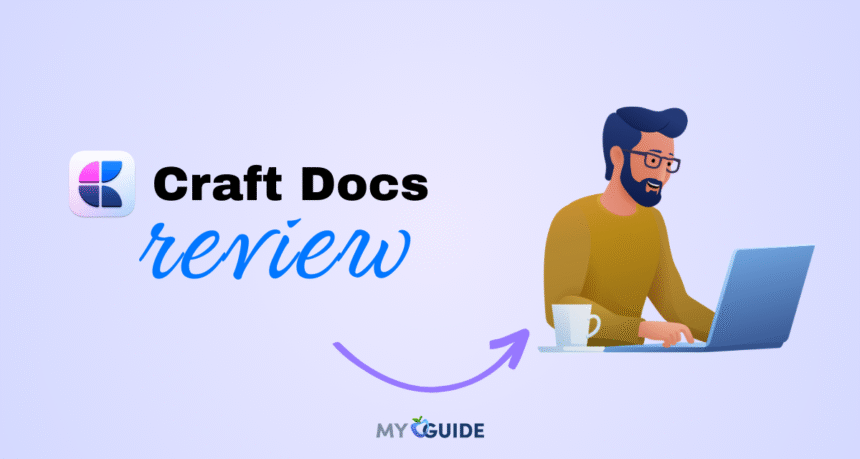




![TablePlus Review [year]: Features, Pricing, Pros & Cons](https://myappleguide.b-cdn.net/wp-content/uploads/2025/07/TablePlus-Review-Features-Pricing-Pros-Cons-150x150.webp)




