Apple has long been renowned for its commitment to innovation, and the MacBook Air is a prime example of its pursuit of excellence. Before getting the Macbook M2, I had the MacBook Air 2017; as such, it was a substantial upgrade and an overwhelming experience for me.

I was not able to afford this expensive machine, and my brother Jitendra Vaswani offered me to have it at a very fair price. As I said, It was a substantial upgrade, so I happily went for it.
Putting all things aside, here I am with my six months of use. Apart from my opinion about this machine, I will also share with you some secret apps that I often use on my MacBook Air M2.
Definitely, In the year 2026, Apple raised the bar yet again with the introduction of the MacBook Air M2. This remarkable ultraportable laptop represents a substantial leap forward in terms of performance, efficiency, and design.
In this review, we will delve into the exciting features and improvements that make the MacBook Air M2 a true marvel of technology.
Design and Build Quality

The MacBook Air M2 continues the tradition of Apple’s sleek and elegant design. It retains the iconic aluminum unibody design, which is celebrated for its seamless, premium appearance and structural integrity.
This approach involves crafting the laptop’s chassis from a single block of aluminum, ensuring a durable and visually pleasing exterior. Notably, the MacBook Air M2 is incredibly thin, measuring just 0.63 inches (1.61 cm) at its thickest point, and remarkably lightweight, weighing only 2.8 pounds (1.29 kg).
These characteristics make it exceptionally portable and well-suited for individuals who are frequently on the move, such as students, professionals, or creative enthusiasts.
Furthermore, the laptop’s design isn’t solely focused on utility; it also exudes an elegant finish, reflecting Apple’s meticulous attention to detail.
The MacBook Air M2’s design combines form and function, making it not only a high-performance device but also a joy to carry around, meeting the needs of a diverse user base.
Performance
The heart of the MacBook Air M2 is the Apple-designed M2 chip, which represents a monumental leap in performance. This custom-designed processor combines a high-performance CPU with a powerful GPU, resulting in significantly improved speed and efficiency.
Whether you’re working on complex tasks, editing high-resolution images, or playing graphically demanding games, the MacBook Air M2 handles it all with ease.
Multitasking is a breeze, thanks to the chip’s 8-core CPU and 9-core GPU, which also makes it an excellent choice for creative professionals.
The M2 chip is built on a 5nm process, ensuring not only impressive performance but also remarkable energy efficiency.
This means that the MacBook Air M2 offers an extended battery life, giving you up to 14 hours of web browsing or video playback on a single charge.
The MacBook Air M2 can easily last through a full workday without needing to be plugged in.
Display
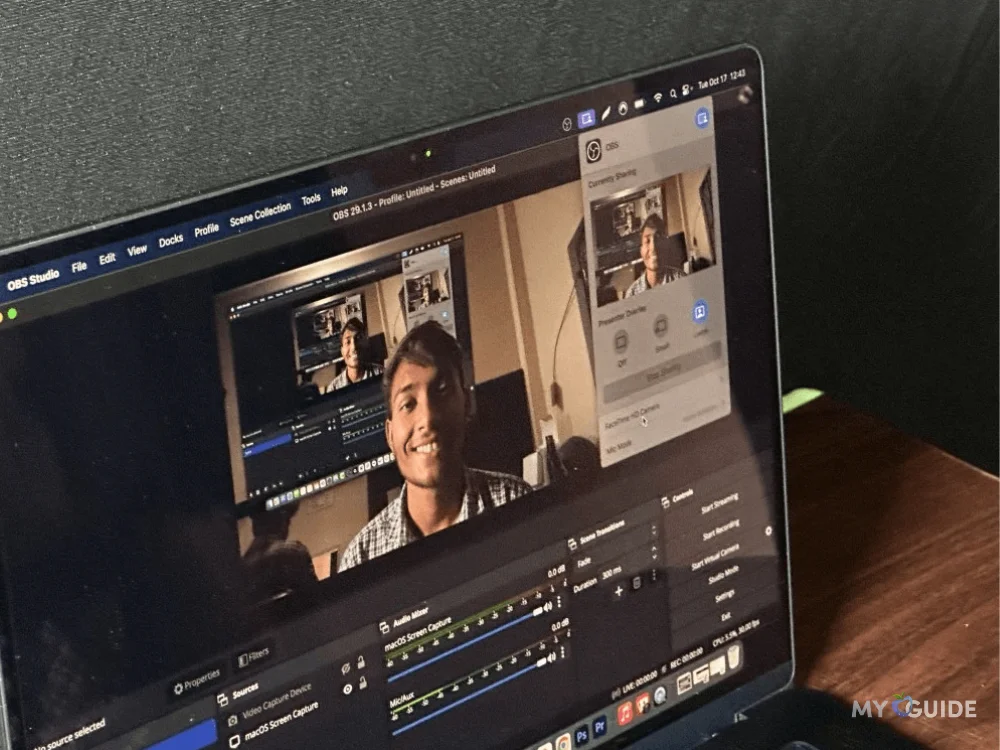
The MacBook Air M2 boasts an impressive Retina display with a high resolution of 1864×2880 pixels, making for an exceptionally sharp and clear visual experience.
What sets this display apart is its True Tone technology, which automatically adjusts the white balance to match the ambient lighting conditions.
Whether you’re in a brightly lit room or a dimly lit environment, True Tone ensures that the screen’s colors remain accurate and comfortable to your eyes, mimicking the natural light.
This technology enhances the overall quality and color accuracy of the display, making it perfect for various tasks, from everyday web browsing to more demanding activities like video editing.
In summary, the MacBook Air M2’s display is a standout feature. It combines high resolution with True Tone adjustments to provide a vivid and color-accurate viewing experience that’s both stunning and comfortable.
Storage and Memory
In terms of storage and memory, Apple offers configurations that cater to a range of needs. This means that when purchasing the MacBook Air M2, consumers have the flexibility to choose specifications that best suit their requirements, whether they need more memory (RAM) or more storage capacity.
- Memory (RAM): The MacBook Air M2 offers a choice between 8GB and 16GB of RAM. 8GB suits everyday tasks, while 16GB is ideal for demanding applications like video editing and 3D rendering, ensuring optimal performance.
- Storage: The MacBook Air M2 offers storage options ranging from 256GB to a massive 2TB. This storage capacity is crucial for storing files, applications, and media. It’s ideal for those with extensive media collections or tasks like video editing. Fast SSD storage ensures quick access, ensuring a smooth and responsive user experience.
The flexibility in choosing RAM and storage configurations allows users to tailor the MacBook Air M2 to their specific needs and budget. Whether you require a basic setup for everyday use or a high-performance configuration for demanding tasks, these options ensure that the laptop can adapt to a wide range of user preferences and requirements.
Keyboard and Trackpad

The MacBook Air M2 retains the beloved Magic Keyboard for a comfortable and responsive typing experience with improved key travel. It offers a balanced feel and responsiveness, making it ideal for long typing sessions.
The spacious Force Touch trackpad is equally remarkable, with precise and intuitive performance, enabling smooth multitouch gestures.
Its accuracy and generous size contribute to an effortless navigation and application control experience.
Together, these input features enhance the MacBook Air M2’s user-friendly interface, ensuring efficient typing and seamless interaction, whether for work, browsing, or other tasks.
Connectivity
In terms of connectivity, the MacBook Air M2 is equipped with two Thunderbolt 4 ports using the USB-C form factor. These Thunderbolt 4 ports are at the forefront of high-speed data transfer and versatile device connections.
They offer a remarkable data transfer rate of up to 40 Gbps, double the speed of Thunderbolt 3, making them ideal for swiftly moving large files, such as high-definition videos or extensive data sets.
Additionally, these ports can seamlessly connect to external displays, supporting multiple high-resolution monitors for tasks like video editing and graphic design.
While some users may miss the variety of ports found on older MacBook models, these Thunderbolt 4 ports are designed for versatility and future-proofing.
They can adapt to various devices through adapters and dongles, ensuring compatibility with the latest peripherals and accessories as technology advances. This makes the MacBook Air M2 a powerful and adaptable choice for a wide range of users.
MagSafe Charging Port

The MagSafe charging port is a magnetic connector that makes it easy to plug in and unplug your charger. It also helps to prevent your MacBook Air from being accidentally knocked off the table if someone trips over the cord.
When you plug in the MagSafe charger, it snaps into place with a satisfying click. The magnets are strong enough to hold the charger in place, even if you’re moving your MacBook Air around.
But if you pull on the cord, the charger will disconnect easily, preventing your MacBook Air from being dragged off the table.
The MagSafe charging port also has a few other advantages over traditional USB-C charging ports. First, it’s more durable. The MagSafe charger is designed to withstand repeated plugging and unplugging without becoming loose or damaged. Second, it is faster. It can charge your MacBook Air up to 50% in around 30 minutes.
Battery Life
The MacBook Air M2 can last up to 18 hours on a single charge. This is based on Apple’s testing, which involved continuous web browsing at 150 nits of screen brightness. In real-world use, battery life may vary depending on several factors, such as the type of tasks you’re performing, the brightness of the screen, and the volume of the audio.
However, even under heavy use, the MacBook Air M2 should easily last a full day on a single charge. This makes it an ideal laptop for students, professionals, and anyone else who needs a laptop that can keep up with them on the go.
Here are some tips for extending the battery life of your MacBook Air M2:
- Reduce the screen brightness.
- Turn off Wi-Fi and Bluetooth when you’re not using them.
- Close any apps that you’re not using.
- Use the low power mode when you’re running low on battery.
- Keep your MacBook Air cool.
If you’re concerned about battery life, you can also consider purchasing a portable charger for your MacBook Air. This will allow you to recharge your laptop while you’re on the go.
1080p FaceTime HD Camera

The new 1080p FaceTime HD camera on the MacBook Air M2 is a significant upgrade over the previous model. It has a higher resolution and better low-light performance, making it ideal for video calls.
The new FaceTime HD camera also features a wider field of view, so you can fit more people in your frame during group video calls. And with the new Center Stage feature, the camera will automatically pan and zoom to keep you centered in the frame, even as you move around.
Four-Speaker Sound System
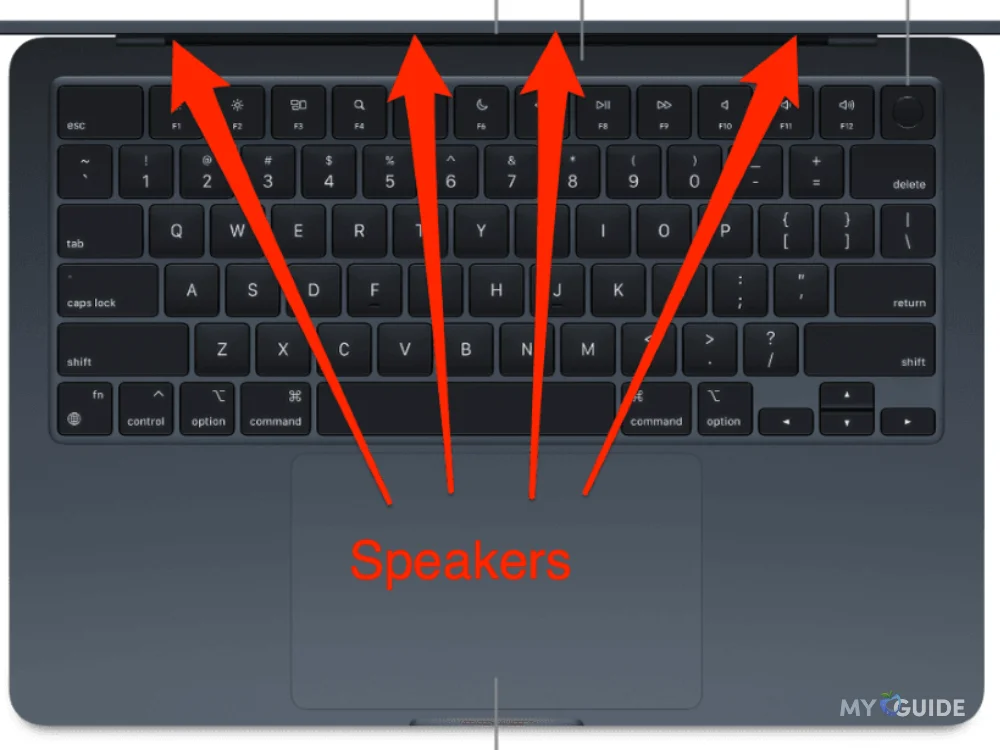
The four-speaker sound system on the MacBook Air M2 delivers rich and immersive audio. It’s perfect for watching movies, listening to music, and playing games.
The speakers are placed strategically around the MacBook Air to provide surround-sound audio. And with the new Spatial Audio feature, you can experience a more immersive audio experience when watching movies and TV shows that support Dolby Atmos.
MacOS Sonoma

macOS Sonoma (version 14) is the latest major release of macOS, Apple’s operating system for Macintosh computers. It was announced at WWDC 2023 on June 5, 2023, and released on September 26, 2023. It is named after the wine region located in California’s Sonoma County.
macOS Sonoma includes some new features and improvements, mainly focused on productivity and creativity
In addition to these new features, macOS Sonoma also includes several improvements to existing features, such as
Macbook Air M2 is Suitable for Video Editing
The MacBook Air M2 is pretty good at video editing for basic 4K projects. But when you get into more complex stuff like multi-layered 4K or 6K editing, it struggles to keep up.
Even with 6K projects, you might notice the video timeline stuttering, which can make editing a bit frustrating. So, it’s best for lighter editing work, especially when you’re on the move.
However, the MacBook Air M2 shines in handling multiple tasks and providing a smooth editing experience. There are some reasons behind this, such as making the M2 chipset perform well.
Comparison M1 Vs M2

| M1 Chip | M2 Chip |
|---|---|
| ✔ Made using TSMC’s 5nm process (N5) | ✔ Made with TSMC’s enhanced 5nm process (N5P) |
| ✔ 16 billion transistors | ✔ 20 billion transistors |
| ✔ 4 high-performance “Firestorm” cores | ✔ 4 high-performance “Avalanche” cores |
| ✔ 4 energy-efficient “Icestorm” cores | ✔ 4 energy-efficient “Blizzard” cores |
| ✔ 3.2GHz CPU clock speed | ✔ 3.49GHz CPU clock speed |
| ✔ CPU cores first seen in the iPhone 12 lineup’s A14 Bionic chip | ✔ CPU cores first seen in the iPhone 13 lineup’s A15 Bionic chip |
| ✔ 8-core GPU | ✔ 10-core GPU |
| ✔ Support for 8GB or 16GB unified memory | ✔ Support for 8GB, 16GB, or 24GB unified memory |
| ✔ 68.25GB/s memory bandwidth | ✔ 100GB/s memory bandwidth |
| ✔ Neural Engine | ✔ 40 percent faster Neural Engine |
| ✔ Media engine for hardware-accelerated H.264 and HEVC | ✔ Media engine for hardware-accelerated H.264, HEVC, ProRes, and ProRes RAW |
| ✔ Video decode engine | ✔ Higher-bandwidth video decode engine |
| ✔ Video encode engine | ✔ Video encode engine |
| ✔ Image signal processor (ISP) | ✔ Video encode engine |
Should I buy an M1 to save money?
Whether or not you should buy the M1 MacBook Air to save money depends on your individual needs and budget.
If you’re looking for the most powerful and portable laptop that Apple has to offer, then the M2 MacBook Air is the better option. However, the M1 MacBook Air is still a great laptop, and it’s significantly cheaper than the M2 model.
Here is a table comparing the two laptops:
| Features | M1 MacBook Air | M2 MacBook Air |
|---|---|---|
| ✔ Chip | M1 | M2 |
| ✔ CPU | 7/8 | 8/10 |
| ✔ Unifid memory | 8GB/16GB | 8GB/16GB/24/GB |
| ✔ SSD storage | 256GB/512GB/1TB | 256GB/512GB/1TB |
| ✔ Display | 13.3-inch Retina display (2560×1600 pixels) | 13.6-inch Liquid Retina display (2880×1800 pixels) |
| ✔ Battery life | Up to 18 hours | Up to 18 hours |
| ✔ Ports | 2x Thunderbolt/USB 4 ports, 1x MagSafe 3 port, 3.5mm headphone jack | 2x Thunderbolt/USB 4 ports, 1x MagSafe 3 port, 3.5mm headphone jack |
| ✔ Starting price | $999 | $1,099 |
As you can see, the M2 MacBook Air has several advantages over the M1 model, including a more powerful chip, a better display, and more RAM options. However, it’s also more expensive.
If you’re on a tight budget, then the M1 MacBook Air is still a great option. It’s a powerful and portable laptop that can handle most tasks with ease. However, if you have the money to spare, then the M2 MacBook Air is the better option, especially if you need a laptop for demanding tasks such as video editing or 3D rendering.
Geek Benchmark and Cine Benchmarks Result
Here are the Geekbench and Cinebench benchmark results for the MacBook Air M2 2023:
Geekbench 6
- Single-core: 2,589
- Multi-core: 9,743
Cinebench R23
- Single-core: 1,634
- Multi-core: 9,275
These benchmarks show that the MacBook Air M2 2023 is a potent laptop, both in terms of single-core and multi-core performance. It’s significantly faster than the MacBook Air M1, and it’s even faster than some high-end Windows laptops.
The MacBook Air M2 2023 is an excellent choice for students, professionals, and anyone else who needs a powerful and portable laptop. It can handle most tasks with ease, including demanding tasks such as video editing, 3D rendering, and programming.
Wi-Fi 6 and Bluetooth 5.0
Wi-Fi 6 is the latest Wi-Fi standard, offering up to four times faster speeds than Wi-Fi 5. Bluetooth 5.0 is the latest Bluetooth standard, offering up to two times faster speeds and four times the range of Bluetooth 4.2. This means that you can enjoy faster and more reliable wireless connectivity with the MacBook Air M2.
Touch ID
Touch ID is a fingerprint sensor that allows you to unlock your MacBook Air and authenticate payments with a single touch. It is a convenient and secure way to protect your laptop and your personal information.
Price
| Configuration | Price |
|---|---|
| 8GB unified memory, 256GB SSD storage | $1,099 |
| 8GB unified memory, 512GB SSD storage | $1,299 |
| 16GB unified memory, 256GB SSD storage | $1,299 |
| 16GB unified memory, 512GB SSD storage | $1,499 |
| 24GB unified memory, 512GB SSD storage | $1,699 |
| 24GB unified memory, 1TB SSD storage | $1,899 |
Apps that I Use
As I promised, below are some secret apps(not really, but very few know about them) that I use on my laptop.
Most of these apps are paid; however, with one subscription to Setapp, I get access to over 200+ apps, including the ones listed above. Like me, you can also maximize your productivity with Setapp apps and stop paying for applications separately.
Pros and Cons of Macbook Air M2
Pros
Cons
FAQs
What is unique about MacBook Air M2?
The MacBook Air M2 features a powerful and efficient M-series chip designed by Apple specifically for their laptops. It offers improved performance, enhanced power efficiency, and advanced graphics capabilities compared to its predecessors, making it a desirable choice for users who value speed and responsiveness in their computing experience.
How many hours can the MacBook Air M2 last?
The MacBook Air M2 can last up to 15 hours on a single charge.
Does MacBook Air M2 get hot?
The MacBook Air M2 can get warm during intensive tasks or prolonged usage, but it typically does not get excessively hot.
What are the benefits of the M2 chip?
The M2 chip offers several benefits including improved performance, energy efficiency, and enhanced security features. It provides faster processing speeds and improved graphics capabilities, resulting in smoother performance and better multitasking. The M2 chip also consumes less power, leading to improved battery life for devices. Additionally, it includes advanced security features such as secure enclave technology that helps protect sensitive data.
Is the MacBook Air M2 intense?
Yes, the MacBook Air M2 is expected to be a robust and high-performing device.
Is MacBook Air M2 suitable for studying?
Yes, the MacBook Air M2 is a suitable choice for studying. It offers a powerful performance, long battery life, and a lightweight design, making it ideal for students who need a reliable and portable device for studying and completing assignments.
Does the MacBook Air M2 have 4K?
No, the MacBook Air M2 does not have a 4K display.
What is the refresh rate of the M2 Air screen?
The refresh rate of the M2 Air screen is 60Hz.
Conclusion
The MacBook Air M2 is a testament to Apple’s commitment to innovation, offering a remarkable blend of style, power, and efficiency.
With its sleek design, stunning Retina display, powerful M2 chip, extended battery life, and macOS Monterey, it’s a laptop that appeals to a wide range of users, from students to professionals.
The MacBook Air M2 is an impressive ultraportable that excels in both form and function. It’s a testament to Apple’s continuing push of the boundaries of what’s possible in a laptop.
If you’re in the market for a premium, high-performance, ultraportable laptop, the MacBook Air M2 is undoubtedly a top contender.







![TablePlus Review [year]: Features, Pricing, Pros & Cons](https://myappleguide.b-cdn.net/wp-content/uploads/2025/07/TablePlus-Review-Features-Pricing-Pros-Cons-150x150.webp)




